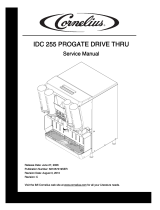Page is loading ...

In accordance with our policy of continuous product development and improvement,
this information is subject to change at any time without notice.
EI213845 Revision A (KAK) 8 August, 2001
Manitowoc Beverage Equipment
2100 Future Drive Sellersburg, IN 47172-1868
Tel: 812.246.7000, 800.367.4233 Fax: 812.246.9922
www.manitowocbeverage.com
Foodservice Group
Multiplex Beverage Equipment Installation Instructions for
Replacement Keyboard Kit for Five or Six
Valve Dispensing Towers
P.N. 00213845, P.N. 00213846, and P.N. 00214285
Introduction
These instructions cover the installation of the Multiplex
4-Size Portion Size Selection Panel and wire harness kit. This
keyboard is designed to replace an existing Multiplex 3 size
Diamond Series or MPC64 selection panel.
Note: When replacing a Diamond Series 3 Portion Size Selec-
tion Panel with a New Four Portion Size Selection panel, there
will still only be 3 portion size buttons operable per station.
Only the first 3 sizes work (small, medium, and large; extra
large not activated).
Installing five or six valve
replacement keyboard kit
1. Push the dispensing tower power switch to the “off” po-
sition and remove cover from tower.
2. Disconnect 10/12 pin wire harness from selection panel
and timer assembly.
3. Remove the 12 nuts securing the existing selection panel
to the tower and remove selection panel.
4. Install the new 4 Portion Size Selection Panel with nuts
previously removed.
5. Connect the 12 pin wire harness from the new selection
panel to the timer assembly 10 pin connector (pins 11 and
12 overhang).
6. Push the tower power switch to the “on” position and
check each (operable) button.
Note: It is not necessary to re-calibrate each portion size when
replacing selection panel.
7. Replace the tower cover. Installation is complete.

2
EI213845 Revision A (KAK) 8 August, 2001
Equipment Installation Instructions
Caution: To Avoid Serious Injury
Important: Read the following warnings before beginning an installation. Failure to do so
may result in possible death or serious injury.
DO Adhere to all National and Local Plumbing and Electrical Safety Codes.
DO Turn “off” incoming electrical service switches when servicing, installing, or
repairing equipment.
DO Check that all flare fittings on the carbonation tank(s) are tight. This check
should be performed with a wrench to ensure a quality seal.
DO Inspect pressure on Regulators before starting up equipment.
DO Protect eyes when working around refrigerants.
DO Use caution when handling metal surface edges of all equipment.
DO Handle CO
2 cylinders and gauges with care. Secure cylinders properly against
abrasion.
DO Store CO2 cylinder(s) in well ventilated areas.
DO NOT Throw or drop a CO2 cylinder. Secure the cylinder(s) in an upright position
with a chain.
DO NOT Connect the CO2 cylinder(s) directly to the product container. Doing so will
result in an explosion causing possible death or injury. Best to connect the
CO2 cylinder(s) to a regulator(s).
DO NOT Store CO2 cylinders in temperature above 125°F (51.7°C) near furnaces,
radiator or sources of heat.
DO NOT Release CO2 gas from old cylinder.
DO NOT Touch Refrigeration lines inside units, some may exceed temperatures of
200°F (93.3°C).
Notice: Water pipe connections and fixtures directly connected to a potable water supply
shall be sized, installed and maintained in accordance with Federal, State, and Local codes.
/