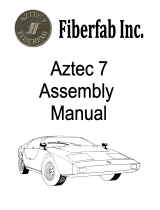Page is loading ...

Model HDS-300
SECTION 2. INSTALLATION
2-1. INTRODUCTION This section provides the installation instructions for the Henny
Penny Holding Display Station.
Installation of this unit should be performed only by a qualified
service technician.
Do not puncture the skin of the unit with drills or
screws as component damage or electrical shock
could result.
2-2. UNPACKING The Henny Penny Holding Display Station has been tested,
inspected, and expertly packed to ensure arrival at its destination in
the best possible condition. The unit is shipped in 3 separate cartons
and have been bolted to a wooden skid. The units are then
packed inside a triple wall corrugated carton with sufficient padding
to withstand normal shipping treatment.
Any shipping damages should be noted in the presence of the
delivery agent and signed prior to his or her departure.
To remove the Henny Penny Holding Display Station from the
carton, you should:
1. Carefully cut banding straps and remove units from packaging.
Be sure to keep the owners manual from the Randell refrigera-
tion unit when unpacking the unit. Important warranty informa-
tion is contained in the manual.
The data plate for the Randell refrigeration unit is located on the
mechanical base, by the compressor.
605 2-1

Model HDS-300
2-2 605
Due to the size and weights of the refrigeration unit
and the top unit of the HDS-300, more than one person is
needed to lift the pieces into place, or personal injury
could result.
1. Using a Phillip’s head screwdriver, remove the screws securing
the rear panel of the cold well on the table, and remove panel.
Figure 1.
2. After the packaging has been removed from the refrigeration
unit, pull up on the 4 mounting brackets on the sides of the
refrigeration unit and remove the brackets. Figure 2.
3. Noting that the drain of the refrigeration unit goes towards the
hot well, carefully lift the refrigeration unit and place into the
open slot in the table top.
4. Pull the cord and plug through the hole in the top, rear shroud.
5. Reinstall the refrigeration brackets and secure the refrigeration
unit in place by tightening the bolts against the table top.
Figure 3.
6. Reinstall rear panel, removed in step 1.
7. Install the vented, stainless steel panel, supplied with the
refrigeration unit, to the front of the refrigeration unit. Figure 4.
2-3. ASSEMBLY
Figure 1
Figure 2
Figure 3
Figure 4

Model HDS-300
2-3. ASSEMBLY (Continued)
8. Using silicone sealant (silicone or equivalent sealant must be
NSF listed material), seal the refrigeration unit to the table top.
Figure 5.
9. Carefully lift the top unit onto the table top, making sure the
french fry station element is over the french fry tray. Figure 6.
10. First, line up the 2 outside holes (circled), in the table top with
the holes in the end channels of the top unit, and secure the
units together using 2, 1/4-20 in these holes. Then screw
1/4-20 bolts in the remaining 4 holes. (total of 6 at each end.)
Figure 7.
Figure 6
Figure 7
Figure 5
1205 2-3

Model HDS-300
2-3. ASSEMBLY (Continued)
11. Using silicone sealant (silicone or equivalent sealant must be
NSF listed material), seal the end channels of the top unit to
the table top. Figure 8.
12. Run the power cords of the hot well and the refrigeration units,
under the table top and plug them into the appropriate
receptacles, on the power switch end of the top unit.
13. Using the clips under the edge of the table top, secure the
cords to the table. Figure 9.
14. Locate the table extension and set table extension up to the
refrigeration side of the HDS-300, lining up the 3 holes in the
table and the table extension. Figure 10.
15. Using the hardware provided, fasten the table extension to the
HDS-300. Tighten the 3 bolts finger-tight only. Figure 11.
Figure 10
Figure 11
Figure 8
Figure 9
2-4 605

Model HDS-300
2-3. ASSEMBLY (Continued)
16. Locate the foam seals for the HHC-903. Attach the seals to
the outer edges of the sides of the HHC-903 as shown in
Figure 12. Make sure of no gaps in the corner seams.
17. Remove the doors and pan racks from the HHC-903 and lift
the HHC-903 to the top of the table extension. Make sure
the HHC-903 controls are on the same side as the HDS-300
controls.
18. Align the holes in the table extension with the mounting holes in
the bottom of the HHC-903 and mount the HHC-903 to the
extension table using the hardware provided. Figure 13.
19. Place the other HDS unit up against the opposite side of the
table extension table and secure with the remaining 3 nuts and
bolts. Finger tighten only. Figure 14.
Figure 14
Figure 13
Figure 12
605 2-5

Model HDS-300
Figure 16
2-3. ASSEMBLY (Continued)
20. Align the top of table extension with both HDS table tops and
make sure the seals between the HDS units and the HHC-903
have little or no gaps. Tighten all 6 nuts and bolts. Figure 15.
If the floor is uneven, causing the units not to seal properly, the
table legs can be adjusted to help level the units.
21. Using silicone sealant (silicone or equivalent sealant must be
NSF listed material), seal the HHC-903 to the table top.
Figure 16.
22. Locate the 2 french-fry envelope dispensers and install them on
the french-fry station end of the HDS. Using a Phillip’s head
screwdriver, remove the 4 screws already in the unit and mount
the dispensers, one on the control side and one on the
customer side of the unit. Figure 17.
23. Seal dispenser as shown in Figure 18.
Figure 17
Figure 15
Figure 18
2-6 1205

Model HDS-300
2-3. ASSEMBLY (Continued)
24. Locate the french-fry station dividers. Insert the flat divider
into the slots (see Figure 19), keeping the spacing far enough
apart to accomodate the bun pan for dumping french fries into
the well. The dividers with the flat edges are cross dividers
and sit on the bottom of the well. See below.
25. Locate the large packaging shelves and place them onto the
cross supports of the table, starting with the lower 2 shelves.
If applicable, slide the optional center wall into place between
the 2 lower shelves, before installing the 2 upper shelves.
Figures 20 & 21.
26. Install the packaging shelf dividers, according to the size of
packaging. Figure 22.
27. Replace the pan racks and doors on the HHC-903 and the
units are ready for operation.
Figure 19
Figure 20
Figure 21
Figure 22
605 2-7

Model HDS-300
2-4. ELECTRICAL
The holding display station is available for 208 or 240VAC, 60 Hz,
three phase applications. The data plate, located above the fuses,
specifies the correct electrical supply. The holding display station
comes with 240VAC components and uses the controls to regulate
the proper power for either 208 or 240VAC.
Non-CE units are available with cord and plug, or with a “whip”
connection for hard-wired situations. The NEMA number for the
plug is, NEMA L21-30P.
To avoid electrical shock, the cabinet must be adequately
and safely grounded (earthed) according to local electrical
codes.
To avoid electrical shock, this appliance must be equipped
with an external circuit breaker which will disconnect all
ungrounded (unearthed) conductors.
CE Units Wiring
1. Using a Phillip’s-head screwdriver, remove the screws securing
side panel next to the controls and remove panel.
2. Starting at the top or bottom of the unit, put the power cord
through the bushing and connect to the terminal block as shown
in Figures 1 and 2.
Check the power being supplied to the unit. Once power is con-
nected to the unit and the unit turned on, one display shows “208”
and another display shows “240”. Press and hold the button next
to correct voltage display to set the controls to the supply voltage.
2-8 406
2-5. VOLTAGE SET-UP
Figure 1 Bottom Power
Cord Access
Figure 2

Model HDS-300
For units with the electrial supply exiting the top of the unit and
going to the ceiling of the store, a round, stainless steel channel is
available to cover and protect the cord.
1. Using a Phillip’s-head screwdriver, remove the screws securing
side panel next to the controls and remove panel. Figure 1.
2. Pull the cord through the channel and the bushing in the top of
the HDS.
3. Using the 4 nuts, shipped inside the unit, secure the channel to
the module top. Figures 2 & 3.
4. Connect the power cord to the terminal block as shown in
Figure 4.
5. Replace side panel.
2-6. OPTIONAL WIREWAY
CHANNEL (“CHIMNEY”)
MOUNTING INSTRUCTIONS
406 2-9
Figure 1
Figure 2
Figure 3
Figure 4
/