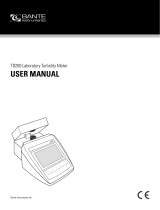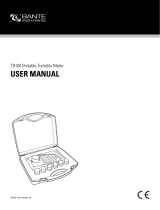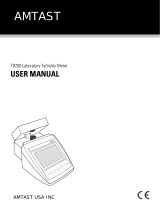Page is loading ...

DOC022.53.80206
2100AN IS
05/2014, Edition 4
User Manual


Table of Contents
Specifications..................................................................................................................................................................................5
General information.....................................................................................................................................................................6
Safety information..............................................................................................................................................................................6
Use of hazard information..................................................................................................................................................................6
Precautionary labels..........................................................................................................................................................................7
Certification........................................................................................................................................................................................7
Product overview...............................................................................................................................................................................7
Product components..........................................................................................................................................................................8
Installation.........................................................................................................................................................................................9
Put paper in the printer......................................................................................................................................................................9
User interface................................................................................................................................................................................10
Startup...............................................................................................................................................................................................12
Turn the instrument on.....................................................................................................................................................................12
Turn the keypad sound off (optional)...............................................................................................................................................12
Set the date and time.......................................................................................................................................................................12
Show the current time (optional)......................................................................................................................................................12
Standard operation....................................................................................................................................................................12
Calibrate the turbidimeter with StablCal
®
Standards.......................................................................................................................12
Prepare the StablCal standards................................................................................................................................................13
Calibration notes.......................................................................................................................................................................13
StablCal calibration procedure..................................................................................................................................................14
StablCal standards storage......................................................................................................................................................15
Using Gelex secondary standards...................................................................................................................................................15
Gelex notes...............................................................................................................................................................................15
Measure the Gelex stray light standard....................................................................................................................................15
Measure the Gelex secondary turbidity standards...................................................................................................................16
Calibration verification..............................................................................................................................................................17
Optical system check................................................................................................................................................................17
Prepare a sample cell......................................................................................................................................................................17
1

Clean the sample cell...............................................................................................................................................................18
Indexing a single sample cell....................................................................................................................................................19
Matching sample cells..............................................................................................................................................................21
Prepare dilution water...............................................................................................................................................................23
Prepare the sample..........................................................................................................................................................................23
Prepare a representative sample..............................................................................................................................................23
Remove air bubbles from the sample.......................................................................................................................................23
Apply a vacuum.................................................................................................................................................................23
Use an ultrasonic bath.......................................................................................................................................................23
Apply heat..........................................................................................................................................................................24
Prevent condensation on a sample cell....................................................................................................................................24
Measure over-range samples...................................................................................................................................................24
Sample dilution..................................................................................................................................................................24
Turbidity measurement....................................................................................................................................................................25
Measurement notes..................................................................................................................................................................25
Turbidity measurement procedure............................................................................................................................................26
Absorbance and transmittance measurement.................................................................................................................................27
Measurement notes..................................................................................................................................................................27
Absorbance and transmittance measurement procedure.........................................................................................................28
Measurement techniques.................................................................................................................................................................29
Manual or automatic ranging....................................................................................................................................................29
Signal averaging on or off.........................................................................................................................................................29
Ratio on or off...........................................................................................................................................................................30
Using the air purge system.......................................................................................................................................................30
Using a flow cell........................................................................................................................................................................31
Install a flow cell................................................................................................................................................................31
Clean a flow cell assembly................................................................................................................................................31
Flow cell maintenance.......................................................................................................................................................32
Flow cell operation.............................................................................................................................................................32
Flow cell storage................................................................................................................................................................32
Using a manual flow cell....................................................................................................................................................32
Using an automated flow cell.............................................................................................................................................32
Measurement notes...........................................................................................................................................................34
Table of Contents
2

Static or dynamic measurement procedure.......................................................................................................................34
Use a cell adapter.....................................................................................................................................................................35
Install a cell adapter...........................................................................................................................................................36
Remove a cell adapter.......................................................................................................................................................36
Connect to a printer or computer.....................................................................................................................................................36
Configure the printer output.............................................................................................................................................................36
Configure the RS232 connection.....................................................................................................................................................37
Computer (RS232) commands........................................................................................................................................................37
Connect to a data recorder..............................................................................................................................................................37
Configure the data recorder output..................................................................................................................................................38
Advanced operation..................................................................................................................................................................38
Calibrate the turbidimeter with formazin standards..........................................................................................................................38
Prepare formazin standards.....................................................................................................................................................38
Calibration notes.......................................................................................................................................................................39
Formazin calibration procedure................................................................................................................................................40
Making 4000-NTU formazin stock solution...............................................................................................................................41
Calibrate the turbidimeter with user-selected formazin standards...................................................................................................41
Prepare formazin standards – user selected............................................................................................................................42
Change the calibration points...................................................................................................................................................42
Special research applications..........................................................................................................................................................42
Application specific methods............................................................................................................................................................42
Application specific calibration.........................................................................................................................................................42
Initial ASC entry........................................................................................................................................................................43
Program new ASC data............................................................................................................................................................43
Set the units available on the display...............................................................................................................................................43
Maintenance...................................................................................................................................................................................43
Clean the instrument........................................................................................................................................................................43
Replace the LED light source..........................................................................................................................................................43
Replace a fuse.................................................................................................................................................................................44
Troubleshooting..........................................................................................................................................................................44
Error codes .....................................................................................................................................................................................44
Table of Contents
3

Diagnostic codes..............................................................................................................................................................................45
Delete calibration data.....................................................................................................................................................................45
Flashing 9s.......................................................................................................................................................................................46
Flashing 0s.......................................................................................................................................................................................46
Replacement parts and accessories...............................................................................................................................46
Table of Contents
4

Specifications
Specifications are subject to change without notice.
Specification Details
Measurement method Nephelometric
Regulatory Meets ISO 7027, DIN EN 27027, DIN 38404 and NFT
9033
ASTM D7315 - Standard Test Method for
Determination of Turbidity Above 1 Turbidity Unit (TU)
in Static Mode
ASTM D6655 - Standard Test Method for
Determination of Turbidity Below 5 NTU in Static Mode
Light source Light-emitting diode (LED) at 860 ± 30 nm
Measurement modes FNU, FAU, NTU, EBC, Abs (absorbance), %T (%
transmittance) and two user-defined units
Range FNU (manual range): 0–0.999, 0–9.99, 0–99.9,
0–1000
FNU (auto range): 0–1000
FAU (manual range): 20–99.9, 20–10,000
FAU (auto range): 20–10,000
NTU (Ratio on, manual range): 0–0.999, 0–9.99,
0–99.9, 0–10,000
NTU (Ratio on, auto range): 0–10,000 auto decimal
NTU (Ratio off): 0–40
EBC (Ratio on, manual range): 0–0.999, 0–9.99,
0–99.9, 0–2450
EBC (Ratio on, auto range): 0–2450 auto decimal
EBC (Ratio off): 0–9.8
Absorbance (manual range): 0–0.999, 0–2.00
Absorbance (auto range): 0–2.00
Transmittance (%): 1.0–100
Specification Details
Accuracy
1,
2,
3
FNU
4
: ±2% of reading plus 0.01 FNU from
0–1000 FNU
FAU: ±10% of reading from 20–10,000 NTU
NTU
4
: ±2% of reading plus 0.01 NTU from
0–1000 NTU, ±5% of reading from 1000–4000 NTU,
±10% of reading from 4000–10,000 NTU
Absorbance: ±0.005 Abs from 0–1 Abs at 860 nm
Transmittance: 0.12% T from 10–100% T at 860 nm
Resolution Turbidity: 0.001 FNU/NTU/EBC
Absorbance: 0.001 Abs
Transmittance: 0.1% T
Repeatability ±1% of reading or 0.01 FNU, whichever is greater
(under reference conditions)
Response time Signal averaging off: 6.8 seconds
Signal averaging on: 14 seconds (when
10 measurements are used to calculate the average)
Stabilization time Immediately
Reading modes Manual or auto range, signal averaging on and
adjustable or off, Ratio on or off
Power requirement 115–230 VAC, 50/60 Hz (automatic power selection)
28 W maximum
Pollution
degree/installation
category
2; II
Protection Class 1
Operating conditions Temperature: 0 to 40 °C (32 to 104 °F)
Relative humidity: 0–90% at 25 °C, 0–75% at 40 °C,
noncondensing
Altitude: 2000 m (6560 ft) maximum
Indoor use only
English 5

Specification Details
Storage conditions –40 to 60 °C (–40 to 140 °F), instrument only
Printer Built-in (thermal, 58-mm, up to 28 column)
Interface RS232C serial interface by way of DB9 subminiature
D-shell connector for data output to computer or
printer, and data input (command). No handshaking.
Air purge Dry nitrogen or instrument grade air (ANSI MC 11.1,
1975)
0.1 scfm at 69 kPa (10 psig); 138 kPa (20 psig)
maximum
Hose barb connection for
1
/
8
-inch tubing
Sample cells Round cells 95 x 25 mm (3.74 x 1 in.) borosilicate glass
with rubber-lined screw caps
Note: Smaller sample cells (less than 25 mm) can be used when
a cell adapter is used.
Sample requirements 25 mm sample cell: 20 mL minimum
0 to 95 °C (32 to 203 °F)
Note: Refer to Use a cell adapter on page 35 for the minimum
sample size when not using a 25 mm sample cell.
Enclosure High-impact polycarbonate plastic
Dimensions 30.5 x 40 x 15.6 cm (12.0 x 15.7 x 6.1 in.)
Weight 3.8 kg (8.5 lb)
Certification CE, cETLus
1
Turbidity specifications identified using recently prepared formazin standard
and matched 25-mm sample cells.
2
Reference conditions: 23 ± 2 °C, 50% ± 10% RH noncondensing,
115/230 VAC, 50/60 Hz
3
Intermittent electromagnetic radiation of 3 volts/meter or greater may cause
slight accuracy shifts.
4
FNU is equivalent to NTU in the Ratio off mode.
General information
In no event will the manufacturer be liable for direct, indirect, special,
incidental or consequential damages resulting from any defect or
omission in this manual. The manufacturer reserves the right to make
changes in this manual and the products it describes at any time, without
notice or obligation. Revised editions are found on the manufacturer’s
website.
Safety information
N O T I C E
The manufacturer is not responsible for any damages due to misapplication or
misuse of this product including, without limitation, direct, incidental and
consequential damages, and disclaims such damages to the full extent permitted
under applicable law. The user is solely responsible to identify critical application
risks and install appropriate mechanisms to protect processes during a possible
equipment malfunction.
Please read this entire manual before unpacking, setting up or operating
this equipment. Pay attention to all danger and caution statements.
Failure to do so could result in serious injury to the operator or damage
to the equipment.
Make sure that the protection provided by this equipment is not impaired.
Do not use or install this equipment in any manner other than that
specified in this manual.
Use of hazard information
D A N G E R
Indicates a potentially or imminently hazardous situation which, if not avoided, will
result in death or serious injury.
W A R N I N G
Indicates a potentially or imminently hazardous situation which, if not avoided,
could result in death or serious injury.
C A U T I O N
Indicates a potentially hazardous situation that may result in minor or moderate
injury.
6 English

N O T I C E
Indicates a situation which, if not avoided, may cause damage to the instrument.
Information that requires special emphasis.
Precautionary labels
Read all labels and tags attached to the instrument. Personal injury or
damage to the instrument could occur if not observed. A symbol, if noted
on the instrument, will be included with a danger or caution statement in
the manual.
This symbol, if noted on the instrument, references the instruction
manual for operation and/or safety information.
Electrical equipment marked with this symbol may not be disposed of
in European public disposal systems after 12 August of 2005. In
conformity with European local and national regulations (EU Directive
2002/96/EC), European electrical equipment users must now return
old or end-of-life equipment to the Producer for disposal at no charge
to the user.
Note: For return for recycling, please contact the equipment producer or supplier
for instructions on how to return end-of-life equipment, producer-supplied
electrical accessories, and all auxiliary items for proper disposal.
Certification
Canadian Radio Interference-Causing Equipment Regulation,
IECS-003, Class A:
Supporting test records reside with the manufacturer.
This Class A digital apparatus meets all requirements of the Canadian
Interference-Causing Equipment Regulations.
Cet appareil numèrique de la classe A respecte toutes les exigences du
Rëglement sur le matériel brouilleur du Canada.
FCC Part 15, Class "A" Limits
Supporting test records reside with the manufacturer. The device
complies with Part 15 of the FCC Rules. Operation is subject to the
following conditions:
1. The equipment may not cause harmful interference.
2. The equipment must accept any interference received, including
interference that may cause undesired operation.
Changes or modifications to this equipment not expressly approved by
the party responsible for compliance could void the user's authority to
operate the equipment. This equipment has been tested and found to
comply with the limits for a Class A digital device, pursuant to Part 15 of
the FCC rules. These limits are designed to provide reasonable
protection against harmful interference when the equipment is operated
in a commercial environment. This equipment generates, uses and can
radiate radio frequency energy and, if not installed and used in
accordance with the instruction manual, may cause harmful interference
to radio communications. Operation of this equipment in a residential
area is likely to cause harmful interference, in which case the user will be
required to correct the interference at their expense. The following
techniques can be used to reduce interference problems:
1. Disconnect the equipment from its power source to verify that it is or
is not the source of the interference.
2. If the equipment is connected to the same outlet as the device
experiencing interference, connect the equipment to a different
outlet.
3. Move the equipment away from the device receiving the interference.
4. Reposition the receiving antenna for the device receiving the
interference.
5. Try combinations of the above.
Product overview
The 2100AN IS laboratory turbidimeter measures turbidity in FNUs
(Formazin nephelometric units), NTUs (nephelometric turbidity units) and
EBCs (European Brewing Convention units). NTUs and EBCs are
calculated using the conversion factors of 1.0 NTU per 1.0 FNU and
0.245 EBCs per 1.0 FNU. The 2100AN IS turbidimeter also measures
attenuation (FAU), absorbance and transmittance.
In addition, two user-defined measurement units can be specified.
Refer
to Application specific methods on page 42. The application specific
mode of operation uses the nephelometric optical system and the NTU
measurement mode.
English 7

The turbidimeter has a built-in printer and an RS232 output for
connection to a printer, data logger or computer
and a recorder output.
The turbidimeter contains a real-time clock with battery. The clock
provides a time-date stamp on all data transmitted to the built-in printer
or to external devices by way of the RS232 interface (i.e., measurements
and calibration records).
Figure 1 Front overview
1 Mode display: shows the calibration
standard number, setup number or
sample number
5 Cover for the sample cell
compartment
2 Keypad 6 Printer cover
3 Sample cell holder 7 Eight-digit LED display
4 Light shield
Figure 2 Back overview
1 Power cord connector 5 Air purge fitting
2 Fuse holder 6 Recorder output jack for a chart
recorder (0 to 1 V output)
3 Power switch 7 Remote cable jack for flow valve
module connection to the automatic
flow cell (low pressure)
4 DB9 connector for RS232 cable
Product components
Refer to Figure 3 to make sure that all components have been received.
If any of these items are missing or damaged, contact the manufacturer
or a sales representative immediately.
8 English

Figure 3 Instrument components
1 2100AN IS turbidimeter 6 Gelex
®
secondary turbidity
standardization kit
1
2 Oiling cloth 7 Dust cover
3 Six 1" sample cells (30 mL) with
caps
8 Printer paper roll (2x)
2
4 Silicone oil 9 Power cord
5 StablCal
®
Calibration kit
1
Supplied with 4790100 only.
2
Do not remove the plastic wrapper from the paper rolls until the paper is
installed.
Installation
D A N G E R
Multiple hazards. Only qualified personnel must conduct the tasks
described in this section of the document.
Put paper in the printer
N O T I C E
Use only the provided thermal paper. Use of other thermal paper may cause poor
print quality and decrease the life of the print-head.
Notes:
•
Do not rub the thermal paper with a hard object.
• Do not use chemical paste on thermal paper.
• A red line on the edge of the thermal paper shows when the paper
supply is low.
1. Cut the end of the paper with scissors to make an arrow shape.
2. Open the printer cover.
3. Put the point of the thermal paper in the paper entrance slot.
4. Push the paper through until the point of the paper comes out the
exit slot.
5. Pull the paper out of the exit slot until the full width of the paper is
past the exit slot.
6. Put the paper roll in the printer.
7. Put the thermal paper through the slot in the printer cover, then close
the printer cover.
English 9

User interface
Figure 4 Keypad
1 ENTER key 7 FLOW key
2 EDIT (arrow) keys 8 SIGNAL AVG key
3 SAMPLE key 9 PRINT key
4 RANGE key 10 LINE FEED key
5 UNITS/Exit key 11 SETUP key
6 RATIO key 12 CAL/Zero key
Table 1 Key descriptions
Key Description
Enters the value on the display. Starts the measurement of a
calibration standard. Clears data from the buffer.
Changes the numbers and/or letters on the display. Steps through
the calibration standards. The right arrow key moves the cursor to
the previous or next digit.
Table 1 Key descriptions (continued)
Key Description
Starts the changing of the sample number shown on the mode
display.
Selects automatic or manual ranging.
Selects the unit of measure. Exits Calibration or Setup mode
without saving changes.
Turns Ratio on or off.
Turns on or off the Flow mode of operation. Used only with the
automated flow cell.
Turns signal averaging on or off.
Sends the data that is on the display to a printer or computer.
Sends a calibration data report to a printer or computer when in
Calibration mode. Sends diagnostic results to a printer or computer
if held down when the instrument is turned on. Provides a print of
the setup commands when in Setup mode.
Turns the print interval
feature on or off if the instrument has been configured with a printer
interval.
Moves the printer paper forward one line.
Turns on Setup mode and starts the selection of the setup number
on the mode display.
Starts a calibration when in FNU, FAU, NTU or EBC mode. Starts
analytical zeroing when in %T or Abs mode.
10 English

Figure 5 Indicator lights
1 Lamp icon light 7 PRINT light
2 "CAL?" light 8 SIGNAL AVG light
3 "Manual" light 9 CAL/Zero light
4 "Auto" light 10 SETUP light
5 RATIO light 11 SAMPLE light
6 FLOW light
Table 2 Light descriptions
Light Description
Illuminated when the instrument light source is on.
Flashes when there is not sufficient light for measurement.
CAL? "CAL?" is shown during a calibration if the calibration data is not
within the acceptable range.
Flashes when the instrument should be calibrated.
Note: The CAL? light applies when a 25-mm sample cell is used. Ignore the
CAL? light if illuminated during calibration when a smaller sample cell is used.
Push UNITS/Exit to start measurements.
Manual "MANUAL" is shown above the Range Mode label when the
instrument is in manual ranging mode.
Auto "AUTO" is shown below the Range Mode label when the instrument is
in auto ranging mode.
RATIO Illuminated when Ratio is on.
FLOW Illuminated when the Flow mode of operation is selected.
Flashes when the flow cycle is done.
PRINT Illuminated when the printer interval feature is selected.
Flashes when a print interval has been selected but is not active.
SIGNAL
AVG
Illuminated when signal averaging is on.
CAL
Zero
Illuminated when Calibration or Zeroing mode is selected.
SETUP Illuminated when Setup mode is selected.
SAMPLE Illuminated when Sample mode is selected.
English 11

Startup
Turn the instrument on
C A U T I O N
Infrared Light Hazard. The infrared light produced by this instrument can cause
eye injury. The infrared light source in this instrument only receives power when
the sample cell cover is closed.
1. Put the instrument on a stable, level surface that is free of vibration.
Do not put in direct sunlight.
2. Make sure that there is air circulation around the instrument. Keep
the back and area below the instrument free of material that could
decrease air flow through the vents.
3. Connect the power cord to the power plug on the back of the
instrument.
4. Connect the power cord to a power socket with ground contact.
5. Push the power switch on the back of the instrument to turn the
instrument on.
Turn the keypad sound off (optional)
By default, the instrument makes an audible sound when a key is
pushed. To turn the keypad sound off:
1. Push SETUP. The SETUP light turns on.
2. Use the arrow keys to select 00.
3. Push ENTER.
4. Use the arrow keys to select the sound option:
Option Description
BEEP ON An audible sound is made when a key is pushed.
BEEP OFF No sound is made when a key is pushed.
5. Push ENTER.
6. Push SETUP.
Set the date and time
1. Push SETUP. The SETUP light turns on.
2. Use the arrow keys to select an option:
Option Description
05 Sets the hours and minutes (HH-MM).
06 Sets the month and day (MM-DD).
07 Sets the year (YY).
3. Push ENTER.
4. Use the arrow keys to change the value.
5. Push ENTER.
6. Push SETUP.
Show the current time (optional)
1. Push SETUP. The SETUP light turns on.
2. Use the arrow keys to select 08.
3. Push ENTER. The current time is shown on the display (HH-MM-
SS).
4. Push SETUP.
Standard operation
Calibrate the turbidimeter with StablCal
®
Standards
Calibrate the turbidimeter before it is used for the first time using the
StablCal
®
sealed vial standards provided. As an alternative, calibration
can be done with recently prepared formazin standards.
Refer to
Calibrate the turbidimeter with formazin standards on page 38.
Calibrate the turbidimeter at least every 3 months or as specified by the
regulating authority when data is used for ISO 7027 reporting.
Note: Unknown results may occur if standards other than the recommended
calibration points are used. The recommended calibration points (< 0.1, 20, 200,
1000, 4000 and 7500 NTU) provide the best calibration accuracy. Use of standards
12 English

other than StablCal, or user-prepared formazin, may result in less accurate
calibrations. The manufacturer cannot guarantee the performance of the instrument
if calibrated with co-polymer styrenedivinylbenzene beads or other suspensions.
Prepare the StablCal standards
When received and at intervals:
1. Clean the exterior surface of the StablCal vials with laboratory glass
cleaning detergent.
2. Rinse the vials with distilled or deionized water.
3. Dry the vials with a lint-free cloth.
Note: Never shake or invert the < 0.1 NTU standard. If the standard has been
mixed or shaken, do not move the vial for 15 minutes or more before using.
Note: Do not remove the caps from the sealed vials.
Make sure that the StablCal standards are at ambient instrument
temperature before use (and no greater than 40 °C (104 °F)).
Mix the standards before use:
1. Open the case lid. Remove the < 0.1 NTU standard from the plastic
case.
2. Leave the other standards in the case. Close the case lid.
3. Shake the case vigorously for at least 10 seconds.
4. Let the standards stand with no movement for 3–5 minutes before
use.
Calibration notes
• Make sure that the instrument is in the same ambient conditions as
where it is used.
• Make sure that the standards are at the same ambient temperature as
the instrument before use.
•
Use only the provided silicone oil. This silicone oil has the same
refractive index as the vial glass and masks minor glass differences
and scratches.
• Store the oiling cloth in a plastic storage bag to keep the cloth clean.
• If power is lost during calibration, the new calibration data is lost and
the last calibration data is used. To exit a calibration and not save the
new values, push UNITS/Exit.
• In Calibration mode, automatic range and signal averaging on are
selected. When calibration is completed, all operational modes go
back to the last settings.
• All nephelometric (turbidity units of measure) calibrations are done at
the same time.
• Ratio-on and Ratio-off calibration data is measured and recorded at
the same time.
• The 4000-NTU and 7500-NTU standards do not have to be measured
during calibration if FNUs will be measured. Push CAL/Zero after the
1000 NTU standard is measured to complete the calibration
procedure.
• The 7500-NTU standard does not have to be measured during
calibration if turbidity less than 4000 NTU will be measured. Push
CAL/Zero after the 4000 NTU standard is measured to complete the
calibration procedure.
• The FNU values of StablCal standards and formazin standards are
calculated using the conversion factors of 1 FNU = 1 NTU.
English 13

StablCal calibration procedure
1. Push CAL/Zero.
The CAL/Zero light
turns on, and the mode
display shows "00". The
NTU value of the
dilution water that was
used in the previous
calibration is shown on
the display.
2. Get the < 0.1 NTU
vial. Clean the vial with
a soft, lint-free cloth to
remove water spots and
fingerprints. Do not
invert the vial.
3. Apply a small bead
of silicone oil from the
top to the bottom of the
vial.
4. Use the oiling cloth
to apply the oil equally
to the surface of the
vial. Remove the
excess oil. Make sure
that the vial is almost
dry.
5. Put the vial in the
sample cell holder with
the triangle on the vial
aligned with the
reference mark on the
sample cell holder.
Close the cover.
6. Push ENTER.
The instrument display
counts down, then
measures the standard.
The next expected
standard (e.g., 20.00) is
shown. The mode
display shows "01".
7. Remove the vial
from the sample cell
holder.
8. Do steps 5–10 for
the other StablCal vials
(from lowest to highest
NTU standard).
The mode display
shows "00" after the
last vial is measured.
9. Push CAL/Zero.
The instrument saves
the new calibration data
and goes back to
Measurement mode.
14 English

StablCal standards storage
•
Do not move a StablCal standard to a different container for storage.
Keep StablCal standards in the plastic case provided with the cover
closed.
• Store at 5 to 25 °C (41 to 77 °F).
• For long-term storage (more than one month between use), keep at
5 °C (41 °F).
Using Gelex secondary standards
The Gelex secondary standards are used when a calibration check or an
optical system check is done. Refer to Calibration verification
on page 17 and Optical system check on page 17.
Gelex notes
• Measure the Gelex secondary standards on the instrument on which
they will be used. The measured values can only be used for one
instrument due to small differences in glass and instrument optical
systems.
•
Do not keep a Gelex vial in the instrument for more time than is
necessary to complete measurement. The heat from the lamp can
change the turbidity value of a Gelex vial.
• Keep the Gelex standards at room temperature. Do not let Gelex
standards freeze or become warmer than 50 °C (122 °F). High
temperatures may cause Gelex suspensions to divide.
• Make sure that the Gelex standards are at ambient instrument
temperature before measurement.
Measure the Gelex stray light standard
Measure the Gelex stray light standard when the instrument is first received. Record the value on the Gelex vial with a permanent marker one time.
1. Clean the stray light
standard with a soft,
lint-free cloth to remove
water spots and
fingerprints.
2. Apply a small bead
of silicone oil from the
top to the bottom of the
vial.
3. Use the oiling cloth
to apply the oil equally
to the surface of the
vial. Remove the
excess oil. Make sure
that the vial is almost
dry.
4. Push RANGE to
select automatic
ranging.
"AUTO" is shown below
the Range Mode label
on the instrument.
5. Push SIGNAL AVG
to turn signal averaging
off.
The SIGNAL AVG
light
turns off.
6. Push UNITS/Exit
to
select the NTU
measurement mode.
English 15

7. Push RATIO
to turn
Ratio mode on.
8. Put the stray light
standard in the sample
cell holder with the
triangle on the vial
aligned with the
reference mark on the
sample cell holder.
Close the cover.
9. Read the value
when stable. Remove
the vial from the
instrument.
10. Record the value
on the white diamond
space on the vial using
a permanent marker.
Measure the Gelex secondary turbidity standards
Measure the Gelex secondary turbidity standards each time the instrument is calibrated and record the new values on the Gelex vials with a water
soluble marker.
1. Clean the Gelex
vials with a soft, lint-free
cloth to remove water
spots and fingerprints.
2. Apply a small bead
of silicone oil from the
top to the bottom of the
vial.
3. Use the oiling cloth
to apply the oil equally
to the surface of the
vial. Remove the
excess oil. Make sure
that the vial is almost
dry.
4. Push RANGE to
select automatic
ranging.
"AUTO" is shown below
the Range Mode label
on the instrument.
5. Push SIGNAL AVG
to turn signal averaging
off.
The SIGNAL AVG
light
turns off.
6. Push UNITS/Exit
to
select the NTU
measurement mode.
16 English

7. Push RATIO
to
select Ratio on or off.
Ratio must be on for
Gelex standards
greater than 40 NTU.
For the 0–2 and
0–20 NTU Gelex
standards, select the
Ratio function that the
instrument will operate
in.
8. Put the 0–2 NTU
Gelex vial in the sample
cell holder with the
triangle on the vial
aligned with the
reference mark on the
sample cell holder.
Close the cover.
9. Read the value
when stable. Remove
the vial from the
instrument.
10. Record the value
on the white diamond
space on the vial using
a water soluble marker.
Record on the vial if
Ratio was on or off
when the vial was
measured.
11. Do steps 7–10 for
the other Gelex vials
(but not the stray light
standard). Measure
from lowest to highest
NTU.
Calibration verification
At intervals, measure the Gelex secondary turbidity standard that is
closest in value to the turbidity range to be measured. Do the steps in
Measure the Gelex secondary turbidity standards on page 16, but do not
change the value that is recorded on the vial.
Turn Ratio on if the Gelex vial is greater than 40 NTU. Select the Ratio
setting recorded on the Gelex vial for vials less than 40 NTU.
If the measured value is within ±5% of the value recorded on the Gelex
vial, calibration is verified. If not, calibrate the instrument.
Note: The StablCal
®
primary turbidity standards can also be used to do a
calibration check. Prepare the StablCal vials before use. Refer to Prepare the
StablCal standards on page
13. Do not use the < 0.1 NTU StablCal vial as it does
not have an accurately identified NTU value. The instrument is calibrated if the
measured value is within ±5% of the StablCal value.
Optical system check
At intervals, measure the Gelex stray light standard to inspect the
integrity of the optical system. Do the steps in Measure the Gelex stray
light standard on page 15, but do not change the value that is recorded
on the vial.
If the value measured is similar to the value recorded on the Gelex stray
light standard (within ±0.02 NTU), the instrument works correctly. If not,
contact Customer Service.
Prepare a sample cell
Use a clean sample cell(s) for sample measurement.
Note: As an alternative, a flow cell can be used for sample measurement. Refer to
Using a flow cell on page 31.
English 17

Clean the sample cell
C A U T I O N
Chemical exposure hazard. Obey laboratory safety procedures and
wear all of the personal protective equipment appropriate to the
chemicals that are handled. Refer to the current material safety data
sheets (MSDS) for safety protocols.
N O T I C E
Do not air dry the sample cells. Always store the sample cells with caps on to
prevent the cells from drying. For storage, fill the sample cell with distilled or
demineralized water.
1. Clean the internal and external surfaces of the sample cell and cap
with a laboratory glass cleaning detergent.
2. Fully rinse the sample cell many times with distilled or deionized
water.
3. Clean the internal and external surfaces of the sample cell and cap
with 1:1 hydrochloric acid.
4. Fully rinse the sample cell many times with distilled or deionized
water.
Note: If the sample cell will be used to measure low range turbidity samples or
dilution water, rinse with dilution water (not distilled or deionized water). Refer
to Prepare dilution water on page
23.
5. Dry the external surface of the sample cell with a soft, lint-free cloth.
6. Fill the sample cell with distilled or deionized water.
Note: If the sample cell will be used to measure low range turbidity samples or
dilution water, fill the sample cell with dilution water (not distilled or deionized
water).
7. Immediately put the cap on the sample cell.
Note: Hold the sample cell by the top only to minimize dirt and fingerprints.
18 English
/