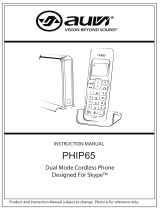Page is loading ...

CORDED
TELEPHONE
Style 15
USER GUIDE
UK
V1

2
P1
P2
13
11
12
15
14
2
1
5
4
9 610 78
3
P3
16 17
18
P4

3
UK
1 BECAUSE WE CARE
Thank you for purchasing this product. This product has been designed and assembled with utmost
care for you and the environment. Thank you for supporting us to protect our environment.
2 IMPORTANT SAFETY INSTRUCTIONS
When using your telephone, basic safety precautions should always be followed to reduce the risk of
fire, electric shock and injury, including the following:
1. Read and understand all the instructions.
2. Follow all warnings and instructions marked on the product.
3. Unplug the power adapter from the wall outlet before cleaning. Do not use liquid cleaners or
aerosol cleaners. Use a damp cloth for cleaning.
4. Keep your phone away from hot, humid conditions or strong sunlight, and don’t let it get wet or
use this product near water (for example, near a bath tub , kitchen sink, swimming pool).
5. Do not overload wall outlets and extension cords as this can result in the risk of fire or electric
shock.
6. Unplug this product from the wall outlet under the following conditions:
tWhen the power supply cord or plug is damaged or frayed.
tIf the product does not operate normally by following the operating instructions.
tIf the product has been dropped and the cabinet has been damaged.
tIf the product exhibits a distinct change in performance.
3 Intended use
This telephone is intended to be connected to a public analogue telephone network or to an analogue
extension of a compatible PBX system.
4 UNPACKING YOUR PHONE
In the box you will find:
t1 Base unit
t1 Handset
t1 Coiled handset cord
t1 Mains power adaptor for the base unit
t1 Telephone line cord for the base unit
t1 User manual
Keep the packing materials in a safe place in case you later need to transport the device.
5 GETTING TO KNOW YOUR PHONE
5.1 Base station (see P1)
# Meaning
1
Volume -, volume + (down / up) buttons
tDuring speakerphone or TAM operation, press to adjust the volume.
tIn lists, press to step through options
2
/ P
Redial / pause button
tIn standby, press to access the redial list.
tDuring dialling, press to insert a pause.

4
3
Ringer light
tThis flashes when the phone is ringing for an incoming call.
4
Speakerphone button
tPress to make, answer, or end a call using the speakerphone.
5
R
Flash / exit button
tYou may need the flash function if your phone is connected to a PBX
tWhen in menus or pre-dialling, press to exit from the function.
6
Delete button
tPress to delete individual messages, memos, stored numbers or caller display
records.
7
Memo / fast forward button
tIn standby, press and hold to record a memo.
tDuring message playback, press to skip to the next message.
8
Play / pause button
tPress to play back messages and memos.
tPress to pause playing of a memo or message.
9
OGM / repeat button
tIn standby, press to play your current OGM or press and hold to record a new
outgoing message.
tDuring playback, press once to repeat the current message or press twice to skip
back to the previous message.
10
On/off / Stop button
tDuring recording or playback, press to stop.
tIn standby, press and hold to switch the answering machine on or off.
tWhen the TAM is on press to select OGM1 or OGM2.
11
Mute button
tDuring a call, press to mute the microphone.
12
Phonebook
tPress to access the phonebook.
13
Message light
tTurns on when the TAM is on.
tFlashes when you have new TAM messages.
14
OK / menu button
tIn standby, press to enter the options menu
tWhen setting options, press to confirm a choice.
15
Caller display button
tIn standby, press to access the caller display records.
16
Phone line jack
17
Power cable jack
18
Ringer hi/low switch
5.2 Display messages and symbols (see P2)
Meaning

5
UK
Phone
You are connected to the telephone line - your handset is off hook.
Time
Displays the time.
Date/month
Displays the date and month.
Caller display record
Shows the position in the caller display list of the caller display record being received
or viewed.
New
Appears when viewing new caller display records.
Message
Appears when viewing a caller display entry where an answering machine message
was recorded.
Mute
Flashes when you press the mute button to mute the microphone.
Speakerphone
Appears when the handsfree function is turned on.
XX
MESSAGES
CALLS
YY
Indicates the total number of answering machine messages recorded (XX from 00 to
59) and the total number of caller display records saved (YY from 00 to 99)
XX
NEW
YY
NEW
Flashing alternately with the screen above, indicates the number of new answering
machine messages recorded and the number of new caller display records received.
6 INSTALLATION
1. Locating the base unit (see P3 and P4).
The base unit should be placed on a level surface, in a position where:
tThe mains adapter plug will reach an easily accessible 230-V AC switched mains supply socket -
never try to lengthen the mains power cable.
tThe telephone line cable will reach your telephone line socket or extension socket.
tIt is not close to a sink, bath or shower, or anywhere else where it might get wet.
tIt is not close to other electrical equipment - fridges, washing machines, microwave ovens, TVs,
fluorescent lights, etc.
2. Plug the coiled handset cord into the handset. Plug the other end into the jack on the side of the
base unit.
3. Place the handset on the base unit.
4. Plug the telephone line cord into the phone line jack at the back of the base unit. Plug the other
end into your telephone line socket or extension socket.
5. Plug the power supply cord into the power jack at the back of the base unit. Plug the other end
into a 230 V AC, 50 Hz mains socket

6
6. Wait while the display shows “INITIALISATION”, then the announcement “Answering machine on.
Announcement one.” before the display changes to the standby screen.
7. Lift the handset and check for dial tone
Note:
tThe base unit doesn’t require a battery.
tAlways use the telephone line cord supplied with your phone. Other telephone line cords may not
work.
7 SETTING UP YOUR TELEPHONE
The following section details how to set up your telephone. Press the menu button to enter the
options menu and then use the up
or down buttons to cycle through the following options:
SET LANGUAGE
SET TIME/DATE
SET FLASH TIME
LCD CONTRAST
MESSAGE LENGTH
RINGS TO ANSWER
REMOTE ACCESS
TAM HD: ON/OFF: To set the answering machine recording quality / total recording
time. (“ON“ gives up to 20 minutes of higher quality, “OFF“ gives up to 40 minutes
of lower quality.)
EXIT OPTIONS
Note:
The system will time out if you leave more than 10 seconds between key presses.
7.1 Set language
With the phone in standby mode;
tPress the menu button
.
>The display shows “OPTIONS MENU“.
tPress the up button
to go to the language setting.
>The display shows “SET LANGUAGE“
tPress the OK button
to confirm.
tPress the up
or down button to select “ENGLISH” (default), “FRANCAIS” or “DEUTSCH”.
tPress the OK button
to confirm.
tContinue with programming, or press the stop button
to return to standby mode.
7.2 Set time / date
Note:
If you subscribe to the caller display service (see “11 CALLER DISPLAY OPERATION”) the time and
date will be set automatically, but the year may still need to be adjusted to ensure the answering
machine time stamp gives the correct day.
tPress the menu button
.
>The display shows “OPTIONS MENU“.

7
UK
tPress the up or down button until de display shows “SET TIME/DATE”.
tPress the OK button
to confirm.
>The year will be blinking.
tPress the up
or down button to set the year.
tPress the OK button
to confirm.
>The month will be blinking.
tPress the up
or down button to set the month.
tPress the OK button
to confirm.
>The date will be blinking.
tPress the up
or down button to set the date.
tPress the OK button
to confirm.
>The hour will be blinking.
tPress the up
or down button to set the hour.
>When setting the hour it is in 24 hour mode only.
tPress the OK button
to confirm.
>The minutes will be blinking.
tPress the up
or down button to set the minutes.
tPress the OK button
to confirm time and date setting.
tContinue with programming, or press the stop button
to return to standby mode.
7.3 Set flash time
You may need the flash function if your phone is connected to a PBX. Some PBX may need a longer
time, in which case you can change the setting from the options menu.
tPress the menu button
.
>The display shows “OPTIONS MENU“.
tPress the up
or down button until de display shows “SET FLASH TIME”.
tPress the OK button
to confirm.
tPress the up
or down button to select “100MS” (default), “300MS”, “600MS” or “1000MS”.
tPress the OK button
to confirm.
tContinue with programming, or press the stop button
to return to standby mode.
7.4 LCD contrast
tPress the menu button
.
>The display shows “OPTIONS MENU“.
tPress the up
or down button until de display shows “LCD CONTRAST”.
tPress the OK button
to confirm.
tPress the up
or down button to select your comfortable display viewing level (1-5). The default
setting is 3.
tPress the OK button
to confirm.
tContinue with programming, or press the stop button
to return to standby mode.
7.5 Message length
To set the maximum recording time for each incoming message or memo message on the answering
machine.
tPress the menu button
.
>The display shows “OPTIONS MENU“.
tPress the up
or down button until de display shows “MESSAGE LENGTH”.
tPress the OK button
to confirm.
tPress the up
or down button to select 1 or 2 minutes.
>The default setting is 2 minutes.
tPress the OK button
to confirm the message length setting.
tContinue with programming, or press the stop button
to return to standby mode.

8
7.6 Rings to answer
To set the number of rings before the machine answers a call.
tPress the menu button
.
>The display shows “OPTIONS MENU“.
tPress the up
or down button until de display shows “RINGS TO ANSWER”.
tPress the OK button
to confirm.
tPress the up
or down button to select “TOLL SAVER”, “2”, “3”, “4”, “5”, “6”, “7” , “8” or
“9” rings.
>The default setting is 5.
>Use “TOLL SAVER” when checking for messages from a remote location.The answering machine
responds after the 2nd ring only if you have a new message recorded. If there are no new
messages, the phone will answer after the 4th ring. You can then hang up after the 3rd ring to
avoid paying for the call.
tPress the OK button
to confirm.
tContinue with programming, or press the stop button
to return to standby mode.
7.7 Remote access
The remote access requires a three-digit code that you need to enter if you call when away from home
to check your messages. The default is “321“. You can change it to any three digits you want.
tPress the menu button
.
>The display shows “OPTIONS MENU“.
tPress the up
or down button until de display shows “REMOTE ACCESS”.
tPress the OK button
to confirm.
>The current three-digit code is shown, with the first digit blinking.
tPress the up
or down button to set the first digit of the remote access code.
tPress the OK button
to confirm.
>The second digit of the code will be blinking.
tPress the up
or down button to set the second digit of the remote access code.
tPress the OK button
to confirm.
>The third digit of the code will be blinking.
tPress the up
or down button to set the third digit of the remote access code.
tPress the OK button
to confirm the new remote access code setting.
the stop button
to return to standby mode.
7.8 TAM HD on/off setting
Two different compression rates (on and off) are provided for you to select the recording quality / total
recording time of incoming messages. With the compression rate set to on the recording quality will
be higher, but it will only save up to about 20 minutes of messages. With the compression rate set to
off the recording quality will be lower, but it will save up to about 40 minutes of messages.
tPress the menu button
.
>The display shows “OPTIONS MENU“.
tPress the up
or down button until de display shows “TAM HD: ON” (or “TAM HD: OFF”).
tPress the OK button
to confirm.
>The “ON“ (or “OFF“) will be blinking.
tPress the up
or down button to select “ON“ or “OFF“.
tPress the OK button
to confirm the TAM HD setting.

9
UK
8 TELEPHONE OPERATION
8.1 Ringer volume
The ringer high / low switch located at the back of the base unit, allows you to adjust the volume of
the ringer.
High volume
Low volume
8.2 To make a call
tLift the handset or press the speakerphone button
on the base unit.
>Check for dial tone.
tDial the telephone number.
>The display shows the duration of the call in minutes and seconds.
OR Using pre-dialling:
tDial the telephone number.
>If you make a mistake you can correct it by using the delete button
to delete digits and then
adding the right ones.
tLift the handset or press the speakerphone button
on the base unit to dial out the number.
8.3 To answer a call
tWhen the phone rings, lift the handset or press the speakerphone button
on the base unit.
>The display shows the duration of the call in minutes and seconds.
8.4 To adjust the speakerphone volume
tDuring a call, adjust the volume of the speakerphone to your comfortable volume level using the
volume buttons
located on the top of the base unit.
>The display shows the volume level from 1 to 6 in the lower left corner of the LCD screen.
8.5 To end a call
>Replace the handset on the base or press the speakerphone button
on the base unit.
8.6 To switch between the handset and the speakerphone
tDuring a phone conversation through the handset press the speakerphone button
to speak
hands-free.
>The Speakerphone icon on the display will turn on, but conversation remains through the handset
until the handset is replaced on the base unit. While in speakerphone mode, lift the handset to
enable a private conversation.
8.7 To mute the mouthpiece or microphone
During a call, you can mute the microphone or the mouthpiece so that the person on the other end
cannot hear you.
tPress the mute button
.
>While the microphone is muted, “MUTE” will flash in the lower right corner of the display, and the
mute icon
will also flash.
tPress the mute button
again to get back to the call.
8.8 LCD screen backlight
The display backlight will turn on for 15 seconds every time any button is pressed or when ringing is
received.

10
9 OUTGOING CALL RECORD
9.1 Last number redial
tLift the handset or press the speakerphone button
.
tPress the redial button
.
>The phone automatically redials the last number you called.
Note:
tThis will not work after a mains power disconnection.
tDialled numbers are only saved in the last number redial memory if the number has started dialling
out.
9.2 Viewing the outgoing call records
The telephone remembers the last 50 outgoing calls.
tIn standby mode, press the redial button
.
>The most recent outgoing call record will be displayed with both the number and the call duration
shown.
tPress the up
or down button to view the other records.
9.3 Making a call from the outgoing call record
tIn standby mode, press the redial button
.
tPress the up
or down button to find the record you wish to call.
When the number is displayed,
tEither lift the handset or press the speakerphone button
.
tThe phone automatically redials the number using handset or speakerphone mode selected.
9.4 Deleting an outgoing call record
tIn standby mode, press the redial button
.
tPress the up
or down button to find the record you wish to delete.
tWhen the record is displayed, press the delete button
.
>The display prompts “DELETE CALL”?
tPress the OK button
to confirm.
>The display shows the next record.
9.5 Storing an outgoing call record into the phonebook memory
tWhen viewing the outgoing call records, press the up
or down button to find the record you
wish to store.
tWhen the record is displayed, press the phonebook button
.
>The display shows the cursor blinking on the first digit of the number.
>To modify the number, press the up
or down button to move the cursor to the number you
want to change, then input the new one or press the delete button
to delete.
tPress the OK button
to confirm.
tInput the name.
>To modify an existing name, press the up
or down button to move the cursor to the character
you want to change then input the new one or press the delete button
to delete.
tPress the OK button
again to save the record into the phonebook memory.

11
UK
10 PHONEBOOK
The phonebook can store up to 120 names (max. of 15 characters) and telephone numbers (max. of
24 digits) in the memory.
10.1 To view the phonebook records
tMake sure the phone is in standby (not connected to a call).
tPress the phonebook button
.
>The display shows “SEARCH ADD”, with the “SEARCH” option blinking.
tPress the OK button
to confirm.
>If the phonebook memory is empty, the phone will automatically return to the standby display.
Otherwise, the first alphanumeric phonebook entry will be shown.
tPress the numeric key button (2/ABC~9/WXYZ) that corresponds to the first letter of a name and the
search will jump to the first entry in the phonebook beginning with that letter.
tPress the up or down button to scroll through the other records.
tPress the stop button
repeatedly to return to standby mode or wait until the unit times out.
10.2 To add a new record into the phonebook
tPress the phonebook button
.
>The display shows “SEARCH ADD”, with the “SEARCH” option blinking.
tPress the up
or down button to select “ADD”.
tPress the OK button
to confirm.
>The display shows the cursor blinking on the number field.
tInput the telephone number, up to a maximum of 24 digits.
tPress the OK button
to confirm.
>The display shows the cursor blinking on the name field.
tInput the name, up to a maximum of 15 characters using keypad buttons 2/ABC to 9/WXYZ and 1
or 0 for punctuation or spaces.
>Refer to the table below for how to get the characters
Keypad button 1st
press
2nd
press
3rd
press
4th
press
5th
press
6th
press
7th
press
8th
press
9th
press
1 1/.,-_():
2/ABD ABC2
3/DEF DEF 3
4/GHI GH I 4
5/JKL JKL5
6/MNO MNO 6
7/PQRS PQRS 7
8/TUV TUV8
9/WXYZ WX Y Z 9
0 0 space
tPress the OK button
to confirm.
tPress the stop button
repeatedly to return to standby mode or wait until the unit times out.
10.3 To make a call from the phonebook
tWhen viewing the phonebook records, press the up
or down button to find the record you
wish to call.
tLift the handset or press the speakerphone button
.

12
>The phone automatically dials the displayed record using the handset or speakerphone mode
selected.
10.4 To edit a stored number and/or name
tWhen viewing the phonebook records, press the up
or down button to find the record you
wish to edit.
tWhen the record is displayed, press the phonebook button
.
>The display shows the cursor blinking on the first digit of the telephone number.
tPress the up
or down button to move the cursor to the digit you wish to change, then input
the new one or press the delete button
to delete.
tPress the OK button
to confirm.
>The display shows the cursor blinking on the first character of the name.
tPress the up
or down button to move the cursor to the character you wish to change, then
input the new one or press the delete button
to delete.
tPress the OK button
to save the edited record.
tPress the stop button
repeatedly to return to standby mode or wait until the unit times out.
10.5 To delete a record from memory
tWhen viewing the phonebook records, press the up
or down button to find the record you
wish to delete.
tWhen the record is displayed, press the delete button
.
>The display prompts “DELETE?“.
tPress the OK button
to confirm.
>The display shows the next Phonebook record.
tOR Press the stop button
to cancel and return to the previous menu.
tPress the stop button
repeatedly to return to standby mode or wait until the unit times out.
11 CALLER DISPLAY OPERATION
VERY IMPORTANT:
The caller display feature of this product requires a subscription to the caller display service from your
telephone company. If you subscribe to the caller display service you can see the phone number of
the person calling you before you answer, and in the calls list afterwards. The caller display information
includes:
tThe caller’s number (max. 24 digits).
tThe date and time of the call.
tThe caller’s name (max. of 15 characters) if the received number matches one in your phonebook. It
will also show the name if the network sends it.
“WITHHELD” will be displayed if the call is from someone who has withheld their number.
“UNAVAILABLE” will be displayed if the number of the caller is unavailable, for example from an
international call.
Withheld and unavailable calls are saved in the calls list and show as missed calls.

13
UK
11.1 Caller display list
This phone automatically stores the last 99 calls received. The calls list is saved even if the mains power
is removed, but new caller information will not be displayed or saved unless the mains power is on.
When the caller display list is full, the new caller display entry will replace the oldest record.
“NEW/CALLS” will alternate on the display to show that you have a new caller display call stored in
memory. The alternating “NEW” display will only stop after viewing all new caller display records have
been viewed.
11.2 Viewing the caller display list
tWith the phone in standby mode, press the caller display button
.
>The display shows the most recent record. If there are no caller display records, the display will
show “NO CALLS“.
>The message icon
will be on if the caller has recorded a message on the answering machine.
tPress the up
or down button to scroll to the next caller display record.
>The display shows “END OF LIST” upon reaching the end of the first and last record
tPress the stop button
to return to standby mode or wait until the unit times out.
11.3 To return a call from the caller’s list
tWhen the caller display record is displayed, lift the handset or press the speakerphone button
.
>The phone automatically dials the displayed record, using the handset or speakerphone mode
selected.
11.4 Storing an incoming call record into the phonebook memory
tWhen viewing the caller display records, press the up
or down button to find the record you
wish to store.
tWhen the record is displayed, press the phonebook button
.
>The display shows the cursor blinking on the first digit of the number.
>To modify the number, press the up
or down button to move the cursor to the number you
want to change, then input the new one or press the delete button
to delete.
tPress the OK button
to confirm.
tInput the name.
>To modify an existing name, press the up
or down button to move the cursor to the character
you want to change, then input the new one or press the delete button
to delete.
tPress the OK button
again to save the caller display record into the phonebook memory.
11.5 To delete a caller display record
tWhen the caller display record is displayed, press the delete button
.
>The display prompts “DELETE CALL?”
tPress the OK button
to confirm.
tPress the stop button
to return to the standby mode.
11.6 To delete all caller display records
tWhen the caller display record is displayed, press and hold the delete button
.
>The display prompts “DEL ALL CALLS?”
tPress the OK button
to confirm.
>The display automatically returns to standby mode.
tOR press the stop button
to cancel and return to the standby mode.

14
12 ANSWERING MACHINE
An OGM is the announcement callers will hear when the machine answers a call. The phone has two
pre-recorded announcements available if you choose not to record your own OGMs.
tOGM1 - this invites callers to leave a message after the tone. The default is “Please leave your
message after the beep”.
tOGM2 - this informs callers to call later and does not give them the opportunity to leave a message.
The default is “Please call later”.
The machine has enough memory to record up to about 40 minutes of messages (including OGMs,
incoming messages and Memos), up to a maximum of 59 messages. When there is no further memory
available to record, it will answer after 15 rings and the machine will announce, “Memory full, please
call later.” The display shows “MEMORY FULL” alternating with “XX MESSAGES” and “XX NEW”.
Note:
tYou will need to delete some messages before the answering machine can record any further
messages.
12.1 To play the current OGM
tMake sure the machine is switched on.
tPress the OGM button
.
>The display shows “PLAY OGM”, and plays the current announcement.
12.2 To record OGM 1
tMake sure the answering machine is turned on.
Note:
Each OGM must be at least 3 seconds and no more than 1 minute long.
tPress the stop button
briefly until you hear “Announcement 1“.
tPress and hold the OGM button
until you hear a beep.
>The display shows “OGM RECORDING” and the message counter starts to count.
tStart recording your OGM1. Speak directly into the base unit‘s microphone from a distance of about
15 cm.
tWhen you finish speaking, press the stop button
to stop recording.
>The display shows “PLAY OGM” , and your recorded message will be played back for your
approval.
12.3 To record OGM 2
After setting the OGM1, briefly press the stop button
again. You will hear “Announcement 2.”
tPress and hold the OGM button
until you hear a beep.
>The display shows “OGM RECORDING” and the message counter starts to count.
tStart recording your OGM2. Speak directly into the base unit‘s microphone from a distance of about
15 cm.
tWhen you finish speaking, press the stop button
to stop recording.
>The display shows “PLAY OGM” , and your recorded message will be played back for your
approval.
12.4 To switch between OGMs
tPress and release the stop button
to switch between OGM1 and OGM2.
>The machine does not record messages with OGM2 (announcement 2) selected; make sure
OGM1 is selected if you want callers to leave messages.

15
UK
12.5 To turn the answering machine on / off
tPress and hold the on/off button
to turn on the answering machine.
>You will hear “Answering machine on. Announcement one.”
>The display shows “ANSWER A1” alternately with the calls information and the message light will
turn on.
tPress and hold the on/off button
again to turn off the answering system.
>You will hear, “Answering machine off.”
>The display shows “ANSWER OFF” alternately with the calls information and the message light
will turn off.
Note:
tOnce turned off, you can still call the machine and it will answer after 15 rings, so you can enter
remote access mode, if required.
12.6 To record a memo
You can record a memo directly into the machine. The length of the memo message recording
depends on the message length setting (see “7.5 Message length”). The memo message will be
played back together with any messages from callers.
tWith the handset on hook, press and hold the memo button
until you hear a beep.
>The display shows “MEMO RECORDING” and the message counter starts to count.
tStart recording your memo. Speak directly into the Base unit‘s Microphone from a distance of about
15 cm.
tTo end your memo recording, press the stop button
to stop recording.
>The day and time are automatically added at the end of the message, when played back.
12.7 To playback your message/s
If you have messages or memos, the display shows the total number of messages “XX MESSAGES”. If
you have new messages or memos, the display shows “XX NEW” and it will be shown alternately with
the total messages and the message light flashes.
12.8 Playback and pause
tPress the play/pause button
.
>The machine will play all new messages / memos.
>While a message is being played, the display shows the caller display information (if subscribed),
“PLAY MESSAGE” for received messages or “PLAY MEMO” for recorded memos.
>If there are no messages / memos present, you will hear “You have no messages”.
tTo pause a message playback, press the play/pause button
again.
tPress the play/pause button
again to restart message playback, otherwise it will restart
automatically after a 30-second pause.
>While playback is paused, “PAUSE“ flashes on the screen.
tAfter playing all new messages they will be saved as old messages and to hear these or other old
messages, press the play/pause button
again.
>The system will play all of its messages/memos.
12.9 Repeat/rewind
tTo repeat the current message from the beginning, press the repeat button
.
tTo replay the previous message, press the repeat button
twice.
12.10 Skip/fast forward
tTo skip to the next message, press the fast forward button
.
12.11 Stop playback
tTo stop the message playback, press the stop button
.

16
12.12 Volume Control
tUse the volume buttons
to adjust the volume of the loudspeaker during playback, from the
6 levels available.
>The display shows the volume level setting on the screen when it is being adjusted.
12.13 To intercept a call
tIf you hear the answering machine recording a message, you can intercept the call and speak to
the caller, either by lifting the handset, or pressing the speakerphone button
on the answering
machine, or by answering the call with another phone connected to the same line.
tAfter intercepting a call any recording up to the intercept will be saved as a new message.
>If you intercept a call within 3 seconds of its start, you may sometimes need to press the stop
button
to stop recording.
12.14 To delete a recorded message
tDuring message playback, press the delete button
.
>The display prompts “DELETE?”.
tPress the OK button
to confirm.
>After the erasure is complete, the numeric order of the remaining messages will be rearranged.
12.15 To delete all old messages
tAfter playing back all of your messages, press and hold the delete button
.
>The display prompts “DELETE ALL?”.
tPress the OK button
to confirm.
>The display shows “DELETE ...“ and after a short delay you will hear “All messages erased”.
>The machine will not delete any new messages that have not been played.
>The display automatically returns to standby mode.
12.16 To go back to the default OGM
If you no longer want callers to hear the OGM‘s that you have recorded, you can delete them and
revert to the pre-recorded defaults as follows:
tMake sure the machine is switched on.
>If necessary, press and release the stop button
to switch to the OGM you want to delete.
tPress the OGM button
to play the current announcement.
tWhile the announcement is playing, press the delete button
followed by the OK button .
>The display automatically returns to standby mode.
tPress the OGM button to play the pre-recorded OGM for confirmation.
13 REMOTE OPERATION
Your phone lets you check your messages or otherwise operate your answering machine, by calling
the answering machine when you are away from home. To protect your privacy, access is only possible
if you enter the three-digit remote access code. The base will display “REMOTE“ while the unit is
being accessed remotely.

17
UK
13.1 To check remote access code
tIn standby mode, press the OK/MENU button.
tPress the up
or down button until the display shows “REMOTE ACCESS“.
tPress the OK button
to display your code setting.
>The default code is “321“.
tPress the stop button
to return to standby mode.
>See “7.7 Remote access” for how to change your code.
13.2 To check your messages from a remote location
tUsing a tone dialling phone, dial your home phone number.
tPress * during the OGM to stop it playing or wait until the OGM finishes.
tEnter your remote access code.
>If the code is accepted, a list of options will be heard.
>If the code is not recognised you will hear no feedback and you will need to enter it again. Please
note that if the code is entered incorrectly three times consecutively, the call will be terminated
automatically.
tPress 2 to playback your messages.
>For other instructions, see next section.
Notes:
tDuring remote operation and when messages are not being played, you must press a key within
10 seconds, otherwise the machine will cut off your call.
tDuring remote operation, the playback is paused automatically after about 3 minutes and to
continue the 2 key must be pressed within 10 seconds, or the machine will cut off your call.
13.3 Using the remote instruction codes
When you first enter remote access mode and after each remote action, you will hear a list of options.
The available remote instruction codes are:
tPress 2 to start playing new recorded messages, or if there are no new messages to start playing
old messages.
>After playing back new messages, press 2 again to play all recorded messages.
>To pause and restart during message playback, press 2. Playback can be paused for up to
30seconds, but after that the playback automatically restarts.
tPress 1 to repeat the current message.
tPress 1 twice to skip back to the previous message.
tPress 3 to skip forward to the next message.
tPress 4 to play the current announcement.
tPress 5 to record a new announcement.
tPress 6 to stop a recording or playback.
tPress 7 to delete the current message.
tPress 8 to turn the answering machine off.
tPress 9 to turn the answering machine on.
>Press 9 to switch between OGM1 and OGM2.
tPress 0 twice quickly to delete all old messages.
>There could be a delay while the delete is being done, before you hear a beep and the menu list
again.
tPress # to disconnect the call.
13.4 Switching on from a remote location
If the answering machine is switched off, it will answer your call after 1
5 rings allowing you to switch the
machine on from a remote location.
tUsing a tone dialling phone, dial your home phone number.
tWhen you hear the outgoing message, key in a *, followed by your remote access code.
tPress keypad 9 to switch on.

18
14 GUARANTEE AND SERVICE
The phone is guaranteed for 24 months from the date of purchase shown on your sales receipt. This
guarantee does not cover any faults or defects caused by accidents, misuse, fair wear and tear, neglect,
faults on the telephone line, lightning, tampering with the equipment, or any attempt at adjustment or
repair other than through approved agents.
Please keep your sales (till) receipt this is your proof of guarantee.
14.1 While the unit is under Guarantee
tDisconnect the base unit from the telephone line and the mains electricity supply.
tPack up all parts of your phone system, using the original package.
tReturn the unit to the shop where you bought it, making sure you take your sales receipt.
tRemember to include the mains adapter.
14.2 After the Guarantee has expired
If the unit is no longer under Guarantee, contact us via www.aegtelephones.eu
15 TECHNICAL DETAILS
Model Style 15
Temperature range Operating 0° C to 40° C, Storage -20° C to 60° C
Electrical power Base unit:
Input: 100 - 240 V AC, 50/60 Hz, 150mA.
Output: 7 V DC, 420 mA.
Polarity
16 CE DECLARATION
This product is in compliance with the essential requirements and other relevant provisions of the
R&TTE directive 1999/5/EC.
The Declaration of conformity can be found on: www.aegtelephones.eu
17 DISPOSAL OF THE DEVICE (ENVIRONMENT)
At the end of the product lifecycle, you should not throw this product into the normal household
garbage but bring the product to a collection point for the recycling of electrical and electronic
equipment. The symbol on the product, user guide and/or box indicate this. Some of the product
materials can be re-used if you bring them to a recycling point. By reusing some parts or raw materials
from used products you make an important contribution to the protection of the environment. Please
contact your local authorities in case you need more information on the collection points in your area.
18 CLEANING AND CARE
Do not clean any part of your phone system with benzene, thinners or other solvent chemicals as this
may cause permanent damage which is not covered by the Guarantee.
When necessary, clean it with a damp cloth.
Keep your phone system away from hot, humid conditions or strong sunlight, and don‘t let it get
wet.

19
UK

© 2012 Binatone Electronics International Limited
All rights reserved
Subject to avaibility. Rights of modification reserved.
AEG is a registered trademark used under license from AB Electrolux (publ)
www.aegtelephones.eu
/