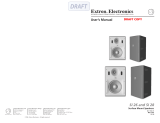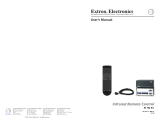Page is loading ...

User’s Guide
Replacement accessory for Extron System INTEGRATOR
®
SI 3 Surface Mount Speakers
68-1490-01
Rev. A
03 08
V-Lock
™
Wall Mount Assembly Kit

V-Lock
™
Wall Mount Assembly Kit • Introduction
Introduction
1
Figure 1 — V-Lock Assembly packaging details
Packaging Information
The V-Lock
™
Assembly Kit contains two individually packed
wall mount assemblies (one for each speaker) and an Allen hex
tool.
Allen Hex Tool
Wall Mount
Assemblies
Outer
Packaging
About the V-Lock Assembly Kit
The V-Lock Wall Mount Assembly Kit is a pair of replacement
wall mount assemblies (wall plate and V-lock groove only) for
the Extron System INTEGRATOR
®
SI 3 surface mount speakers.
V Lock
Groove
(Stage)
Hex Lock
Screw
Pivot
Ball
Wall
Plate
Wiring
Access
Hole
Secondary
Mounting
Holes (4)
Primary
Mounting
Holes (2)
Figure 2 — Main parts of the V-Lock Assembly Kit

V-Lock
™
Wall Mount Assembly Kit • Installation
Installation
2
Installing the V-Lock
™
Assembly Kit
If your speakers are not already installed, follow the instructions
outlined in the SI 3 User's Guide supplied with the speakers (or
online at www.extron.com).
If your speakers are already installed, replace the V-Lock
assembly by following the instructions, below.
N Referring to packaging information for location,
carefully remove and check contents before installation.
N Extron recommends that the wiring installation is
performed by a professional audio equipment installer.
N For speaker details, specifications, troubleshooting tips,
and service access information, refer to the
SI 3 User's Guide supplied with the speakers, or online
at www.extron.com.
Existing wall mounting application
To replace a damaged V-Lock assembly that is already installed,
do the following:
1. Remove the Extron logo from the front of the speaker to
access the hex cap screw. Retain the logo.
2. Insert the hex tool and unlock the speaker.
3. Carefully lift the speakers away from the bracket, then
disconnect the seismic cable and audio wires from the rear
of the speakers.
To remove (or insert) the wires,
push down on the spring terminals
at the back of the speaker.
Release the springs to secure.
INPUT
Positive Wire
Negative
Wire
Figure 3 — Remove audio wires from the terminals
N
If the ends of the wires are damaged and need to be
re-stripped, follow the instructions in the SI 3 User's
Guide.

V-Lock
™
Wall Mount Assembly Kit • Installation
3
Installation, cont'd
4. Rotate the stage (V-lock groove) 90
degrees to the wall
plate (see figure 4), to access the screws in the wall plate.
...and remove
screws.
Rotate this
section 90°...
Figure 4 — Remove the old V-Lock Assembly
5. Carefully remove and retain the mounting screws, taking
care not to damage the mounting holes in the wall.
Remove the mount from the wall.
6. Remove a new V-Lock assembly from its box, loosen the
hex cap screw and rotate the front section approximately
90 degrees to the mounting plate (see figure 4). Lightly
tighten the hex cap screw to temporarily lock it in position,
allowing access to the mounting holes in the wall plate.
7. Pass the wire through the access hole in the wall plate and
using the existing mounting holes and screws, securely
mount the new assembly wall plate to the wall.
N If the mounting holes in the wall are damaged and
unusable, or a new location is desired, create new
mounting holes, following the instructions in
the SI 3 User's Manual.
8. Loosen the hex cap screw and turn the stage back to its
upright position. Retighten the hex cap screw to lock it in
place.
9. Reattach the seismic cable to the speaker (see figure 5).
Insert the speaker wires (see figure 3).
Seismic Safety Cable
Anchor this end to a
suitable secure point.
Attach cable
here and
secure it.
Figure 5 — Re-attach the seismic safety cable

4
V-Lock
™
Wall Mount Assembly Kit • Installation
Mounting the speakers
1. Carefully lift the speaker above the wall mount assembly
and gently slide the speaker box bracket down into the
V-lock groove (see figure 6) until it locks into place.
Lift the speaker up to the
wall mount assembly....
V-Lock
Groove
Box
Bracket
V-Lock
Groove
Box
Bracket
...and slide it down
into the V-lock groove.
Figure 6 — Slide the speaker down onto the wall
mount assembly
2. If re-installing two speakers, repeat all the installation and
speaker mounting steps for the second speaker.

5
V-Lock
™
Wall Mount Assembly Kit • Installation
Installation, cont’d
Final adjustments
1. Turn on the audio source and any associated devices.
Adjust the source and device settings as desired to get the
optimum audio output for your speaker application.
2. To adjust the speaker angle insert the allen hex tool into
the locking access, loosen the hex cap screw, and adjust to
the desired angle (see figure 7). Tighten the hex cap screw
down about 6 to 8 turns clockwise, until snug, for the
speaker to sit securely in the desired position.
Tu rn clockwise
to tighten.
Figure 7 — Adjust speaker and lock in place
N
After locking it into place, check that the speaker
is secure and cannot be lifted from the wall mount
assembly. If it does lift out, continue tightening the hex
cap screw until it is no longer possible to lift the speaker
from the assembly.
3. Replace the Extron logo, pressing it firmly into place.
N For speaker details, specifications, troubleshooting tips,
and service access information refer to the
SI 3 User's Guide supplied with the speakers, or online
at www.extron.com

Extron’s Warranty
Extron Electronics warrants this product against defects in materials and workmanship
for a period of five years from the date of purchase. In the event of malfunction during
the warranty period attributable directly to faulty workmanship and/or materials,
Extron Electronics will, at its option, repair or replace said products or components,
to whatever extent it shall deem necessary to restore said product to proper operating
condition, provided that it is returned within the warranty period, with proof of
purchase and description of malfunction to:
USA, Canada, South America, Europe, Africa, and the Middle East:
and Central America: Extron Electronics, Europe
Extron Electronics Beeldschermweg 6C
1001 East Ball Road 3821 AH Amersfoort
Anaheim, CA 92805, USA The Netherlands
Asia: Japan:
Extron Electronics, Asia Extron Electronics, Japan
135 Joo Seng Road, #04-01 Kyodo Building
PM Industrial Bldg. 16 Ichibancho
Singapore 368363 Chiyoda-ku, Tokyo 102-0082
Japan
This Limited Warranty does not apply if the fault has been caused by misuse, improper
handling care, electrical or mechanical abuse, abnormal operating conditions or non-
Extron authorized modification to the product.
If it has been determined that the product is defective, please call Extron and ask for an
Applications Engineer at (714) 491-1500 (USA), 31.33.453.4040 (Europe), 65.6383.4400
(Asia), or 81.3.3511.7655 (Japan) to receive an RA# (Return Authorization number). This
will begin the repair process as quickly as possible.
Units must be returned insured, with shipping charges prepaid. If not insured, you
assume the risk of loss or damage during shipment. Returned units must include the
serial number and a description of the problem, as well as the name of the person to
contact in case there are any questions.
Extron Electronics makes no further warranties either expressed or implied with respect
to the product and its quality, performance, merchantability, or fitness for any particular
use. In no event will Extron Electronics be liable for direct, indirect, or consequential
damages resulting from any defect in this product even if Extron Electronics has been
advised of such damage.

© 2008 Extron Electronics. All rights reserved.
Extron Electronics, USA
1230 South Lewis Street
Anaheim, CA 92805
800.633.9876 714.491.1500
FAX 714.491.1517
Extron Electronics, Europe
Beeldschermweg 6C
3821 AH Amersfoort, The Netherlands
+800.3987.6673 +31.33.453.4040
FAX +31.33.453.4050
Extron Electronics, Asia
135 Joo Seng Rd. #04-01
PM Industrial Bldg., Singapore 368363
+800.7339.8766 +65.6383.4400
FAX +65.6383.4664
Extron Electronics, Japan
Kyodo Building, 16 Ichibancho
Chiyoda-ku, To kyo 102-0082
Japan
+81.3.3511.7655 FAX +81.3.3511.7656
www.extron.com
/