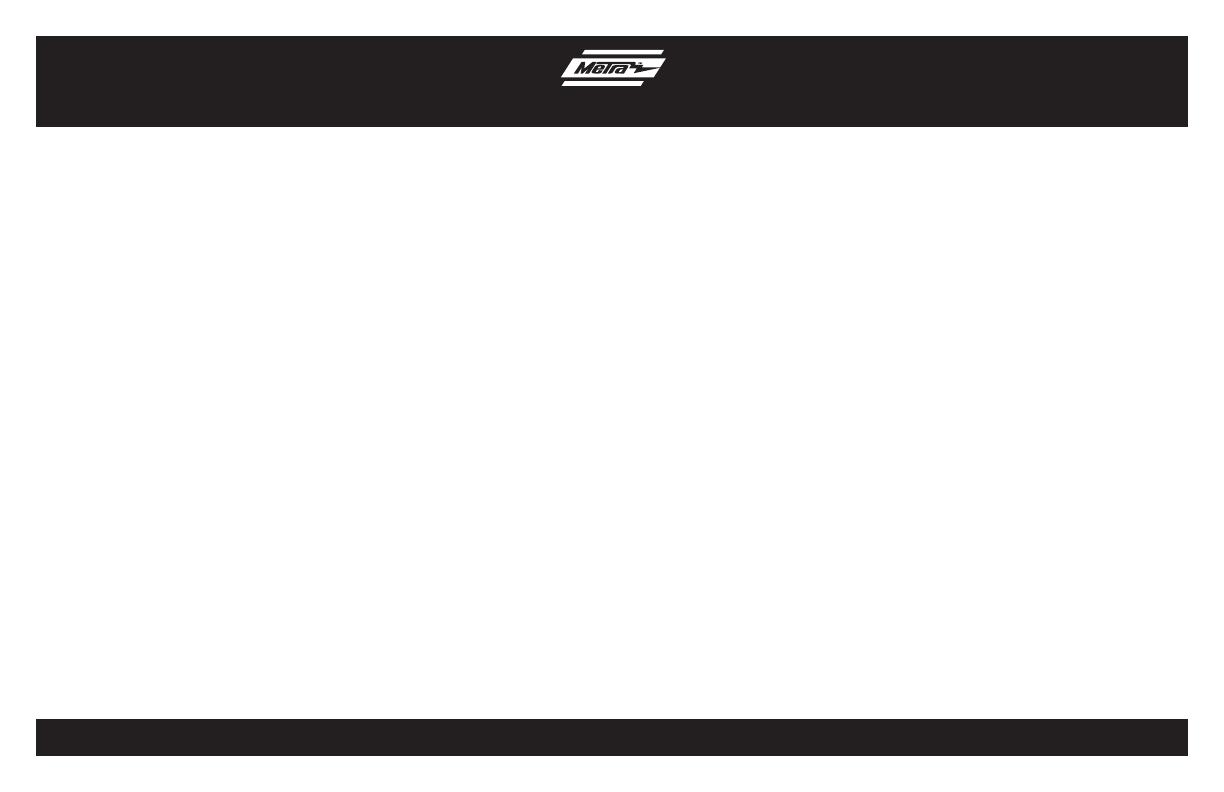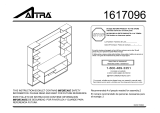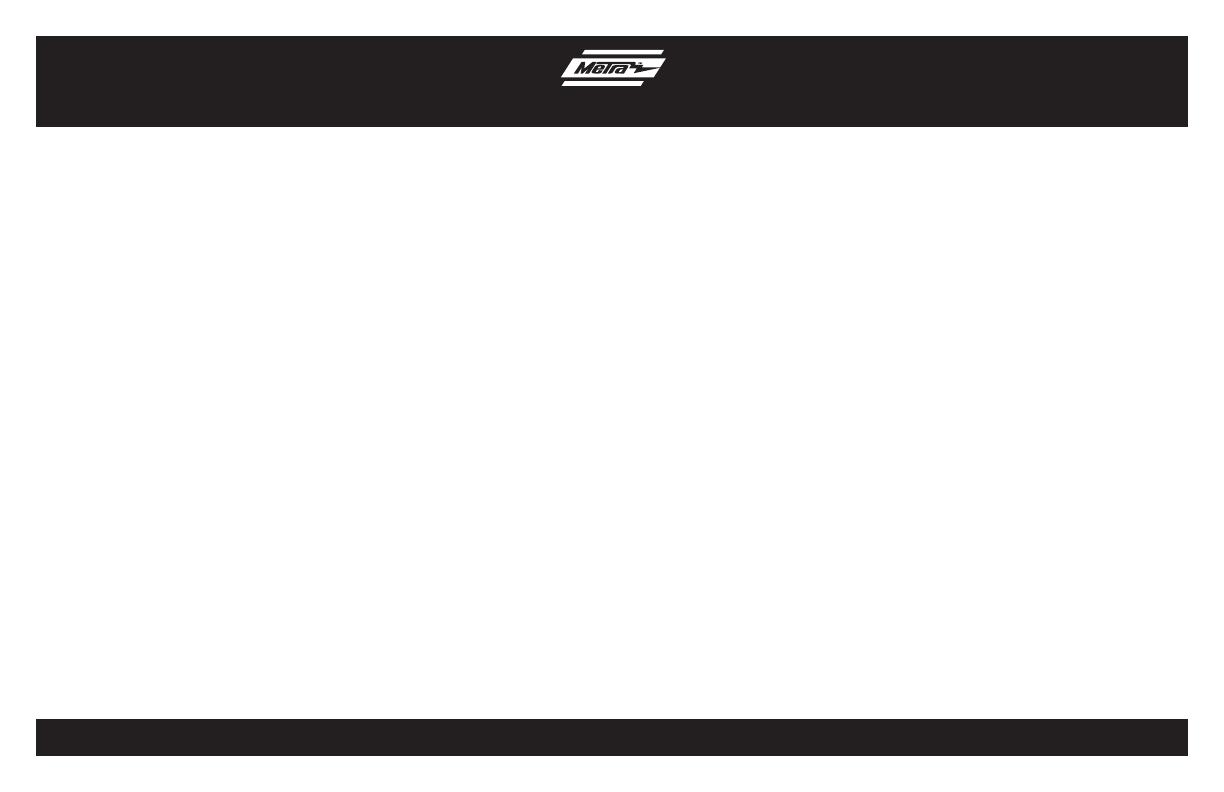
99-7803G
Wiring Instructions
6
From the 20-pin harness:
• Connect the Red wire to the ignition
wire of the aftermarket radio.
• Connect the Yellow wire to the
radio’s 12-volt battery or
memory wire.
• Connect the Black wire to the
radio’s ground wire.
• Connect the Blue wire to the
antenna turn on wire of the
aftermarket radio.
• Connect the Orange wire to the
illumination wire of the aftermarket
radio. If the aftermarket radio has
no illumination wire just tape off the
Orange/White wire.
• Connect the White wire to the left
front positive speaker output of the
aftermarket radio
• Connect the White/Black wire
to the left front negative speaker
output of the aftermarket radio.
• Connect the Gray wire to the right
front positive speaker output of the
aftermarket radio
• Connect the Gray/Black wire to the
right front negative speaker output
of the aftermarket radio.
• Connect the Green wire to the
radio’s left rear positive
speaker output.
• Connect the Green/Black wire
to the radio’s left rear negative
speaker output.
• Connect the Purple wire to the
radio’s right rear positive
speaker output.
• Connect the Purple/Black wire
to the radio’s right rear negative
speaker output.
Additional 12-pin harness
(ASWC harness)
This 12-pin harness is to be used in
conjunction with the ASWC (not included).
Please refer to ASWC instructions for
programming. The ASWC is to retain
the factory steering wheel controls
if equipped.
Plug the 6-pin side into the 99-7803 and
the 20-pin into the vehicle radio harness.
Caution:
The car will only be manual or auto
climate. This kit should come with
covers over the climate control plug
locations. Be sure to plug auto climate
cars into the appropriate auto climate
location on the 99-7803 installation
kit. Be sure to plug the manual climate
cars into the appropriate manual
climate location on the 99-7803
installation kit. (Figure A, next page)
The micro B USB connection is for
future software updates to this if
necessary. See axxessinterface.com
for updating information.
Please disregard the white/red,
white/ black, and black wires with
bullet connectors coming from
the 6-way plug. These are not
used in any of the current 99-7803
applications.
Please disregard the plug location
above the micro B USB connection.
It will not be used.