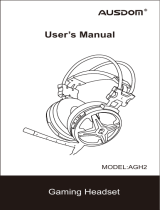1. Enchufa el conector USB del headset a un puerto USB libre de tu ordenador.
2. Coloca el CD en la unidad de discos del ordenador y sigue las instrucciones que aparecen en pantalla para
instalar el software de controlador.
3. A continuación busca en panel de control de Windows
®
dispositivos adicionales de audio: Asegúrate de que los
has elegido como dispositivo estándar para grabar y reproducir.
4. Inicia la reproducción de audio en tu PC. Antes de ponerte el headset, ten cuidado para que el volumen que
está en el mando del cable se encuentre al mínimo.
El volumen se regula con los dos botones inferiores del mando que se integra en el cable, el botón que está
encima sirve para silenciar la reproducción que escuchas. Con el botón superior enmudeces el micrófono
cuando lo necesitas, el LED inferior se pone en rojo.
5. El micrófono es desplazable hacia arriba y se coloca normalmente a unos 2 a 3cm de la boca
para mejor comprensión.
6. Para facilitar el transporte el headset es plegable. Ten en cuenta que los auriculares una vez plegados
no se pueden torcer o girar.
ES
1. Schließen Sie das Headset mit dem USB-Stecker an einen freien USB-Anschluss Ihres PCs an.
2. Legen Sie die beiliegende CD in das Laufwerk Ihres PCs und folgen Sie den Anweisungen auf dem Bildschirm,
um die Treiber-Software zu installieren.
3. Unter Windows
®
nden sich anschließend in der Systemsteuerung zusätzliche Audiogeräte – stellen Sie sicher,
dass sie als Standardgeräte für Aufnahme und Wiedergabe ausgewählt sind.
4. Starten Sie nun die Klangwiedergabe an Ihrem PC. Stellen Sie vor dem Aufsetzen des Headsets sicher, dass
es auf minimale Lautstärke gestellt ist.
Die Lautstärke regulieren Sie über die unteren beiden Tasten der Kabelfernbedienung, die Taste darüber stellt
die Wiedergabe stumm. Mit der obersten Taste schalten Sie bei Bedarf das Mikrofon aus, die untere LED
leuchtet dann rot.
5. Verstellen Sie das Mikrofon in der Höhe und führen Sie es für optimale Verständigung etwa 2
bis 3 cm vor den Mund.
6. Für den einfacheren Transport können Sie das Headset zusammenklappen. Bitte beachten Sie, dass sich die
Ohrmuscheln im eingeklappten Zustand nicht mehr verdrehen lassen.
DE
1. Raccordez la che USB du combiné casque-micro à un port USB libre sur votre ordinateur.
2. Insérez le CD fourni dans le lecteur de votre ordinateur et suivez les instructions qui s‘afchent à l‘écran pour
installer le logiciel du pilote.
3. De nouveaux périphériques audio sont alors indiqués dans le Panneau de conguration Windows
®
– assurez-
vous qu‘ils sont bien sélectionnés comme périphériques par défaut pour l‘enregistrement et la lecture.
4. Lancez la lecture audio sur votre PC. Avant d‘enler le combiné casque-micro, vériez que le volume
est au minimum.
Réglez le volume à l‘aide des deux touches situées en bas de la télécommande laire ; la touche au-dessus
sert à couper le son de la lecture en cours. La touche tout en haut permet de couper au besoin le son du
microphone ; le voyant rouge du bas est alors allumé.
5. Ajustez la position du microphone en hauteur : il doit se trouver 2 à 3 cm devant votre bouche pour une
compréhension optimale.
6. En déplacement, vous pouvez replier tout simplement le combiné casque-micro. À noter que les écouteurs ne
peuvent plus pivoter lorsqu‘ils sont rabattus.
FR
1. Kulaklık setini USB şiyle bilgisayarınızdaki boş bir USB bağlantısına takın.
2. Birlikte verilen CD‘yi bilgisayarınızın CD sürücüsüne takın ve sürücü yazılımının kurulumu için ekrandaki
talimatları takip edin.
3. Ardından Windows
®
‘ta Denetim Masası‘nda ek audio aygıtları bulunur – buradan kayıt ve oynatma için standart
aygıtların seçilmiş olduğunu kontrol edin.
4. Bilgisayarınızda ses aktarımını başlatın. Kulaklık setini takmadan önce minimum ses seviyesine getirilmiş
olduğuna dikkat edin.
Kablolu uzaktan kumanda üzerinden ses seviyesini ayarlayabilirsiniz ve mikrofonun sesini kesebilirsiniz.
5. Mikrofonun yükseklik ayarını yapın ve en iyi anlaşmayı sağlamak için ağzınızın yaklaşık 2-3cm
önüne konumlandırın.
6. Kulaklık setini kolay taşımak için katlayabilirsiniz. Lütfen kulaklıkların katlanmış durumdayken dönmemesine
dikkat edin.
TR
1. Collegare la cufa con il connettore USB a una porta USB libera del PC.
2. Inserire nel drive il CD in dotazione e seguire le indicazioni sullo schermo per installare il software del driver.
3. Di seguito troverete dispositivi audio aggiuntivi nel Pannello di controllo di Windows
®
. Accertatevi che siano
selezionati come dispositivi standard per la registrazione e la riproduzione.
4. Avviare la riproduzione audio sul PC. Accertarsi che il regolatore di volume sia impostato al minimo prima di
indossare la cufa.
Con i due tasti inferiori sul telecomando a lo potete regolare il volume, il tasto in alto disattiva l‘audio di
riproduzione. Per disattivare il microfono, premere il tasto superiore, quindi il LED inferiore si accende di rosso.
5. Per una comunicazione ottimale regolare il microfono in altezza e avvicinarlo alla bocca a una distanza
di 2-3 cm.
6. La cufa può essere ripiegata per consentire un trasporto più facile. Si precisa che i cuscinetti auricolari non
possono essere ruotati quando sono ripiegati.
IT
EN
1. Plug the headset’s USB connector into any free USB port on your PC.
2. Insert the accompanying CD into your PC’s CD drive and follow the on-screen instructions to install the driver.
3. Following that, additional audio devices will be displayed in the Windows
®
Control Panel – make sure that these
devices are congured as the default devices for recording and playback.
4. Now playback audio on your PC. Before placing the headset on your head, be sure to set the volume
level to minimum.
Use the two lower buttons on the inline remote to adjust the volume level; the button above mutes audio
playback. If needed, use the upper-most button to mute the microphone, the lower LED will light up red.
5. For the best voice-chat clarity, adjust the angle of the microphone so it sits around 2 to 3cm from your mouth.
6. The headset is collapsible for maximum portability, but please be aware that the earcups no longer swivel when
the headset is collapsed.
1. Sluit de headset met de USB-stekker aan op een vrije USB-poort van de pc.
2. Plaats de meegeleverde cd in het cd-romstation van de pc en volg de aanwijzingen op het scherm voor het
installeren van de stuurprogrammasoftware.
3. Onder Windows
®
staan er vervolgens in het Conguratiescherm extra audioapparaten – controleer of die
geselecteerd zijn als standaardapparaten voor opname en weergave.
4. Start nu de geluidsweergave op uw PC. Controleer voordat u de hoofdtelefoon opzet, of de volumeregeling is
ingesteld op minimaal vermogen.
Met de regelaar in de kabel kunt u het geluidsvolume regelen en de microfoon uitschakelen.
5. Verstel de hoogte van de microfoon zodat die zich voor optimale geluidsopname op ongeveer 2 tot 3cm van uw
mond bevindt.
6. U kunt de headset dichtklappen om hem gemakkelijker mee te nemen. Houd er rekening mee dat u de
oorschelpen in dichtgeklapte stand niet meer kunt verdraaien.
NL
1. Подсоедините гарнитуру с помощью USB-штекера к свободному USB-порту компьютера.
2. Вложите прилагаемый компакт-диск в дисковод компьютера и следуйте указаниям на экране, чтобы
инсталлировать драйвера.
3. Под Windows
®
после этого в панели управления появятся дополнительные аудиоустройства – убедитесь в
том, что они выбраны в качестве стандартных устройств для записи и воспроизведения.
4. Теперь запустите воспроизведение звука на ПК. Перед надеванием гарнитуры переведите регулятор
уровня громкости на минимальную громкость.
Через кабельный пульт управления можно регулировать громкость, а также отключать микрофон.
5. Передвиньте микрофон по высоте и для оптимального общения отведите его примерно на
2 – 3 см ото рта.
6. Для упрощения переноски гарнитуру можно сложить. Помните о том, что наушники в сложенном
состоянии не поворачиваются.
RU
ES
Uso según instrucciones
Este producto sólo vale como headset para conectarlo a un
ordenador o utilizarlo dentro de lugares o espacios cerrados.
Jöllenbeck GmbH no asume garantía alguna por daños o lesiones
causadas a personas, animales u objetos debidos a una utilización
inadecuada o impropia, diferente de la especicada en el manual,
ni por manipulación, desarme del aparato o utilización contraria a
la puntualizada por el fabricante.
Para evitar daños auditivos
¡ATENCIÓN!: La utilización prolongada de auriculares, cascos
o de botón, y la audición a alto volumen pueden acarrear daños
auditivos de larga duración.
Advertencia de conformidad
Bajo los efectos de fuertes campos eléctricos, estáticos o de
alta frecuencia (emisores, teléfonos inalámbricos y móviles,
descargas de microondas) pueden aparecer señales parasitarias
que perturben el buen funcionamiento del aparato (los aparatos).
En caso necesario conviene que la distancia con los aparatos
implicados sea la mayor posible.
Soporte técnico
En caso de surgir complicaciones técnicas con el producto,
dirígete a nuestro servicio de soporte, podrás entrar rápidamente
en la página web www.speedlink.com.
IT
Utilizzo conforme alle disposizioni
Questo prodotto è indicato solo come headset su un computer
e l‘uso in ambienti chiusi. La Jöllenbeck GmbH non risponde di
lesioni di persone, animali o danni a oggetti causati da un utilizzo
del prodotto involontario, improprio, erroneo o non indicato dal
produttore.
Evitare danni all‘udito
ATTENZIONE: l‘uso di auricolari o cufe e l‘ascolto prolungato a
volume elevato può provocare danni permanenti all‘udito.
Avviso di conformità
L‘esposizione a campi statici, elettrici o elettromagnetici ad
alta frequenza (impianti radio, cellulari, scariche di microonde)
potrebbe compromettere la funzionalità del dispositivo (dei
dispositivi). In tal caso cercare di aumentare la distanza dalle fonti
d‘interferenza.
Supporto tecnico
In caso di difcoltà tecniche con questo prodotto rivolgetevi al
nostro supporto che è facilmente reperibile attraverso il nostro sito
www.speedlink.com.
NL
Gebruik conform de doelstellingen
Dit product is alleen geschikt als headset voor de aansluiting
aan een computer en het gebruik in gesloten ruimtes. Jöllenbeck
GmbH is niet aansprakelijk voor schade aan personen, dieren of
zaken als gevolg van ondoordacht, ondeskundig, onjuist gebruik
van het product of gebruik dat niet overeenstemming is met het
door de fabrikant aangegeven doel van het product.
Voorkomen van gehoorschade
WAARSCHUWING: gebruik van oordopjes of hoofdtelefoon
en langdurig luisteren naar luide geluiden kan tot blijvende
gehoorschade leiden.
Opmerking over de conformiteit
Velden met een sterke statische, elektrische of hoogfrequente
lading (radiotoestellen, draadloze telefoons, ontladingen van
microgolven) kunnen van invloed zijn op de werking van het
apparaat (de apparaten). Probeer in dat geval de afstand tot de
storende apparaten te vergroten.
Technische ondersteuning
Neem bij technische problemen met dit product contact op met
onze ondersteuning; u kunt hen het snelste bereiken via onze
website www.speedlink.com.
FR
Utilisation conforme
Ce produit est uniquement destiné à servir de combiné casque-
micro raccordé à un ordinateur et à être utilisé dans des locaux
fermés. La société Jöllenbeck GmbH décline toute responsabilité
en cas de dommages sur des personnes, des animaux ou des
biens dus à une utilisation du produit inconsidérée, incorrecte,
erronée ou contraire aux instructions données par le fabricant.
Lésions auditives
ATTENTION : l’utilisation d’écouteurs et d’oreillettes et l’écoute
prolongée à haut volume peuvent entraîner des lésions auditives
durables.
Indication de conformité
La présence de champs statiques, électriques ou à haute
fréquence intenses (installations radio, téléphones mobiles,
décharges de micro-ondes) peut perturber le bon fonctionnement
de l’appareil (ou des appareils). Dans ce cas, essayez d’éloigner
les appareils à l’origine des perturbations.
Assistance technique
En cas de difcultés techniques concernant ce produit, veuillez
vous adresser à notre service d‘assistance technique. Le moyen
le plus rapide consiste à le contacter par le biais de notre site
Web www.speedlink.com.
DE
Bestimmungsgemäßer Gebrauch
Dieses Produkt ist nur als Headset für den Anschluss an einen
Computer und die Verwendung in geschlossenen Räumen
geeignet. Die Jöllenbeck GmbH übernimmt keine Haftung
für Schäden an Personen, Tieren oder Sachen aufgrund von
unachtsamer, unsachgemäßer, falscher oder nicht dem vom
Hersteller angegebenen Zweck entsprechender Verwendung
des Produkts.
Vermeidung von Hörschäden
ACHTUNG: Die Benutzung von Ohr- oder Kopfhörern
sowie langes Hören hoher Lautstärken kann zu dauerhaften
Hörschäden führen.
Konformitätshinweis
Unter Einwirkung von starken statischen, elektrischen
oder hochfrequenten Feldern (Funkanlagen,
Mobiltelefonen, Mikrowellen-Entladungen) kann es zu
Funktionsbeeinträchtigungen des Gerätes (der Geräte) kommen.
Versuchen Sie in diesem Fall, die Distanz zu den störenden
Geräten zu vergrößern.
Technischer Support
Bei technischen Schwierigkeiten mit diesem Produkt wenden
Sie sich bitte an unseren Support, den Sie am schnellsten über
unsere Webseite www.speedlink.com erreichen.
EN
Intended use
This product is only intended as a headset for connecting to a
computer and is designed for indoor use only. Jöllenbeck GmbH
accepts no liability whatsoever for any injuries or damages
caused due to careless, improper or incorrect use of the product
or use of the product for purposes not recommended by the
manufacturer.
Avoiding hearing damage
PLEASE NOTE: The use of ear or headphones as
well as listening to audio for extended periods at
loud volume levels may cause permanent hearing
damage.
Conformity notice
Operation of the device (the devices) may be affected by strong
static, electrical or high-frequency elds (radio installations,
mobile telephones, microwaves, electrostatic discharges). If this
occurs, try increasing the distance from the devices causing the
interference.
Technical support
Having technical problems with this product? Get in touch with our
Support team – the quickest way is via our website:
www.speedlink.com.
RU
Использование по назначению
Это изделие предназначено только для использования
в качестве головной гарнитуры для подключения к
компьютеру в закрытых помещениях. Jöllenbeck GmbH
не несет ответственности за ущерб изделию или травмы
людей, животных или ущерб материальным ценностям
вследствие неосторожного, ненадлежащего, неправильного
или не соответствующего указанной производителем цели
использования изделия.
Нарушения слуха
ВНИМАНИЕ: Использование наушников, а также
продолжительное прослушивание на большой громкости
могут вызвать непроходящее ухудшение слуха.
Информация о соответствии
Из-за влияния сильных статических, электрических или
высокочастотных полей (излучение радиоустановок,
мобильных телефонов, микроволновых печей) могут
возникнуть радиопомехи. В этом случае нужно увеличить
расстояние от источников помех.
Техническая поддержка
Если с этим изделием возникают технические сложности,
обращайтесь в нашу службу поддержки, быстрее всего это
можно сделать через наш веб-сайт www.speedlink.com.
TR
Tekniğine uygun kullanım
Bu ürün yalnızca bir kulaklık seti olarak bir bilgisayara bağlanmak
ve kapalı ortamlarda kullanmak için uygundur. Jöllenbeck
GmbH, dikkatsiz, tekniğine aykırı, hatalı veya üretici tarafından
belirlenmiş amaç doğrultusunda kullanılmaması durumunda
kişilerin, hayvanların yaralanmasından ya da üründeki
hasarlardan sorumlu değildir.
İşitme bozukluklarının önlenmesi
DİKKAT: Kulaklıkların kullanılması ve yüksek ses ile uzun süre
müzik dinlenmesi, sürekli işitme bozukluklarına yol açabilir.
Uygunluk açıklaması
Güçlü statik, elektrikli veya yüksek frekanslı alanların etkisi ile
(radyo istasyonları, mobil telefonlar, mikrodalga boşalımları)
aygıtın (aygıtların) işlevleri kısıtlanabilir. Bu durumda parazite yol
açan cihazlara mesafeyi büyütmeye çalışın.
Teknik destek
Bu ürünle ilgili teknik zorluklarla karşılaşmanız durumunda lütfen
müşteri destek birimimize başvurun. Buraya en hızlı
www.speedlink.com adlı web sayfamızdan ulaşabilirsiniz.
2
4 6
3
5
1

 1
1
 2
2
SPEEDLINK Thebe Quick Installation Guide
SPEEDLINK AUX Owner's manual
SPEEDLINK Crossfire User manual
SPEEDLINK MEDUSA XE Virtual 7.1 Surround Quick Installation Guide
SPEEDLINK Thebe Quick Installation Guide
SPEEDLINK SL-4472-SBK Installation guide
SPEEDLINK Argos Quick Installation Guide
SPEEDLINK FAMA User manual
SPEEDLINK Pecos Micro-USB Installation guide
SPEEDLINK MEDUSA XE Quick Installation Guide
Speed-Link XANTHOS Stereo Console Gaming Headse SL-4475Black User manual
Speed-Link Medusa NX 5.1 SL-8793-BK User manual
Exibel GHX-3 User manual
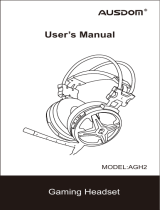 AUSDOM AGH2 User manual
AUSDOM AGH2 User manual
Silvercrest HS1000 User manual
Konig Electronic CMP-HEADSET100 Owner's manual
Trust GXT 20 Installation guide
Trust eeWave S40 Installation guide
Thrustmaster 4160550 4160586 User manual
Thrustmaster 4160550 4160586 User manual