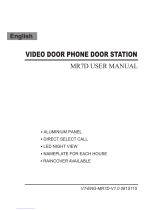Page is loading ...

20046/010703 • M228
MARMITEK M228
DOORPHONE
SYSTEM
OWNER’S MANUAL 2
BETRIEBSANLEITUNG 16
NOTICE D’UTILISATION 28
GEBRUIKSAANWIJZING 48
• 2 WIRE SYSTEM
• BUILT-IN MEMORY (17 PICTURES)
WITH TIME AND DAY RECORDING
• UP TO 8 MONITOR STATIONS
• CONNECT UP TO 2 DOORCAMERA’S AND
A MAXIMUM OF 3 DOME CAMERA’S

ENGLISH
2 MARMITEK
MARMITEK 228 DOORPHONE SYSTEM
M228 Standard Parts

ENGLISH
WIRING DIAGRAM
3M228
Operating Controls:
1. Connector Socket
2. Wiring Terminals
3. DC Power Socket
4. Sony 4" flat CRT
5. Power LED
6. Handsfree Volume Control
7. Intercom and Broadcast Button
8. Lock Release Button
9. Video and Audio Monitoring
10. Brightness Control
11. Memory Status LED
12. Contrast Control
13. Infra Red Illumination LED’s
14. CCD Camera
15. Call Button
16. Door Unit Assembly Screw
17. Wall Mount Screws
18. Screw Wrench
19. Cover Label
20. AC Powersupply
Avoid wiring along AC cords
Lock Release Control

ENGLISH
4 MARMITEK
M228 BASE STATION INSTALLATION
STEP1:
Place the Wall Mount Plate approx. 150-170 cm from ground level, arrange wiring for:
a. the doorunit (2 wires, 0,75 mm
2
for max. 60 meters distance or 1,0 mm
2
for max. 100 meter
distance)
b. The AC poweradaptor (supplied)
150-170 cm from ground
Connect the wiring for the doorunit to terminal DR1 (no
polarity)
To AC outlet: do not connect yet.
2 wires
2 wires to connect the lock
Release Control (if available)

ENGLISH
5M228
STEP 2:
To mount the doorunit, first mount the metal Wall Plate. Connect the 2 wires from the base-station
(monitor) to the terminals "MONITOR" (no polarity). If required, connect 2 wires for the Lock Release
Control to the terminals "DOOR RELEASE". See the schematics below for more details.
Place the doorunit on the metal Wall Plate, and mount with the screw (16) supplied.
Door camera
Power supply
24V/1A max
Electric door lock
Door camera
24V/1A MAX
Electric door lock
Door open output terminal
By pressing the middle button of the base
station, an electric door lock can be
controlled. The door lock is connected to the
DOOR RELEASE output terminals at the back
side of the door camera. By repositioning the
jumper at the back side of the camera you
can choose between two options:
1. Electric door lock with its own
powersupply (standard)
The door-open contact is a dry contact.
Maximum load DC24V / 1A.
Schematic:
Connection for existing doorbell
On the Marmitek EX-228D door camera, (part
of the Marmitek M228 system) an existing
doorbell can be connected. As a result, the
existing doorbell will be activated when the
button of the EX-228D camera is pressed.
To connect the doorbell system to the door
camera, a small output terminal is available at
the back of the EX-228D door camera. A hook
up wire for this terminal is supplied. You’ll find
this wire in the plastic bag with the
accessoires. The maximum voltage and
current that can be switched with this terminal
(dry contact) is 12V/50mA.
The actual doorbell current of most doorbell
installations is higher and therefore it has to
be switched with a relay. The relay is
controlled by the extra output terminal of the
camera.
2. Electric door lock powered by
M228 system
The door open contact provides the power for
the electric door lock. Output voltage 12V,
maximum current 300mA. Schematic:

6 MARMITEK
ENGLISH
STEP 3:
Plug in the AC adaptor of the base station (monitor)
STEP 4:
Press the Audio-Video Monitoring button (4) to test the system.
2 wires to DR1
terminals of the
Base station
(monitor)
2 wires to connect a Lock Release
Control (if available)

7M228
ENGLISH
STEP 5:
Adjust the View Angle of the Door Unit.
Use the supplied Screw Wrench,
and push the built-in camera unit
gently to the front to adjust the
angle (use resp, left or right hole to
adjust to the required direction).
STEP 6:
Assemble the Door Unit.
Apply the screw (16) and use the adhesive label to cover the screw.

8 MARMITEK
ENGLISH
M228-BASE STATION SET-UP
Press and hold the left button (7) for 2 seconds. A "beep"indicates you enter into the Set Up mode.
A Menu screen is displayed on the monitor screen.
By pressing the left (7) and right (9) button you can step
through the Menu options.
With the middle (8) button you can change the settings.
• When the Memory LED [11] flash, the time settings has
to be programmed. The built-in back up battery will
hold the settings during 4 hours in case of power
failure.
• GRAY LEVEL: Setting for the picture resolution (quality)
of pictures stored in the memory.
LO (17) for lower resolution and max. 17 pictures.
HI (13) for higher resolution and max. 13 pictures.
Changes in the Gray Level mode might cause loose of
pictures stored in the memory.
• In case of power faillure, settings and stored pictures
will be hold.
• CAM3, CAM2, DR2/CAM1 should remain in OFF position
if no expansions are installed.
• Pick-up Handset and place it back for ending the Set-
Up mode.

9M228
ENGLISH
M228 – BASIC STATION (OPERATIONS)
1. Visitor calls from door unit:
•
After 4 seconds, the Marmitek
Videodoorphone auto-
matically records the
picture in its memory.
• If there is no pick-up of the Handset, the connection will be automatically switched off 30
seconds after last call trigger.
• If the Handset is picked up, it will be switched off after 90 seconds, or earlier if the Handset is
replaced on the monitor unit.
• If the Handset is not activated (e.g. nobody home), the Memory LED (11) will slowly flash to
indicate that new pictures are stored in the memory.
2. Audio and Video Monitoring without activitating the Handset.
• Press on the right Button (9) for monitoring
without activating the Handset
• If more Doorunits or camera’s are connected,
you may select the required camera by
pushing the button 2, 3 or 4 times.
• Mode will end automatically after 90 seconds,
or if handset is picked up. Mode is also ended
if a visitor calls from the doorunit.
DING DONG
DING DONG
Activation of
Audio and
Video.
Lock Release
Volume adjustment
(only for hands-free mode)
DING DONG
DING DONG

10 MARMITEK
ENGLISH
3. Watching new added frames in the memory.
• If the Memory Status LED (11) flashed slowly, a non watched picture has been captured.
• Press the middle button (8) for at least 2 seconds. A beep indicated you are entering into the
Memory mode. The most recent captured picture is displayed.
• With the left (7) of right (8) button you can scroll through all the pictures in the memory. The
capture date and time is displayed for your information.
• To leave the Memory mode, pick-up the handset of it is cancelled if a visitor calls from the
doorunit.
4. Other Functions:
• Memory LED indicator (11) flashes (fast) to indicate that a major power failure occured and the
time/date settings have to be renewed (See: M228 Base Station Set-Up).
Memory LED indicator

11M228
ENGLISH
EXPANSION OPTIONS
Up to 8 monitor units
(1 base station + 7 slave monitors)
2 wires
2 wires
2 wires
EX-228H: Slave Monitor (no memory). Can also enable broadcasting and intercom functions.
Part. No. 09366
EX-228C: Dome camera for additional safety Part. No. 09367
EX-228D: Extra 2nd Door Unit for the system Part. No. 09368
2 wires

12 MARMITEK
ENGLISH
EX-228H SLAVE MONITOR, PARTS IDENTIFACATION
EX-228H INSTALLATION
1. Pin Socket for monitor connection cable
2. Terminals for connection to main unit and
next slave monitor
3. DC Power jack
4. Sony 4" Flat CRT
5. Power Indicator
6. On Line (Busy) indicator
7. Brightness Control
8. Contrast Control
9. Volume Control for Handfree mode
10. Broadcast and intercom button
11. Lock Release
12. Audio and Video Monitoring button
13. AC/DC Power adaptor
14. Mounting screws
2-wire connection
From previous monitor (Main unit or
Slave unit) or next monitor (Slave Unit).
ATTENTION: connect with right polarity
(Out+ to In+ and resp. Out- to IN-).
Standard wiring diagram: IN-/IN+ (Input) of
the next monitor to be connected with the
OUT-/OUT+ (Output) of the previous monitor.

13M228
ENGLISH
EX-228H OPERATION SLAVE MONITOR
1. Visitor calls from doorunit
• Operation simular to the Base Station M228.
• Right LED lit indicates other House Unit (Base or
Slave) is on-line with the doorunit.
• When visitor calls, any House Unit (Base or Slave
monitor) will disconnect other Monitor Units
when handset is picked up.
• In above situation, other House Units (Base or
Slave) can join the conversation by pressing the
Monitoring Button (12).
• In above situation you can invite other House
Units to join the conversation by pressing the left
button (10)
2. Monitoring Audio and Video without pick-
up of the handset.
• Operation simular to the Base Unit M228
• Press right button (12) 1, 2, 3 of 4 times to select
desired camera.
• The number of camera’s to choose from depend
on the number of camera’s activated in on the
Base Unit M228 (max. 4 camera’s).
• If more than one Monitor is set for monitoring,
the camera selection is controlled by the Base
Unit M228.
3. Intercom function
• Pickup Handset, press and hold on the left button (10). A Call Beep can be send to all connected
House Units (both Base and Slave).
• Release the left button is anyone answers by picking up the handset. There is now an intercom
connection between the two House Units.
Call Beep
Hello
Call
Beep

14 MARMITEK
ENGLISH
EX-228C DOME CAMERA PARTS INDICATION
1. Microphone
2. Connection wires
3. CCD camera
4. Microphone Sensitivity Adjustment
5. Mounting Screws
If the camera is mounted is a small enclosed area, adjust the microphone sensitivity to a lower
level.
EX-228C DOME CAMERA
INSTALLATION
EX-228C DOME CAMERA SYSTEM SETUP
The camera is connected by a 2 wire cable to the
Base Unit. Additional Dome Camera’s can be
connected to the terminals DR2/Cam1 or Cam2 or
Cam 3. There is no polarity.
• Press and hold the left button of the
Base Unit (7) for at least 2 seconds to
enter in the Setup mode. The Menu
appears on the screen.
• Step through the menu
by pressing the left (7)
or right (9) button of
the Base Unit. Select
the camera
corresponding with the
Terminal number where
the camera is connected to. Activate the camera by
pressing the middle button (8).
Pick up the Handset and replace it to end the Setup
mode.

15M228
ENGLISH
EX-228C DOME CAMERA OPERATION
Any House Units can activate the Dome Camera by
pressing the Monitoring Button. By repeat pressing this
button you may select the camera wanted.
EX-228D DOOR UNIT PARTS INDENTIFICATION
For Semi Flush Mounting a seperate available Bezel is required. This Bezel replaces the standard
Wall Mount Bezel.
WALL MOUNT
SEMI
FLUSH
MOUNT

16 MARMITEK
ENGLISH
EX-228D EXTRA 2nd DOOR UNIT INSTALLATION
EX-228D SYSTEM SETUP FOR 2nd DOOR UNIT
EX-228D OPERATION OF 2nd DOOR UNIT
2 Wires to DR2/CAM1
connectors of the
Main Unit
• Press and hold the left button of the Main Unit (7) for at least
2 seconds to enter in the Setup mode. The Menu appears on
the screen.
• Step through the menu by pressing the left (7) or right (9)
button of the Main Unit. Select the DR2/Cam1.
Activate the camera by pressing the middle button (8).Pick up
the Handset and replace it to end the Setup mode.
The EX-228D functions exactly the same as the first camera connected to the Base Unit.
2 Wires to connect the Lock Release Control (if available).
SPECIFICATIONS MARMITEK M228 DOORPHONE SYSTEM
Part. No. 09365
Monitor
CRT: Sony 4" flat screen CRT
TV system: B/W CCIR
Resolution: Over 420 TV lines
Power
M228 Main Station: Free Voltage Switched
Mode Power Supply.
Input: AC100V(0,7A)
~
AC250V(0,35A)
Output: DC 18V, 12V, 5V
EX-228H Slave Station: Free Voltage Switched
Mode Power Supply.
Input: AC100V
~
AC240V
Output: DC15V, 0,6A
Wiring Distance Reference:
Diameter 0,75 mm
2
: 60 meter
Diameter 1,00 mm
2
: 100 meter
Longer distance may be obtained with thicker
wiring, however picture quality not quaranteed.
Camera’s
Resolution: 380 lines
CCD: 1/3", auto shutter
TV system: B/W CCIR
Angle Lens: Wide Angle 78 degrees
(F3,5)
Lightsensitivity: Doorcamera: 0 Lux
(IR lighted)
Dome camera 2 lux

17M228
ENGLISH
BACK SIDE OF THE CAMERA
A JUMPER DOOR OPEN CONTACT
B CONNECTION FOR EXISTING DOORBELL
C CONNECTION ELECTRIC DOOR LOCK
D CONNECTION MONITOR
ABC D

49M228
FRANÇAIS
DOS DE LA CAMERA
A. CAVALIER POUR OUVRIR LA PORTE
B. EMBRANCHEMENT POUR LA SONNETTE DE LA PORTE EXISTANTE
C. EMBRANCHEMENT POUR LE VERROU ÉLECTRIQUE
D. EMBRANCHEMENT POUR LE MONITEUR
ABC D
/