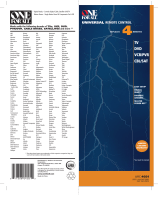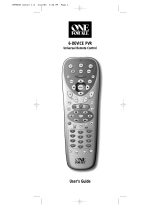Page is loading ...

ENGLISH 2 ENGLISH 3 ENGLISH 4 ENGLISH 5 ENGLISH 6 ESPAÑOL 7
Step 1: Install Batteries
Your OARH01B universal remote requires 2 new AAA alkaline batteries (sold
separately).
To install the batteries:
1. Turn the unit over, remove screw and remove the battery door compartment
cover.
2. Insert the batteries, matching the batteries to the (+) and (-) marks inside
the battery case.
Battery Precautions:
• Do not mix old and new batteries.
• Do not mix alkaline, standard (carbon-zinc) or rechargable (nickel-cadmium) batteries.
• Always remove old, weak or worn-out batteries promptly and recycle or dispose of them in
accordance with Local and National Regulations.
Paso 1: Instalar las Baterías
Su control remoto universal OARH01B requiere 2 baterías alcalinas AAA nuevas
(vendidas por separado).
Para instalar las baterías:
1. Voltee la unidad, retire el tornillo y remueva la cubierta del compartimiento de la
puerta de baterías.
2. Inserte las baterías, de manera que las baterías coincidan con las marcas (+) y
(-) dentro del compartimiento de baterías.
Precaución con las baterías:
• No mezcle baterías nuevas y viejas.
• No mezcle baterías alcalinas, estándar (carbono-zinc) o recargables (níquel-cadmio).
• Siempre retire prontamente las baterías viejas, descargadas o gastadas y recíclelas o
elimínelas de conformidad con las regulaciones nacionales y locales.
Direct Code Entry
Direct Code Entry lets you enter a code from the code list at the end of this manual
for your brand of TV. It’s not as easy as the other methods, but it’s potentially the
fastest method.
1. Manually turn on your TV.
ENGLISH
Accessing Menus
This remote supports menu access, navigation and selection for many makes and
models of TV. The amount of menu functionality varies from model to model and
from brand to brand.
To use the Menu function:
1. Press the MENU key. The menu of your TV is shown. While in Menu Mode the
Red LED will blink until you exit or Menu function times out. the keys on this
remote function as follows:
Vol up/ down Ch +/-
Cursor moves right/left Cursor moves up/down
Note: Some functions of some brands may not be fully supported.
2. To exit the menu mode press MENU key on the remote again.
90-Day Limited Warranty
Audiovox Electronics Corporation warrants that for 90 days from date of purchase, it will
replace this product if found to be defective in materials or workmanship. Return it to the
address below for a replacement with a current equivalent. This replacement is the company’s
sole obligation under this warranty. ANY IMPLIED WARRANTY OF MERCHANTABILITY OR
FITNESS FOR A PARTICULAR USE IS DISCLAIMED. This warranty excludes defects or
damage due to misuse, abuse, or neglect. Incidental or consequential damages are disclaimed
where permitted by law. This warranty does not cover product purchased, serviced or used
outside the United States or Canada.
To obtain replacement within the terms of this Warranty, the product is to be delivered with proof of
warranty coverage (eg. dated bill of sale), specifications of defect(s), transportation prepaid to the
Company at the address shown below.
U.S.A.: Audiovox Electronics Corporation, 150 Marcus Blvd., Hauppauge, NY 11788
CANADA: Audiovox Return Center, c/o Genco, 6685 Kennedy Road, Unit 3, Door 16,
Mississauga, Ontario L5T 3A5
Care and Maintenance
• Keep the remote dry. If it gets wet, wipe it dry immediately.
• Use and store the remote only in normal temperature environments.
• Handle the remote gently and carefully. Don't drop it.
• Keep the remote away from dust and dirt.
• Wipe the remote with a damp cloth occasionally to keep it looking new.
• Modifying or tampering with the remote's internal components can cause malfunction and
invalidate its warranty.
Accessing Digital Channels
The INPUT and — (dash) key lets you enter a digital sub-channel number, like
59.1, directly. Use the number keys to enter the main channel number (in this
case, “59”). Then press the INPUT (–) key and press the subchannel number (in
this case, “1”). When you’re not entering channel numbers, the INPUT key toggles
through all the video sources connected to your TV as well.
Step 2: Program the Remote
To use this universal remote with your TV, first you need to program it to control
your TV. There are three ways you can program the universal remote to operate
your TV:
• The Auto Code Search goes automatically through all the codes for your TV.
It’s the easiest method, but it can sometimes take longer than some of the other
programming methods.
• The Direct Code Entry lets you enter a code from the accompanying code
list for your brand. It’s not as easy as the other methods, but it’s potentially the
fastest method.
• The Manual Code Search lets you manually go through all the codes for your
TV.
Paso 2: Programar el Control Remoto
Para usar este control remoto universal con su sistema de entretenimiento en
casa, usted primero necesita programarlo para controlar sus equipos. Hay tres
formas en que usted puede programar el control remoto universal para que
funcione con su TV:
• La opción Auto Code Search (Búsqueda Automática de Código) pasa
automáticamente a través de todos los códigos para su TV Éste es el método
más fácil, pero en ocasiones puede tomarse más tiempo que algunos de los
otros métodos de programación.
• La opción Direct Code Entry (Entrada Directa de Código) le permite
ingresar un código de la lista de códigos que le acompaña para la marca de
su equipo. No es tan fácil como los otros métodos, pero potencialmente es el
método más rápido.
• La opción Manual Code Search (Búsqueda Manual de Código) le permite
pasar manualmente a través de todos los códigos para su TV.
1. Manually turn on your TV.
1. Encienda manualmente su TV.
2. Press and hold the CODE SEARCH key until the
indicator light turns on.
Important: Find the ENTER key on your remote (don’t
press it yet). You will need to press this key quickly in step
4 below.
2. Presione y mantenga presionada la tecla CODE
SEARCH hasta que la luz del indicador se
encienda.
Importante: localice la tecla ENTER en su control remoto
(no la presione todavía). Usted necesitará presionar esta
tecla rápidamente en el paso cuatro más adelante
3. Point the remote directly at the front panel of
your TV. Press the POWER key and wait for the
indicator light to blink. Each time the indicator light
blinks, the remote is testing a code with your TV.
Make sure you keep the remote pointed at your
TV.
4. As soon as your TV turns off, press the ENTER
key within 4 seconds.
Note: If you wait longer than 4 seconds to press ENTER,
the remote goes to the next code—you will need to start
the code search from step 1 again.
The indicator light flashes 8 times and turns off when the
remote has searched all the codes. If this happens, try one
of the other programming methods.
5. Test the remote with your TV to make sure you
can control most of your TV’s functions. If some
features don’t work, try the Direct Code Entry
method.
2. Find the four-digit code for your brand of TV in the
code list at the end of this manual.
3. Press and hold the CODE SEARCH key until the
indicator light turns on.
Manual Code Search
The Manual Code Search lets you go one-by-one through all the codes for your
TV. When you find the one that operates your TV, you can stop the search and
store that code.
1. Manually turn on your TV.
2. Press and hold the CODE SEARCH key until the
indicator light turns on.
Important: Find the ENTER key on your remote (don’t
press it yet). You will need to press this key quickly in step
4 below.
3. Point the remote directly at the front panel of
your TV. Press the POWER key once every 2-3
seconds until your TV turns off.
Note: Since this remote has hundreds of codes, you may
have to press the POWER key many (perhaps hundreds of)
times using this method.
5. Test the remote with your TV to make sure you can
control most of the TV’s functions. If some features
don’t work, try the Direct Code Entry method.
Auto Code Search
The Auto Code Search goes automatically through all the codes for your TV. When
you find the one that operates your TV, you can stop the search and store that
code.
Búsqueda Automática de Código
La Búsqueda Automática de Código pasa automáticamente a través de todos los
códigos para su TV. Cuando usted encuentra el que funciona con su TV, puede
detener la búsqueda y guardar ese código.
4. Enter the four-digit code, using the numeric
keypad. After the code is entered, the indicator
light turns off.
Note: If the indicator light blinks multiple times, you’ve
entered an invalid code. Start from step 2 again.
4. As soon as your TV turns off, press the ENTER
key within 4 seconds.
Note: If you wait longer than 4 seconds to press ENTER,
the remote goes to the next code—you will need to start
the code search from step 1 again.
The indicator light flashes 8 times and turns off when the
remote has searched all the codes. If this happens, try one
of the other programming methods.
ESPAÑOL
Retrieving Remote Codes
Once you’ve found the code that works best with your TV, you might want to write
it down so that you can use it if you ever need to program a remote for your TV
again.That’s easy if you used the Direct Code Entry method—just write down the
code you used from the list. However, if you used the Auto Code Search or Manual
Code Search, you will need to go through the following steps to know exactly
which code you’re using.
1. Press and hold the CODE SEARCH key until the indicator light turns on.
2. Press the CODE SEARCH key again. The indicator light turns off.
3. Starting with 0 on the keypad, press the number keys in order (0-9) until the
indicator light turns on. The number that causes the indicator light to light up is
the first digit of your code. Write it down in the space provided below.
4. Repeat step 4 until you have retrieved all four numbers of the code.
Additional Information
This product does not have any user-serviceable parts. Opening the case, except for the battery
cover, may cause permanent damage to your OARH01B Cable Replacement Remote.
• For help via the Internet, visit us at: www.oneforall.com
• For help via our consumer help line, call 1 (800) 315-0990
ONE FOR ALL® is the registered trademark of Universal Electronics Inc. Audiovox Accessories
Corporation is the Licensee of the ONE FOR ALL® brand for North America.
© 2011 Universal Electronics Inc. No part of this publication may be reproduced, transmitted,
transcribed, stored in any retrieval system, or translated to any language, in any form or by any
means, electronic, mechanical, magnetic, optical, manual, or otherwise, without prior written
permission of Universal Electronics Inc.
5. Aim the remote at your TV and press the
POWER key.
If your TV turns off: The remote is programmed
to operate this TV.
If your TV does NOT turn off: Try the next code
for your brand.
Note: If no codes work, or if your brand is not listed, try the
Auto Code Search or Manual Code Search.
/