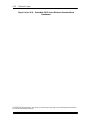First Printing — February 1995
Copyright 1995 Copyright 1995
NEC Technologies, Inc. NEC Corporation
1414 Massachusetts Avenue 7-1 Shiba 5-Chome, Minato-Ku
Boxborough, MA 01719 Tokyo 108-01, Japan
All Rights Reserved All Rights Reserved
PROPRIETARY NOTICE AND LIABILITY DISCLAIMER
The information disclosed in this document, including all designs and related materials, is the valu-
able property of NEC Corporation (NEC) and/or its licensors. NEC and/or its licensors, as ap-
propriate, reserve all patent, copyright and other proprietary rights to this document, including all
design, manufacturing, reproduction, use, and sales rights thereto, except to the extent said rights
are expressly granted to others.
The NEC product(s) discussed in this document are warranted in accordance with the terms of
the Warranty Statement accompanying each product. However, actual performance of each such
product is dependent upon factors such as system configuration, customer data, and operator
control. Since implementation by customers of each product may vary, the suitability of specific
product configurations and applications must be determined by the customer and is not warranted
by NEC.
To allow for design and specification improvements, the information in this document is subject to
change at any time, without notice. Reproduction of this document or portions thereof without
prior written approval of NEC is prohibited.
FastFacts, NEC SVGA, and PowerMate are U.S. trademarks of NEC Technologies, Inc.
All other product, brand, or trade names used in this publication are the trademarks or registered
trademarks of their respective trademark owners.

iii
Contents
Page
Preface ..................................................................................................................................xi
Abbreviations....................................................................................................................... xiii
Section 1 Technical Information
Desktop System Unit......................................................................................................... 1-2
Minitower System Unit ...................................................................................................... 1-3
System Board............................................................................................................ 1-4
Processor........................................................................................................... 1-6
Secondary Cache ............................................................................................... 1-6
Flash ROM........................................................................................................ 1-6
Power Management............................................................................................ 1-7
I/O Addressing................................................................................................... 1-8
System Memory................................................................................................. 1-9
Interrupt Controller............................................................................................. 1-10
Video Controller................................................................................................. 1-11
Video Memory................................................................................................... 1-12
IDE/PCI-Bus Backboard........................................................................................... 1-13
ISA Bus ............................................................................................................. 1-13
PCI Local Bus.................................................................................................... 1-14
PCI Auto Configuration...................................................................................... 1-14
Parallel Interface ........................................................................................................ 1-14
Serial Interface........................................................................................................... 1-15
Indicator Panel........................................................................................................... 1-16
Power Supply ................................................................................................................... 1-16
Diskette Drive ................................................................................................................... 1-16
Hard Disk Drive................................................................................................................ 1-16
Network Board................................................................................................................. 1-17
Multimedia Components.................................................................................................... 1-17
Quad-Speed CD-ROM............................................................................................. 1-17
Sound Board ............................................................................................................. 1-17
Speakers ................................................................................................................... 1-18

iv Contents
Microphone ............................................................................................................... 1-19
Keyboard ......................................................................................................................... 1-19
Mouse .............................................................................................................................. 1-19
Power Management .......................................................................................................... 1-19
Plug and Play.................................................................................................................... 1-19
Desktop Management Interface......................................................................................... 1-20
DMI Components...................................................................................................... 1-21
Manageable Products................................................................................................. 1-21
CI Module................................................................................................................. 1-21
MIF Browser............................................................................................................. 1-21
Usage ........................................................................................................................ 1-22
Troubleshooting ......................................................................................................... 1-22
Section 2 Setup and Operation
Unpacking and Repacking................................................................................................. 2-1
Setup ................................................................................................................................ 2-1
Minitower Setup ........................................................................................................ 2-7
CD-ROM Reader............................................................................................................. 2-12
External Multimedia Connections ....................................................................................... 2-13
Connecting the Speakers............................................................................................ 2-13
System Configuration......................................................................................................... 2-15
How to Start Setup .................................................................................................... 2-16
How to Use Setup ..................................................................................................... 2-16
Menu Bar........................................................................................................... 2-17
Legend Bar......................................................................................................... 2-18
Field Help Window............................................................................................. 2-18
General Help Window........................................................................................ 2-19
Main Menu Options............................................................................................ 2-19
IDE Adapters..................................................................................................... 2-20
Memory Shadow................................................................................................ 2-21
Boot Sequence................................................................................................... 2-22
Numlock ............................................................................................................ 2-23
Advanced Menu ........................................................................................................ 2-24
Integrated Peripherals Menu................................................................................ 2-24
Parity.................................................................................................................. 2-25

Contents v
Large Disk Access Mode ................................................................................... 2-25
Security Menu............................................................................................................ 2-26
Power Menu.............................................................................................................. 2-27
Exit Menu.................................................................................................................. 2-28
Save Changes & Exit .......................................................................................... 2-29
Discard Changes & Exit...................................................................................... 2-29
Get Default Values.............................................................................................. 2-29
Load Previous Values......................................................................................... 2-30
Save Changes..................................................................................................... 2-30
Bios Update Utility............................................................................................................ 2-30
System Board Jumpers...................................................................................................... 2-31
Jumper Locations....................................................................................................... 2-32
Jumper Settings.......................................................................................................... 2-32
Changing Jumper Settings.................................................................................... 2-35
CMOS Jumper................................................................................................... 2-35
Section 3 Options
Internal Options................................................................................................................. 3-1
Desktop Cover Removal............................................................................................ 3-2
Minitower Top Cover Removal.................................................................................. 3-3
Expansion Board(s).................................................................................................... 3-4
Desktop Expansion Board Installation................................................................. 3-5
Minitower Expansion Board Installation............................................................... 3-7
Expansion Board Troubleshooting....................................................................... 3-8
System Board Options ............................................................................................... 3-10
OverDrive Processor Installation......................................................................... 3-10
OverDrive Processor Troubleshooting................................................................. 3-13
SIMM Memory Installation................................................................................. 3-14
SIMM Upgrade Path.......................................................................................... 3-14
SIMM Installation............................................................................................... 3-16
SIMM Upgrade Kit Troubleshooting................................................................... 3-17
Video DRAM Module Installation....................................................................... 3-18
Video DRAM Module Troubleshooting............................................................... 3-20
Optional Storage Devices.................................................................................................. 3-21
5 1/4-Inch Diskette Drive........................................................................................... 3-21

vi Contents
5 1/4-Inch Diskette Drive Settings....................................................................... 3-21
Hard Disk Drives....................................................................................................... 3-22
Hard Disk Drive Settings..................................................................................... 3-22
Desktop Optional Storage Device Installation..................................................................... 3-24
Desktop 3 1/2-inch Drive Bracket Removal................................................................ 3-24
Desktop Blank Panel Removal................................................................................... 3-25
Desktop Device Installation........................................................................................ 3-26
Desktop 5 1/4-Inch Diskette Drive Cabling......................................................... 3-27
Desktop 5 1/4-Inch Hard Disk Drive Cabling...................................................... 3-28
Completing Desktop Device Installation...................................................................... 3-29
Minitower 5 1/4-Inch Optional Device Installation.............................................................. 3-30
Minitower Front Panel, Blank Panel, and Device Cage Removal................................. 3-30
Minitower 5 1/4-Inch Optional Device Installation....................................................... 3-33
Minitower 5 1/4-Inch Diskette Drive Cabling....................................................... 3-34
Minitower 5 1/4-Inch Hard Disk Drive Cabling ................................................... 3-35
Completing Minitower 5 1/4-Inch Device Installation........................................... 3-36
Minitower Optional 3 1/2-Inch Hard Drive Installation....................................................... 3-36
Hard Disk Drive Troubleshooting....................................................................................... 3-38
Section 4 Maintenance and Troubleshooting
Maintenance...................................................................................................................... 4-2
System Unit ............................................................................................................... 4-2
Keyboard.................................................................................................................. 4-3
Mouse....................................................................................................................... 4-4
Troubleshooting................................................................................................................. 4-5
Error Messages.......................................................................................................... 4-5
Diagnosing and Solving Problems ............................................................................... 4-7
Beep Codes............................................................................................................... 4-11
Bios Update Utility............................................................................................................ 4-11
NEC Bulletin Board Service....................................................................................... 4-12
Using the BIOS Update Utility.................................................................................... 4-13
Section 5 Desktop Repair
Disassembly and Reassembly............................................................................................. 5-1
Top Cover Removal................................................................................................... 5-3

Contents vii
Expansion Board Removal......................................................................................... 5-4
ISA/PCI-BUS Backboard Removal........................................................................... 5-7
3 1/2-inch Diskette and Hard Disk Drive Removal...................................................... 5-8
Front Panel Assembly Removal.................................................................................. 5-10
Power Button Cover Removal.................................................................................... 5-11
Speaker Assembly Removal....................................................................................... 5-12
SIMM Removal......................................................................................................... 5-13
Optional 5 1/4-Inch Device Removal.......................................................................... 5-14
5 1/4-Inch Device Cage Removal............................................................................... 5-15
Power Supply Removal.............................................................................................. 5-16
System Board Removal.............................................................................................. 5-18
Illustrated Parts Breakdown ....................................................................................... 5-19
Section 6 Minitower Repair
Disassembly and Reassembly............................................................................................. 6-1
Top Cover Removal................................................................................................... 6-3
Bottom Access Cover Removal.................................................................................. 6-5
Expansion Board Removal......................................................................................... 6-6
Front Panel Assembly Removal.................................................................................. 6-7
Power Button Cover Removal.................................................................................... 6-8
Blank Panel and Metal Cover Plate Removal.............................................................. 6-9
Speaker Assembly Removal....................................................................................... 6-10
SIMM Removal......................................................................................................... 6-11
5 1/4-Inch Device Cage Removal............................................................................... 6-12
5 1/4-Inch Device Removal........................................................................................ 6-13
3 1/2-inch Hard Disk Drive Removal.......................................................................... 6-14
3 1/2-inch Diskette Drive Removal............................................................................. 6-16
Power Supply Removal.............................................................................................. 6-19
PCI/ISA Backboard Removal.................................................................................... 6-21
System Board Removal.............................................................................................. 6-22
Illustrated Parts Breakdown ....................................................................................... 6-23
Appendix A Connector Pin Assignments
Serial Interface Connectors................................................................................................ A-3
Parallel Interface Connector............................................................................................... A-4

viii Contents
VGA Interface Connector Pin Assignments........................................................................ A-5
Speaker Connector Pin Assignments.................................................................................. A-5
Power Supply Connector .................................................................................................. A-6
Keyboard and Mouse Connectors..................................................................................... A-6
Power Lamp Connector.................................................................................................... A-7
Hard Disk Drive Busy Lamp Connector............................................................................. A-7
Fan Connector.................................................................................................................. A-7
Suspend Button Connector................................................................................................ A-8
Diskette Drive Interface Pin Assignments ........................................................................... A-8
IDE Interface Connectors.................................................................................................. A-9
SIMM Sockets................................................................................................................. A-10
ISA/PCI-Bus Backboard Connector Pin Assignments........................................................ A-11
ISA Expansion Bus Connector Pin Assignments................................................................. A-13
Sound Board Pin Assignments........................................................................................... A-15
Appendix B Specifications
System Unit Specifications................................................................................................ B-1
Power Supply Specifications............................................................................................. B-3
Diskette Drive Specifications ............................................................................................ B-4
Hard Disk Specifications .................................................................................................. B-6
Appendix C CD-ROM Reader Configuration
Appendix D Sound Board Configuration
Changing Hardware Settings.............................................................................................. D-1
MIDI Base I/O Address ............................................................................................ D-3
Joystick Connector .................................................................................................... D-3
Audio Interface DMA Channel................................................................................... D-4
Audio Interface Base I/O Address.............................................................................. D-6
Audio Interface IRQ Line........................................................................................... D-7
MIDI Interface........................................................................................................... D-8
List of Figures
1-1 Desktop System Controls and Storage Slots........................................................ 1-2
1-2 Minitower System Controls and Storage Slots..................................................... 1-3

Contents ix
2-1 Desktop Voltage Selector Switch........................................................................ 2-2
2-2 Desktop Peripherals Connections........................................................................ 2-3
2-3 Desktop Network Board Connections ................................................................ 2-4
2-4 Desktop Multimedia Connections........................................................................ 2-5
2-5 Desktop Power Button, Lamps, and Suspend Button........................................... 2-6
2-6 Minitower Voltage Selector Switch..................................................................... 2-7
2-7 Minitower Peripherals Connections ..................................................................... 2-8
2-8 Minitower Network Board Connections.............................................................. 2-9
2-9 Minitower Sound/Fax/Modem Board Connectors ............................................... 2-10
2-10 Minitower Power Button, Indicators, and Suspend Button................................... 2-11
2-11 CD-ROM Reader Controls and Indicators.......................................................... 2-12
2-12 Ready 9520 Speaker Connections ...................................................................... 2-14
2-13 Locating system configuration jumpers................................................................. 2-32
2-14 SIMM Type Jumper JP1 .................................................................................... 2-33
2-15 Processor Speed Jumpers JP5, JP6, and JP7...................................................... 2-33
2-16 Bus speed jumper JP10 ...................................................................................... 2-34
2-17 Processor voltage jumper JP12........................................................................... 2-34
3-1 Desktop Cover Screws....................................................................................... 3-2
3-2 Removing the Desktop Cover ............................................................................. 3-2
3-3 Minitower Cover Screws.................................................................................... 3-3
3-4 Removing the Minitower Cover........................................................................... 3-4
3-5 Desktop Expansion Slots .................................................................................... 3-5
3-6 Inside Expansion Slot Screw............................................................................... 3-6
3-7 Removing the Inside Expansion Slot Bracket ....................................................... 3-6
3-8 Minitower Expansion Slots.................................................................................. 3-7
3-9 Locating the Processor Socket............................................................................ 3-11
3-10 Removing the Heat Sink and Processor............................................................... 3-11
3-11 Processor Alignment ........................................................................................... 3-12
3-12 SIMM Socket Location...................................................................................... 3-16
3-13 SIMM Installation............................................................................................... 3-16
3-14 Video DRAM Socket Location........................................................................... 3-18
3-15 Video DRAM Module Installation....................................................................... 3-19
3-16 OSDA-90C, 1.44-MB Diskette Drive ................................................................ 3-21
3-17 FD-55GFR, 1.2-MB Diskette Drive ................................................................... 3-22
3-18 WDAC2540 540-MB Hard Disk Drive.............................................................. 3-23
3-19 CFA1275 1.275-GB Hard Disk Drive................................................................ 3-23

x Contents
3-20 3 1/2-Inch Drive Bracket Screws........................................................................ 3-24
3-21 Desktop Front Panel Removal............................................................................. 3-25
3-22 Blank Panel Removal.......................................................................................... 3-26
3-23 Desktop 5 1/4-Inch Device Screws..................................................................... 3-27
3-24 Desktop 5 1/4-Inch Diskette Drive Cables.......................................................... 3-28
3-25 Desktop 5 1/4-Inch Hard Disk Drive Cables....................................................... 3-29
3-26 Front Panel Removal........................................................................................... 3-30
3-27 Minitower Blank Panel Removal.......................................................................... 3-31
3-28 Device Cage Removal......................................................................................... 3-32
3-29 Minitower 5 1/4-Inch Device Screws.................................................................. 3-33
3-30 Minitower 5 1/4-Inch Diskette Drive Cables........................................................ 3-34
3-31 Minitower 5 1/4-Inch Hard Disk Drive Cables .................................................... 3-35
3-32 Installing Optional 3 1/2-Inch Hard Disk Drive .................................................... 3-37
4-1 Removing the Keyboard Enclosure...................................................................... 4-3
4-2 Removing the Mouse Ball Cover......................................................................... 4-4
5-1 Top Cover Screws ............................................................................................. 5-3
5-2 Removing the Top Cover.................................................................................... 5-4
5-3 Expansion Slot Screw......................................................................................... 5-5
5-4 Inside Expansion Slot Screw............................................................................... 5-5
5-5 Removing the Expansion Slot L-Bracket.............................................................. 5-6
5-6 ISA/PCI-Bus Backboard Screws ....................................................................... 5-7
5-7 1/2-Inch Drive Bracket Screws........................................................................... 5-8
5-8 1/2-Inch Diskette and Hard Disk Drive Screws................................................... 5-9
5-9 Indicator Panel Connectors................................................................................. 5-10
5-10 Power Button Tabs............................................................................................. 5-11
5-11 Speaker Screw................................................................................................... 5-12
5-12 SIMM Socket.................................................................................................... 5-13
5-13 5 1/4-Inch Device Screws................................................................................... 5-14
5-14 5 1/4-Inch Device Cage Screws.......................................................................... 5-15
5-15 Power Button Screws......................................................................................... 5-16
5-16 Power Supply Screws......................................................................................... 5-17
5-17 PowerMate VP Series Desktop Illustrated Parts Breakdown*............................. 5-21
6-1 Removing the Top Cover Screws........................................................................ 6-3
6-2 Removing the Top Cover.................................................................................... 6-4
6-3 Minitower Bottom Access Cover........................................................................ 6-5
6-4 Expansion Slot Screw......................................................................................... 6-6

Contents xi
6-5 Front Panel Screws............................................................................................. 6-7
6-6 Power Button Tabs............................................................................................. 6-8
6-7 Blank Panel Removal.......................................................................................... 6-9
6-8 Speaker Tabs..................................................................................................... 6-10
6-9 SIMM Socket.................................................................................................... 6-11
6-10 Removing the Device Cage Screws..................................................................... 6-12
6-11 5 1/4-Inch Device Screws................................................................................... 6-13
6-12 3 1/2-Inch Hard Disk Drive Cables..................................................................... 6-14
6-13 Removing the 3 1/2-Inch Hard Disk Drive........................................................... 6-15
6-14 3 1/2-Inch Diskette Drive Cables........................................................................ 6-16
6-15 Diskette Drive Bracket Screws ........................................................................... 6-17
6-16 Diskette Drive Screws ........................................................................................ 6-18
6-17 Power Button Screws......................................................................................... 6-19
6-18 Power Supply Screws......................................................................................... 6-20
6-19 Chassis Support Bracket Screws ........................................................................ 6-21
6-20 PowerMate VP75 Series Minitower Illustrated Parts Breakdown* ...................... 6-25
A-1 System Board Layout ......................................................................................... A-1
A-2 Serial Interface (J3/J10)...................................................................................... A-3
A-3 Parallel Interface (J15)........................................................................................ A-4
A-4 Power Supply Connector (J8) Pin Assignments ................................................... A-6
C-1 Rear View of the Quadruple Speed Reader......................................................... C-1
C-2 Quadruple Speed Reader Jumper Settings........................................................... C-2
D-1 Jumpers on the Sound Board .............................................................................. D-2
D-2 Base I/O Address Settings of MPU-401 UART MIDI........................................ D-3
D-3 Joystick Connector Settings ................................................................................ D-3
D-4 Low DMA Channel Settings ............................................................................... D-4
D-5 High DMA Channel Settings ............................................................................... D-5
D-6 Base I/O Address Settings for the Audio Interface............................................... D-6
D-7 IRQ Line Settings for the Audio Interface............................................................ D-7
D-8 MPU-401 UART MIDI Settings......................................................................... D-8
List of Tables
1-1 System Board Chips........................................................................................... 1-5
1-2 System Memory Map......................................................................................... 1-7
1-3 I/O Address Map............................................................................................... 1-8

xii Contents
1-4 Interrupt Level Assignments ................................................................................ 1-10
1-5 Video Resolutions and Frequencies..................................................................... 1-12
1-6 Parallel Port Addressing and Interrupts................................................................ 1-15
1-7 Serial Port Addressing and Interrupts .................................................................. 1-15
2-1 Setup Key Functions........................................................................................... 2-18
2-2 Legend Bar Main Menu Parameters.................................................................... 2-19
2-3 IDE Hard Disk Parameters ................................................................................. 2-21
2-4 Memory Shadow Parameters.............................................................................. 2-22
2-5 Boot Parameters................................................................................................. 2-22
2-6 Numlock Parameters .......................................................................................... 2-23
2-7 Integrated Peripherals Parameters ....................................................................... 2-25
2-8 Large Disk Parameters........................................................................................ 2-25
2-9 System Security Options ..................................................................................... 2-26
2-10 Power Management Parameters.......................................................................... 2-28
3-1 Expansion Board Problems and Solutions............................................................ 3-9
3-2 OverDrive Problems and Solutions...................................................................... 3-13
3-3 Single-Sided SIMM Upgrade Path...................................................................... 3-15
3-4 Double-Sided SIMM Upgrade Path.................................................................... 3-15
3-5 SIMM Upgrade Problems and Solutions ............................................................. 3-17
3-6 Video DRAM Module Problems and Solutions ................................................... 3-20
3-7 Optional 5 1/4-Inch Device Problems and Solutions ............................................ 3-38
4-1 NEC Service and Information Telephone Numbers.............................................. 4-1
4-2 System Error Messages ...................................................................................... 4-5
4-3 ISA NMI Error Messages .................................................................................. 4-7
4-4 Problems and Solutions....................................................................................... 4-7
4-5 Diagnostic Beep Codes....................................................................................... 4-11
5-1 PowerMate VP Series Desktop Disassembly Sequence...................................... 5-1
5-2 PowerMate VP Series Desktop Field-Replaceable Parts List* ............................ 5-19
5-3 PowerMate VP Series Desktop Options*........................................................... 5-22
5-4 PowerMate VP Series Desktop Documentation and Packaging ........................... 5-22
6-1 PowerMate VP Series Minitower Disassembly Sequence.................................... 6-1
6-2 PowerMate VP Minitower Field-Replaceable Parts List...................................... 6-23
6-3 PowerMate VP Series Minitower Options........................................................... 6-26
6-4 PowerMate VP Minitower Documentation and Packaging* ................................. 6-26
A-1 System Board Connector Descriptions ................................................................ A-2
A-2 Video Connector (J20) Pin Assignments.............................................................. A-5

Contents xiii
A-3 Speaker Connector (J18) Pin Assignments.......................................................... A-5
A-4 Keyboard (J1) and Mouse (J2) Connector Pin Assignments ................................ A-6
A-5 Power Lamp Connector (J16) Pin Assignments................................................... A-7
A-6 Hard Disk Drive Lamp Connector (J14) Pin Assignments.................................... A-7
A-7 Fan Connector Pin Assignments.......................................................................... A-7
A-8 Suspend Button Connector (J11) Pin Assignments............................................... A-8
A-9 Diskette Drive Connector (J5) Pin Assignments................................................... A-8
A-10 IDE/PCI Connector Pin Assignments (J4,J7)....................................................... A-9
A-11 SIMM Socket Pin Assignments........................................................................... A-10
A-12 ISA/PCI-Bus Backboard Connector Pin Assignments......................................... A-11
A-13 ISA Expansion Slot Pin Assignments................................................................... A-13
A-14 Sound Board Signal Connector........................................................................... A-15
A-15 Audio Connector................................................................................................ A-16
A-16 MIDI/Joystick Connector ................................................................................... A-16
B-1 System Unit Specifications .................................................................................. B-1
B-2 Power Supply Input Requirements....................................................................... B-3
B-3 Power Supply Output Specifications.................................................................... B-4
B-4 Specifications for Diskette Drives........................................................................ B-4
B-5 Specifications for 540-MB and 1.275-GB Hard Disk Drives............................... B-6

xv
Preface
This service and reference manual contains the technical information necessary to set up, maintain,
troubleshoot, and repair the NEC PowerMate VP75 series of computer systems. The manual
also provides hardware and interface information for users who need an overview of the com-
puter system design. The manual is written for NEC-trained customer
engineers, system analysts, service center personnel, and dealers.
The manual is organized as follows:
Section 1, Technical Information, provides an overview of the computer features, hardware
design, interface ports, and internal devices.
Section 2, Setup and Operation, takes the user from unpacking to setup and operation. In-
cluded is a description of the system configuration, system password, and the computer’s jumper
settings, including the factory default settings.
Section 3, Options, provides the user with installation and troubleshooting information for each
specific option.
Section 4, Maintenance and Troubleshooting, includes recommended maintenance
information and lists possible problem and solutions for the computer.
Section 5, Desktop Repair, includes a list of NEC service information and telephone numbers
that provide access to the NEC Bulletin Board System (BBS), FastFacts™, and Technical In-
formation Bulletins. Included are desktop disassembly and reassembly procedures along with an
illustrated parts breakdown. NEC service and spare parts ordering information is also provided.
Section 6, Minitower Repair, includes a list of NEC service information and telephone num-
bers that provide access to the NEC Bulletin Board System (BBS), FastFacts, and Technical In-
formation Bulletins. Included are minitower disassembly and reassembly procedures along with an
illustrated parts breakdown. NEC service and spare parts ordering information is also provided.
Appendix A, Connector Pin Assignments, provides a list of the system boards' internal con-
nector pin assignments and a list of external pin assignments for the keyboard/mouse, serial port,
parallel port, and video port.
Appendix B, Specifications, provides specifications for the system unit, power supply, diskette
drives, hard disk drives, CD-ROM reader, sound board, and network board.
Appendix C, CD-ROM Reader Configuration, provides connector and jumper setting infor-
mation for the quad-speed reader.
Appendix D, Sound Board Configuration, provides connector and jumper setting information
for the Creative Technology Ltd
®
2261 sound board.

xvii
Abbreviations
A ampere
AC alternating current
AT advanced technology
(IBM PC)
BBS Bulletin Board System
BCD binary-coded decimal
BCU BIOS Customized Utility
BIOS basic input/output system
bit binary digit
BUU BIOS Upgrade Utility
bpi bits per inch
bps bits per second
C capacitance
C centigrade
Cache high-speed buffer storage
CAM constantly addressable memory
CAS column address strobe
CD-ROM compact disk-ROM
CG character generator
CGA Color Graphics Adapter
CGB Color Graphics Board
CH channel
clk clock
cm centimeter
CMOS complementary metal oxide
semiconductor
COM communication
CONT contrast
CPGA ceramic pin grid array
CPU central processing unit
DAC digital-to-analog converter
DACK DMA acknowledge
DC direct current
DIP dual in-line package
DLAB Divisor Latch Address bit
DMA direct memory access
DMAC DMA controller
DOS disk operating system
DRAM dynamic RAM
ECC error checking and correction
EGA Enhanced Graphics Adapter
EPROM erasable and programmable
ROM
EVGA Enhanced Video Graphics
Array
F Fahrenheit
FAX facsimile transmission
FCC Federal Communications
Commission
FG frame ground
FM frequency modulation
FRU field-replaceable unit
GB gigabyte
GND ground
HEX hexadecimal
HGA Hercules Graphics Adapter
Hz hertz
IC integrated circuit
ID identification
IDE intelligent device electronics
IDTR interrupt descriptor table
register
in. inch
INTA interrupt acknowledge
IPB illustrated parts breakdown
IRR Interrupt Request register
ISA Industry Standard Architecture
ISR In Service register
I/O input/output
IPC integrated peripheral controller
ips inches per second
IRQ interrupt request

xviii Abbreviations
K kilo (1024)
k kilo (1000)
KB kilobyte
kg kilogram
kHz kilohertz
lb pound
LED light-emitting diode
LSB least-significant bit
LSI large-scale integration
M mega
mA milliamps
max maximum
MB megabyte
MDA Monochrome Display Adapter
MFM modified frequency modulation
MHz megahertz
mm millimeter
ms millisecond
MSB most-significant bit
NASC National Authorized Service
Center
NC not connected
NMI Non-maskable Interrupt
ns nanosecond
NSRC National Service Response
Center
PAL programmable array logic
PC personal computer
PCB printed circuit board
PFP plastic flat package
PIO parallel input/output
pixel picture element
PLCC plastic lead chip carrier
PLL phase lock loop
p-p peak-to-peak
PPI programmable peripheral
interface
PROM programmable ROM
QFP quad flat pack
RAM random-access memory
RAMDAC RAM digital-to-analog
RAS row address strobe
RGB red green blue
RGBI red green blue intensity
ROM read-only memory
rpm revolutions per minute
R read
RTC real-time clock
R/W read/write
S slave
SCSI Small Computer System
Interface
SG signal ground
SIMM single inline memory module
SVGA Super Video Graphics Array
SW switch
TAC Technical Assistance Center
TSC Technical Support Center
TTL transistor/transistor logic
tpi tracks per inch
V volt
Vdc volts, direct current
VESA video electronics standards
association
VGA Video Graphics Array
VRAM virtual RAM
W watt
W write

Section 1
Technical Information
The PowerMate VP75 Series includes the PowerMate VP75D (desktop) and PowerMate
VP75MT (minitower) systems in several configurations. The configurations include:
n desktop and minitower diskless systems (diskette drive, no hard disk)
n desktop and minitower hard disk systems (diskette drive, hard disk)
n desktop and minitower hard disk network systems (diskette drive, hard disk, network
board)
n desktop and minitower multimedia systems (diskette drive, hard disk, CD-ROM
reader, multimedia components).
All configurations use the Intel 75 MHz Pentium™ processor and are Energy Star
compliant.
The information in this manual applies to all configurations, except where indicated. This section
provides an overview of the PowerMate VP75 Series system hardware.
Overviews of the desktop and minitower system unit styles are described in the following
subsections.

1-2 Technical Information
DESKTOP SYSTEM UNIT
The desktop chassis provides an enclosure for the system board, power supply, four storage de-
vice slots, a five-connector PCI/ISA backboard, and four expansion slots. The expansion slots
include three ISA slots and one shared PCI/ISA slot. For network configurations, one slot has a
network board installed and the three remaining slots are empty. For multimedia configurations,
one slot has a sound board installed and the three remaining slots are empty. All other configura-
tions ship with the slots empty.
The storage device slots can accommodate a 3 1/2-inch diskette drive, a 3 1/2-inch hard disk (1-
inch height), and two accessible 5 1/4-inch storage devices (1.6-inch height). The non-multimedia
hard disk systems ship with a 3 1/2-inch diskette drive and 3 1/2-inch hard disk drive, leaving
two accessible 5 1/4-inch storage device slots available for optional devices. The multimedia sys-
tems ship with a 3 1/2-inch diskette drive, 3 1/2-inch hard disk drive, and a 5 1/4-inch CD-ROM
reader, leaving one accessible 5 1/4-inch storage device slot available for an optional device.
Figure Section 1-1 shows front panel features of a typical desktop system. Multimedia systems
come with a quad-speed CD-ROM reader installed in the upper accessible device slot.
Figure Section 1-1 Desktop System Controls and Storage Slots

Technical Information 1-3
MINITOWER SYSTEM UNIT
The minitower chassis provides an enclosure for the system board, power supply, five
storage device slots, a six-connector PCI/ISA backboard, and five expansion slots. The
expansion slots include three ISA slots, one dedicated PCI slot, and one shared PCI/ISA slot.
For network configurations, one slot has a network board installed and the four remaining slots
are empty. For multimedia configurations, one slot has a sound board installed and the four re-
maining slots are empty. All other configurations ship with the slots empty.
The storage device slots can accommodate a 3 1/2-inch diskette drive, two 3 1/2-inch hard
disks, and three accessible 5 1/4-inch storage devices (1.6-inch height). The non-multimedia hard
disk systems ship with a 3 1/2-inch diskette and a 3 1/2-inch hard disk drive, leaving three acces-
sible 5 1/4-inch storage device slots available for optional devices. The multimedia systems ship
with a 3 1/2-inch diskette, a 3 1/2-inch hard disk drive, and a
5 1/4-inch CD-ROM reader, leaving two 5 1/4-inch storage device slots available for
optional devices.
Figure Section 1-2 shows front panel features of a typical minitower system. Multimedia systems
come with a quad-speed CD-ROM reader installed in the lower accessible device slot.
Figure Section 1-2 Minitower System Controls and Storage Slots

1-4 Technical Information
System Board
The system board is identical for all configurations. The system board contains a Flash ROM
which is upgradeable through the BIOS Update utility (see Section 2).
Key features of the system board are as follows:
n Intel Pentium 75 MHz Pentium processor
n 16 kilobyte (KB) internal dual write-back cache integrated on the processor
n 256-KB write-back secondary cache memory
n PCI local bus for fast data transfer
n support for Intel processor upgrades
n 8 megabytes (MB) of random access memory (RAM) (16 MB in the multimedia con-
figurations)
accepts 32-bit or 36-bit, 70-nano second (ns) single-inline memory modules
(SIMMs)
expandable to 128 MB
n Peripheral Component Interconnect (PCI) graphics controller and 32-bit PCI bus
supports 640 x 480 resolution with up to 16.8 million colors, 800 x 600 with up to
16.8 million colors, 1024 x 768 with up to 64 K colors, and 1280 x 1024 with up
to 256 colors
1-MB (two 256K x 16) video dynamic RAM (DRAM), expandable to 2 MB
supports Display Data Channel (DDC) monitors.
n two intelligent drive electronics (IDE) interface connectors
one fast IDE/PCI connector (primary interface) used by the hard disk drive to
transfer data at the hard disk's optimum rate
one standard IDE connector (secondary interface) used for the CD-ROM reader
n energy saving features: system switches to power save mode when idle for an
established amount of time
n 3 1/2-inch, 1.44-MB diskette drive

Technical Information 1-5
n PCI/ISA backboard configurations
desktop: three ISA expansion slots and one shared PCI/ISA slot
minitower: three ISA expansion slots, one dedicated PCI slot, and one shared
PCI/ISA slot
n external connectors providing an interface for the following external devices:
VGA-compatible monitor
personal system/2 (PS/2
®
)-style mouse
PS/2-style keyboard
Enhanced Parallel Port (ECP) and enhanced capabilities port (ECO) are supported
for a parallel printer
two buffered serial ports
multimedia MIDI/joystick, speakers, microphone, and headphone connectors on
the sound board (multimedia configurations only).
Table Section 1-1 lists the major chips on the system board. See Section 2, Setup and Opera-
tion, for a description of the system board's jumpers. See Appendix A, Connector Pin Assign-
ments, for a list of the system board connectors.
Table Section 1-1 System Board Chips
Chip Description
P54C (CPGA) 75-MHz Intel Pentium processor
28F001 128k x 8 Flash ROM
Intel Mercury PCI/ISA Chip Set
8243LX
82433LX
82378ZB
PCI cache and memory controller
Local bus extension
System I/O bridge
Intel 82091AA Super I/O controller
Dallas DS12887 Real-time clock
Cirrus Logic
CL-GD5430/34 PCI graphics controller
Page is loading ...
Page is loading ...
Page is loading ...
Page is loading ...
Page is loading ...
Page is loading ...
Page is loading ...
Page is loading ...
Page is loading ...
Page is loading ...
Page is loading ...
Page is loading ...
Page is loading ...
Page is loading ...
Page is loading ...
Page is loading ...
Page is loading ...
Page is loading ...
Page is loading ...
Page is loading ...
Page is loading ...
Page is loading ...
Page is loading ...
Page is loading ...
Page is loading ...
Page is loading ...
Page is loading ...
Page is loading ...
Page is loading ...
Page is loading ...
Page is loading ...
Page is loading ...
Page is loading ...
Page is loading ...
Page is loading ...
Page is loading ...
Page is loading ...
Page is loading ...
Page is loading ...
Page is loading ...
Page is loading ...
Page is loading ...
Page is loading ...
Page is loading ...
Page is loading ...
Page is loading ...
Page is loading ...
Page is loading ...
Page is loading ...
Page is loading ...
Page is loading ...
Page is loading ...
Page is loading ...
Page is loading ...
Page is loading ...
Page is loading ...
Page is loading ...
Page is loading ...
Page is loading ...
Page is loading ...
Page is loading ...
Page is loading ...
Page is loading ...
Page is loading ...
Page is loading ...
Page is loading ...
Page is loading ...
Page is loading ...
Page is loading ...
Page is loading ...
Page is loading ...
Page is loading ...
Page is loading ...
Page is loading ...
Page is loading ...
Page is loading ...
Page is loading ...
Page is loading ...
Page is loading ...
Page is loading ...
Page is loading ...
Page is loading ...
Page is loading ...
Page is loading ...
Page is loading ...
Page is loading ...
Page is loading ...
Page is loading ...
Page is loading ...
Page is loading ...
Page is loading ...
Page is loading ...
Page is loading ...
Page is loading ...
Page is loading ...
Page is loading ...
Page is loading ...
Page is loading ...
Page is loading ...
Page is loading ...
Page is loading ...
Page is loading ...
Page is loading ...
Page is loading ...
Page is loading ...
Page is loading ...
Page is loading ...
Page is loading ...
Page is loading ...
Page is loading ...
Page is loading ...
Page is loading ...
Page is loading ...
Page is loading ...
Page is loading ...
Page is loading ...
Page is loading ...
Page is loading ...
Page is loading ...
Page is loading ...
Page is loading ...
Page is loading ...
Page is loading ...
Page is loading ...
Page is loading ...
Page is loading ...
Page is loading ...
Page is loading ...
Page is loading ...
Page is loading ...
Page is loading ...
Page is loading ...
Page is loading ...
Page is loading ...
Page is loading ...
Page is loading ...
Page is loading ...
Page is loading ...
Page is loading ...
Page is loading ...
Page is loading ...
Page is loading ...
Page is loading ...
Page is loading ...
Page is loading ...
Page is loading ...
Page is loading ...
Page is loading ...
Page is loading ...
Page is loading ...
Page is loading ...
Page is loading ...
Page is loading ...
Page is loading ...
Page is loading ...
Page is loading ...
Page is loading ...
Page is loading ...
Page is loading ...
Page is loading ...
Page is loading ...
Page is loading ...
Page is loading ...
Page is loading ...
Page is loading ...
Page is loading ...
Page is loading ...
Page is loading ...
Page is loading ...
Page is loading ...
Page is loading ...
Page is loading ...
Page is loading ...
Page is loading ...
Page is loading ...
Page is loading ...
Page is loading ...
Page is loading ...
Page is loading ...
Page is loading ...
Page is loading ...
Page is loading ...
Page is loading ...
Page is loading ...
Page is loading ...
Page is loading ...
Page is loading ...
Page is loading ...
Page is loading ...
Page is loading ...
-
 1
1
-
 2
2
-
 3
3
-
 4
4
-
 5
5
-
 6
6
-
 7
7
-
 8
8
-
 9
9
-
 10
10
-
 11
11
-
 12
12
-
 13
13
-
 14
14
-
 15
15
-
 16
16
-
 17
17
-
 18
18
-
 19
19
-
 20
20
-
 21
21
-
 22
22
-
 23
23
-
 24
24
-
 25
25
-
 26
26
-
 27
27
-
 28
28
-
 29
29
-
 30
30
-
 31
31
-
 32
32
-
 33
33
-
 34
34
-
 35
35
-
 36
36
-
 37
37
-
 38
38
-
 39
39
-
 40
40
-
 41
41
-
 42
42
-
 43
43
-
 44
44
-
 45
45
-
 46
46
-
 47
47
-
 48
48
-
 49
49
-
 50
50
-
 51
51
-
 52
52
-
 53
53
-
 54
54
-
 55
55
-
 56
56
-
 57
57
-
 58
58
-
 59
59
-
 60
60
-
 61
61
-
 62
62
-
 63
63
-
 64
64
-
 65
65
-
 66
66
-
 67
67
-
 68
68
-
 69
69
-
 70
70
-
 71
71
-
 72
72
-
 73
73
-
 74
74
-
 75
75
-
 76
76
-
 77
77
-
 78
78
-
 79
79
-
 80
80
-
 81
81
-
 82
82
-
 83
83
-
 84
84
-
 85
85
-
 86
86
-
 87
87
-
 88
88
-
 89
89
-
 90
90
-
 91
91
-
 92
92
-
 93
93
-
 94
94
-
 95
95
-
 96
96
-
 97
97
-
 98
98
-
 99
99
-
 100
100
-
 101
101
-
 102
102
-
 103
103
-
 104
104
-
 105
105
-
 106
106
-
 107
107
-
 108
108
-
 109
109
-
 110
110
-
 111
111
-
 112
112
-
 113
113
-
 114
114
-
 115
115
-
 116
116
-
 117
117
-
 118
118
-
 119
119
-
 120
120
-
 121
121
-
 122
122
-
 123
123
-
 124
124
-
 125
125
-
 126
126
-
 127
127
-
 128
128
-
 129
129
-
 130
130
-
 131
131
-
 132
132
-
 133
133
-
 134
134
-
 135
135
-
 136
136
-
 137
137
-
 138
138
-
 139
139
-
 140
140
-
 141
141
-
 142
142
-
 143
143
-
 144
144
-
 145
145
-
 146
146
-
 147
147
-
 148
148
-
 149
149
-
 150
150
-
 151
151
-
 152
152
-
 153
153
-
 154
154
-
 155
155
-
 156
156
-
 157
157
-
 158
158
-
 159
159
-
 160
160
-
 161
161
-
 162
162
-
 163
163
-
 164
164
-
 165
165
-
 166
166
-
 167
167
-
 168
168
-
 169
169
-
 170
170
-
 171
171
-
 172
172
-
 173
173
-
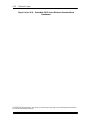 174
174
-
 175
175
-
 176
176
-
 177
177
-
 178
178
-
 179
179
-
 180
180
-
 181
181
-
 182
182
-
 183
183
-
 184
184
-
 185
185
-
 186
186
-
 187
187
-
 188
188
-
 189
189
-
 190
190
-
 191
191
-
 192
192
-
 193
193
-
 194
194
-
 195
195
-
 196
196
-
 197
197
-
 198
198
-
 199
199
-
 200
200
-
 201
201
-
 202
202
-
 203
203
-
 204
204
-
 205
205
-
 206
206
-
 207
207
-
 208
208
-
 209
209
-
 210
210
NEC PowerMate VP75 User manual
- Category
- PC/workstation barebones
- Type
- User manual
Ask a question and I''ll find the answer in the document
Finding information in a document is now easier with AI
Related papers
-
NEC PowerMate CT User manual
-
NEC 40-GB User manual
-
NEC POWERMATE VE ETC User manual
-
NEC VT 300 Series User manual
-
NEC Personal Computer 2000 User manual
-
NEC 2000 Series User manual
-
NEC 300i User manual
-
NEC ES SlimLine Series User manual
-
NEC LCD1280 User manual
-
NEC Personal Computer PowerMate eco User manual
Other documents
-
Compaq dc5000 - Microtower PC Using Instructions
-
Bay Networks 5380 Quick Installation
-
Compaq Deskpro 2000 Series Maintenance & Service Manual
-
Compaq 278550-002 - Deskpro 2000 - 6266X Model 3200 User manual
-
Compaq Deskpro EN Series Product information
-
Compaq Deskpro EN Series User manual
-
HP 525 5/XX User manual
-
Acer 9000V User manual
-
HP Kayak PC Workstation User manual
-
Compaq Deskpro AP240 Reference guide