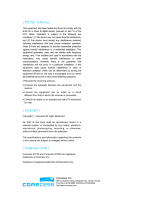Page is loading ...

NetVanta 3000 Series Routers
Hardware Installation Guide
1700600L2 NetVanta 3120 (with DBU)
1700601G2 NetVanta 3120 (without DBU)
1700610L2 NetVanta 3130 (with DBU)
1700611G2 NetVanta 3130 Annex A (without DBU)
1700612G2 NetVanta 3130 Annex B (without DBU)
1203860G1 NetVanta 3200
1202870E1/1203870G1 NetVanta 3205 (AC Version)
1202980L1/1203980G1 NetVanta 3205 (DC Version)
1202880E1 NetVanta 3305
1202820G1 NetVanta 3430
1200821E1 NetVanta 3448
1200823G1 NetVanta 3450
1200824G1 NetVanta 3458
4200825E1 Octal PoE Upgrade Bundle (Module and Power Supply)
1200861L1 NetVanta 56K/64K Network Interface Module
1202862L1 NetVanta T1/FT1 Network Interface Module
1200862L2#NEBS NetVanta T1/FT1 NEBS Network Interface Module
1202863L1 NetVanta T1/FT1 + DSX-1 Network Interface Module
1200872L1/1202872L1 NetVanta Dual T1 Network Interface Module
1200868E1/L1 NetVanta E1/FE1 Network Interface Module
1200878E1/L1 NetVanta E1/FE1 + G.703 Network Interface Module
1200866E1 NetVanta Serial Network Interface Module
1200936E1 NetVanta SHDSL Network Interface Module, Annex A
1200937E1 NetVanta SHDSL Network Interface Module, Annex B
1202869E1 NetVanta ADSL Network Interface Module, Annex A
1202889E1 NetVanta ADSL Network Interface Module, Annex B
1700801G1/1700802G1 NetVanta 3G CDMA Network Interface Module
1700803G1 USB WWAN Network Interface Module (NetVanta 3200/ 3205 (third generation)/3305/
3430/3448/3450/3458
1200864L1 NetVanta Analog Modem Dial Backup Interface Module
1200865L1 NetVanta ISDN BRI Dial Backup Interface Module
1200875L1 NetVanta ISDN S/T Dial Backup Interface Module
1950860L2 Enhanced Feature Pack Software for IPsec VPN Upgrade (NetVanta 3200/3205/3305)
4200368L1 Enhanced Feature Pack (Hardware and Software) for IPsec VPN Upgrade (NetVanta 3305)
1200816E1, 817E1, 818E1, 819E1
CompactFlash
®
, 128, 256, 512, and 1024 MB, respectively (NetVanta 3430/3448 only)
1200827E1 NetVanta 3430/3448 Rackmount Kit
61200860L1-34AA
July 2010

Trademarks NetVanta 3000 Series Hardware Installation Guide
2 Copyright © 2010 ADTRAN, Inc. 61200860L1-34AA
Trademarks
Any brand names and product names included in this manual are trademarks, registered trademarks, or
trade names of their respective holders.
To the Holder of the Manual
The contents of this manual are current as of the date of publication. ADTRAN reserves the right to change
the contents without prior notice.
In no event will ADTRAN be liable for any special, incidental, or consequential damages or for
commercial losses even if ADTRAN has been advised thereof as a result of issue of this publication.
Software Licensing Agreement
Each ADTRAN product contains a single license for ADTRAN-supplied software. Pursuant to the
Licensing Agreement, you may: (a) use the software on the purchased ADTRAN device only and (b) keep
a copy of the software for backup purposes. This Agreement covers all software installed on the system, as
well as any software available on the ADTRAN website. In addition, certain ADTRAN systems may
contain additional conditions for obtaining software upgrades.
901 Explorer Boulevard
P.O. Box 140000
Huntsville, AL 35814-4000
Phone: (256) 963-8000
Copyright © 2010 ADTRAN, Inc.
All Rights Reserved.
Printed in U.S.A.
Changes or modifications to this unit not expressly approved by the party responsible for
compliance could void the user’s authority to operate the equipment.

NetVanta 3000 Series Hardware Installation Guide Conventions
61200860L1-34AA Copyright © 2010 ADTRAN, Inc. 3
Conventions
Notes provide additional useful information.
Cautions signify information that could prevent service interruption or damage to the
equipment.
Warnings provide information that could prevent injury or endangerment to human
life.

Safety Instructions NetVanta 3000 Series Hardware Installation Guide
4 Copyright © 2010 ADTRAN, Inc. 61200860L1-34AA
Safety Instructions
When using your telephone equipment, please follow these basic safety precautions to reduce the risk of
fire, electrical shock, or personal injury:
1. Do not use this product near water, such as a bathtub, wash bowl, kitchen sink, laundry tub, in a
wet basement, or near a swimming pool.
2. Avoid using a telephone (other than a cordless type) during an electrical storm. There is a remote
risk of shock from lightning.
3. Do not use the telephone to report a gas leak in the vicinity of the leak.
4. Use only the power cord, power supply, and batteries indicated in the manual. Do not dispose of
batteries in a fire. They may explode. Check with local codes for special disposal instructions.
5. The socket-outlet shall be installed near the equipment and shall be easily accessible.
If any of the following conditions occur, unplug the product from the electrical outlet and replace the part
or contact your qualified service personnel:
1. The power cable, extension cable, or plug is damaged.
2. An object has fallen into the product.
3. The product has been exposed to water.
4. The product has been dropped or damaged.
5. The product does not operate correctly when you follow the operating instructions.
Save These Important Safety Instructions
These units contain no user-serviceable parts. They should only be serviced by qualified
service personnel.
This equipment incorporates double pole/neutral fusing. If the neutral fuse opens and the
line fuse does not open, voltage could still be present in the unit.
Additional safety and regulatory guidelines, such as Waste Electrical and Electronic
Equipment (WEEE), are given in the NetVanta Safety and Regulatory Information
document on the AOS Documentation CD.

NetVanta 3000 Series Hardware Installation Guide FCC-Required Information
61200860L1-34AA Copyright © 2010 ADTRAN, Inc. 5
FCC-Required Information
FCC regulations require that the following information be provided in this manual:
1. This equipment complies with Part 68 of Federal Communications Commission (FCC) rules and
requirements adopted by America’s Carriers Telecommunications Association (ACTA). Each
registered interface has a label that contains, among other information, a product identifier in the
format US:AAAEQ##TXXXX. If requested, provide this information to the telephone company.
2. If this equipment causes harm to the telephone network, the telephone company may temporarily
discontinue service. If possible, advance notification is given; otherwise, notification is given as
soon as possible. The telephone company will advise the customer of the right to file a complaint
with the FCC.
3. The telephone company may make changes in its facilities, equipment, operations, or procedures
that could affect the proper operation of this equipment. Advance notification and the opportunity
to maintain uninterrupted service are given.
4. If experiencing difficulty with this equipment, please contact ADTRAN for repair and warranty
information. The telephone company may require this equipment to be disconnected from the
network until the problem is corrected, or it is certain the equipment is not malfunctioning.
5. This unit contains no user-serviceable parts.
6. This equipment is designed to connect to the telephone network or premises wiring using an
FCC-compatible modular jack, which is compliant with Part 68 and requirements adopted by
ACTA.
7. The following information may be required when applying to the local telephone company for
leased line facilities:
8. The ringer equivalency number (REN) is useful in determining the quantity of devices you may
connect to your telephone line and still have all of those devices ring when your number is called.
In most areas, the sum of the RENs of all devices should not exceed five. To be certain of the
number of devices you may connect to your line as determined by the REN, call your telephone
company to determine the maximum REN for your calling area.
9. This equipment may not be used on coin service provided by the telephone company. Connection
to party lines is subject to state tariffs. Contact your state public utility commission or corporation
commission for information.
Part Number Registration Number Service Type REN/SOC FIC USOC
1200861L1 US: HDCDENAN1200861L1 56 kbps Digital Interface
64 kbps Digital Interface
6.0F 04DU5-56
04DU5-64
RJ-48S
1202862L1 US: HDCDENAN1202863L1 1.544 Mbps - SF
1.544 Mbps - SF and B8ZS
1.544 Mbps - ESF
1.544 Mbps - ESF and B8ZS
6.0N
04DU9-BN
04DU9-DN
04DU9-1KN
04DU9-1SN
RJ-48C
1202863L1
1200872L1 US: HDCDENAN1200872L1
1200864L1 US: HDCMM04A1200864L1 Analog Loop Start 0.4A/9.0Y 02LS2 RJ-11C
1200865L1 US: HDCDENAN1200865L1 Basic Rate ISDN 6.0F 02IS5 RJ-49C
1202869E1 US: HDCDL01A1200869L1 ADSL, ADSL2, ADSL2+ Modem 0.1A Metallic RJ-11C
1700600L2 US: HDCMM01A1700600L2 Analog Loop Start 0.1A/9.0Y 02LS2 RJ-11C
1700610L2 US: HDCDL01A1700610L2 ADSL, ADSL2, ADSL2+ Modem 0.1A Metallic RJ-11C

FCC Radio Frequency Interference Statement NetVanta 3000 Series Hardware Installation Guide
6 Copyright © 2010 ADTRAN, Inc. 61200860L1-34AA
FCC Radio Frequency Interference Statement
This equipment has been tested and found to comply with the limits for a Class A digital device, pursuant
to Part 15 of the FCC rules. These limits are designed to provide reasonable protection against harmful
interference when the equipment is operated in a commercial environment. This equipment generates,
uses, and can radiate radio frequency energy and, if not installed and used in accordance with the
instruction manual, may cause harmful interference to radio frequencies. Operation of this equipment in a
residential area is likely to cause harmful interference in which case the user will be required to correct the
interference at his own expense.

NetVanta 3000 Series Hardware Installation Guide Electromagnetic Compatibility (EMC) Table
61200860L1-34AA Copyright © 2010 ADTRAN, Inc. 7
Electromagnetic Compatibility (EMC) Table
NOTE: The NetVanta 3120 and NetVanta 3130 are FCC Part 15 Class A compliant only.
NetVanta Module P/N and Name NetVanta 3200
(1203860G1)
NetVanta 3205 AC
(1203870G1)
NetVanta 3430 (1202820G1)
NetVanta 3448 (1200821E1)
NetVanta 3450 (1200823G1)
NetVanta 3458 (1200824G1)
NetVanta 3205 DC
(1203980G1)
NetVanta 3305
(1202880E1)
1200861L1 56K/64K NIM FCC Part 15 Class A
EN 55022 Class A
FCC Part 15 Class A
EN 55022 Class A
FCC Part 15 Class A
EN 55022 Class A
FCC Part 15 Class A
EN 55022 Class A
1202862L1 T1/FT1 NIM FCC Part 15 Class B
EN 55022 Class B
FCC Part 15 Class A
EN 55022 Class A
FCC Part 15 Class A
EN 55022 Class A
FCC Part 15 Class A
EN 55022 Class A
1200862L2#NEBS T1/FT1 NEBS NIM N/A N/A FCC Part 15 Class A
EN 55022 Class A
GR-1089-CORE Sec. 2 and 3
N/A
1202863L1 T1/FT1 + DSX-1 NIM FCC Part 15 Class B
EN 55022 Class B
FCC Part 15 Class A
EN 55022 Class A
FCC Part 15 Class A
EN 55022 Class A
FCC Part 15 Class A
EN 55022 Class A
1200872L1
1202872L1
Dual T1 NIM FCC Part 15 Class B
EN 55022 Class B
FCC Part 15 Class A
EN 55022 Class A
FCC Part 15 Class A
EN 55022 Class A
FCC Part 15 Class A
EN 55022 Class A
1200868E1/L1 E1/FE1 NIM FCC Part 15 Class B
EN 55022 Class B
EN 55024
EN 61000-3-2
EN 61000-3-3
FCC Part 15 Class A
EN 55022 Class A
EN 55024
EN 61000-3-2
EN 61000-3-3
FCC Part 15 Class A
EN 55022 Class A
EN 55024
EN 61000-3-2
EN 61000-3-3
FCC Part 15 Class A
EN 55022 Class A
EN 55024
EN 61000-3-2
EN 61000-3-3
1200878E1/L1 E1/FE1 + G.703 NIM FCC Part 15 Class B
EN 55022 Class B
EN 55024
EN 61000-3-2
EN 61000-3-3
FCC Part 15 Class A
EN 55022 Class A
EN 55024
EN 61000-3-2
EN 61000-3-3
FCC Part 15 Class A
EN 55022 Class A
EN 55024
EN 61000-3-2
EN 61000-3-3
FCC Part 15 Class A
EN 55022 Class A
EN 55024
EN 61000-3-2
EN 61000-3-3
1200866E1 Serial NIM FCC Part 15 Class B
EN 55022 Class B
EN 55024
EN 61000-3-2
EN 61000-3-3
FCC Part 15 Class A
EN 55022 Class A
EN 55024
EN 61000-3-2
EN 61000-3-3
FCC Part 15 Class A
EN 55022 Class A
EN 55024
EN 61000-3-2
EN 61000-3-3
FCC Part 15 Class A
EN 55022 Class A
EN 55024
EN 61000-3-2
EN 61000-3-3
1200936E1
1200937E1
SHDSL NIM, Annex A
SHDSL NIM, Annex B
FCC Part 15 Class B
EN 55022 Class B
EN 55024
EN 61000-3-2
EN 61000-3-3
FCC Part 15 Class A
EN 55022 Class A
EN 55024
EN 61000-3-2
EN 61000-3-3
FCC Part 15 Class A
EN 55022 Class A
EN 55024
EN 61000-3-2
EN 61000-3-3
FCC Part 15 Class A
EN 55022 Class A
EN 55024
EN 61000-3-2
EN 61000-3-3
1202869E1
1202889E1
ADSL NIM, Annex A
ADSL NIM, Annex B
FCC Part 15 Class B
EN 55022 Class B
EN 55024
EN 61000-3-2
EN 61000-3-3
FCC Part 15 Class A
EN 55022 Class A
EN 55024
EN 61000-3-2
EN 61000-3-3
FCC Part 15 Class A
EN 55022 Class A
EN 55024
EN 61000-3-2
EN 61000-3-3
FCC Part 15 Class A
EN 55022 Class A
EN 55024
EN 61000-3-2
EN 61000-3-3
1700801G1/
1700802G1
3G CDMA NIM FCC Part 15 Class A FCC Part 15 Class A FCC Part 15 Class A N/A
1700803G1 USB WWAN NIM FCC Part 15 Class B
EN 55022 Class B
EN 55024
EN 61000-3-2
EN 61000-3-3
FCC Part 15 Class B
EN 55022 Class B
EN 55024
EN 61000-3-2
EN 61000-3-3
FCC Part 15 Class B
EN 55022 Class B
EN 55024
EN 61000-3-2
EN 61000-3-3
FCC Part 15 Class B
EN 55022 Class B
EN 55024
EN 61000-3-2
EN 61000-3-3
1200864L1
1200865L1
1200875L1
Analog Modem DIM
ISDN BRI DIM
ISDN S/T DIM
FCC Part 15 Class B
EN 55022 Class B
EN 55024
EN 61000-3-2
EN 61000-3-3
FCC Part 15 Class A
EN 55022 Class A
EN 55024
EN 61000-3-2
EN 61000-3-3
FCC Part 15 Class A
EN 55022 Class A
EN 55024
EN 61000-3-2
EN 61000-3-3
FCC Part 15 Class A
EN 55022 Class A
EN 55024
EN 61000-3-2
EN 61000-3-3
1202368L1 VPN Accelerator Card N/A N/A N/A FCC Part 15 Class A
EN 55022 Class A
EN 55024
EN 61000-3-2
EN 61000-3-3

Industry Canada Compliance Information NetVanta 3000 Series Hardware Installation Guide
8 Copyright © 2010 ADTRAN, Inc. 61200860L1-34AA
Industry Canada Compliance Information
Notice: The Industry Canada label applied to the product (identified by the Industry Canada logo or the
“IC:” in front of the certification/registration number) signifies that the Industry Canada technical
specifications were met.
Notice: The REN for this terminal equipment is supplied in the documentation or on the product
labeling/markings. The REN assigned to each terminal device indicates the maximum number of terminals
that can be connected to a telephone interface. The termination on an interface may consist of any
combination of devices subject only to the requirement that the sum of the RENs of all the devices should
not exceed five (5).
Canadian Emissions Requirements
This digital apparatus does not exceed the Class A limits for radio noise emissions from digital apparatus
as set out in the interference-causing equipment standard entitled “Digital Apparatus,” ICES-003 of the
Department of Communications.
Cet appareil numérique respecte les limites de bruits radioelectriques applicables aux appareils numériques
de Class A prescrites dans la norme sur le materiel brouilleur: “Appareils Numériques,” NMB-003 edictee
par le ministre des Communications.
Service and Warranty
For information on the service and warranty of ADTRAN products, visit the ADTRAN website at
http://www.adtran.com/support
.

61200860L1-34AA Copyright © 2010 ADTRAN, Inc. 9
Table of Contents
Introduction . . . . . . . . . . . . . . . . . . . . . . . . . . . . . . . . . . . . . . . . . . . . . . . . . . . . . . . . . . . . . . . . . . . . . . . 17
Physical Descriptions . . . . . . . . . . . . . . . . . . . . . . . . . . . . . . . . . . . . . . . . . . . . . . . . . . . . . . . . . . . . . . . 17
NetVanta 3120 . . . . . . . . . . . . . . . . . . . . . . . . . . . . . . . . . . . . . . . . . . . . . . . . . . . . . . . . . . . . . . . . . . 17
NetVanta 3120 Features and Specifications . . . . . . . . . . . . . . . . . . . . . . . . . . . . . . . . . . . . . . . . 17
NetVanta 3120 Shipping Contents . . . . . . . . . . . . . . . . . . . . . . . . . . . . . . . . . . . . . . . . . . . . . . . . 18
NetVanta 3120 Front Panel Design . . . . . . . . . . . . . . . . . . . . . . . . . . . . . . . . . . . . . . . . . . . . . . . 19
NetVanta 3120 Rear Panel Design . . . . . . . . . . . . . . . . . . . . . . . . . . . . . . . . . . . . . . . . . . . . . . . 19
NetVanta 3130 . . . . . . . . . . . . . . . . . . . . . . . . . . . . . . . . . . . . . . . . . . . . . . . . . . . . . . . . . . . . . . . . . . 21
NetVanta 3130 Features and Specifications . . . . . . . . . . . . . . . . . . . . . . . . . . . . . . . . . . . . . . . . 21
NetVanta 3130 Shipping Contents . . . . . . . . . . . . . . . . . . . . . . . . . . . . . . . . . . . . . . . . . . . . . . . . 22
NetVanta 3130 Front Panel Design . . . . . . . . . . . . . . . . . . . . . . . . . . . . . . . . . . . . . . . . . . . . . . . 22
NetVanta 3130 Rear Panel Design . . . . . . . . . . . . . . . . . . . . . . . . . . . . . . . . . . . . . . . . . . . . . . . 23
NetVanta 3200 . . . . . . . . . . . . . . . . . . . . . . . . . . . . . . . . . . . . . . . . . . . . . . . . . . . . . . . . . . . . . . . . . . 24
NetVanta 3200 Features and Specifications . . . . . . . . . . . . . . . . . . . . . . . . . . . . . . . . . . . . . . . . 24
Network Interface Modules and Dial Backup Interface Modules Supported . . . . . . . . . . . . . . . . 25
NetVanta 3200 Shipping Contents . . . . . . . . . . . . . . . . . . . . . . . . . . . . . . . . . . . . . . . . . . . . . . . 25
NetVanta 3200 Front Panel Design . . . . . . . . . . . . . . . . . . . . . . . . . . . . . . . . . . . . . . . . . . . . . . . 26
NetVanta 3200 Rear Panel Design . . . . . . . . . . . . . . . . . . . . . . . . . . . . . . . . . . . . . . . . . . . . . . . 26
NetVanta 3205 . . . . . . . . . . . . . . . . . . . . . . . . . . . . . . . . . . . . . . . . . . . . . . . . . . . . . . . . . . . . . . . . . . 27
NetVanta 3205 Features and Specifications . . . . . . . . . . . . . . . . . . . . . . . . . . . . . . . . . . . . . . . . 28
Network Interface Modules and Dial Backup Interface Modules Supported . . . . . . . . . . . . . . . . 29
NetVanta 3205 Shipping Contents . . . . . . . . . . . . . . . . . . . . . . . . . . . . . . . . . . . . . . . . . . . . . . . . 29
NetVanta 3205 Front Panel Design . . . . . . . . . . . . . . . . . . . . . . . . . . . . . . . . . . . . . . . . . . . . . . . 30
NetVanta 3205 Rear Panel Design . . . . . . . . . . . . . . . . . . . . . . . . . . . . . . . . . . . . . . . . . . . . . . . 30
NetVanta 3305 . . . . . . . . . . . . . . . . . . . . . . . . . . . . . . . . . . . . . . . . . . . . . . . . . . . . . . . . . . . . . . . . . . 31
NetVanta 3305 Features and Specifications . . . . . . . . . . . . . . . . . . . . . . . . . . . . . . . . . . . . . . . . 32
Network Interface Modules and Dial Backup Interface Modules Supported . . . . . . . . . . . . . . . . 32
NetVanta 3305 Shipping Contents . . . . . . . . . . . . . . . . . . . . . . . . . . . . . . . . . . . . . . . . . . . . . . . . 33
NetVanta 3305 Front Panel Design . . . . . . . . . . . . . . . . . . . . . . . . . . . . . . . . . . . . . . . . . . . . . . . 33
NetVanta 3305 Rear Panel Design . . . . . . . . . . . . . . . . . . . . . . . . . . . . . . . . . . . . . . . . . . . . . . . 34
NetVanta 3430 . . . . . . . . . . . . . . . . . . . . . . . . . . . . . . . . . . . . . . . . . . . . . . . . . . . . . . . . . . . . . . . . . . 35
NetVanta 3430 Features and Specifications . . . . . . . . . . . . . . . . . . . . . . . . . . . . . . . . . . . . . . . . 35
NetVanta 3430 Shipping Contents . . . . . . . . . . . . . . . . . . . . . . . . . . . . . . . . . . . . . . . . . . . . . . . . 36
NetVanta 3430 Front Panel Design . . . . . . . . . . . . . . . . . . . . . . . . . . . . . . . . . . . . . . . . . . . . . . . 37
NetVanta 3430 Rear Panel Design . . . . . . . . . . . . . . . . . . . . . . . . . . . . . . . . . . . . . . . . . . . . . . . 38
NetVanta 3448 . . . . . . . . . . . . . . . . . . . . . . . . . . . . . . . . . . . . . . . . . . . . . . . . . . . . . . . . . . . . . . . . . . 39
NetVanta 3448 Features and Specifications . . . . . . . . . . . . . . . . . . . . . . . . . . . . . . . . . . . . . . . . 40
Network Interface Modules and Dial Backup Interface Modules Supported . . . . . . . . . . . . . . . . 41
NetVanta 3448 Shipping Contents . . . . . . . . . . . . . . . . . . . . . . . . . . . . . . . . . . . . . . . . . . . . . . . . 41
NetVanta 3448 Front Panel Design . . . . . . . . . . . . . . . . . . . . . . . . . . . . . . . . . . . . . . . . . . . . . . . 42
NetVanta 3448 Rear Panel Design . . . . . . . . . . . . . . . . . . . . . . . . . . . . . . . . . . . . . . . . . . . . . . . 42
NetVanta 3450 . . . . . . . . . . . . . . . . . . . . . . . . . . . . . . . . . . . . . . . . . . . . . . . . . . . . . . . . . . . . . . . . . . 43
NetVanta 3450 Features and Specifications . . . . . . . . . . . . . . . . . . . . . . . . . . . . . . . . . . . . . . . . 44
Network Interface Modules and Dial Backup Interface Modules Supported . . . . . . . . . . . . . . . . 45
NetVanta 3450 Shipping Contents . . . . . . . . . . . . . . . . . . . . . . . . . . . . . . . . . . . . . . . . . . . . . . . 45
NetVanta 3450 Front Panel Design . . . . . . . . . . . . . . . . . . . . . . . . . . . . . . . . . . . . . . . . . . . . . . . 46
NetVanta 3450 Rear Panel Design . . . . . . . . . . . . . . . . . . . . . . . . . . . . . . . . . . . . . . . . . . . . . . . 47
NetVanta 3458 . . . . . . . . . . . . . . . . . . . . . . . . . . . . . . . . . . . . . . . . . . . . . . . . . . . . . . . . . . . . . . . . . . 47
NetVanta 3458 Features and Specifications . . . . . . . . . . . . . . . . . . . . . . . . . . . . . . . . . . . . . . . . 48
Network Interface Modules and Dial Backup Interface Modules Supported . . . . . . . . . . . . . . . . 49
NetVanta 3458 Shipping Contents . . . . . . . . . . . . . . . . . . . . . . . . . . . . . . . . . . . . . . . . . . . . . . . . 49

Table of Contents NetVanta 3000 Series Hardware Installation Guide
10 Copyright © 2010 ADTRAN, Inc. 61200860L1-34AA
NetVanta 3458 Front Panel Design . . . . . . . . . . . . . . . . . . . . . . . . . . . . . . . . . . . . . . . . . . . . . . . 50
NetVanta 3458 Rear Panel Design . . . . . . . . . . . . . . . . . . . . . . . . . . . . . . . . . . . . . . . . . . . . . . . 51
NetVanta 3000 Series Front Panel LEDs . . . . . . . . . . . . . . . . . . . . . . . . . . . . . . . . . . . . . . . . . . . . . . 52
Option Modules . . . . . . . . . . . . . . . . . . . . . . . . . . . . . . . . . . . . . . . . . . . . . . . . . . . . . . . . . . . . . . . . . . . . 53
Option Module Shipping Contents . . . . . . . . . . . . . . . . . . . . . . . . . . . . . . . . . . . . . . . . . . . . . . . . . . . 54
Network Interface Modules . . . . . . . . . . . . . . . . . . . . . . . . . . . . . . . . . . . . . . . . . . . . . . . . . . . . . . . . 57
NetVanta 56K/64K NIM (P/N 1200861L1) . . . . . . . . . . . . . . . . . . . . . . . . . . . . . . . . . . . . . . . . . . 57
NetVanta T1/FT1 NIM (P/N 1202862L1) . . . . . . . . . . . . . . . . . . . . . . . . . . . . . . . . . . . . . . . . . . . 58
NetVanta T1/FT1 NEBS NIM (P/N 1200862L2#NEBS) . . . . . . . . . . . . . . . . . . . . . . . . . . . . . . . 59
NetVanta T1/FT1 + DSX-1 NIM (P/N 1202863L1) . . . . . . . . . . . . . . . . . . . . . . . . . . . . . . . . . . . 60
NetVanta Dual T1 NIM (P/N 1200872L1/1202872L1) . . . . . . . . . . . . . . . . . . . . . . . . . . . . . . . . . 61
NetVanta E1/FE1 NIM (P/N 1200868E1/L1) . . . . . . . . . . . . . . . . . . . . . . . . . . . . . . . . . . . . . . . . 62
NetVanta E1/FE1 + G.703 NIM (P/N 1200878E1/L1) . . . . . . . . . . . . . . . . . . . . . . . . . . . . . . . . . 63
NetVanta Serial NIM (P/N 1200866E1) . . . . . . . . . . . . . . . . . . . . . . . . . . . . . . . . . . . . . . . . . . . . 64
NetVanta SHDSL NIM, Annex A (P/N 1200936E1) . . . . . . . . . . . . . . . . . . . . . . . . . . . . . . . . . . . 65
NetVanta SHDSL NIM, Annex B (P/N 1200937E1) . . . . . . . . . . . . . . . . . . . . . . . . . . . . . . . . . . . 66
NetVanta ADSL NIM, Annex A (P/N 1202869E1) . . . . . . . . . . . . . . . . . . . . . . . . . . . . . . . . . . . . 67
NetVanta ADSL NIM, Annex B (P/N 1202889E1) . . . . . . . . . . . . . . . . . . . . . . . . . . . . . . . . . . . . 68
NetVanta 3G CDMA NIM (P/N 1700801G1, 1700802G1) . . . . . . . . . . . . . . . . . . . . . . . . . . . . . . 69
NetVanta USB WWAN NIM (P/N 1700803G1) . . . . . . . . . . . . . . . . . . . . . . . . . . . . . . . . . . . . . . 71
Dial Backup Interface Modules . . . . . . . . . . . . . . . . . . . . . . . . . . . . . . . . . . . . . . . . . . . . . . . . . . . . . 72
NetVanta Analog Modem DIM (P/N 1200864L1) . . . . . . . . . . . . . . . . . . . . . . . . . . . . . . . . . . . . . 72
NetVanta ISDN BRI DIM (P/N 1200865L1) . . . . . . . . . . . . . . . . . . . . . . . . . . . . . . . . . . . . . . . . . 73
NetVanta ISDN S/T DIM (P/N 1200875L1) . . . . . . . . . . . . . . . . . . . . . . . . . . . . . . . . . . . . . . . . . 74
Unit Installation . . . . . . . . . . . . . . . . . . . . . . . . . . . . . . . . . . . . . . . . . . . . . . . . . . . . . . . . . . . . . . . . . . . . 75
Tools Required . . . . . . . . . . . . . . . . . . . . . . . . . . . . . . . . . . . . . . . . . . . . . . . . . . . . . . . . . . . . . . . . . . 75
Mounting Options . . . . . . . . . . . . . . . . . . . . . . . . . . . . . . . . . . . . . . . . . . . . . . . . . . . . . . . . . . . . . . . . 76
Rack Mounting NetVanta 3000 Series . . . . . . . . . . . . . . . . . . . . . . . . . . . . . . . . . . . . . . . . . . . . . 76
Wall Mounting NetVanta 3000 Series. . . . . . . . . . . . . . . . . . . . . . . . . . . . . . . . . . . . . . . . . . . . . . 77
Wall Mounting the NetVanta PoE Power Supply . . . . . . . . . . . . . . . . . . . . . . . . . . . . . . . . . . . . . 82
Supplying Power to the Unit . . . . . . . . . . . . . . . . . . . . . . . . . . . . . . . . . . . . . . . . . . . . . . . . . . . . . . . . 83
Powering the NetVanta 3120 and NetVanta 3130 . . . . . . . . . . . . . . . . . . . . . . . . . . . . . . . . . . . . 83
Powering the NetVanta 3200 . . . . . . . . . . . . . . . . . . . . . . . . . . . . . . . . . . . . . . . . . . . . . . . . . . . . 83
Powering the NetVanta 3205 (AC), NetVanta 3305, NetVanta 3430, NetVanta 3448,
NetVanta 3450, and NetVanta 3458. . . . . . . . . . . . . . . . . . . . . . . . . . . . . . . . . . . . . . . . . . . . . . . 84
Powering the NetVanta with Octal PoE Upgrade . . . . . . . . . . . . . . . . . . . . . . . . . . . . . . . . . . . . . 84
NetVanta 3205 (DC). . . . . . . . . . . . . . . . . . . . . . . . . . . . . . . . . . . . . . . . . . . . . . . . . . . . . . . . . . . 85
Installing Dial Backup and Network Interface Modules. . . . . . . . . . . . . . . . . . . . . . . . . . . . . . . . . . . . 87
Installing the 3G CDMA NIM Antennas . . . . . . . . . . . . . . . . . . . . . . . . . . . . . . . . . . . . . . . . . . . . . . . 90
Notification for Devices with Detachable Antennas . . . . . . . . . . . . . . . . . . . . . . . . . . . . . . . . . . . 90
Antenna Extensions . . . . . . . . . . . . . . . . . . . . . . . . . . . . . . . . . . . . . . . . . . . . . . . . . . . . . . . . . . . 91
Additional Warnings . . . . . . . . . . . . . . . . . . . . . . . . . . . . . . . . . . . . . . . . . . . . . . . . . . . . . . . . . . . 92
Antenna Installation Instructions. . . . . . . . . . . . . . . . . . . . . . . . . . . . . . . . . . . . . . . . . . . . . . . . . . 92
Using a USB Cellular Modem with the NetVanta USB WWAN NIM . . . . . . . . . . . . . . . . . . . . . . . . . 93
USB Installation . . . . . . . . . . . . . . . . . . . . . . . . . . . . . . . . . . . . . . . . . . . . . . . . . . . . . . . . . . . . . . 93
USB Removal. . . . . . . . . . . . . . . . . . . . . . . . . . . . . . . . . . . . . . . . . . . . . . . . . . . . . . . . . . . . . . . . 94
Installing the NetVanta VPN Accelerator Card (included in P/N 4200368L1) . . . . . . . . . . . . . . . . . . 95
Installing SODIMM for Expandable Memory . . . . . . . . . . . . . . . . . . . . . . . . . . . . . . . . . . . . . . . . . . . 96
Installing a CompactFlash Card . . . . . . . . . . . . . . . . . . . . . . . . . . . . . . . . . . . . . . . . . . . . . . . . . . . . . 98
Installing the Octal PoE Upgrade Module . . . . . . . . . . . . . . . . . . . . . . . . . . . . . . . . . . . . . . . . . . . . . 99
Appendix A. Connector Pin Definitions . . . . . . . . . . . . . . . . . . . . . . . . . . . . . . . . . . . . . . . . . . . . . . . 101

Table of Contents NetVanta 3000 Series Hardware Installation Guide
12 Copyright © 2010 ADTRAN, Inc. 61200860L1-34AA

61200860L1-34AA Copyright © 2010 ADTRAN, Inc. 13
List of Figures
Figure 1. NetVanta 3120 (with DBU) Front Panel Layout . . . . . . . . . . . . . . . . . . . . . . . . . . . . . . . . . . . 19
Figure 2. NetVanta 3120 (without DBU) Front Panel Layout . . . . . . . . . . . . . . . . . . . . . . . . . . . . . . . . 19
Figure 3. NetVanta 3120 (with DBU) Rear Panel Layout . . . . . . . . . . . . . . . . . . . . . . . . . . . . . . . . . . . 19
Figure 4. NetVanta 3120 (without DBU) Rear Panel Layout. . . . . . . . . . . . . . . . . . . . . . . . . . . . . . . . . 20
Figure 5. NetVanta 3130 (with DBU) Front Panel Layout . . . . . . . . . . . . . . . . . . . . . . . . . . . . . . . . . . . 22
Figure 6. NetVanta 3130 (without DBU) Front Panel Layout . . . . . . . . . . . . . . . . . . . . . . . . . . . . . . . . 22
Figure 7. NetVanta 3130 (with DBU) Rear Panel Layout . . . . . . . . . . . . . . . . . . . . . . . . . . . . . . . . . . . 23
Figure 8. NetVanta 3130 (without DBU) Rear Panel Layout. . . . . . . . . . . . . . . . . . . . . . . . . . . . . . . . . 23
Figure 9. NetVanta 3200 Front Panel Layout . . . . . . . . . . . . . . . . . . . . . . . . . . . . . . . . . . . . . . . . . . . . 26
Figure 10. NetVanta 3200 Rear Panel Layout . . . . . . . . . . . . . . . . . . . . . . . . . . . . . . . . . . . . . . . . . . . . 27
Figure 11. NetVanta 3205 Front Panel Layout . . . . . . . . . . . . . . . . . . . . . . . . . . . . . . . . . . . . . . . . . . . . 30
Figure 12. NetVanta 3205 (AC version) Rear Panel Layout . . . . . . . . . . . . . . . . . . . . . . . . . . . . . . . . . . 30
Figure 13. NetVanta 3205 (DC version) Rear Panel Layout. . . . . . . . . . . . . . . . . . . . . . . . . . . . . . . . . . 30
Figure 14. NetVanta 3305 Front Panel Layout . . . . . . . . . . . . . . . . . . . . . . . . . . . . . . . . . . . . . . . . . . . . 34
Figure 15. NetVanta 3305 Rear Panel Layout . . . . . . . . . . . . . . . . . . . . . . . . . . . . . . . . . . . . . . . . . . . . 34
Figure 16. NetVanta 3430 (1200820E1) Front Panel Layout . . . . . . . . . . . . . . . . . . . . . . . . . . . . . . . . . 38
Figure 17. NetVanta 3430 (1202820G1) Front Panel Layout . . . . . . . . . . . . . . . . . . . . . . . . . . . . . . . . . 38
Figure 18. NetVanta 3430 (1200820E1) Rear Panel Layout. . . . . . . . . . . . . . . . . . . . . . . . . . . . . . . . . . 38
Figure 19. NetVanta 3430 (1202820G1) Rear Panel Layout . . . . . . . . . . . . . . . . . . . . . . . . . . . . . . . . . 38
Figure 20. NetVanta 3448 Front Panel Layout . . . . . . . . . . . . . . . . . . . . . . . . . . . . . . . . . . . . . . . . . . . . 42
Figure 21. NetVanta 3448 Rear Panel Layout . . . . . . . . . . . . . . . . . . . . . . . . . . . . . . . . . . . . . . . . . . . . 43
Figure 22. NetVanta 3450 Front Panel Layout . . . . . . . . . . . . . . . . . . . . . . . . . . . . . . . . . . . . . . . . . . . . 46
Figure 23. NetVanta 3450 Rear Panel Layout . . . . . . . . . . . . . . . . . . . . . . . . . . . . . . . . . . . . . . . . . . . . 47
Figure 24. NetVanta 3458 Front Panel Layout . . . . . . . . . . . . . . . . . . . . . . . . . . . . . . . . . . . . . . . . . . . . 50
Figure 25. NetVanta 3458 Rear Panel Layout . . . . . . . . . . . . . . . . . . . . . . . . . . . . . . . . . . . . . . . . . . . . 51
Figure 26. NetVanta 56K/64K NIM . . . . . . . . . . . . . . . . . . . . . . . . . . . . . . . . . . . . . . . . . . . . . . . . . . . . . 57
Figure 27. NetVanta T1/FT1 NIM . . . . . . . . . . . . . . . . . . . . . . . . . . . . . . . . . . . . . . . . . . . . . . . . . . . . . . 58
Figure 28. NetVanta T1/FT1 NEBS NIM. . . . . . . . . . . . . . . . . . . . . . . . . . . . . . . . . . . . . . . . . . . . . . . . . 59
Figure 29. NetVanta T1/FT1 + DSX-1 NIM . . . . . . . . . . . . . . . . . . . . . . . . . . . . . . . . . . . . . . . . . . . . . . . 60
Figure 30. NetVanta Dual T1 NIM. . . . . . . . . . . . . . . . . . . . . . . . . . . . . . . . . . . . . . . . . . . . . . . . . . . . . . 61
Figure 31. NetVanta E1/FE1 NIM . . . . . . . . . . . . . . . . . . . . . . . . . . . . . . . . . . . . . . . . . . . . . . . . . . . . . . 62
Figure 32. NetVanta E1/FE1 + G.703 NIM . . . . . . . . . . . . . . . . . . . . . . . . . . . . . . . . . . . . . . . . . . . . . . . 63
Figure 33. NetVanta Serial NIM . . . . . . . . . . . . . . . . . . . . . . . . . . . . . . . . . . . . . . . . . . . . . . . . . . . . . . . 64
Figure 34. NetVanta SHDSL NIM, Annex A . . . . . . . . . . . . . . . . . . . . . . . . . . . . . . . . . . . . . . . . . . . . . . 65
Figure 35. NetVanta SHDSL NIM, Annex B . . . . . . . . . . . . . . . . . . . . . . . . . . . . . . . . . . . . . . . . . . . . . . 66
Figure 36. NetVanta ADSL NIM, Annex A. . . . . . . . . . . . . . . . . . . . . . . . . . . . . . . . . . . . . . . . . . . . . . . . 67
Figure 37. NetVanta ADSL NIM, Annex B. . . . . . . . . . . . . . . . . . . . . . . . . . . . . . . . . . . . . . . . . . . . . . . . 68
Figure 38. NetVanta 3G CDMA NIM. . . . . . . . . . . . . . . . . . . . . . . . . . . . . . . . . . . . . . . . . . . . . . . . . . . . 69
Figure 39. NetVanta USB WWAN NIM . . . . . . . . . . . . . . . . . . . . . . . . . . . . . . . . . . . . . . . . . . . . . . . . . . 71
Figure 40. Wall Mounting the NetVanta 3120/3130/3200 . . . . . . . . . . . . . . . . . . . . . . . . . . . . . . . . . . . . 78
Figure 41. Repositioning the Mounting Bracket for Wall Mounting the NetVanta 3205/3305 . . . . . . . . . 79
Figure 42. Wall Mounting the NetVanta 3430 (P/N 1202820G1 only). . . . . . . . . . . . . . . . . . . . . . . . . . . 80
Figure 43. Wall Mounting the NetVanta 3450 and NetVanta 3458 . . . . . . . . . . . . . . . . . . . . . . . . . . . . . 81
Figure 44. Wall Mounting the NetVanta PoE Power Supply . . . . . . . . . . . . . . . . . . . . . . . . . . . . . . . . . . 83
Figure 45. NetVanta 3205 DC Power Connection. . . . . . . . . . . . . . . . . . . . . . . . . . . . . . . . . . . . . . . . . . 86
Figure 46. Installing DIMs . . . . . . . . . . . . . . . . . . . . . . . . . . . . . . . . . . . . . . . . . . . . . . . . . . . . . . . . . . . . 88
Figure 47. NIM and DIM Installation . . . . . . . . . . . . . . . . . . . . . . . . . . . . . . . . . . . . . . . . . . . . . . . . . . . . 89
Figure 48. 3G CDMA NIM Rear Panel . . . . . . . . . . . . . . . . . . . . . . . . . . . . . . . . . . . . . . . . . . . . . . . . . . 90
Figure 49. Proper Antenna Alignment. . . . . . . . . . . . . . . . . . . . . . . . . . . . . . . . . . . . . . . . . . . . . . . . . . . 92
Figure 50. USB WWAN NIM Locking Bracket. . . . . . . . . . . . . . . . . . . . . . . . . . . . . . . . . . . . . . . . . . . . . 94

List of Figures NetVanta 3000 Series Hardware Installation Guide
14 Copyright © 2010 ADTRAN, Inc. 61200860L1-34AA
Figure 51. NetVanta VPN Accelerator Card Installation . . . . . . . . . . . . . . . . . . . . . . . . . . . . . . . . . . . . . 95
Figure 52. SODIMM Installation – Keyed Slots. . . . . . . . . . . . . . . . . . . . . . . . . . . . . . . . . . . . . . . . . . . . 97
Figure 53. SODIMM Installation – Applying Pressure. . . . . . . . . . . . . . . . . . . . . . . . . . . . . . . . . . . . . . . 97
Figure 54. SODIMM Installation – Rotating the Module Downward . . . . . . . . . . . . . . . . . . . . . . . . . . . . 97
Figure 55. CompactFlash Card Installation. . . . . . . . . . . . . . . . . . . . . . . . . . . . . . . . . . . . . . . . . . . . . . . 98
Figure 56. NetVanta Octal PoE Upgrade Installation . . . . . . . . . . . . . . . . . . . . . . . . . . . . . . . . . . . . . . 100

61200860L1-34AA Copyright © 2010 ADTRAN, Inc. 15
List of Tables
Table 1. NetVanta 3000 Series Front Panel LEDs . . . . . . . . . . . . . . . . . . . . . . . . . . . . . . . . . . . . . 52
Table 2. 3G CDMA NIM LED Descriptions . . . . . . . . . . . . . . . . . . . . . . . . . . . . . . . . . . . . . . . . . . . 70
Table 3. Primary Antenna Specifications . . . . . . . . . . . . . . . . . . . . . . . . . . . . . . . . . . . . . . . . . . . . . 90
Table 4. Diversity Antenna Specifications . . . . . . . . . . . . . . . . . . . . . . . . . . . . . . . . . . . . . . . . . . . . 91
Table 5. Antenna-to-Antenna Requirements . . . . . . . . . . . . . . . . . . . . . . . . . . . . . . . . . . . . . . . . . . 91
Table A-1. 10/100Base-T Ethernet Port Pinouts . . . . . . . . . . . . . . . . . . . . . . . . . . . . . . . . . . . . . . . . 101
Table A-2. CONSOLE Port (DCE) Pinouts for NetVanta 3200, 3205, 3430, and 3448 . . . . . . . . . . . 101
Table A-3. CONSOLE Port (DCE) Pinouts for NetVanta 3305. . . . . . . . . . . . . . . . . . . . . . . . . . . . . . 102
Table A-4. DC Power Supply Connection (NetVanta 3205 DC Version Only). . . . . . . . . . . . . . . . . . 102
Table A-5. ADSL Connector Pinouts . . . . . . . . . . . . . . . . . . . . . . . . . . . . . . . . . . . . . . . . . . . . . . . . . 102
Table A-6. WAN-DDS Connector Pinouts . . . . . . . . . . . . . . . . . . . . . . . . . . . . . . . . . . . . . . . . . . . . . 103
Table A-7. WAN-T1 Connector Pinouts . . . . . . . . . . . . . . . . . . . . . . . . . . . . . . . . . . . . . . . . . . . . . . . 103
Table A-8. WAN-E1 Connector Pinouts . . . . . . . . . . . . . . . . . . . . . . . . . . . . . . . . . . . . . . . . . . . . . . . 103
Table A-9. DSX-1 Connector Pinouts. . . . . . . . . . . . . . . . . . . . . . . . . . . . . . . . . . . . . . . . . . . . . . . . . 104
Table A-10. G.703 Connector Pinouts . . . . . . . . . . . . . . . . . . . . . . . . . . . . . . . . . . . . . . . . . . . . . . . . . 104
Table A-11. WAN-SHDSL Connector Pinouts . . . . . . . . . . . . . . . . . . . . . . . . . . . . . . . . . . . . . . . . . . . 104
Table A-12. WAN-ADSL Connector Pinouts . . . . . . . . . . . . . . . . . . . . . . . . . . . . . . . . . . . . . . . . . . . . 105
Table A-13. USB WWAN Connector Pinouts. . . . . . . . . . . . . . . . . . . . . . . . . . . . . . . . . . . . . . . . . . . . 105
Table A-14. Serial to Cable Connector Pinouts . . . . . . . . . . . . . . . . . . . . . . . . . . . . . . . . . . . . . . . . . . 106
Table A-15. Analog Modem and ISDN BRI DBU Connector Pinouts. . . . . . . . . . . . . . . . . . . . . . . . . . 107
Table A-16. ISDN S/T DBU Connector Pinouts . . . . . . . . . . . . . . . . . . . . . . . . . . . . . . . . . . . . . . . . . . 107

List of Tables NetVanta 3000 Series Hardware Installation Guide
16 Copyright © 2010 ADTRAN, Inc. 61200860L1-34AA

61200860L1-34AA Copyright © 2010 ADTRAN, Inc. 17
1. INTRODUCTION
The NetVanta 3000 Series includes the NetVanta 3120, NetVanta 3130, NetVanta 3200, NetVanta 3205
(AC or DC powered), NetVanta 3305, NetVanta 3430, NetVanta 3448, NetVanta 3450, and NetVanta 3458.
This hardware installation guide describes these units, details basic functionality, gives installation
instructions, and lists unit specifications. For more information on router configuration for a specific
application, refer to the configuration documents provided on your AOS Documentation CD shipped with
your base unit. For details on the command line interface (CLI), refer to the AOS Command Reference
Guide, also on the CD.
2. PHYSICAL DESCRIPTIONS
NetVanta 3120
The NetVanta 3120 is a standalone Ethernet access router in a plastic housing and includes an integrated
10/100Base-T 4-port Ethernet Layer 2 IEEE 802.1q (VLAN) compatible switch with IP router and
bridging capabilities. The unit offers a 10/100Base-T WAN/LAN port (
ETH 0/1) that can connect to either
a cable modem or an external asymmetric digital subscriber line (ADSL) modem in order to provide cable
or ADSL services, respectively, out the 4-port switch. Some models include an integrated analog modem
for dial backup and management. The NetVanta 3120 includes IPsec virtual private network (VPN)
support (without further software upgrades). The unit is powered by a 12 VDC power supply (AC to DC
power adapter included).
This section includes a list of features, a list of shipping contents, and a description of the unit’s front and
rear panel designs. For additional information, refer to the following sections:
• Mounting Options on page 76
• Supplying Power to the Unit on page 83
For information on router configuration for a specific application, refer to the configuration documents
provided on your AOS Documentation CD shipped with your base unit. For details on the CLI, refer to the
AOS Command Reference Guide (also included on your CD).
NetVanta 3120 Features and Specifications
The NetVanta 3120 offers the following features:
• Fixed-port Ethernet router with integral 4-port Ethernet switch
• IP access router for DSL and cable networks
• Integrated analog modem for dial backup or remote management (1700600L2 only)
• ADTRAN Operating System (AOS) command line interface (CLI)
• User-friendly, Web-based graphical user interface (GUI)
• Standards-based eBGP/iBGP, OSPF, RIP, static routing and bridging protocols
• Integral stateful inspection firewall protects against denial of service (DoS) attacks
• Includes IPsec VPN supporting DES/3DES/AES encryption
• Compatible with ISsec VPN-equipped devices
In this document, the term NetVanta 3000 means all of the units collectively. If a statement
only applies to one particular router, the text refers to the router individually.

Physical Descriptions NetVanta 3000 Series Hardware Installation Guide
18 Copyright © 2010 ADTRAN, Inc. 61200860L1-34AA
• Quality of service (QoS) with low latency queuing (LLQ), weighted fair queuing (WFQ), class-based
weighted fair queuing (CBWFQ), and DiffServ marking
• Built-in alert and logging mechanisms
• Network address translation (NAT/NAPT), 1:1 NAT port translation, and NAT Traversal version 2
• NAT-compliant SIP ALG
• DHCP client, server, and relay
• XAUTH including RADIUS and RSA SecurID
• AAA support using local user database, RADIUS, and TACACS+
• Flash memory supports dual images of AOS
• Remotely configurable and field upgradeable using TFTP or FTP
• Telnet, HTTP, SSH, or SNMP management options
• 1.63-inch H x 9.00-inch W x 6.38-inch D
• DC power (12 VDC, 800 mA, 7.5 W)
NetVanta 3120 Shipping Contents
Each NetVanta 3120 unit is shipped in its own cardboard shipping carton. Open each carton carefully, and
avoid deep penetration into the carton with sharp objects.
After unpacking the unit, inspect it for possible shipping damage. If the equipment has been damaged in
transit, immediately file a claim with the carrier and contact ADTRAN Customer Service (refer to the
Warranty, Repair, and Return section of the Support page on the ADTRAN website at
http://www.adtran.com/support
).
Shipments of the NetVanta 3120 include the following items:
• NetVanta 3120 base unit
• AOS documentation bundle
• External 12 VDC power supply
• Two 7-foot CAT 5e cables

NetVanta 3000 Series Hardware Installation Guide Physical Descriptions
61200860L1-34AA Copyright © 2010 ADTRAN, Inc. 19
NetVanta 3120 Front Panel Design
The NetVanta 3120 front panel is shown below. Front panel LED descriptions are given in Table 1 on page 52.
Figure 1. NetVanta 3120 (with DBU) Front Panel Layout
Figure 2. NetVanta 3120 (without DBU) Front Panel Layout
NetVanta 3120 Rear Panel Design
The NetVanta 3120 rear panel is shown below. Appendix A on page 101 provides pinouts.
Figure 3. NetVanta 3120 (with DBU) Rear Panel Layout
STAT
ETH1
VPN
DBU
1
2
SWITCH
NetVanta 3120
3
4
STAT
ETH1
VPN
INET
1
2
SWITCH
NetVanta 3120
3
4
1
DBU
23 4ETH 0/1
10
Default
Switch

Physical Descriptions NetVanta 3000 Series Hardware Installation Guide
20 Copyright © 2010 ADTRAN, Inc. 61200860L1-34AA
Figure 4. NetVanta 3120 (without DBU) Rear Panel Layout
NetVanta 3120 Rear Panel Interfaces
10/100Base-T Ethernet Interface
The Ethernet port (ETH 0/1) is an RJ-45 connector. See Table A-1 on page 101 for the Ethernet port
pinouts. The Ethernet port provides the following:
• 10Base-T or 100Base-T with a single connector
• Auto-negotiation
•CSMA/CD
• IEEE 802.3 compatibility
DBU Interface (1700600L2 only)
The NetVanta 3120 has a DBU port on the rear panel to provide analog, V.90 dial backup.
Factory Default Switch
The NetVanta 3120 has a factory default switch (labeled in Figure 3) on the rear of the unit. If the
factory default switch is pressed during bootup, the unit will stay in bootstrap mode. Since the unit has
no serial port, Telnet has been built into the boot code. The default IP address is 10.10.10.1.
If the factory default switch is pressed and held for 5 seconds after boot, the switch ports on the
NetVanta 3120 will default to 10.10.10.1 and all access policies will be removed from those interfaces.
If the factory default switch is pressed for 30 seconds, a default configuration will overwrite your
existing configuration and reboot the unit.
4 Switch Port Interfaces
Ports 1 through 4 are RJ-45 connectors used to access the 10/100Base-T Ethernet switch.
Power Connection
The rear panel has a 12V input for the DC power supply included in the shipment. Please refer to
Supplying Power to the Unit on page 83 for connection details.
The default switch must be pressed WHILE the STAT light is flashing green. Do not
press the default switch BEFORE the STAT light is flashing green, as this will cause
boot to be missed.
1234ETH 0/1
10
Default
Switch
/