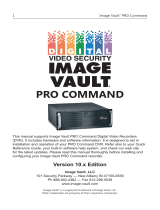4-445-251-E1 (1)
USB Flash Drive
Data storage media
WARNING
Keep away from children. If swallowed, promptly see a doctor.
To reduce fire or shock hazard, do not expose the unit to rain or moisture.
To avoid electrical shock, do not open the cabinet. Refer servicing to qualified
personnel only.
When Using USB Flash Drive for the First Time
(Installing the Device Driver)
Ordinarily, the device driver is installed automatically when you connect the Micro
Vault.
However, with some USB 2.0 cards or boards, you may need to initiate installation
manually.
Follow the instructions displayed on the screen to search for a suitable driver.
Basic Operation
Notes:
Please remove the Micro Vault properly following the procedure described in this ˎ
manual. Otherwise, data may not be recorded correctly.
Avoid inserting and removing the USB connector more than necessary when using ˎ
Micro Vault, as this can lead to early mechanical deterioration.
Be careful not to subject the exposed connector to a large force. Doing so can cause
deformation or damage to the connector or damage to the connector lock.
Setup
When running Windows 7 or later
Once the Micro Vault is connected to the computer, the drive icon for the Micro Vault
device appears. (The drive name varies, depending on your computer system.)
You can now copy and save data on the Micro Vault by dragging files and folders on the
drive icon, just as you would when copying data to a hard disk or to a floppy disk.
When running OS X 10.9 or later
Once the Micro Vault is connected to the computer, the drive icon for the Micro Vault
device appears.
You can now copy and save data on the Micro Vault by dragging files and folders on the
drive icon, just as you would when copying data to a hard disk or to a floppy disk.
Disconnection
When running Windows 7 or later
Double-click (Safely Remove Hardware) in the task tray in the lower right portion
of the screen. In the window that appears, select the name of the device that is to be
removed, then click the Stop button. When the Stop a Hardware Device screen appears,
make sure that the correct information is displayed, and then click the OK button. When
the “Safe to Remove Hardware” message appears, you may remove the Micro Vault.
(The icon and messages that appear may vary depending on the version of the OS.)
When running OS X 10.9 or later
Drag the Micro Vault icon to the Trash. After confirming that the Micro Vault is in
standby mode, disconnect the Micro Vault.
Notes on Use
Be careful when handling the device after extended periods of use as the surface may ˎ
be hot.
For users of 64 GB and higher ˎ
When formatting the device, use the format software which you can download from
the website. To avoid any changes of the specifications, do not format the device in
any other way.
The Micro Vault may not function correctly if it is connected to the computer when ˎ
the computer is started up, restarted, or restored from sleep mode. Always disconnect
the Micro Vault from the computer before performing any of these operations.
The Micro Vault has a hole for attaching a strap or a ring. However, a hook-shaped ˎ
metal object (such as a key holder) should not be attached to this hole, because it may
cause damage to the Micro Vault.
Do not place the unit in locations that are: ˎ
– extremely hot or cold – dusty or dirty
– very humid – vibrating
– exposed to corrosive gases – exposed to direct sunlight
Cleaning ˎ
Clean the unit with a soft, dry cloth or a soft cloth lightly moistened with a mild
detergent solution.
Do not use any type of solvent, such as alcohol or benzine, which may damage the
finish.
If the device is not recognized by the computer or host device you are using, remove ˎ
the device, shutdown or restart your computer or host device, and try plugging the
device again.
It is strongly recommended that you periodically back up the data written on the unit.
Sony Corporation assumes no liability for any damage or loss of data that may occur.
Precautions for Transfer and Disposal
If data stored on the Micro Vault is deleted or reformatted using the standard methods,
the data only appears to be removed on a superficial level, and it may be possible for
someone to retrieve and reuse the data by means of special software.
To avoid information leaks and other problems of this sort, it is recommended that you
use commercially available software designed to completely remove all data from the
Micro Vault.
Micro Vault is a trademark of Sony Corporation. ˎ
Microsoft and Windows are registered trademarks of Microsoft Corporation in the ˎ
United States and other countries.
OS X is a trademark of Apple Inc., registered in the U.S. and other countries. ˎ
Other system names and product names that appear in this manual are registered ˎ
trademarks or trademarks of their respective owners. Note that the
™
and
®
symbols are not used in this manual.
Our product warranty is limited only to the USB Flash Drive itself, when ˎ
used normally in accordance with these operating instructions and with the
accessories that were included with this unit in the specified or recommended
system environment. Services provided by the Company, such as user support,
are also subject to these restrictions.
The Company cannot accept liability for damage or loss resulting from the use of ˎ
this unit, or for any claim from a third party.
The Company cannot accept any liability for: problems with your computer ˎ
or other hardware arising from the use of this product; the suitability of this
product for specific hardware, software, or peripherals; operating conflicts with
other installed software; data loss; or other accidental or unavoidable damages.
The Company cannot accept any liability for financial damages, lost profits, ˎ
claims from third parties, etc., arising from the use of the software provided with
this unit.
Capacity is based on 1 GB = 1 billion bytes.
A portion of the memory is used for data management functions and therefore usable
storage capacity will be less.
© 2018 Sony Corporation
USM-MX3 Series
Operating Instructions
-
 1
1
Sony USM64MX3 Operating instructions
- Type
- Operating instructions
Ask a question and I''ll find the answer in the document
Finding information in a document is now easier with AI
Related papers
Other documents
-
Novell File Dynamics Administration Guide
-
HP MV2010 User manual
-
Novell Storage Manager 5 Administration Guide
-
Novell Storage Manager 5 Administration Guide
-
Novell Storage Manager 5 Administration Guide
-
Russound DMS-3.1 Installation guide
-
Huawei HUAWEI Mate 9 User guide
-
Bitdefender Total Security 2013 User guide
-
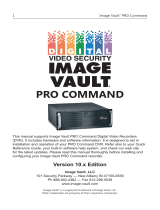 Image Vault PRO COMMAND User manual
Image Vault PRO COMMAND User manual
-
Bitdefender Internet Security 2010 User guide