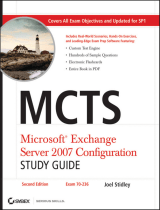Page is loading ...

Micro Focus Storage Manager 5.2
for Active Directory
Administration Guide
May 16, 2017

Legal Notices
Condrey Corporation makes no representations or warranties with respect to the contents or use of this documentation, and
specifically disclaims any express or implied warranties of merchantability or fitness for any particular purpose. Further,
Condrey Corporation reserves the right to revise this publication and to make changes to its content, at any time, without
obligation to notify any person or entity of such revisions or changes.
Further, Condrey Corporation makes no representations or warranties with respect to any software, and specifically disclaims
any express or implied warranties of merchantability or fitness for any particular purpose. Further, Condrey Corporation
reserves the right to make changes to any and all parts of the software at any time, without obligation to notify any person or
entity of such revisions or changes. See the Software EULA for full license and warranty information with regard to the
Software.
Any products or technical information provided under this Agreement may be subject to U.S. export controls and the trade
laws of other countries. You agree to comply with all export control regulations and to obtain any required licenses or
classification to export, re-export, or import deliverables. You agree not to export or re-export to entities on the current U.S.
export exclusion lists or to any embargoed or terrorist countries as specified in the U.S. export laws. You agree to not use
deliverables for prohibited nuclear, missile, or chemical biological weaponry end uses. Condrey Corporation assumes no
responsibility for your failure to obtain any necessary export approvals.
Copyright © 2017 Condrey Corporation. All Rights Reserved.
No part of this publication may be reproduced, photocopied, or transmitted in any fashion with out the express written consent
of the publisher.
Condrey Corporation
122 North Laurens St.
Greenville, SC 29601
U.S.A.
http://condrey.co
For information about Micro Focus legal notices, trademarks, disclaimers, warranties, export and other use restrictions, U.S.
Government rights, patent policy, and FIPS compliance, see https://www.novell.com/company/legal/.

Contents 3
Contents
About This Guide 9
1What’s New 11
1.1 New in Version 5.2 . . . . . . . . . . . . . . . . . . . . . . . . . . . . . . . . . . . . . . . . . . . . . . . . . . . . . . . . . . . . . . . 11
1.2 New in Version 5.1 . . . . . . . . . . . . . . . . . . . . . . . . . . . . . . . . . . . . . . . . . . . . . . . . . . . . . . . . . . . . . . . 12
1.3 New in Version 5.0 . . . . . . . . . . . . . . . . . . . . . . . . . . . . . . . . . . . . . . . . . . . . . . . . . . . . . . . . . . . . . . . 12
1.4 New in Version 4.0 . . . . . . . . . . . . . . . . . . . . . . . . . . . . . . . . . . . . . . . . . . . . . . . . . . . . . . . . . . . . . . . 13
1.5 New in Version 3.1.1 . . . . . . . . . . . . . . . . . . . . . . . . . . . . . . . . . . . . . . . . . . . . . . . . . . . . . . . . . . . . . 14
1.6 New in Version 3.1 . . . . . . . . . . . . . . . . . . . . . . . . . . . . . . . . . . . . . . . . . . . . . . . . . . . . . . . . . . . . . . . 14
1.7 New in Version 3.0.4 . . . . . . . . . . . . . . . . . . . . . . . . . . . . . . . . . . . . . . . . . . . . . . . . . . . . . . . . . . . . . 15
1.8 New in Version 3.0.3 . . . . . . . . . . . . . . . . . . . . . . . . . . . . . . . . . . . . . . . . . . . . . . . . . . . . . . . . . . . . . 15
1.9 New in Version 3.0.2 . . . . . . . . . . . . . . . . . . . . . . . . . . . . . . . . . . . . . . . . . . . . . . . . . . . . . . . . . . . . . 15
1.10 New in Version 3.0.1 . . . . . . . . . . . . . . . . . . . . . . . . . . . . . . . . . . . . . . . . . . . . . . . . . . . . . . . . . . . . . 15
1.11 New in Version 3.0 . . . . . . . . . . . . . . . . . . . . . . . . . . . . . . . . . . . . . . . . . . . . . . . . . . . . . . . . . . . . . . . 16
2 Overview 19
3 Using SMAdmin 23
3.1 Launching SMAdmin . . . . . . . . . . . . . . . . . . . . . . . . . . . . . . . . . . . . . . . . . . . . . . . . . . . . . . . . . . . . . 23
3.1.1 Overriding Proxy Settings at Login . . . . . . . . . . . . . . . . . . . . . . . . . . . . . . . . . . . . . . . . . . . 24
3.1.2 Enabling Temporary Logging Override . . . . . . . . . . . . . . . . . . . . . . . . . . . . . . . . . . . . . . . . 25
3.2 Using the SMAdmin Interface . . . . . . . . . . . . . . . . . . . . . . . . . . . . . . . . . . . . . . . . . . . . . . . . . . . . . . 25
4 Configure the Event Monitor Scope 27
4.1 Configuring the Event Monitor Scope . . . . . . . . . . . . . . . . . . . . . . . . . . . . . . . . . . . . . . . . . . . . . . . . 27
4.2 Example Scenarios . . . . . . . . . . . . . . . . . . . . . . . . . . . . . . . . . . . . . . . . . . . . . . . . . . . . . . . . . . . . . . 30
5 Managing Existing User Storage 33
5.1 Running the GSR Collector . . . . . . . . . . . . . . . . . . . . . . . . . . . . . . . . . . . . . . . . . . . . . . . . . . . . . . . . 34
5.2 Viewing Anomaly Reports . . . . . . . . . . . . . . . . . . . . . . . . . . . . . . . . . . . . . . . . . . . . . . . . . . . . . . . . . 34
5.2.1 View Anomaly Reports. . . . . . . . . . . . . . . . . . . . . . . . . . . . . . . . . . . . . . . . . . . . . . . . . . . . . 35
5.3 Running Consistency Check Reports on Existing Storage . . . . . . . . . . . . . . . . . . . . . . . . . . . . . . . . 35
5.4 Assigning Missing Home Folder Attributes. . . . . . . . . . . . . . . . . . . . . . . . . . . . . . . . . . . . . . . . . . . . . 36
5.5 Standardizing User Home Folder Attributes. . . . . . . . . . . . . . . . . . . . . . . . . . . . . . . . . . . . . . . . . . . . 37
5.6 Creating a Blocking Policy . . . . . . . . . . . . . . . . . . . . . . . . . . . . . . . . . . . . . . . . . . . . . . . . . . . . . . . . . 37
5.7 Creating a User Home Folder Policy . . . . . . . . . . . . . . . . . . . . . . . . . . . . . . . . . . . . . . . . . . . . . . . . . 39
5.8 Removing a Preexisting Process for Creating User Home Folders . . . . . . . . . . . . . . . . . . . . . . . . . . 45
5.9 Testing the User Home Folder Policy. . . . . . . . . . . . . . . . . . . . . . . . . . . . . . . . . . . . . . . . . . . . . . . . . 45
5.10 Performing a Consistency Check. . . . . . . . . . . . . . . . . . . . . . . . . . . . . . . . . . . . . . . . . . . . . . . . . . . . 45
5.11 Running Management Actions . . . . . . . . . . . . . . . . . . . . . . . . . . . . . . . . . . . . . . . . . . . . . . . . . . . . . . 46
5.12 Testing a Rename Event . . . . . . . . . . . . . . . . . . . . . . . . . . . . . . . . . . . . . . . . . . . . . . . . . . . . . . . . . . 46
5.13 Testing a Cleanup Rule . . . . . . . . . . . . . . . . . . . . . . . . . . . . . . . . . . . . . . . . . . . . . . . . . . . . . . . . . . . 47
5.14 What’s Next . . . . . . . . . . . . . . . . . . . . . . . . . . . . . . . . . . . . . . . . . . . . . . . . . . . . . . . . . . . . . . . . . . . . 47

4 Contents
6 Managing User Home Folders 49
6.1 Overview . . . . . . . . . . . . . . . . . . . . . . . . . . . . . . . . . . . . . . . . . . . . . . . . . . . . . . . . . . . . . . . . . . . . . . 49
6.2 User Policies . . . . . . . . . . . . . . . . . . . . . . . . . . . . . . . . . . . . . . . . . . . . . . . . . . . . . . . . . . . . . . . . . . . 49
6.3 Setting Up a Vault Location . . . . . . . . . . . . . . . . . . . . . . . . . . . . . . . . . . . . . . . . . . . . . . . . . . . . . . . . 50
6.4 Enabling Your Network for Quota Management . . . . . . . . . . . . . . . . . . . . . . . . . . . . . . . . . . . . . . . . . 50
6.5 Creating a User Home Folder Policy . . . . . . . . . . . . . . . . . . . . . . . . . . . . . . . . . . . . . . . . . . . . . . . . . 50
6.5.1 Setting Policy Options . . . . . . . . . . . . . . . . . . . . . . . . . . . . . . . . . . . . . . . . . . . . . . . . . . . . . 51
6.5.2 Setting Associations. . . . . . . . . . . . . . . . . . . . . . . . . . . . . . . . . . . . . . . . . . . . . . . . . . . . . . . 52
6.5.3 Setting Provisioning Options . . . . . . . . . . . . . . . . . . . . . . . . . . . . . . . . . . . . . . . . . . . . . . . . 53
6.5.4 Setting Target Paths. . . . . . . . . . . . . . . . . . . . . . . . . . . . . . . . . . . . . . . . . . . . . . . . . . . . . . . 54
6.5.5 Setting Quota Options . . . . . . . . . . . . . . . . . . . . . . . . . . . . . . . . . . . . . . . . . . . . . . . . . . . . . 56
6.5.6 Setting the Move Schedule . . . . . . . . . . . . . . . . . . . . . . . . . . . . . . . . . . . . . . . . . . . . . . . . . 58
6.5.7 Setting Cleanup Options . . . . . . . . . . . . . . . . . . . . . . . . . . . . . . . . . . . . . . . . . . . . . . . . . . . 58
6.5.8 Setting Vault Rules. . . . . . . . . . . . . . . . . . . . . . . . . . . . . . . . . . . . . . . . . . . . . . . . . . . . . . . . 58
6.5.9 Setting Groom Rules . . . . . . . . . . . . . . . . . . . . . . . . . . . . . . . . . . . . . . . . . . . . . . . . . . . . . . 60
6.5.10 Notes . . . . . . . . . . . . . . . . . . . . . . . . . . . . . . . . . . . . . . . . . . . . . . . . . . . . . . . . . . . . . . . . . . 61
6.5.11 Policy Summary. . . . . . . . . . . . . . . . . . . . . . . . . . . . . . . . . . . . . . . . . . . . . . . . . . . . . . . . . . 61
6.6 Creating a User Profile Path Policy . . . . . . . . . . . . . . . . . . . . . . . . . . . . . . . . . . . . . . . . . . . . . . . . . . 61
6.6.1 To Create a User Profile Path Policy . . . . . . . . . . . . . . . . . . . . . . . . . . . . . . . . . . . . . . . . . . 61
6.7 Creating a User Remote Desktop Services Home Folder Policy . . . . . . . . . . . . . . . . . . . . . . . . . . . . 63
6.7.1 To Create a User Remote Desktop Services Home Folder Policy. . . . . . . . . . . . . . . . . . . . 63
6.8 Creating a User Remote Desktop Services Profile Path Policy . . . . . . . . . . . . . . . . . . . . . . . . . . . . . 64
6.8.1 To Create a User Remote Desktop Services Profile Path Policy: . . . . . . . . . . . . . . . . . . . . 65
6.9 Using a Policy to Manage Inactive Users . . . . . . . . . . . . . . . . . . . . . . . . . . . . . . . . . . . . . . . . . . . . . 66
6.9.1 Creating an Inactive Users Organizational Unit . . . . . . . . . . . . . . . . . . . . . . . . . . . . . . . . . . 66
6.9.2 Creating an Inactive Users Folder . . . . . . . . . . . . . . . . . . . . . . . . . . . . . . . . . . . . . . . . . . . . 66
6.9.3 Creating an Inactive Users Policy . . . . . . . . . . . . . . . . . . . . . . . . . . . . . . . . . . . . . . . . . . . . 67
6.9.4 Setting Inactive Users Policy Associations . . . . . . . . . . . . . . . . . . . . . . . . . . . . . . . . . . . . . 67
6.9.5 Setting Inactive Users Policy Provisioning Options . . . . . . . . . . . . . . . . . . . . . . . . . . . . . . . 67
6.9.6 Setting Inactive Users Policy Target Paths . . . . . . . . . . . . . . . . . . . . . . . . . . . . . . . . . . . . . 67
6.9.7 Setting Inactive Users Policy Cleanup Options . . . . . . . . . . . . . . . . . . . . . . . . . . . . . . . . . . 68
6.10 Copying Policy Data. . . . . . . . . . . . . . . . . . . . . . . . . . . . . . . . . . . . . . . . . . . . . . . . . . . . . . . . . . . . . . 68
6.11 Using a Policy to Manage Auxiliary Storage . . . . . . . . . . . . . . . . . . . . . . . . . . . . . . . . . . . . . . . . . . . 69
6.11.1 Creating an Auxiliary Storage Policy . . . . . . . . . .
. . . . . . . . . . . . . . . . . . . . . . . . . . . . . . . . 70
6.11.2 Linking a User Home Folder Policy to an Auxiliary Storage Policy . . . . . . . . . . . . . . . . . . . 72
6.11.3 Provisioning Auxiliary Storage for Existing Users . . . . . . . . . . . . . . . . . . . . . . . . . . . . . . . . 72
6.11.4 Establishing Auxiliary Purpose Mappings . . . . . . . . . . . . . . . . . . . . . . . . . . . . . . . . . . . . . . 73
6.12 Exporting Policies. . . . . . . . . . . . . . . . . . . . . . . . . . . . . . . . . . . . . . . . . . . . . . . . . . . . . . . . . . . . . . . . 74
6.13 Importing Policies. . . . . . . . . . . . . . . . . . . . . . . . . . . . . . . . . . . . . . . . . . . . . . . . . . . . . . . . . . . . . . . . 75
7 Managing Existing Collaborative Storage 79
7.1 Assigning a Managed Path to Existing Group-based or Container-based Storage . . . . . . . . . . . . . . 79
7.2 Creating a Collaborative Storage Policy . . . . . . . . . . . . . . . . . . . . . . . . . . . . . . . . . . . . . . . . . . . . . . 82
7.3 Performing Management Actions . . . . . . . . . . . . . . . . . . . . . . . . . . . . . . . . . . . . . . . . . . . . . . . . . . . . 85
7.4 Editing Collaborative Storage Policies . . . . . . . . . . . . . . . . . . . . . . . . . . . . . . . . . . . . . . . . . . . . . . . . 86
8 Managing Collaborative Storage 87
8.1 Creating Collaborative Storage Objects in Active Directory . . . . . . . . . . . . . . . . . . . . . . . . . . . . . . . . 88
8.2 Understanding Collaborative Storage Templates . . . . . . . . . . . . . . . . . . . . . . . . . . . . . . . . . . . . . . .88
8.3 Determining How You Want to Structure Your Collaborative Storage . . . . . . . . . . . . . . . . . . . . . . . . 89
8.4 Creating a Collaborative Storage Template . . . . . . . . . . . . . . . . . . . . . . . . . . . . . . . . . . . . . . . . . . . . 90
8.5 Setting Up Security for a Collaborative Storage Template . . . . . . . . . . . . . . . . . . . . . . . . . . . . . . . . . 90
8.5.1 Establishing Permissions. . . . . . . . . . . . . . . . . . . . . . . . . . . . . . . . . . . . . . . . . . . . . . . . . . . 93
8.5.2 Configuring Permissions for the Group Manager . . . . . . . . . . . . . . . . . . . . . . . . . . . . . . . . 94

Contents 5
8.5.3 Configuring Permissions for the Group Members’ Personal Folders. . . . . . . . . . . . . . . . . . 94
8.5.4 Configuring Group Member Permissions to Other Folders . . . . . . . . . . . . . . . . . . . . . . . . . 94
8.6 Understanding Collaborative Storage Policies . . . . . . . . . . . . . . . . . . . . . . . . . . . . . . . . . . . . . . . . . . 95
8.7 Creating a Group Collaborative Storage Policy . . . . . . . . . . . . . . . . . . . . . . . . . . . . . . . . . . . . . . . . . 95
8.7.1 Setting Group Collaborative Storage Policy Options . . . . . . . . . . . . . . . . . . . . . . . . . . . . . . 96
8.7.2 Setting Group Collaborative Storage Policy Associations . . . . . . . . . . . . . . . . . . . . . . . . . . 96
8.7.3 Setting Group Collaborative Storage Policy Provisioning Options . . . . . . . . . . . . . . . . . . . 97
8.7.4 Setting Group Collaborative Storage Policy Target Paths . . . . . . . . . . . . . . . . . . . . . . . . . . 98
8.7.5 Setting Group Collaborative Storage Policy Quota Options . . . . . . . . . . . . . . . . . . . . . . . . 99
8.7.6 Setting the Group Collaborative Storage Policy Move Schedule. . . . . . . . . . . . . . . . . . . . 101
8.7.7 Setting Group Collaborative Storage Policy Dynamic Template Processing . . . . . . . . . . . 101
8.7.8 Setting Group Collaborative Storage Policy Cleanup Options. . . . . . . . . . . . . . . . . . . . . . 103
8.7.9 Setting Group Collaborative Storage Policy Vault Rules . . . . . . . . . . . . . . . . . . . . . . . . . . 103
8.7.10 Setting Group Collaborative Storage Policy Groom Rules . . . . . . . . . . . . . . . . . . . . . . . . 105
8.8 Creating a Container Collaborative Storage Policy . . . . . . . . . . . . . . . . . . . . . . . . . . . . . . . . . . . . . 106
8.8.1 Setting Container Collaborative Storage Policy Options . . . . . . . . . . . . . . . . . . . . . . . . . . 106
8.9 Creating a Multi-Principal Collaborative Storage Policy . . . . . . . . . . . . . . . . . . . . . . . . . . . . . . . . . . 107
8.9.1 Overview . . . . . . . . . . . . . . . . . . . . . . . . . . . . . . . . . . . . . . . . . . . . . . . . . . . . . . . . . . . . . . 107
8.9.2 Group Naming Parameters . . . . . . . . . . . . . . . . . . . . . . . . . . . . . . . . . . . . . . . . . . . . . . . . 108
8.9.3 Multi-Principal Collaborative Policies. . . . . . . . . . . . . . . . . . . . . . . . . . . . . . . . . . . . . . . . . 108
8.9.4 Multi-Principal Collaborative Events . . . . . . . . . . . . . . . . . . . . . . . . . . . . . . . . . . . . . . . . . 108
8.9.5 Create a Multi-Principal Collaborative Storage Policy . . . . . . . . . . . . . . . . . . . . . . . . . . . . 109
9 Using Quota Manager 119
9.1 Quota Management Prerequisites . . . . . . . . . . . . . . . . . . . . . . . . . . . . . . . . . . . . . . . . . . . . . . . . . . 119
9.2 Managing Quotas Through Quota Manager. . . . . . . . . . . . . . . . . . . . . . . . . . . . . . . . . . . . . . . . . . . 120
9.3 Understanding Quota Manager Status Indicators . . . . . . . . . . . . . . . . . . . . . . . . . . . . . . . . . . . . . . 122
10 Performing an eDirectory to Active Directory Cross-Empire Data Migration 125
10.1 Understanding an eDirectory to Active Directory Cross-Empire Data Migration . . . . . . . . . . . . . . . 125
10.1.1 User Storage Migration . . . . . . . . . . . . . . . . . . . . . . . . . . . . . . . . . . . . . . . . . . . . . . . . . . . 126
10.1.2 Collaborative or Group Storage Migration . . . . . . . . . . . . . . . . . . . . . . . . . . . . . . . . . . . . . 127
10.1.3 Direct Folder Migration . . . . . . . . . . . . . . . . . . . . . . . . . . . . . . . . . . . . . . . . . . . . . . . . . . . 128
10.2 Security and Ownership . . . . . . . . . . . . . . . . . . . . . . . . . . . . . . . . . . . . . . . . . . . . . . . . . . . . . . . . . . 128
10.2.1 Defining an Identity Map for Security and Ownership Migration . . . . . . . . . . . . . . . . . . . . 129
10.2.2 Using an Identity Map . . . . . . . . . . . . . . . . . . . . . . . . . . . . . . . . . . . . . . . . . . . . . . . . . . . . 129
10.3 Prerequisites . . . . . . . . . . . . . . . . . . . . . . . . . . . . . . . . . . . . . . . . . . . . . . . . . . . . . . . . . . . . . . . . . . 130
10.3.1 Prerequisite Tasks . . . . . . . . . . . . . . . . . . . . . . . . . . . . . . . . . . . . . . . . . . . . . . . . . . . . . . . 130
10.4 Creating the Migration Proxy Account . . . . . . . . . . . . . . . . . . . . . . . . . . . . . . . . . . . . . . . . . . . . . . . 131
10.5 Creating and Modifying an Identity Map. . . . . . . . . . . . . . . . . . . . . . . . . . . . . . . . . . . . . . . . . . . . . . 133
10.5.1 Creating an Identity Map . . . . . . . . . . . . . . . . . . . . . . . . . . . . . . . . . . . . . . . . . . . . . . . . . . 133
10.5.2 Importing a Source Path List . . . . . . . . . . . . . . . . . . . . . . . . . . . . . . . . . . . . . . . . . . . . . . .141
10.5.3 Adding Source Entries to the Identity Map . . . . . . . . . . . . . . . . . . . . . . . . . . . . . . . . . . . . 142
10.5.4 Adding or Modifying Target Entries to the Identity Map . . . . . . . . . . . . . . . . . . . . . . . . . . . 144
10.5.5 Saving a Local Instance of the Identity Map . . . . . . . . . . . . . . . . . . . . . . . . . . . . . . . . . . . 145
10.5.6 Loading a Saved Identity Map . . . . . . . . . . . . . . . . . . . . . . . . . . . . . . . . . . . . . . . . . . . . . . 145
10.5.7 Generating a Migration Preview Report. . . . . . . . . . . . . . . . . . . . . . . . . . . . . . . . . . . . . . . 145
10.5.8 Adding Entries from Preview Reports . . . . . . . . . . . . . . . . . . . . . . . . . . . . . . . . . . . . . . . . 147
10.5.9 Review Rights and Trustee Assignment Mappings . . . . . . . . . . . . . . . . . . . . . . . . . . . . . . 148
10.6 Migration Options . . . . . . . . . . . . . . . . . . . . . . . . . . . . . . . . . . . . . . . . . . . . . . . . . . . . . . . . . . . . . . . 150
10.6.1 Data and Security . . . . . . . . . . . . . . . . . . . . . . . . . . . . . . . . . . . . . . . . . . . . . . . . . . . . . . . 150
10.6.2 Data Only. . . . . . . . . . . . . . . . . . . . . . . . . . . . . . . . . . . . . . . . . . . . . . . . . . . . . . . . . . . . . . 150
10.6.3 Security Only . . . . . . . . . . . . . . . . . . . . . . . . . . . . . . . . . . . . . . . . . . . . . . . . . . . . . . . . . . . 150
10.7 Viewing the Migration Log File . . . . . . . . . . . . . . . . . . . . . . . . . . . . . . . . . . . . . . . . . . . . . . . . . . . . . 150
10.8 Performing a User to User Data Migration . . . . . . . . . . . . . . . . . . . . . . . . . . . . . . . . . . . . . . . . . . . . 151
10.9 Performing a Folder to User Data Migration . . . . . . . . . . . . . . . . . . . . . . . . . . . . . . . . . . . . . . . . . . 159

6 Contents
10.10 Performing a Group to Group Data Migration . . . . . . . . . . . . . . . . . . . . . . . . . . . . . . . . . . . . . . . . . 166
10.11 Performing a Folder to Group Migration. . . . . . . . . . . . . . . . . . . . . . . . . . . . . . . . . . . . . . . . . . . . . . 173
10.12 Performing a Folder to Folder Migration . . . . . . . . . . . . . . . . . . . . . . . . . . . . . . . . . . . . . . . . . . . . . 180
10.12.1 Determine Whether You Will Be Migrating to an Existing Target Folder or Creating a
Target Folder During the Migration . . . . . . . . . . . . . . . . . . . . . . . . . . . . . . . . . . . . . . . . . . 181
10.12.2 Migrating to an Existing Target Folder . . . . . . . . . . . . . . . . . . . . . . . . . . . . . . . . . . . . . . . . 181
10.12.3 Scanning the Source Server for New or Modified Directories and Files . . . . . . . . . . . . . . 192
10.12.4 Migrating the New and Modified Directories and Files . . . . . . . . . . . . . . . . . . . . . . . . . . . 195
10.12.5 Verifying that All Directories and Files were Migrated by Comparing Source Server
and Target Server Contents . . . . . . . . . . . . . . . . . . . . . . . . . . . . . . . . . . . . . . . . . . . . . . . . 198
10.12.6 Creating a Target Folder in the Data Migration Wizard . . . . . . . . . . . . . . . . . . . . . . . . . . . 200
11 Performing an Active Directory to Active Directory Cross-Empire Data Migration 207
11.1 Overview . . . . . . . . . . . . . . . . . . . . . . . . . . . . . . . . . . . . . . . . . . . . . . . . . . . . . . . . . . . . . . . . . . . . . 207
11.2 Prerequisite Tasks . . . . . . . . . . . . . . . . . . . . . . . . . . . . . . . . . . . . . . . . . . . . . . . . . . . . . . . . . . . . . . 207
11.3 Perform an AD to AD Cross-Empire Data Migration. . . . . . . . . . . . . . . . . . . . . . . . . . . . . . . . . . . . . 208
11.3.1 Establish a Forest Trust Configuration in SMAdmin . . . . . . . . . . . . . . . . . . . . . . . . . . . . . 208
11.3.2 Assign Administrative Rights to the SMProxyRights Group. . . . . . . . . . . . . . . . . . . . . . . . 208
11.3.3 Assign Permissions to the SMProxyRights Group. . . . . . . . . . . . . . . . . . . . . . . . . . . . . . . 209
11.3.4 Verify that SMAdmin Can See Shares on the Source Server . . . . . . . . . . . . . . . . . . . . . . 210
11.3.5 Create an Identity Map . . . . . . . . . . . . . . . . . . . . . . . . . . . . . . . . . . . . . . . . . . . . . . . . . . . 210
11.3.6 Preview the Source Paths for the Migration . . . . . . . . . . . . . . . . . . . . . . . . . . . . . . . . . . . 214
11.3.7 Add Unmapped Objects to the Identity Map . . . . . . . . . . . . . . . . . . . . . . . . . . . . . . . . . . . 216
11.3.8 Generating a Preview Report Before Migrating . . . . . . . . . . . . . . . . . . . . . . . . . . . . . . . . 217
11.3.9 Determine If You Are Going to Migrate the Data in Two Phases or One . . . . . . . . . . . . . . 217
11.3.10 Migrate Group Data . . . . . . . . . . . . . . . . . . . . . . . . . . . . . . . . . . . . . . . . . . . . . . . . . . . . . 217
11.3.11 Migrate User Data . . . . . . . . . . . . . . . . . . . . . . . . . . . . . . . . . . . . . . . . . . . . . . . . . . . . . . . 222
11.3.12 Determine If Any Files Were Skipped . . . . . . . . . . . . . . . . . . . . . . . . . . . . . . . . . . . . . . . . 223
11.3.13 Migrate Skipped, Modified and New Files . . . . . . . . . . . . . . . . . . . . . . . . . . . . . . . . . . . . . 223
11.3.14 Using CEDMScanCompare.exe to Compare Folders and Files Between the Source
and Target . . . . . . . . . . . . . . . . . . . . . . . . . . . . . . . . . . . . . . . . . . . . . . . . . . . . . . . . . . . . . 225
11.3.15 Manage the Migrated User Folders through a Storage Manager Home Folder Policy . . . 227
12 Work Log Reports 229
12.1 Overview . . . . . . . . . . . . . . . . . . . . . . . . . . . . . . . . . . . . . . . . . . . . . . . . . . . . . . . . . . . . . . . . . . . . . 229
12.1.1 Restrictions . . . . . . . . . . . . . . . . . . . . . . . . . . . . . . . . . . . . . . . . . . . . . . . . . . . . . . . . . . . . 229
12.1.2 Database . . . . . . . . . . . . . . . . . . . . . . . . . . . . . . . . . . . . . . . . . . . . . . . . . . . . . . . . . . . . . . 229
12.1.3 Configuration . . . . . . . . . . . . . . . . . . . . . . . . . . . . . . . . . . . . . . . . . . . . . . . . . . . . . . . . . . . 230
12.2 Installing CouchDB. . . . . . . . . . . . . . . . . . . . . . . . . . . . . . . . . . . . . . . . . . . . . . . . . . . . . . . . . . . . . . 231
12.3 Establishing the Work Log Database Settings in SMAdmin. . . . . . . . . . . . . . . . . . . . . . . . . . . . . . . 233
12.4 Building Work Log Reports. . . . . . . . . . . . . . . . . . . . . . . . . . . . . . . . . . . . . . . . . . . . . . . . . . . . . . . . 234
12.4.1 Loading Work Log Entries . . . . . . . . . . . . . . . . . . . . . . . . . . . . . . . . . . . . . . . . . . . . . . . . . 234
12.4.2 Setting the Work Log Scope . . . . . . . . . . . . . . . . . . . . . . . . . . . . . . . . . . . . . . . . . . . . . . . 236
12.4.3 Data View Options . . . . . . . . . . . . . . . . . . . . . . . . . . . . . . . . . . . . . . . . . . . . . . . . . . . . . . . 238
12.4.4 Build a Work Log Report . . . . . . . . . . . . . . . . . . . . . . . . . . . . . . . . . . . . . . . . . . . . . . . . . . 242
12.4.5 Saving a View . . . . . . . . . . . . . . . . . . . . . . . . . . . . . . . . . . . . . . . . . . . . . . . . . . . . . . . . . . 243
12.4.6 Exporting a Work Log Report. . . . . . . . . . . . . . . . . . . . . . . . . . . . . . . . . . . . . . . . . . . . . . . 243
13 Reference 245
13.1 Home Tab . . . . . . . . . . . . . . . . . . . . . . . . . . . . . . . . . . . . . . . . . . . . . . . . . . . . . . . . . . . . . . . . . . . . . 245
13.1.1 Status. . . . . . . . . . . . . . . . . . . . . . . . . . . . . . . . . . . . . . . . . . . . . . . . . . . . . . . . . . . . . . . . . 245
13.1.2 Configure . . . . . . . . . . . . . . . . . . . . . . . . . . . . . . . . . . . . . . . . . . . . . . . . . . . . . . . . . . . . . . 246
13.1.3 Objects. . . . . . . . . . . . . . . . . . . . . . . . . . . . . . . . . . . . . . . . . . . . . . . . . . . . . . . . . . . . . . . . 249
13.1.4 Policies . . . . . . . . . . . . . . . . . . . . . . . . . . . . . . . . . . . . . . . . . . . . . . . . . . . . . . . . . . . . . . . 255
13.1.5 Action Blocks . . . . . . . . . . . . . . . . . . . . . . . . . . . . . . . . . . . . . . . . . . . . . . . . . . . . . . . . . . . 257

Contents 7
13.1.6 Actions . . . . . . . . . . . . . . . . . . . . . . . . . . . . . . . . . . . . . . . . . . . . . . . . . . . . . . . . . . . . . . . . 268
13.1.7 Events . . . . . . . . . . . . . . . . . . . . . . . . . . . . . . . . . . . . . . . . . . . . . . . . . . . . . . . . . . . . . . . . 274
13.1.8 Path Analysis . . . . . . . . . . . . . . . . . . . . . . . . . . . . . . . . . . . . . . . . . . . . . . . . . . . . . . . . . . . 275
13.1.9 Operations . . . . . . . . . . . . . . . . . . . . . . . . . . . . . . . . . . . . . . . . . . . . . . . . . . . . . . . . . . . . . 276
13.1.10 Cross-Empire Data Migrations. . . . . . . . . . . . . . . . . . . . . . . . . . . . . . . . . . . . . . . . . . . . . . 279
13.1.11 Scheduled Tasks . . . . . . . . . . . . . . . . . . . . . . . . . . . . . . . . . . . . . . . . . . . . . . . . . . . . . . . . 279
13.1.12 Storage Resources . . . . . . . . . . . . . . . . . . . . . . . . . . . . . . . . . . . . . . . . . . . . . . . . . . . . . . 282
13.1.13 GSR Collector . . . . . . . . . . . . . . . . . . . . . . . . . . . . . . . . . . . . . . . . . . . . . . . . . . . . . . . . . . 283
13.1.14 Forest Trusts . . . . . . . . . . . . . . . . . . . . . . . . . . . . . . . . . . . . . . . . . . . . . . . . . . . . . . . . . . . 290
13.1.15 Scope . . . . . . . . . . . . . . . . . . . . . . . . . . . . . . . . . . . . . . . . . . . . . . . . . . . . . . . . . . . . . . . . 310
13.1.16 Agents . . . . . . . . . . . . . . . . . . . . . . . . . . . . . . . . . . . . . . . . . . . . . . . . . . . . . . . . . . . . . . . . 310
13.1.17 Event Monitors. . . . . . . . . . . . . . . . . . . . . . . . . . . . . . . . . . . . . . . . . . . . . . . . . . . . . . . . . . 313
13.1.18 Client . . . . . . . . . . . . . . . . . . . . . . . . . . . . . . . . . . . . . . . . . . . . . . . . . . . . . . . . . . . . . . . . . 314
13.1.19 Check Updates . . . . . . . . . . . . . . . . . . . . . . . . . . . . . . . . . . . . . . . . . . . . . . . . . . . . . . . . . 315
13.2 Reports Tab . . . . . . . . . . . . . . . . . . . . . . . . . . . . . . . . . . . . . . . . . . . . . . . . . . . . . . . . . . . . . . . . . . . 315
13.2.1 Consistency Check . . . . . . . . . . . . . . . . . . . . . . . . . . . . . . . . . . . . . . . . . . . . . . . . . . . . . . 315
13.2.2 Actions . . . . . . . . . . . . . . . . . . . . . . . . . . . . . . . . . . . . . . . . . . . . . . . . . . . . . . . . . . . . . . . . 317
13.2.3 GSR Anomaly . . . . . . . . . . . . . . . . . . . . . . . . . . . . . . . . . . . . . . . . . . . . . . . . . . . . . . . . . . 318
13.2.4 Completed Data Migration . . . . . . . . . . . . . . . . . . . . . . . . . . . . . . . . . . . . . . . . . . . . . . . . .324
13.2.5 Preview Source Path . . . . . . . . . . . . . . . . . . . . . . . . . . . . . . . . . . . . . . . . . . . . . . . . . . . . . 325
13.2.6 Runtime Config . . . . . . . . . . . . . . . . . . . . . . . . . . . . . . . . . . . . . . . . . . . . . . . . . . . . . . . . . 326
13.2.7 Policy Paths . . . . . . . . . . . . . . . . . . . . . . . . . . . . . . . . . . . . . . . . . . . . . . . . . . . . . . . . . . . . 327
13.2.8 Global . . . . . . . . . . . . . . . . . . . . . . . . . . . . . . . . . . . . . . . . . . . . . . . . . . . . . . . . . . . . . . . . 328
13.2.9 Configuration . . . . . . . . . . . . . . . . . . . . . . . . . . . . . . . . . . . . . . . . . . . . . . . . . . . . . . . . . . . 329
13.2.10 Reports . . . . . . . . . . . . . . . . . . . . . . . . . . . . . . . . . . . . . . . . . . . . . . . . . . . . . . . . . . . . . . . 329
A SMAdmin and Database Communication 331
A.1 Transition to Direct Database Access . . . . . . . . . . . . . . . . . . . . . . . . . . . . . . . . . . . . . . . . . . . . . . . 331
A.1.1 Legacy Environment . . . . . . . . . . . . . . . . . . . . . . . . . . . . . . . . . . . . . . . . . . . . . . . . . . . . . 331
A.1.2 New Environment . . . . . . . . . . . . . . . . . . . . . . . . . . . . . . . . . . . . . . . . . . . . . . . . . . . . . . . 332
A.1.3 Database Host Address. . . . . . . . . . . . . . . . . . . . . . . . . . . . . . . . . . . . . . . . . . . . . . . . . . .333
A.2 SMAdmin Database User Setup . . . . . . . . . . . . . . . . . . . . . . . . . . . . . . . . . . . . . . . . . . . . . . . . . . . 333
A.2.1 SMAdmin Database Access . . . . . . . . . . . . . . . . . . . . . . . . . . . . . . . . . . . . . . . . . . . . . . . 334
B Security Specifications 335
B.1 Windows Firewall Requirements . . . . . . . . . . . . . . . . . . . . . . . . . . . . . . . . . . . . . . . . . . . . . . . . . . . 335
B.2 LSA Rights and Privileges . . . . . . . . . . . . . . . . . . . . . . . . . . . . . . . . . . . . . . . . . . . . . . . . . . . . . . . . 336
B.3 ProxyRights Group Permissions . . . . . . . . . . . . . . . . . . . . . . . . . . . . . . . . . . . . . . . . . . . . . . . . . . . 337
B.4 Windows Clustering via Proxy Agents . . . . . . . . . . . . . . . . . . . . . . . . . . . . . . . . . . . . . . . . . . . . . . . 337
B.5 Considerations for NAS Devices . . . . . . . . . . . . . . . . . . . . . . . . . . . . . . . . . . . . . . . . . . . . . . . . . . . 338
B.5.1 EMC Celerra . . . . . . . . . . . . . . . . . . . . . . . . . . . . . . . . . . . . . . . . . . . . . . . . . . . . . . . . . . . 338
B.5.2 EMC Isilon and Other NAS Devices . . . . . . . . . . . . . . . . . . . . . . . . . . . . . . . . . . . . . . . . . 338
C Distributed File System (DFS) 339
C.1 Prerequisites . . . . . . . . . . . . . . . . . . . . . . . . . . . . . . . . . . . . . . . . . . . . . . . . . . . . . . . . . . . . . . . . . . 339
C.2 Creating DFS Namespace Permissions. . . . . . . . . . . . . . . . . . . . . . . . . . . . . . . . . . . . . . . . . . . . . . 339
C.3 Configuring DFS Folders . . . . . . . . . . . . . . . . . . . . . . . . . . . . . . . . . . . . . . . . . . . . . . . . . . . . . . . . . 346
C.3.1 Providing Only One Target Per DFS Link . . . . . . . . . . . . . . . . . . . . . . . . . . . . . . . . . . . . . 346
C.3.2 Disabling All but One Target Per DFS Link . . . . . . . . . . . . . . . . . . . . . . . . . . . . . . . . . . . . 347
C.3.3 Enabling Multiple Target Paths . . . . . . . . . . . . . . . . . . . . . . . . . . . . . . . . . . . . . . . . . . . . . 348
D Active Directory Schema Extensions 351
D.1 Attributes . . . . . . . . . . . . . . . . . . . . . . . . . . . . . . . . . . . . . . . . . . . . . . . . . . . . . . . . . . . . . . . . . . . . . 351
D.1.1 ccx-FSFAuxiliaryStorage . . . . . . . . . . . . . . . . . . . . . . . . . . . . . . . . . . . . . . . . . . . . . . . . . .351

8 Contents
D.1.2 ccx-FSFManagedPath . . . . . . . . . . . . . . . . . . . . . . . . . . . . . . . . . . . . . . . . . . . . . . . . . . . . 352
D.2 Classes . . . . . . . . . . . . . . . . . . . . . . . . . . . . . . . . . . . . . . . . . . . . . . . . . . . . . . . . . . . . . . . . . . . . . . 352
D.2.1 ccx-FSFManagedAttributes . . . . . . . . . . . . . . . . . . . . . . . . . . . . . . . . . . . . . . . . . . . . . . . . 352
EAuxMap 355
F Managed Path Naming Attribute Specifications 357
F.1 Rules . . . . . . . . . . . . . . . . . . . . . . . . . . . . . . . . . . . . . . . . . . . . . . . . . . . . . . . . . . . . . . . . . . . . . . . . 357
F.1.1 General . . . . . . . . . . . . . . . . . . . . . . . . . . . . . . . . . . . . . . . . . . . . . . . . . . . . . . . . . . . . . . . 357
F.1.2 Groom and Vault Paths . . . . . . . . . . . . . . . . . . . . . . . . . . . . . . . . . . . . . . . . . . . . . . . . . . .358
F.2 Event Processing . . . . . . . . . . . . . . . . . . . . . . . . . . . . . . . . . . . . . . . . . . . . . . . . . . . . . . . . . . . . . . . 358
F.3 Management Actions . . . . . . . . . . . . . . . . . . . . . . . . . . . . . . . . . . . . . . . . . . . . . . . . . . . . . . . . . . . . 358
G Event Monitor Scope 359
G.1 Include and Exclude . . . . . . . . . . . . . . . . . . . . . . . . . . . . . . . . . . . . . . . . . . . . . . . . . . . . . . . . . . . . . 359
G.1.1 Include . . . . . . . . . . . . . . . . . . . . . . . . . . . . . . . . . . . . . . . . . . . . . . . . . . . . . . . . . . . . . . . . 359
G.1.2 Exclude . . . . . . . . . . . . . . . . . . . . . . . . . . . . . . . . . . . . . . . . . . . . . . . . . . . . . . . . . . . . . . . 360
G.2 Event Monitoring . . . . . . . . . . . . . . . . . . . . . . . . . . . . . . . . . . . . . . . . . . . . . . . . . . . . . . . . . . . . . . . 360
G.3 Non-Monitored Active Directory Containers . . . . . . . . . . . . . . . . . . . . . . . . . . . . . . . . . . . . . . . . . . . 361
G.4 Operational Containers . . . . . . . . . . . . . . . . . . . . . . . . . . . . . . . . . . . . . . . . . . . . . . . . . . . . . . . . . . 362
H Glossary 363
I Documentation Updates 365
I.1 May 16, 2017 . . . . . . . . . . . . . . . . . . . . . . . . . . . . . . . . . . . . . . . . . . . . . . . . . . . . . . . . . . . . . . . . . . 365
I.2 December 13, 2016 . . . . . . . . . . . . . . . . . . . . . . . . . . . . . . . . . . . . . . . . . . . . . . . . . . . . . . . . . . . . . 365
I.3 July 19, 2016 . . . . . . . . . . . . . . . . . . . . . . . . . . . . . . . . . . . . . . . . . . . . . . . . . . . . . . . . . . . . . . . . . . 366
I.4 October 7, 2014 . . . . . . . . . . . . . . . . . . . . . . . . . . . . . . . . . . . . . . . . . . . . . . . . . . . . . . . . . . . . . . . . 366
I.5 October 17, 2013 . . . . . . . . . . . . . . . . . . . . . . . . . . . . . . . . . . . . . . . . . . . . . . . . . . . . . . . . . . . . . . . 367
I.6 September 26, 2013. . . . . . . . . . . . . . . . . . . . . . . . . . . . . . . . . . . . . . . . . . . . . . . . . . . . . . . . . . . . . 367
I.7 June 12, 2013 . . . . . . . . . . . . . . . . . . . . . . . . . . . . . . . . . . . . . . . . . . . . . . . . . . . . . . . . . . . . . . . . . 367
I.8 January 18, 2013 . . . . . . . . . . . . . . . . . . . . . . . . . . . . . . . . . . . . . . . . . . . . . . . . . . . . . . . . . . . . . . . 367
I.9 October 15, 2012 . . . . . . . . . . . . . . . . . . . . . . . . . . . . . . . . . . . . . . . . . . . . . . . . . . . . . . . . . . . . . . . 368
I.10 May 18, 2012 . . . . . . . . . . . . . . . . . . . . . . . . . . . . . . . . . . . . . . . . . . . . . . . . . . . . . . . . . . . . . . . . . . 368
I.11 February 2, 2012 . . . . . . . . . . . . . . . . . . . . . . . . . . . . . . . . . . . . . . . . . . . . . . . . . . . . . . . . . . . . . . . 368
I.12 July 5, 2011 . . . . . . . . . . . . . . . . . . . . . . . . . . . . . . . . . . . . . . . . . . . . . . . . . . . . . . . . . . . . . . . . . . . 368
I.13 May 16, 2011 . . . . . . . . . . . . . . . . . . . . . . . . . . . . . . . . . . . . . . . . . . . . . . . . . . . . . . . . . . . . . . . . . . 369
I.14 March 16, 2011. . . . . . . . . . . . . . . . . . . . . . . . . . . . . . . . . . . . . . . . . . . . . . . . . . . . . . . . . . . . . . . . . 369
I.15 March 1, 2011. . . . . . . . . . . . . . . . . . . . . . . . . . . . . . . . . . . . . . . . . . . . . . . . . . . . . . . . . . . . . . . . . . 369
I.16 February 14, 2011 . . . . . . . . . . . . . . . . . . . . . . . . . . . . . . . . . . . . . . . . . . . . . . . . . . . . . . . . . . . . . . 369

About This Guide 9
About This Guide
This administration guide is written to provide network administrators the conceptual and procedural
information for managing user and collaborative storage by using Micro Focus Storage Manager for
Active Directory.
Chapter 1, “What’s New,” on page 11
Chapter 2, “Overview,” on page 19
Chapter 3, “Using SMAdmin,” on page 23
Chapter 4, “Configure the Event Monitor Scope,” on page 27
Chapter 5, “Managing Existing User Storage,” on page 33
Chapter 6, “Managing User Home Folders,” on page 49
Chapter 7, “Managing Existing Collaborative Storage,” on page 79
Chapter 8, “Managing Collaborative Storage,” on page 87
Chapter 9, “Using Quota Manager,” on page 119
Chapter 10, “Performing an eDirectory to Active Directory Cross-Empire Data Migration,” on
page 125
Chapter 11, “Performing an Active Directory to Active Directory Cross-Empire Data Migration,”
on page 207
Chapter 12, “Work Log Reports,” on page 229
Chapter 13, “Reference,” on page 245
Appendix A, “SMAdmin and Database Communication,” on page 331
Appendix B, “Security Specifications,” on page 335
Appendix C, “Distributed File System (DFS),” on page 339
Appendix D, “Active Directory Schema Extensions,” on page 351
Appendix E, “AuxMap,” on page 355
Appendix F, “Managed Path Naming Attribute Specifications,” on page 357
Appendix G, “Event Monitor Scope,” on page 359
Appendix H, “Glossary,” on page 363
Appendix I, “Documentation Updates,” on page 365
Audience
This guide is intended for network administrators who manage user and collaborative network
storage resources.
Feedback
We want to hear your comments and suggestions about this guide and the other documentation
included with this product. Please use the User Comment feature at the bottom of each page of the
online documentation, or go to www.novell.com/documentation/feedback.html and enter your
comments there.

10 About This Guide
Documentation Updates
For the most recent version of the Micro Focus Storage Manager 5.2 for Active Directory
Administration Guide, visit the Micro Focus Storage Manager Web site (http://www.novell.com/
documentation/storagemanager5/index.html).
Additional Documentation
For additional Micro Focus Storage Manager documentation, see the following guide at the Micro
Focus Storage Manager Documentation Web site (http://www.novell.com/documentation/
storagemanager5/index.html):
Micro Focus Storage Manager 5.2 for Active Directory Installation Guide

1
What’s New 11
1
What’s New
Micro Focus Storage Manager 5.2 for Active Directory includes performance enhancements and new
features that expand the management capabilities of the product. An overview of these performance
enhancements and new features follows:
Section 1.1, “New in Version 5.2,” on page 11
Section 1.2, “New in Version 5.1,” on page 12
Section 1.3, “New in Version 5.0,” on page 12
Section 1.4, “New in Version 4.0,” on page 13
Section 1.5, “New in Version 3.1.1,” on page 14
Section 1.6, “New in Version 3.1,” on page 14
Section 1.7, “New in Version 3.0.4,” on page 15
Section 1.8, “New in Version 3.0.3,” on page 15
Section 1.9, “New in Version 3.0.2,” on page 15
Section 1.10, “New in Version 3.0.1,” on page 15
Section 1.11, “New in Version 3.0,” on page 16
1.1
New in Version 5.2
Work Log Reports
The Work Log is a mechanism that maintains a history of Storage Manager events. The Work Log
contains summary records for events that have reached the processed state; in other words, those
that have run to completion or have been aborted by administrative action.
Data from the Work Log is presented in a pivot grid based on the parameters you choose. You can
use this data for historical event tracking.
The Work Log is an optional component of Storage Manager and requires you to install Apache
CouchDB. For more information see Chapter 12, “Work Log Reports,” on page 229.
New Action Blocks
There are new Action Blocks for Move Schedule and Target Path. For more information, see
“Creating a Move Schedule Action Block” on page 263 and “Creating a Target Paths Action Block” on
page 266.
Nested DFS Namespace Support
This enhancement addresses DFS configurations where a DFS link is configured to point to the root
of a DFS namespace.
Updated Engine Status Page
Information on this page is now presented graphically. Additionally, the event logging is now on a
persistent basis. For more information, see Section 13.1.1, “Status,” on page 245.

12 What’s New
Ability to Specify Years for File Retention and Grooming
A new option for groom rules lets you now specify a set number of years that the contents of a user or
group folder will be vaulted, based on a specified policy or groom operation. This is particularly useful
for archiving files that have not been accessed or modified since a specific year.
1.2
New in Version 5.1
Event Monitor Scope
Rather than burdening the Storage Manager Event Monitor in observing all events in the Active
Directory forest or domain, this new feature lets you “scope” the segments of the forest or domain that
the Event Monitor will monitor. A scoped segment of the forest or domain might include specific
containers or groups. For more information, see Chapter 4, “Configure the Event Monitor Scope,” on
page 27 and Appendix G, “Event Monitor Scope,” on page 359.
Managed Path Naming Attribute
No longer dependent on the name of the
sAMAccountName
attribute value, which might or might not
be a descriptive name of the user or group, you can now choose from among multiple attributes for
the user or group folder name. For more information, see Section 6.5.4, “Setting Target Paths,” on
page 54.
Multi-Principal Group Storage Policies
This new policy type allows for multiple groups to access a shared group folder, with each group
having different sets of permissions to the group folder. For more information, see Section 8.9,
“Creating a Multi-Principal Collaborative Storage Policy,” on page 107.
Cross-Forest Data Management
Once you have established a trust relationship, you now have the ability to manage data in a
secondary forest. For more information, see “Cross-Forest Data Management” on page 309.
Faster Data Copying
Multi-threaded data copying now speeds up any management task involving data movement.
New Action Blocks
There are new Action Blocks for Managed Path Naming Attributes and Multi-Principal Group Storage
policies. For more information, see “Creating a Managed Path Naming Attribute Action Block” on
page 261 and “Creating a Multi-Principal Suffix Mapping Action Block” on page264.
1.3
New in Version 5.0
Action Blocks
Action Blocks are a new feature in Storage Manager that allow the sharing of specific policy options
among multiple policies. This eliminates the need for policies to inherit from each other and promotes
the sharing of general and often repeated policy options such as groom and vault rules. For more
information, see Section 13.1.5, “Action Blocks,” on page 257.

What’s New 13
Extended Capabilities for Non-Policy Managed Storage
In version 4.0, we introduced the ability to copy data across the network without the need for a policy.
This ability to perform what we now term “operations” (an action performed in Storage Manager that is
not tied to a policy) has now been extended to include File Grooming. For more information, see
Section 13.1.9, “Operations,” on page 276.
Active Directory to Active Directory Cross-Empire Data Migration
This new feature allows you to migrate data from Active Directory forest to another. Similar in
approach to the previously-available eDirectory to Active Directory Cross-Empire Data Migration, this
feature uses an easy-to-use wizard interface. For more information, see Chapter 11, “Performing an
Active Directory to Active Directory Cross-Empire Data Migration,” on page 207.
Updated Management Interface
The interface for what is now known as SMAdmin has been modernized.
Other Changes
In addition to a number of bug fixes, the speed of data copying and migrations has been increased.
1.4
New in Version 4.0
SQL Server Database
Novell Storage Manager for Active Directory now utilizes Microsoft SQL Server 2012 or 2014 as the
product database. If you do not already have SQL Server, you can download the Express version of
SQL Server for free. Novell Storage Manager 4.0 includes a utility for migrating the contents of the
SQLite database to the SQL Server database. These contents include policies, schedules, pending
events, and so forth. For more information, see “Migrating the Database”in the Novell Storage
Manager 4.0 for Active Directory Installation Guide.
Data Copying
This new feature allows you to copy specific data across the network without the need for a policy.
Pre-copy during Enforce Policy Path
Lets you move files in two stages—closed files first, then the open ones once they have been closed.
For more information, see “Enforce Policy Path” on page 271.
Search Feature Enabled on New Pages in NSMAdmin
Allows you to browse and filter through a tree structure of the file system to locate data.
Re-Drive Management Actions
Allows you to select a subset of the results of a management action and perform other actions to that
subset.
Clear Managed Path Attribute
This new Management Action allows for the desired policy type attribute to be cleared in Active
Directory. For more information, see “Clear Managed Path Attribute” on page 273.

14 What’s New
1.5
New in Version 3.1.1
Leveling Algorithm
The Leveling Algorithm setting of a policy's Target Paths page now lets you structure the home
folders so that they are categorized by the first or last letter of a username through a subordinate
folder. A new
Leveling Length field allows you to enter up to 4 characters, making it so that you can
organize home folders by year. For more information, see Section 6.5.4, “Setting Target Paths,” on
page 54.
Pending Events
You can now place comments on deferred pending events. This allows an administrator to specify to
other administrators the reason why he or she deferred the event. For more information, see
Section 13.1.7, “Events,” on page 274.
Bypassable Events
Allows Novell Storage Manager to automatically attempt to address any pending events that can
bypass administrative action. For more information, see Section 6.5.1, “Setting Policy Options,” on
page 51.
Displaying Administrative and Hidden Shares:
You have the option to display Active Directory administrative and hidden shares in NSMAdmin.
1.6
New in Version 3.1
Cross-Empire Data Migration
For file to file migrations, Novell Storage Manager now lets you identify and move all files that are new
or have been modified after a given date. Additionally, you can verify that all of the files you wanted to
migrate from a source server have been migrated. You use four new utilities to perform these tasks:
novscan.nlm: A NetWare NLM that scans the contents of the target server and determines
which files have been modified or created since you performed a preliminary file to file migration.
NovScanConfig.exe: This Windows executable configures what file system data you want
identified from the NetWare or Novell Open Enterprise Server source.
WinScan.exe: This Windows executable lists the contents of the file system on the target
Microsoft server following a file to file migration.
ScanCompare.exe: This Windows executable compares the files on the NetWare or Open
Enterprise Server source server and the Microsoft Server target server.
All of these new utilities are used in Section 10.12, “Performing a Folder to Folder Migration,” on
page 180.
Integration with Novell File Reporter 2.0
Novell File Reporter 2.0 can report on the files and folders of the target paths of Novell Storage
Manager 3.1 policies.

What’s New 15
1.7
New in Version 3.0.4
Tivoli Support
Novell Storage Manager 3.0.4 for AD now supports IBM Tivoli Hierarchical Storage Management.
Certificate Management
Enhanced SSL Certificate Management enables you to generate your own SSL certificates.
Enhanced DFS Namespace Support
Enhanced Microsoft Distributed File System support now allows for multiple namespaces to be
managed. For more information, see Appendix C, “Distributed File System (DFS),” on page 339.
1.8
New in Version 3.0.3
Performance Enhancements
This update includes significant performance enhancements that speed up provisioning user storage,
processing templates, enforcing policy paths, cross-empire data migrations, and vaulting.
1.9
New in Version 3.0.2
Identity Mapping in Cross-Empire Data Migration
To retain security and ownership information for files and folders being migrated from a Novell
network platform to a Microsoft network platform, an identity mapping technology has been added to
Cross-Empire Data Migration. Within the identity map, you indicate object equivalence from the
Novell network source to the Microsoft network target.
For more information, see Section 10.2.1, “Defining an Identity Map for Security and Ownership
Migration,” on page 129.
1.10
New in Version 3.0.1
Cross-Empire Data Migration
Cross-Empire Data Migration is a subsystem within Novell Storage Manager that allows for the
movement of file system data between storage infrastructures on different platforms governed by
different identity and security frameworks. You can perform the following types of data copying:
User to User
Folder to User
Group to Group
Folder to Group
Folder to Folder
For more information, see Chapter 10, “Performing an eDirectory to Active Directory Cross-Empire
Data Migration,” on page 125.

16 What’s New
Microsoft DFS Namespace Support
Distributed File System (DFS) namespace technology helps Microsoft network administrators group
shared folders located on different servers and presents them to users as a virtual tree of folders
known as a namespace. Novell Storage Manager now presents these namespaces as available
storage resources in the Storage Resource List.
Copy Policy Data
Copy Policy Data allows you to copy all or a portion of the policy settings of one policy into another
policy. For more information, see Section 6.10, “Copying Policy Data,” on page 68.
Export Policy
Provides the ability to export policies so that they can be imported later. For more information, see
Section 6.12, “Exporting Policies,” on page 74.
Import Policy
Provides the ability to import policies that were previously exported. For more information, see
Section 6.13, “Importing Policies,” on page 75.
1.11
New in Version 3.0
Collaborative Storage
Novell Storage Manager 3.0 for Active Directory provides administrators the ability to create and
manage collaborative storage areas for groups and containers. These storage areas can be
structured in multiple ways including:
A single project folder where all project members have access
A project folder with personal subfolders for each of the members of a group. This configuration
is done through Dynamic Template Processing
Classroom-based storage for education customers providing the ability to structure the storage
to support assignment and class work turn-in folders for each student
For more information, see Chapter 8, “Managing Collaborative Storage,” on page 87.
Quota Management
Quota management lets administrators set storage quota limits for users based on their roles in the
organization. Additionally, administrators can designate individuals as quota managers, who can then
grant storage quota increase requests when needed. For user storage quota management, see
Section 6.4, “Enabling Your Network for Quota Management,” on page 50 and Section 6.5.5, “Setting
Quota Options,” on page 56. For collaborative storage quota management, see Section 8.7.5,
“Setting Group Collaborative Storage Policy Quota Options,” on page 99. For administering quota,
see Chapter 9, “Using Quota Manager,” on page 119.
Profile Path and Remote Desktop Services Support
In addition to creating User Home Folder policies, administrators can create a User Profile Path
policy, a User Remote Desktop Services Home Folder policy, and a User Remote Desktop Services
Profile Path policy, with each of these policies governing storage management independently. For

What’s New 17
more information, see Section 6.6, “Creating a User Profile Path Policy,” on page 61, Section 6.7,
“Creating a User Remote Desktop Services Home Folder Policy,” on page 63, and Section 6.8,
“Creating a User Remote Desktop Services Profile Path Policy,” on page 64.
Auxiliary Storage Policies
Auxiliary storage allows administrators to create one or more policies for creating and managing
auxiliary storage folders when a new user is created. This auxiliary storage can even be hidden from
the user for whom it was created. For example, administrators can create an HR Folder for
confidential information about the user. For more information, see Section 6.11, “Using a Policy to
Manage Auxiliary Storage,” on page 69.
GSR Collector
The Global Statistics Reporting (GSR) Collector collects data for general statistics, presents historical
data, reports on anomalies such as potential orphaned home folders, and catalogs managed storage
movement. For more information, see Section 13.1.13, “GSR Collector,” on page 283.
Anomaly Reports
The GSR Collector generates anomaly reports that identify issues that might need to be addressed
before you create storage policies.
Policy Location
In previous versions of Novell Storage Manager for Active Directory, the policies were stored as text
files in a
POLICY
folder where the NSM Engine was installed. Policies are now stored in an SQLite
database.

18 What’s New

2
Overview 19
2
Overview
Micro Focus Storage Manager introduces management and structure to an unmanaged and
unstructured network storage system. In the process, it automates the full life cycle management of
user and group storage. Leveraging directory services (commonly referred to as “the directory”),
Storage Manager automates a comprehensive set of storage management tasks based on events,
identity, and policies.
The Directory
Microsoft Active Directory stores the identity information about the users and groups that Storage
Manager manages. When Storage Manager is installed, it adds or modifies user and group attributes
so that they can be managed through Storage Manager.
Events
When a user in Active Directory is added, moved, renamed, or deleted, it is known as a directory
“event.”
Policies
Policies within Storage Manager indicate what storage-specific actions to enact when an event in
Active Directory takes place. These actions include creating user or collaborative storage when a new
user is added to Active Directory, moving storage when a user is moved from one organizational unit
or group to another, and archiving or deleting storage when a user is removed.
Storage Manager lets you create the following types of policies:
User Home Folder: Manages home folders for users who access their storage from an assigned
user workstation.
User Profile Path: Used for profile path management
User Remote Desktop Services Home Folder: Used for users who get network access from
remote client machines. Prior to Windows Server 2008, these were referred to as Terminal Services
Home Folders.
User Remote Desktop Services Profile Path: Used for profile path management for users who get
network access from remote client machines. Prior to Windows Server 2008, these were referred to
as Terminal Services Profile Paths.
Container: Manages the users located in an organizational unit.
Group: Manages the users that are members of a group.
Auxiliary: Manages one or more additional storage locations in association with one of the four user
policy types.
Multi-Principal Group Storage: Allows for multiple groups to access a shared group folder, with
each group having different sets of permissions to the group folder.

20 Overview
Management Actions
In managing user and collaborative storage with Storage Manager, there are cases when you need to
retroactively apply policies, rights, attributes, and quotas to existing user storage, or perform some
administrative corrective action or operation on a large set of users, groups, or containers.
In Storage Manager, performing these types of operations is collectively referred to as performing a
Management Action and is done through the Take Action page.
You can perform a Management Action on an organizational unit, a Group object, or a User object.
Management Action operations on a Group object apply to users who are members of the group.
Management Action operations on an organizational unit apply to users in the organizational unit, and
optionally to all subordinate organizational units.
Operations
Despite Storage Manager’s ability to automate network file system management actions through
policies or Management Actions, there are some cases where you will want to perform non-policy
based management tasks. For example, suppose that in addition to Storage Manager, you also had
Micro Focus File Reporter and through a Date-Age report, you determined that you had some
department shares storing files that had not been accessed for five years or more.
Through a Groom operation, you could move these files to a less expensive secondary storage
location, without having to first create a policy associated to the department shares.
Engine
The Engine performs actions based on events in Active Directory and the defined Storage Manager
policies. These actions include provisioning, moving, grooming, deleting, renaming, and vaulting in
the file system. There is only a single Engine per forest and it can be installed on a domain controller
or a member server. The Engine runs as a native NT service on Windows.
Event Monitor
The Event Monitor monitors changes to Active Directory based on create, move, rename, delete, add
member to group, and delete user from group events. You install one Event Monitor per domain, and
it can run on a domain controller or a member server. If you install the Event Monitor on a domain
controller, the Event Monitor always monitors the local server for changes in the domain. If the Event
Monitor is installed on a member server, it identifies the closest available domain controller and
monitors it for changes in the domain. The Event Monitor runs as a native NT service on Windows.
Agents
Agents perform copying, moving, grooming, deleting, and vaulting through directives from the Engine.
For optimum performance, Agents should be installed on all servers with storage managed by
Storage Manager. The Agent runs as a NT native service on Windows.
/