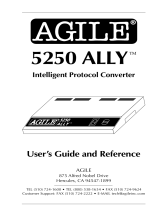Page is loading ...

Xerox 4235 Laser Printing System
Installation Planning Guide
Release 1.6
March 1996
720P88361

Xerox Corporation
Printing Systems Division
Printing Systems Documentation and Education
Customer, Marketing, and Technical Education
701 South Aviation Boulevard
El Segundo, CA 90245
March 1996 by Xerox Corporation. All rights reserved.
Printed in the United States of America
Xerox and all Xerox products mentioned in this publication are
trademarks of Xerox Corporation.
Copyright protection claimed includes all forms and matters of
copyrightable material and information now allowed by statutory or
judicial law or hereinafter granted, including without limitation, material
generated from the software programs which are displayed on the screen
such as icons, screen displays, looks, etc.
Changes are periodically made to this document. Changes, technical
inaccuracies, and typographic errors will be corrected in subsequent
editions.
This document was created using Word for Windows. The typeface is
Optima. The document was printed on a Xerox LPS.

XEROX 4235 LPS INSTALLATION PLANNING GUIDE iii
Safety precautions
Radio frequency emissions
WARNING
: This equipment generates, uses and can radiate
radio frequency energy. It may cause radio interference to
radio communications if not installed according to the
installation instructions.
USA
The 4235 LPS complies with the limits for a Class A computing
device as documented in Subpart J, Part 15 of the FCC rules
which are designed to provide reasonable protection against
such interference when operated in a commercial environment.
Operation of this equipment in a residential area is likely to
cause interference. In such cases, the user is responsible for the
expense of correcting the interference.
Canada
The 4235 LPS does not exceed the class A limits for radio noise
emissions from a digital apparatus as documented in the radio
interference regulations of the Canadian Department of
Communications.
Les present appareil numerique n'emet pas de bruits
radioelectriques depassant les limites applicables aux appareils
de classe A prescitees dans le reglement sur le brouillage
radioelectrique edicte par les ministre des communications du
Canada.
Europe 50HZ, 220V–240V equipment
The 4235 LPS was tested and is certified in conformance with
the European commission directive 82/499/ECC and VDE
0871/0875, class A, which relates to radio frequency
interference.
Laser safety
WARNING:
Use of controls or adjustments or performance of
procedures other than those specified herein may result in
hazardous light exposure.
The 4235 Laser Printing System (LPS) complies with appropriate
safety standards.
With specific regard to lasers, the equipment complies with
laser product performance standards set by governmental,
national, and international agencies as a Class 1 laser product.
It does not emit hazardous light as the beam is totally enclosed
during all phases of customer operation and maintenance.
When you perform various operator functions, laser danger
labels may be visible. These labels are for Xerox service
representatives and are placed on or near panels or shields
which require a tool for removal.
THESE PANELS ARE NOT TO

iv XEROX 4235 LPS INSTALLATION PLANNING GUIDE
BE REMOVED. THERE ARE NO OPERATOR SERVICEABLE
AREAS INSIDE THESE COVERS.
Operational safety
Your Xerox equipment and supplies were designed and tested
to meet strict safety requirements. These include safety agency
examination, approval, and compliance with established
environmental standards.
Attention to the following notes ensures the continued safe
operation of your equipment.
Always connect equipment to a properly grounded power
source receptacle. If in doubt, have the receptacle checked by
a qualified electrician.
WARNING:
Improper connection of the equipment grounding
conductor can result in electrical shock.
Always
locate equipment on a solid support surface (not plush
carpet) with adequate strength for the weight of the machine.
Always
exercise care in moving or relocating the equipment.
Always
use materials and supplies specifically designed for
your Xerox equipment. Use of unsuitable materials may result
in poor performance and possibly a hazardous situation.
Never
use a ground adaptor plug to connect equipment to a
power source receptacle that lacks a ground connection
terminal.
Never
attempt any maintenance function that is not specifically
described in this 4235 LPS documentation.
Never
remove any covers or guards that are fastened with
screws. There are no operator serviceable areas within these
covers.
Never
override or "cheat" electrical or mechanical interlock
devices.
Never
operate the equipment if you notice unusual noises or
odors. Disconnect the power cord from the power source
receptacle and call your Xerox service representative to correct
the problem.
If you need any additional safety information concerning the
equipment or Xerox supplied materials, call the following toll–
free number (in the USA only):
1-800-828-6571
. For additional
safety information in other countries, contact your local Xerox
representative.

XEROX 4235 LPS INSTALLATION PLANNING GUIDE v
Approvals and certification
The 4235 LPS is manufactured under a BS5750 quality system
accepted by the British Standards Institution.
60HZ, 115V
The 4235 LPS is listed by Underwriters Laboratories, UL478–
fifth edition [UL]. Certified by CSA, CSA22.2 NO 220
[CSA].
50HZ, 220V–240V
The 4235 LPS is certified by the British Standards Institution,
IEC950
[BSI].

vi XEROX 4235 LPS INSTALLATION PLANNING GUIDE
Notice
Specifications described in this publication are subject to
change without notice. Use of some features may be limited by
your hardware or software configuration. Consult your Xerox
sales representative for details.
Related publications
Publication Number
Xerox 4235 Laser Printing System HP LaserJet IID
Emulation Quick Start Guide
720P11530
Xerox 4235 Laser Printing System HP LaserJet IID
Emulation Reference
720P88130
Xerox 4235 Laser Printing System Loading and
Unloading Paper and Special Stock Quick Reference
720P11540
Xerox 4235 Laser Printing System Operator Guide
720P88370
Xerox 4235 Laser Printing System Problem Solving
Guide
720P88380
Xerox 4235 Laser Printing System System Administrator
Guide
720P11490
Xerox 4235 Laser Printing System Xerox Distributed
Print Mode XES Commands Quick Reference
720P88410
Xerox 4235 Laser Printing System Xerox Distributed
Print Mode XES Quick Start Guide
720P11500
Xerox 4235 Laser Printing System Xerox Distributed
Print Mode XES Reference
720P88390
Xerox 4235 Laser Printing System Xerox Production
Print Mode PDL/DJDE Commands Quick Reference
720P88420
Xerox 4235 Laser Printing System Xerox Production
Print Mode PDL/DJDE Quick Start Guide
720P11510
Xerox 4235 Laser Printing System Xerox Production
Print Mode PDL/DJDE Reference
720P88400
Xerox 4235 Laser Printing System XScript Quick Start
Guide
720P11520
Xerox 4235 Laser Printing System XScript Reference
720P86760
Helpful Facts About Paper
610P50497

XEROX 4235 LPS INSTALLATION PLANNING GUIDE vii
Table of contents
Safety precautions iii
Radio frequency emissions _________________________ iii
Laser safety ______________________________________ iii
Operational safety ________________________________ iv
Approvals and certification __________________________v
Notice __________________________________________ vi
Related publications_______________________________ vi
Introduction xi
About this guide__________________________________________________________ xi
Where to get help_________________________________ xi
Contents ________________________________________________________________ xi
Conventions_____________________________________________________________xii
1. Overview 1-1
4235 LPS features _______________________________________________________ 1-1
Software________________________________________ 1-1
Hardware_______________________________________ 1-2
Components____________________________________________________________ 1-4
Interfaces _______________________________________ 1-5
Minimum and maximum 4235 LPS configurations_____ 1-5
Options________________________________________________________________ 1-6
Standard and optional fonts _______________________________________________ 1-6
XDPM fonts_____________________________________ 1-7
XDPM default fonts ______________________________ 1-7
XPPM fonts _____________________________________ 1-8
XScript fonts ____________________________________ 1-9
HP LaserJet IID emulation fonts ___________________ 1-10
File space allocation_____________________________ 1-11
2. Installation planning tasks 2-1
Responsibilities _________________________________________________________ 2-1
Xerox responsibilities_____________________________ 2-1
Customer responsibilities__________________________ 2-2

TABLE OF CONTENTS
viii XEROX 4235 LPS INSTALLATION PLANNING GUIDE
Installation countdown log________________________________________________ 2-4
Assignment of tasks during and after installation______________________________ 2-7
Select an operator________________________________ 2-7
Tasks___________________________________________ 2-7
3. Site planning 3-1
Environmental requirements ______________________________________________ 3-2
Space requirements______________________________________________________ 3-2
Dimensions and weight___________________________ 3-2
Floor plan arrangements __________________________ 3-3
Electrical requirements___________________________________________________ 3-6
Communication requirements _____________________________________________ 3-6
Modem or modem eliminator______________________ 3-7
Interface controller_______________________________ 3-7
4. Printer setup 4-1
Printer setup options-XDPM_______________________________________________ 4-1
Printer setup options-XPPM _______________________________________________ 4-4
Printer setup options-XScript ______________________________________________ 4-7
Printer setup options-HP LaserJet IID emulation______________________________ 4-9
5. Document formatting 5-1
Document formatting options-XDPM_______________________________________ 5-1
Document formatting options-XPPM _______________________________________ 5-5
Document formatting options-XScript ______________________________________ 5-7
Document formatting options-HP LaserJet IID emulation ______________________ 5-9
6. System configuration 6-1
Selecting the interface ___________________________________________________ 6-1
Port configuration________________________________ 6-2
Parallel interface information _____________________________________________ 6-2
Centronics 100 interface __________________________ 6-2
DataProducts 2260 interface_______________________ 6-5
Parallel system configuration options________________ 6-9
Serial interface information ______________________________________________ 6-14
SNA/SDLC _________________________________________ 6-14
Asynchronous ______________________________________ 6-14
Bisynchronous______________________________________ 6-14
Serial cable ________________________________________ 6-15
Unsupported SNA/SDLC and bisynchronous protocols ____ 6-15
Serial system configuration options–SNA/SDLC __________ 6-17

TABLE OF CONTENTS
XEROX 4235 LPS INSTALLATION PLANNING GUIDE ix
Serial system configuration options–asynchronous________ 6-21
Serial system configuration options–bisynchronous _______ 6-26
7. Host computer system generation 7-1
OS/MVS JES2 ___________________________________________________________ 7-2
Environment description __________________________ 7-2
Initialization process review _______________________ 7-2
System generation procedures______________________ 7-2
Sample parameters_______________________________ 7-4
Sign–on procedures ______________________________ 7-5
OS/MVS JES3 ___________________________________________________________ 7-5
Environment description __________________________ 7-5
Initialization process review _______________________ 7-5
System generation procedures______________________ 7-5
Sample parameters_______________________________ 7-7
Sign–on procedures ______________________________ 7-7
VM/RSCS ______________________________________________________________ 7-8
Environment description __________________________ 7-8
Initialization process review _______________________ 7-8
System generation procedures______________________ 7-8
Sample parameters_______________________________ 7-9
Sign-on procedures_______________________________ 7-9
VSE/POWER___________________________________________________________ 7-10
Environment description _________________________ 7-10
Initialization process review ______________________ 7-10
System generation procedures_____________________ 7-10
Sample parameters______________________________ 7-11
Sign-on procedures______________________________ 7-11
OS/VS1_______________________________________________________________ 7-12
Environment description _________________________ 7-12
Initialization process review ______________________ 7-12
System generation procedures_____________________ 7-12
Sample parameters______________________________ 7-14
Sign-on procedures______________________________ 7-14
Sample SNA parameters_________________________________________________ 7-15
NCP generation SNA sample definition_____________ 7-16
VTAM switched network majornode definition ______ 7-17
Sample ACF/VTAM definitions ____________________ 7-18
IBM JES2 sample PARMLIB parameters_____________ 7-19

TABLE OF CONTENTS
x XEROX 4235 LPS INSTALLATION PLANNING GUIDE
IBM JES3 sample PARMLIB parameters_____________ 7-20
4235 LPS user interface settings ___________________ 7-20
Xerox host software options______________________________________________ 7-21
Xerox Printer Access Facility (XPAF) _______________ 7-21
Remote Print Management Facility (RPMF)__________ 7-21
Host Forms Description Language (HFDL) __________ 7-21
Xerox Pen Plotter Interface (XPPI)__________________ 7-21
Xerox Document Graphic Interface (XDGI) _________ 7-21
Xerox Job Description Compiler (XJDC) ____________ 7-22
8. Fonts, supplies, and accessories 8-1
Supplies and accessories__________________________________________________ 8-1
Paper __________________________________________ 8-1
Dry ink, print cartridges, and fuser agent ____________ 8-3
Accessories _____________________________________ 8-3
Supplies and accessories list _______________________ 8-5
How to order supplies ____________________________ 8-9
Font ordering information________________________________________________ 8-11
How to order fonts in the United States_____________ 8-11
How to order fonts in other countries ______________ 8-13
Glossary GLOSSARY-1
Index INDEX-1

XEROX 4235 LPS INSTALLATION PLANNING GUIDE xi
Introduction
About this guide
The
Xerox 4235 Laser Printing System Installation Planning
Guide
contains information on how to prepare for the
installation of your 4235 LPS. It lists the laser printing system
requirements, outlines tasks and completion times, and details
decisions that you need to make before installation.
Your new 4235 Laser Printing System (LPS) will be delivered
soon. What needs to be done and when? Who is responsible
for doing what?
This guide is designed to answer these questions and more. It
helps you accomplish the preinstallation tasks, as well as the
ongoing activities after your laser printing system is installed.
Before using this guide, become familiar with its contents and
conventions.
Where to get help
For help at any time during the installation planning process,
contact your Xerox sales representative.
Contents
This guide contains the following chapters:
Chapter 1
"Overview" provides a general overview of the 4235 LPS,
including software, hardware, and fonts.
Chapter 2
"Installation planning tasks" discusses tasks that must be
assigned during and after the installation process. Also
includes an installation countdown log.
Chapter 3
"Site planning" discusses how to prepare the site prior to
installation. Also includes Checklist 1: Site preparation.
Chapter 4
"Printer setup" discusses the different settings required for
setting up the 4235 LPS in both XDPM (Xerox Distributed Print
Mode) and XPPM (Xerox Production Print Mode). Also
includes:
•
Checklist 2: Printer setup options–XDPM
•
Checklist 3: Printer setup options–XPPM

INTRODUCTION
xii XEROX 4235 LPS INSTALLATION PLANNING GUIDE
•
Checklist 4: Printer setup options–XScript
•
Checklist 5: Printer setup options–HP Laserjet IID.
Chapter 5
"Document formatting" discusses the different settings required
for document formatting in both XDPM and XPPM. Also
includes:
•
Checklist 6: Document formatting options–XDPM
•
Checklist 7: Document formatting options–XPPM
•
Checklist 8: Document formatting options–XScript
•
Checklist 9: Document formatting options–HP Laserjet II.
Chapter 6
"System configuration" discusses the different settings required
for system configuration in both XDPM and XPPM. Also
includes:
•
Checklist 10: Parallel system configuration
•
Checklist 11: Serial system configurati on–SNA/SDLC
•
Checklist 12: Serial system configuration–asynchronous
•
Checklist 13: Serial system configuration–bisynchronous.
•
Checklist 14: Supplies and accessories
Chapter 7
"Host computer system generation" provides guidelines for the
integration and operation of the 4235 LPS in a remote job entry
(RJE) network. Sample system generation parameters are also
provided.
Chapter 8
"Fonts, supplies, and accessories" discusses how to order fonts,
supplies, and accessories. Also included is Checklist 14:
Supplies and accessories.
Also included are a Glossary, an Index, and a Reader Comment
Form provided at the end of this reference. Please fill out the
comment form to provide us with any comments and/or
suggestions you may have to help us improve this guide.

INTRODUCTION
xiii XEROX 4235 LPS INSTALLATION PLANNING GUIDE
Conventions
This guide uses the following conventions:
1.
Up arrow key
2.
Down arrow key
3.
Left arrow key
4.
Right arrow key
5.
Back return key (returns to previous screen)
L
Return key (finalizes data input and selections)
Bold
Within procedures, text and numbers that you enter, or
selections that you make, (for example, "select HP IID"). Also,
system defaults are shown in bold.
italics
Document and library names (for example, the Xerox 4235
Laser Printing System Operator Guide). References to options
settings are italicized in tables.
Initial capitals
Names of screens and menus are shown in initial capitals (for
example, Main Menu).
Specify or Select
Within procedures, the two–step process of highlighting a
choice and pressing L.
Steps
Step–by–step procedures are designated with numeric callouts.
Note:
Notes are hints that help you perform a task or
understand the text.
CAUTION:
Cautions alert you to conditions that may affect
equipment safety.
WARNING:
Warnings alert you to conditions that may affect
the safety of people.
Interchangeable terms:
•
Rigid disk and hard disk
•
Floppy diskette, floppy disk, and micro diskette
Additional symbols may be used in this reference:
•
The names of keys to be pressed on the keyboard are
shown in uppercase and enclosed in <>, or by the
applicable symbol (Example: <PAUSE>, 5, L, E).
•
The þ symbol designates nonnumbered actions and options
available within user interface screens.
•
H represents hexadecimal code. For example: 69H or
1Ch.
•
MB represents megabyte.
•
KB represents kilobyte.

INTRODUCTION
xiv XEROX 4235 LPS INSTALLATION PLANNING GUIDE

XEROX 4235 LPS INSTALLATION PLANNING GUIDE 1-1
1. Overview
This chapter provides an overview of the following:
•
4235 Laser Printing System (LPS) software and hardware
features
•
Components of the 4235 LPS
•
Fonts.
4235 LPS features
The 4235 Laser Printing System (LPS) offers simplex and duplex
printing capabilities for computer–generated jobs up to a rate of
35 pages per minute.
The 4235 LPS serves as a local laser printing system through a
parallel or serial interface, or as a remote printing system
through a communication line. It prints jobs that are created in
the standard Xerox Distributed Print Mode (XDPM) environment
with Xerox Escape Sequence (XES) commands and the
following optional environments:
•
Xerox Production Print Mode (XPPM) environment with
PDL/DJDE commands
•
HP Laserjet IID with PCL commands
•
XScript with PostScript commands.
Software
The 4235 LPS software allows you to do the following:
•
Sort specified files (wildcard feature).
•
Display the available disk space and percent of disk space
used.
•
Monitor and change the status of a job in the print queue.
•
Receive messages sent from a host computer system.
•
Store files, fonts, and forms on the hard disk.
•
Display or print a directory of all files resident on the hard
disk drive (except system files).
•
Back up all user resourses and system default values
(backup system generation).

OVERVIEW
1-2 XEROX 4235 LPS INSTALLATION PLANNING GUIDE
•
Print job status, font names, and other pertinent data on the
job summary sheet.
•
Print samples of the font, form, and image files that reside
on the hard disk.
•
Control margins, line spacing, and vertical and horizontal
tab settings.
•
Delete font, form, and image files remotely from a host
computer system.
•
Merge forms.
•
Print 99 fonts per page, ranging from 4–point to 24–point
(XDPM only).
•
Print up to 10 forms on a given page in XDPM or a single
form in XPPM.
•
Print multiple copies of the same print job.
•
Print XPPM–formatted print jobs from a variety of host
computer systems.
•
Hold jobs of different priorities in the print queue.
•
Prevent unauthorized menu display access by selecting one
of three different access levels.
•
Customized file storage allocations
•
4235/XPPM font and form load via MS-DOS formatted
diskettes
Hardware
The 4235 LPS hardware features allow you to do the following:
•
Print up to 35 pages per minute.
•
Print on transparencies, labels, preprinted forms, and
predrilled paper.
•
Use a wide range of paper sizes from 5.83 by 8.27 inches
up to 11.69 by 16.54 inches. (Refer to the "Fonts, supplies,
and accessories" section in this guide for more
information.)
•
Load paper less frequently. The combined four input paper
trays hold a maximum of 3,350 sheets of 20–pound (80–
gsm) paper.
•
Use a range of paper weights from 16–pound (60–gsm) to
32–pound (120–gsm).

OVERVIEW
XEROX 4235 LPS INSTALLATION PLANNING GUIDE 1-3
•
Unload paper less frequently. The high capacity stacker
holds up to 2,000 sheets of 20–pound (80–gsm) paper. The
top output tray holds up to 250 sheets of 20–pound (80–
gsm) paper.
•
Offset multiple print jobs so that each job stacks to the right
or left of the previous job.
•
Know when the 4235 LPS requires operator attention. The
alarm indicator lights up on the user interface screen and
the audible tone sounds (if enabled).
•
Load paper into an empty tray while paper feeds from
another tray (automatic tray switching).
•
Maintain proper print density without making manual
adjustments (automatic print quality control).
•
Print to a resolution of 300 by 300 spots per inch (spi).
•
Reduce electricity consumption with the energy saver
feature.
•
Back up hard disk files onto 3.5 inch double–sided, high–
density micro diskettes.
•
Use Centronics or DataProducts parallel interfaces
•
Use RS232C serial interfaces.
•
Components

OVERVIEW
1-4 XEROX 4235 LPS INSTALLATION PLANNING GUIDE
Figure 1-1 shows the major components of the 4235 LPS.
Figure 1-1.
Major components
1
2
3
4
5
7
9
10
11
6
12
13
14
15
16
17
18
19
20
22
21
26
25
24
23
8
1. Alarm indicator light
(for operator attention)
2. User interface (UI) screen
3. User interface screen brightness
adjusting wheel
4. Keyboard
5. Printer control panel
6. Micro diskette drive
7. Boot switch
8. Reset switch
9. Print cartridge/dry in k cartridge
10. System power switch
11. Print cartridge release lever
12. Raster Output Scanner (ROS)
cleaning tool
13. System controller
14. Front door
15. Paper module handle A
16. Paper tray 4
17. Paper tray 3
18. Paper tray 2
19. Paper tray 1
20. Paper module handle B
21. High–capacity stacker
22. Label guide (optional)
23. Top output tray
24. Serial number (on frame
behind fuser agent bottle)
25. Fuser agent bottle
26. Ground fault interrupt switch (for
equipment manufactured after January
1993) (on back of LPS by power cord)

OVERVIEW
XEROX 4235 LPS INSTALLATION PLANNING GUIDE 1-5
Interfaces
The 4235 LPS supports the following communication protocols,
but not by all emulation modes:
•
Parallel communication (Centronics or DataProducts)
•
Serial asynchronous communication (XDPM, HP IID, and
XScript only)
•
Serial synchronous communication (SNA/SDLC or
bisynchronous) (XDPM and XPPM only).
The 4235 LPS has two communication ports. Only one parallel
interface and one serial interface can run concurrently. For
example, you cannot successfully connect two bisynchronous
interfaces and SNA/SDLC interfaces or two parallel interfaces at
the same time.
Minimum and maximum 4235 LPS configurations
The following are the minimum and maximum 4235 LPS
configurations:
Minimum configuration
•
365 MB addressable hard disk
•
1.44 MB micro diskette drive
•
4 MB system memory
•
5 MB image generator board
•
2 MB bit mapped memory board
•
115 volt, 60 Hz or 220/240 volt, 50 Hz.
Maximum configuration
•
365 MB addressable hard disk
•
1.44 MB micro diskette drive
•
4 MB system memory
•
10 MB (two 5MB image generator boards)
•
8 MB bit mapped memory board
•
Math coprocessor
•
115 volt, 60 Hz or 220/240 volt, 50 Hz.

OVERVIEW
1-6 XEROX 4235 LPS INSTALLATION PLANNING GUIDE
Options
The following is a list of 4235 LPS options:
Hard disk capacity
Standard: 365 MB addressable
System memory
Standard: 4 MB
Image generator boards
Minimum: 5 MB
Optional: 5 MB (up to 10MB maximum)
Bit mapped memory boards
Minimum: 2 MB
Optional: 4 MB, 8 MB (8 MB required for XScript
only).
Math coprocessor
The XScript printing mode requires the math coprocessor.
SNA/SDLC
The optional SNA/SDLC software supports the use of Systems
Network Architecture (SNA) and Synchronous Data Link
Control (SDLC) data communication protocols.
Xerox Production Print Mode (XPPM)
The optional XPPM software supports the use of PDL and DJDE
commands. The following Xerox laser printing systems accept
these commands:
•
4050
•
4090
•
4135
•
8700
•
8790
•
9700
•
9790.
XScript
The optional XScript software supports the PostScript page
description language.
HP LaserJet IID emulation
The optional HP LaserJet IID emulation software recognizes the
HP LaserJet Printer Commands Language (PCL4) and prints with
the same results as the HP LaserJet IID printer.
Standard and optional fonts
The 4235 LPS is delivered with a number of system fonts
permanently stored on the hard disk. Font loading utilities
permit the addition of other fonts in two ways:
•
Fonts downloaded from your host computer system
•
Fonts loaded from a font disk inserted in the micro diskette
drive.
Note:
Only 3.5 inch double–sided, high–density micro
diskettes can be used, even though the 4235 LPS can read
double–sided, double–density micro diskettes.
/