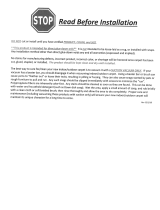Page is loading ...

Operating Instructions
Vacuum Cleaner
MC-E4011, MC-E4013
We would advise that you carefully study these Operating Instructions before attempting
to operate the unit and that you note the Important Safety Instructions.
Please keep in a safe place with your Authorised Dealer Service booklet.
This product complies with the European directives 73/23/EEC and 89/336/EEC and with the Australian
Standards AS 3350.2.2 (1995) and Australian EMC requirements for the C-Tick Mark.

–2–
TABLE OF CONTENTS
Page
• Caution for AC Mains Lead (UK and Republic of Ireland only) . . 2
• Important Safety Instructions for the user . . . . . . . . . . . . . . . . 3
• Cautions . . . . . . . . . . . . . . . . . . . . . . . . . . . . . . . . . . . . . . . . . . . 3
• Identification of main parts . . . . . . . . . . . . . . . . . . . . . . . . . . . . 4
HOW TO ASSEMBLE THE CLEANER
A) Handle assembly / Mains lead storage . . . . . . . . . . . . . . . . . . 4
HOW TO OPERATE YOUR CLEANER
B) Mains lead release . . . . . . . . . . . . . . . . . . . . . . . . . . . . . . . . . 5
C) ON/OFF Switch . . . . . . . . . . . . . . . . . . . . . . . . . . . . . . . . . . . . 5
D) Handle lock / release by foot pedal . . . . . . . . . . . . . . . . . . . . 5
E) How to use the accessories . . . . . . . . . . . . . . . . . . . . . . . . . . 5
Page
MAINTENANCE AND SERVICING
F) How to empty the dust compartment . . . . . . 6
G) Filters care . . . . . . . . . . . . . . . . . . . . . . . . . . . 7
H) Blockages . . . . . . . . . . . . . . . . . . . . . . . . . . . . 8
I) Maintenance for the beater bar . . . . . . . . . . . . 8
J) Servicing and Repairs . . . . . . . . . . . . . . . . . . 9
K) Trouble shooting guide . . . . . . . . . . . . . . . . . 10
• Specifications . . . . . . . . . . . . . . . . . . . . . . . . . . 10
• Vacuum Cleaner Consumables /Accessories . . 11
CAUTION FOR AC MAINS LEAD (UK and Republic of Ireland only)
FOR YOUR SAFETY PLEASE READ THE FOLLOWING TEXT CAREFULLY
This appliance is supplied with a moulded three pin mains plug for your safety and convenience.
A 13 amp fuse is fitted in this plug.
Should the fuse need to be replaced please ensure that the replacement fuse has rating of 13 amps and that it is approved
by ASTA or BSI to BS1362.
Check for the ASTA mark or the BSI mark on the body of the fuse.
If the plug contains a removable fuse cover you must ensure that it is refitted when the fuse is replaced.
If you lose the fuse cover the plug must not be used until a replacement cover is obtained.
A replacement fuse cover can be purchased from your local Panasonic Dealer.
IF THE FITTED MOULDED PLUG IS UNSUITABLE FOR THE SOCKET OUTLET IN YOUR HOME THEN THE FUSE SHOULD
BE REMOVED AND THE PLUG CUT OFF AND DISPOSED OF SAFELY.
THERE IS A DANGER OF SEVERE ELECTRICAL SHOCK IF THE CUT OFF PLUG IS INSERTED INTO ANY 13 AMP SOCKET.
If a new plug is to be fitted please observe the wiring code as shown below.
If in any doubt please consult a qualified electrician.
IMPORTANT: The wires in this mains lead are coloured in accordance with the following code:
Blue : Neutral
Brown : Live
As the colours of the wire in the mains lead of this appliance may not correspond with the coloured markings identifying
the terminals in your plug, proceed as follows:
The wire which is coloured BLUE must be connected to the terminal in the plug which is marked with the letter N or
coloured BLACK.
The wire which is coloured BROWN must be connected to the terminal in the plug which is marked with the letter L or
coloured RED.
Under no circumstances should either of these wires be connected to the earth terminal of the three pin plug, marked with the
letter E or the Earth Symbol
How to replace the Fuse:
• There are two types of the supplied AC Mains Lead : A and B as shown below.
1 Open the fuse compartment with a screwdriver.
2 Replace the fuse and fuse cover if detachable.
TYPE A TYPE B Fuse cover Part No.: AMC8D48C0000.

– 3 –
IMPORTANT SAFETY INSTRUCTIONS FOR THE USER
Before using the vacuum cleaner, please read these basic precautions.
WARNING: To reduce the risk of fire, electric shock, or injury:
Do not leave the vacuum cleaner plugged into mains socket. Unplug from the socket when not in use and before
cleaning the appliance or undertaking maintenance operations.
This appliance is not intended for use by young children or infirm people without supervision; young children should be
supervised to ensure that they do not play with the appliance.
Do not use if the mains lead or mains plug is damaged. If the vacuum cleaner is not working as it should be, or has been
dropped, damaged, left outdoors, or come into contact with water, consult an authorised Panasonic Service Centre.
Do not pull or carry by the mains lead, use the mains lead as a handle, close a door on the mains lead, pull the mains lead
around sharp edges or corners. Do not run over the mains lead with the vacuum cleaner. Keep the mains lead away from
heated surfaces.
Do not handle plug or vacuum cleaner with wet hands.
Do not put any object into openings. Do not use with any opening blocked; keep free of dust, lint, hair and anything that may
block or reduce air flow.
Keep hair, loose clothing, fingers, and all parts of body away from openings and moving parts.
Do not use the vacuum cleaner without filters and /or dust compartment in place.
Do not use wet filters after wash, see G) filters care.
Turn off all controls before unplugging.
Do not use to pick up flammable or combustible materials, or others that may become so or use in areas where they
may be present.
This appliance should be serviced by an authorised Panasonic Service Centre, and only genuine Panasonic spare parts
should be used.
Use extra care when cleaning on stairs. Keep hold of the handle to prevent the cleaner from falling.
To prevent damaging carpeted floors, tiled floors, Linoleum, etc. Do not leave the beater bar rotating in the same place for too long.
Keep bare feet and hands away from the beater bar. (It may cause injury)
CAUTIONS
1. To avoid any possible damage to
the mains lead, never run over the
mains lead or allow it to become
caught in the beater bar when using
the vacuum cleaner.
2. Do not run the vacuum cleaner over
tassels or fringes of rugs or mats as
they could get caught up in the beater
bar and may cause damage to belt.
3. Keep the vacuum cleaner
away from heat sources such
as radiators, fires, direct sunlight,
etc.
4. To avoid damaging the machine,
never let the vacuum cleaner pick up
wet matter, mud, burning ashes or
large and sharp objects.
5. Do not pull on
the mains lead when
disconnecting the
appliance from the
mains, always pull
on the plug body itself.
6. To avoid injury, keep your fingers
and hands away from the beater bar,
and never put them between the
body parts.
NOTE: This vacuum cleaner is designed for general household use only and is not suitable for use in a garage,
garden or to suck up liquids.

IDENTIFICATION OF MAIN PARTS
A) HANDLE ASSEMBLY / MAINS LEAD STORAGE
Align the base of the handle
and insert in the body.
Place back the pipe and
crevice nozzle.
Turn the upper cord hook in
to the upright position and
wind the mains lead around
upper and lower hooks.
HOW TO ASSEMBLE YOUR CLEANER
Push in the handle until it clicks and tighten
the screw.
NOTE: Please find one handle
screw included in the bag with these
instructions.
To remove the handle, release the screw
and push the clip and pull up.
NOTE: Before assembling the handle, remove the pipe and crevice nozzle.
Clicks
– 4 –
F) Dust compartment lock
F) Double dust
compartment
Cleaning head
A-1) Handle
B) Mains lead
A-4) Lower cord hook
Hose
Hose support
C) ON/OFF Switch
E-2) Crevice nozzle
E-2) Pipe
F) Maximum dust
level mark
Dust compartment handle / Carrying handle
Furniture guard
A-4) Upper cord hook
E-2) Dusting brush
E-1) Hose grip
Suction pipe inlet
D) Foot pedal
(handle release)
G-2) Exhaust filter
cover
1 2
3
4
IMPORTANT: Do not overtighten
the screw.
Push
F) Dust compartment cover
F) Main filter B
F) Main filter A
(additional)
F) Pre-filter

CAUTION: To prevent damaging carpeted floors, tiled floors, Linoleum,
etc. Do not leave the beater bar rotating in the same place for too long.
– 5 –
B) MAINS LEAD RELEASE C) ON/OFF SWITCH
Turn the upper cord hook
to release the mains lead.
To start or stop the cleaner, push the switch button to 'I' to
turn ON and to '
O' to turn OFF.
HOW TO OPERATE YOUR CLEANER
Fix the mains lead into the cord
clip to help secure it during use.
D) HANDLE LOCK / RELEASE BY FOOT PEDAL
Step once
Step a second time
To unlock the handle of the cleaner, step on the foot pedal. To return into the upright position, simply put the handle back.
E) HOW TO USE THE ACCESSORIES
IMPORTANT: When using the accessories, keep the vacuum cleaner in the upright position.
Lift up the hose grip to remove
the hose.
Connect any of the accessories, as indicated.
To prevent damage to carpeted floors with
long pile, tilt the cleaner back so that the
cleaning head is raised off the floor.
OFF
ON
While using the accessories, hold the handle with one
hand to avoid pulling the cleaner over.
To avoid accidental injury, keep children away from the
beater bar while in operation.
1
2
3
1
2
1
2
3
CAUTION:
NOTE: After having finished using the accessories,
re-insert the hose to the suction pipe inlet.
NOTE:
After use, unplug from the socket and
store the cleaner in the upright position.

– 6 –
F) HOW TO EMPTY THE DUST COMPARTMENT
Press locks at both sides to remove the
dust compartment.
Press the clip and pull the cover up. Remove dust compartment cover.
Empty the dust into a bag or a waste bin.
Clean the pre-filter by brushing the dust
off with a soft brush.
Open the cover and remove dust
accumulated in the filter
A and filter B
by tapping them against a hard surface.
If dust remains on filter
A, replace with
the spare or carry out further cleaning
detailed on following page.
Pass the lock through the dust
compartment slot.
Replace the dust compartment
assembly into the main body.
MAINTENANCE AND SERVICING
IMPORTANT: Before servicing any part, always
DISCONNECT THE CLEANER FROM THE MAINS SUPPLY.
IMPORTANT: Depending on the type of dust, one of the two compartments may get full before the other.
If either becomes full, reaching the dust maximum mark, please empty both.
IMPORTANT: If after having
emptied the dust compartment
the airflow is not enough,
check for any possible
blockage. Clean up filters if
very dirty. (see FILTER CARE)
NOTE:
When vacuuming fine dust such as powder or similar, there may be a loss of suction power.
If this happens, empty the dust compartment and check for possible dust trapped on filters.
NOTE: The dust compartment may be washed with warm water.
DO NOT use detergents or other cleaning fluids to avoid deterioration of the plastic.
DO NOT attempt to clean the dust compartment in a dishwasher.
IMPORTANT: Before re-assembling the dust compartment, ensure it is completely dry.
1
2 3
4
5 6
8
9
1
2
Insert claws in to the dust compartment
cover slots.
7
Claws
A
B

– 7 –
G) FILTERS CARE
NOTE: For ease of access to the central filter maintenance, remove the dust compartment (see page 6).
Central filter
Clean air filter / HEPA Filter (depending on model)
The central filter should be cleaned or
replaced when it becomes dirty.
To clean the filter rinse it out in warm water
and
dry it thoroughly before replacing.
Clean air filter HEPA Filter
NOTE: Under normal use, it is advisable to change the Clean air filter once or twice a year.
Even if
HEPA Filter appears not to require replacement, we recommend to change it once a year.
Pre-filter / Main filter A / Main filter B
Cleaning or Replacing the filters
To replace the filters,
remove dust compartment
cover (see page 6), and
open the cover.
Remove main filter A and B.
Reassemble the filters in the reverse order
and replace the cover.
Put the cover back onto dust compartment
and replace into the main body (see page 6).
Separate the pre-filter by
pulling it away from the
cover.
NOTE: Clean the cover
by brushing the dust off.
Do not wash.
Remove dust accumulated in the filters
by tapping them against a hard surface.
NOTE: If after having removed the dust,
there is not enough airflow, clean them
out in a warm water or replace with a
new one.
IMPORTANT: Never forget to reinstall the filter.
1
1
2
1
2
2
1
2 3
1
2
3 4
5
6
A
B
A
B
2
CAUTION:
• DO NOT use detergents or other cleaning fluids to clean the filters.
They may deteriorate the plastic.
• DO NOT use hot air or hot surface to dry filters.
Keep at room temperature for approximately 24 hours.
• IMPORTANT: Before re-installing the washable filters, make sure
they are completely dry to avoid damaging the cleaner.

NOTE: Take care not to cut the brush.
8
I) MAINTENANCE FOR THE BEATER BAR
H) BLOCKAGES
NOTE: For ease of access to the hose end, remove the dust compartment. (See page 6)
Hose
Suction pipe inlet
Dust compartment inlet
If your cleaner stops picking up dust and the dust compartments are empty, a blockage may have occurred
in the hose, suction pipe inlet or in the dust compartment inlet. Remove any obstruction as indicated.
NOTE: Use a blunt flexible stick to clear the obstruction.
Remove the hose from its
support.
Pass the hose through the hole.
Remove the hose grip from the
suction pipe inlet and take it out.
Remove the obstruction and
re-install in the reverse order.
Remove the hose from the
suction pipe inlet.
Place the cleaner in the horizontal position, turn it
over and pass through the suction pipe inlet a blunt
flexible stick to clear the obstruction.
Remove the dust compartment
cover (see page 6) and remove
the obstruction as indicated.
CAUTION: Ensure the cleaner is DISCONNECTED from the mains supply
before any beater bar maintenance.
Suction
pipe inlet
1
2
1
2
3 4

– 9 –
J) SERVICING AND REPAIRS
CAUTION: Before replacing any part DISCONNECT THE CLEANER FROM
THE MAINS SUPPLY.
We recommend the use of genuine Panasonic replacement parts.
To replace any of the following parts, place the cleaner in the horizontal position and turn it over exposing the underside.
HOW TO REPLACE:
Beater bar assembly / Motor shaft belt / Beater bar belt
Remove 4 screws from the base plate and lift it off.
To replace the beater bar assembly lift it up and release the
belt from the beater bar pulley.
Replace the beater bar assembly with a new one and
reassemble in the reverse order.
To replace the motor shaft belt,
remove the belt from the outer motor
pulley and motor shaft.
Replace the motor shaft belt with a
new one and reassemble in the
reverse order.
To replace the beater bar belt release
the motor belt and lift the beater bar
assembly to remove the belt.
Replace the beater bar belt with a new
one and reassemble in the reverse
order.
Turn the beater bar by hand
to ensure the belts have been seated
correctly.
Replace the base plate and re-fasten
the screws securely.
Beater bar belt
Motor
shaft belt
1
2
5
3
4

K) TROUBLE SHOOTING GUIDE
– 10 –
Before contacting your Panasonic service centre, check the following points:
NOTE: Failure to correctly maintain your product, for example regular cleaning and unblocking, may result
in a charge if referred to a service agent for attention.
TROUBLE
Motor fails to rotate
(no noise is heard at all).
Motor runs but there is
no suction.
Beater bar does not rotate.
CHECK POINT
• Mains plug connection.
• Mains plug fuse. (UK, IRL only)
• Thermal cut-out device may
have operated.
• Hose inlet is blocked.
• Check dust mark.
• Pre-filter.
• Check hose is properly inserted
to the suction pipe inlet.
• Check dust accumulated on
main filter A/B.
• Central filter.
• Dust compartment inlet is
blocked.
• Clogged by a large object in
the beater bar housing.
• Belts broken or loose.
CAUSE / REMEDY
• Check that the mains plug is connected
firmly and mains socket is ON.
• Check fuse and replace if blown.
• (See Thermal cut-out protection features below
described).
• If there is a blockage, remove it. (see BLOCKAGES)
• If it shows full, empty the dust compartment.
• If the pre-filter is full of dust, clean it or
replace (see FILTER CARE)
• Re-insert the hose to suction pipe inlet correctly.
• Remove dust accumulated or replace the filters.
(see FILTER CARE)
• If central filter is full of dust, clean or replace it.
(see FILTER CARE)
• If there is a blockage, remove it.
(see BLOCKAGES)
• If there is any obstruction, remove it.
• If any of the two belts is broken, replace it.
If loose re-install it.
Thermal Cut-out
This vacuum cleaner is fitted with a thermal cut-out device which automatically turns off the cleaner to prevent
overheating of the motor. When this happens,
disconnect the cleaner from the mains socket and check the dust
compartment and filters as it may be full or clogged with fine dust. Check for any other obstructions.
After emptying the dust compartment or removing the obstruction,
leave the vacuum cleaner to cool down until the
thermal cut-out resets after approximately 40 minutes.
Important: The thermal cut-out will not reset if the unit is not disconnected from the mains socket.
Mains lead
IMPORTANT:
If the mains lead becomes damaged, it must be repaired by Panasonic, authorised service centre or a
qualified person in order to avoid any hazard.
SPECIFICATIONS MC-E4011 MC-E4013
Power source 230-240V / 50Hz 230-240V / 50Hz
Max. Output 1700 W 1800 W
Nominal output 1400-1500 W 1450-1550 W
Dimensions (W x L x H) 320 x 390 x 1100 320 x 390 x 1100
Net weight 6.3 Kg 6.3 Kg
Dusting brush
Pipe
Cervice nozzle
✓✓
✓✓
✓✓
CAUTION: DISCONNECT from the mains socket before carrying out any kind of
maintenance operation.

11
DESCRIPTION MC-E4011 MC-E4013
Handle Product code Product code
AMC8H99AA061 AMC8H99AA078
Handle screw Product code Product code
AMC8H10B1000 AMC8H10B1000
Dust compartment filters Product code Product code
(Main filer A and B) AMC8S86AA000 AMC8S86AA000
Central filter Product code Product code
AMC8F03AA000 AMC8F03AA000
Clean air filter Product code Product code
AMC8F28AA000 AMC8S04W5000
Or Or
HEPA Filter Type F-2H AMC8S04W5000
Pre-filter Product code Product code
AMC8FZ2AC000 AMC8FZ2AC000
Dust compartment Product code Product code
AMC8T58AC0001 AMC8T58AD001
Dust compartment cover ass’y Product code Product code
AMC8T82AA061 AMC8T82AA078
Extension wand Product code Product code
AMC8A12AA034 AMC8A12AA034
Crevice nozzle Product code Product code
AMC8A13AA034 AMC8A13AA034
Dusting brush Product code Product code
AMC8A97G1034 AMC8A97G1034
Kit of 2 belts Product code Product code
AMC8S03AA000 AMC8S03AA000
Beater bar ass’y Product code Product code
AMC8R98AA064 AMC8R98AA064
Hose Product code Product code
AMC8AZ0AB034 AMC8AZ0AB034
Note: Specifications are subject to change without notice.
Sales and Support Information
Customer Care Centre
For UK customers: 0870 900 9043
For Republic of Ireland customers: 01 289 8333
Visit our website for product information
E-mail:
customer[email protected]
Vacuum Cleaner Consumables / Accessories
(For UK and Republic of Ireland customers only)
Direct sales at Panasonic UK
Order accessory and consumable items for your product with ease and confidence by phoning
our Customer Care Centre Monday – Friday 9:00am – 5:30pm. (Excluding public holidays).
Or go on line through our Internet Accessory ordering application at
www.panasonic.co.uk.
Most major credit and debit cards accepted.
All enquiries transactions and distribution facilities are provided directly by Panasonic UK Ltd.
It couldn’t be simpler!
Also available through our Internet is direct shopping for a wide range of finished products,
take a browse on our website for further details.

Z07AC090
– 12 –
Matsushita Electric España, S.A.
VACUUM CLEANER DIVISION
Zona Industrial del Polígono de CELRÀ
17460 CELRÀ (Girona) SPAIN
100% recycled paper
Printed in Spain
/