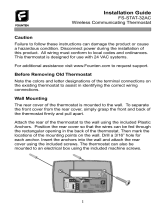Page is loading ...

Installation Guide
TCM1 Thermostat Control Module
Caution
Failure to follow these instructions can damage the product or cause
a hazardous condition. Disconnect power during the installation of
this product. All wiring must conform to local codes and ordinances.
This device is designed for use with 24 VAC systems.
For additional assistance visit www.PelicanWireless.com to request
support.
Before Removing Old Thermostat
Note the colors and letter designations of the terminal connections on
the existing thermostat to assist in identifying the correct wiring
connections.
Mounting
The Thermostat Control Module is generally mounted close to or
inside the HVAC unit it will be controlling. If the device will be
mounted inside the HVAC unit, it must be positioned so that it's
wireless signal is not obstructed by metal surfaces or enclosures.
Plastic cases or grills will not interfere with wireless signals, therefore
the best internal mounting location is directly behind the HVAC unit's
plastic case.
Two included permanent double stick tape squares should be used to
mount the Thermostat Control Module to a flat surface.
System Type
The system type (Conventional or Heat Pump) is set using the three
position switch on the Thermostat Control Module. Switch positions
are labeled on the front of the device. The system type should be set
before applying power the the unit.
1

Terminal Designations
Conventional Heat Pump
R 24 VAC Power for Heat
Rc 24 VAC Power for Cool
C Common 24 VAC from
Heat Transformer
Y Cool Control – stage 1
W Heat Control – stage 1
G Fan Control
W2 Heat Control – stage 2
Y2 Cool Control – stage 2
R 24 VAC Power for Heat
Rc Jumper to Terminal “R”
C Common 24 VAC from
Transformer
Y Compressor
O/B Reversing Valve
G Fan Control
Aux Auxiliary/Emergency Heat
G2 Fan – High Speed
Note: Remove jumper between R & Rc for two Transformer systems.
Standard Wire Colors
Most thermostat installations follow standard wire color designations.
This should be verified for your installation. These standard colors
are:
Terminal Color Description
R, Rc Red 24 VAC Power
W White Heat Control
G Green Fan Control
Y Yellow Cool Control
C Black 24 VAC Common
Y2 Blue or Orange Cool Control - Stage 2
W2 Varies Heat Control – Stage 2
Aux Varies, blue,
pink, gray, tan
Auxiliary or Emergency
Heat
O/B Varies, Orange Reversing Value
Wiring Guide
The follow wire connection guide should be used for your installation. This
guide shows the most common configurations. Contact Pelican Wireless
Systems for assistance with configurations not shown on this guide.
2

Conventional Systems
(Single Transformer) (Two Transformers)
1 Heat & 1 Cool 1 Heat & 1 Cool
2 Heat & 1 Cool 2 Heat & 1 Cool
2 Heat & 2 Cool 2 Heat & 2 Cool
1 Heat & 2 Cool 1 Heat & 2 Cool
Heat Pump Systems
1 Heat & 1 Cool 1 Heat & 1 Cool with Aux Heat
1 Heat & 1 Cool with Aux Heat and
2 Speed Fan
2 Heat & 2 Cool with Aux Heat
(Y2 = G2)
Configuration
All of the configuration settings can be made through the Pelican Site
Manager Web Application. These can be found under the Admin section.
Each Thermostat Control Module will be listed with it's serial number and the
label Thermostat Setup. Most configuration items can be left at their default
setting. For proper operation it is necessary to set the correct System Type
(Conventional or Heat Pump). See the “System Type” section above.
3
/