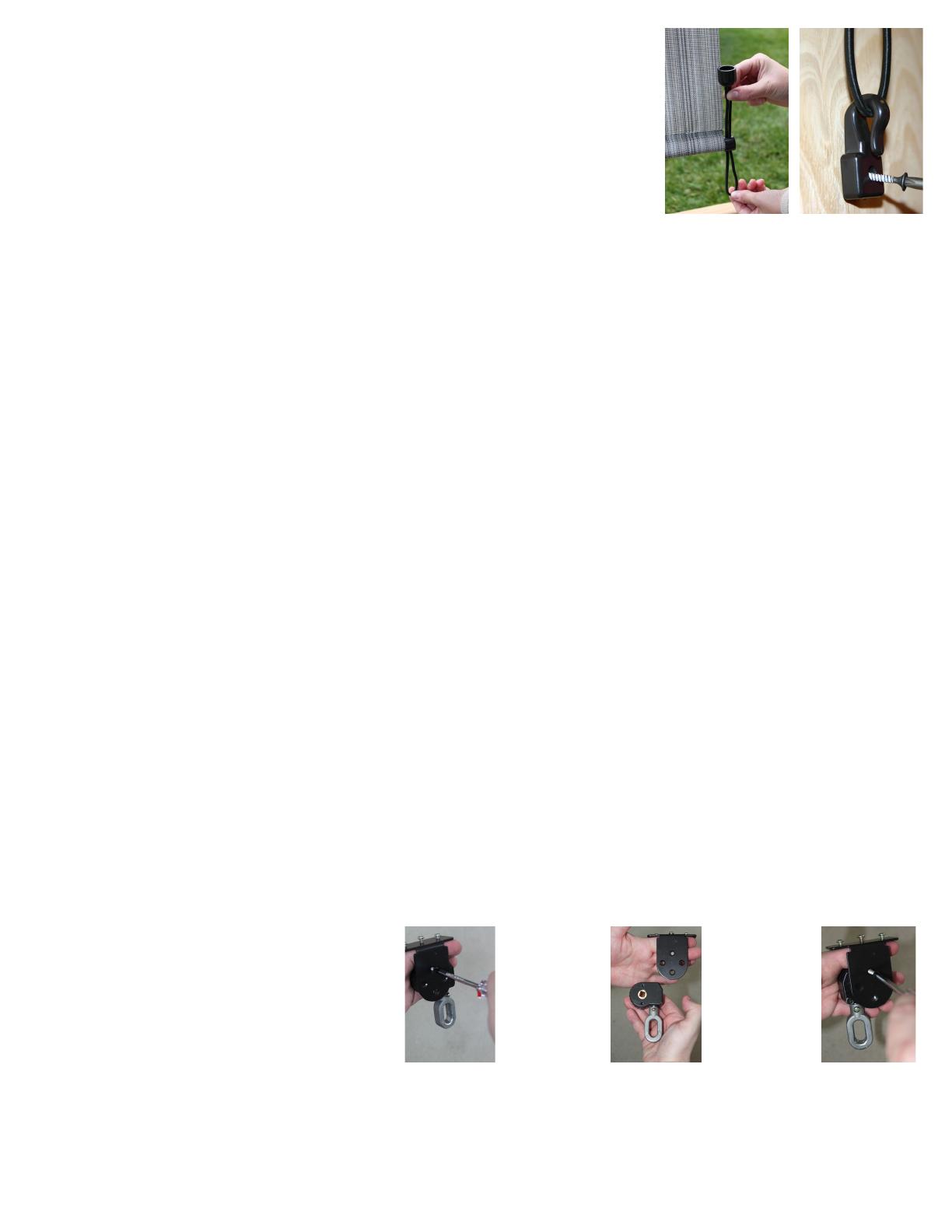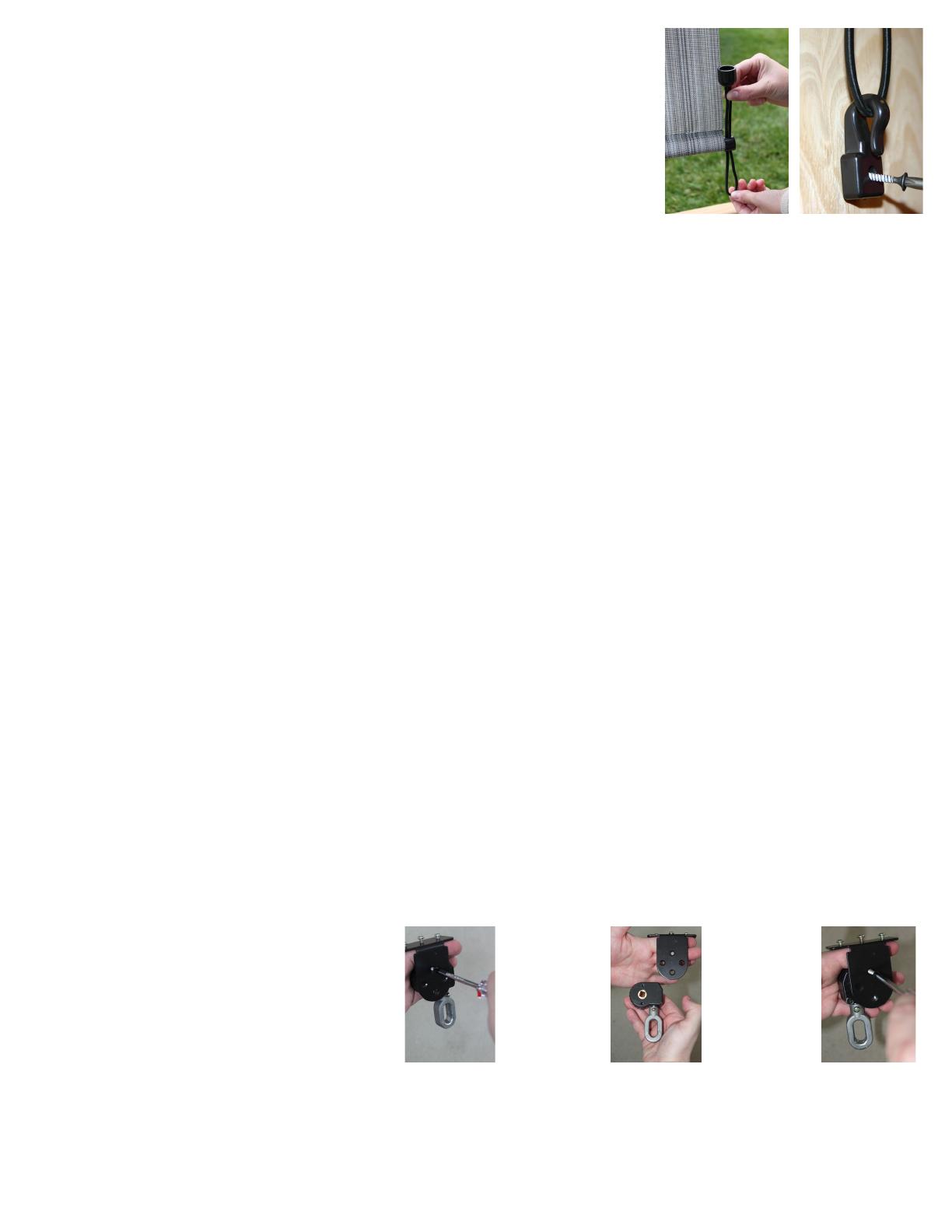
Install bungee system
Your shade includes two (2) Bungee and Hooks to secure the bottom of your
shade. To install the Bungee System, start by feeding the Bungee through the
Bottom Tube Plugs located at the end of your Bottom Tube (Fig M). en
insert the Bungee into the Hook and drill the Hook into a wall/post using one
(1) screw (Fig N) from your hardware box. Important: Your shade should be
rolled up during windy conditions. e Bungee System is only eective in
light wind.
Fig NFig M
Reversing the roll direction of your shade (optional)
Note: if you do this step, you will need to ip the gear on the Crank Bracket to prevent the fabric from interfer-
ing with the ring. Please see the section below called “Flipping the Gear” for more information.
If you want to reverse the roll of your fabric, simply roll the shade down completely. Aer the fabric is completely
lowered, continue rolling the shade…it will roll itself back up in the opposite direction. .
Switching Crank Bracket to the Le Side of the Shade (optional)
Note: if you do this step, you will need to ip the gear on the Crank Bracket to prevent the fabric from interfer-
ing with the ring. Please see the section below called “Flipping the Gear” for more information.
1. Remove both Valance Covers (RVC09 and LVC09). Aer you have removed the Valance Covers, switch their
positions (move the le cover to the right side of the shade, and move the right cover to the le side of the shade).
2. Next, remove the Plug Bracket and the Crank Bracket by loosening the screws and set the Plug Bracket and Crank
Bracket on the ground. It is not necessary to completely remove the screws, you only need to loosen the screws. DO
NOT reverse the Plug Bracket and Crank Bracket positions.
3. Remove the Valance (leaving the shade on the ground) and reverse (ip around) the Valance . You do not need to
reverse the shade fabric or the Valance Covers.
4. Replace the Plug Bracket and Crank Bracket as well as both Valance Covers. IMPORTANT: When replacing
the Plug Bracket and Crank Bracket, be sure to push them in completely before tightening the screws. e screws
should align with the threaded screw holes.
Flipping the Gear (optional)
If you changed the roll direction of your shade, or you moved your Crank Bracket to the le side of your shade, you
will need to ip the gear portion of your Crank Bracket to prevent the ring portion of the Crank Bracket from inter-
fering with your fabric.
Remove the Valance Covers from the shade.
Next, remove the Crank Bracket from the
shade by loosening the three (3) screws that
secure the Crank Bracket to the Valance.
en remove the two (2) screws on the out-
side of the Crank Bracket (See Fig O).
Separate the
two (2) pieces
of the Crank
Bracket (See
Fig P).
Flip the gear
portion and
reattach with
the two (2)
screws (See
Fig Q).
Maintainance
To clean your shade, simply rinse with water and soap and scrub with a so brush. Note: Using bleach or an abra-
sive cleaner will void your warranty. Roll the shade down to air dry. Your shade should be rolled up during high
wind conditions.
www.shadeinfo.com 1010 Carbon Court, Unit D, Erie, CO 80516 303.652.6164 (phone) M1017-E
Fig O Fig P Fig Q