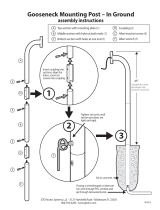Page is loading ...

3. Rotate plastic grip counter clock-
wise to loosen, then adjust pole to
desired height. Rotate plastic grip
clockwise to tighten.
PAD-CGS
Instructions:
1. Installing the Wheels
Wheel
Place a spring washer over the screw
bolt on the wheel.
Place the screw bolt from each wheel through the metal base, then place a nut cover
over the top of each and tighten until you can not tighten any more by hand. Use the
thin wrench to hold the nut cover to tighten further.
Screw Nut Cover
Spring
Washer
Metal
Base
2. Connecting the Pole to the Metal Base
Cross the two metal stand pieces with
the higher on top to form the base,
aligning the four holes.
1. Press the button on the side of the
holder center to slide out holder arm.
Insert your tablet against the spring
end, then slide the other arm back in,
closing firmly.
2. Tighten and loosen the gooseneck to
holder connection screw to adjust ease of
rotation.
4.Installing your Device and Adjusting the Floor Stand:
Without Wheels
1. Align the holes at the bottom of the
pole with the holes on the cross base.
2. Insert a screw bolt into each of
the 4 holes.
3. Place a washer on the underside of
each screw and tighten each up.
4. Grip the nut on the underside with
one hand and use the other to tighten
each screw with the Allen key.
4. Place gooseneck over pole head and
turn clockwise to tighten. Use the small
Allen key to tighten the screw at the
bottom of the gooseneck.
3. Connecting the Metal Cover, Storage Cradle, and Gooseneck
1. Rotate the grip counter clockwise to
loosen completely and remove from top
of pole.
2. Place the square metal cover over
the top of the pole and slide down to
stand base.
3. Place grip back over stand pole
and tighten, then place storage cradle
onto the head of the pole.
5. Place lock holder onto the goose-
neck, connecting with the screw bolt
and washer as shown in the diagram.
6. Use the large Allen key to tighten
the connecting screw bolt.
With Wheels
/