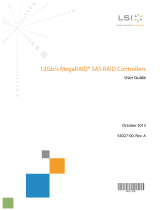Page is loading ...

MegaRAID® SAS 9361-4i and SAS 9361-8i RAID
Controllers
Quick Installation Guide
Rev. E
March 9, 2018
53774-00E

MegaRAID SAS 9361-4i and SAS 9361-8i RAID Controllers Quick Installation Guide
March 9, 2018
For a comprehensive list of changes to this document, see the Revision History.
Broadcom, the pulse logo, Connecting everything, Avago Technologies, Avago, the A logo, CacheVault, and MegaRAID
are among the trademarks of Broadcom and/or its affiliates in the United States, certain other countries, and/or the EU.
Copyright © 2013–2018 Broadcom. All Rights Reserved.
The term “Broadcom” refers to Broadcom Limited and/or its subsidiaries. For more information, please visit
www.broadcom.com.
Broadcom reserves the right to make changes without further notice to any products or data herein to improve
reliability, function, or design.
Information furnished by Broadcom is believed to be accurate and reliable. However, Broadcom does not assume any
liability arising out of the application or use of this information, nor the application or use of any product or circuit
described herein, neither does it convey any license under its patent rights nor the rights of others.
Corporate Headquarters Website
San Jose, CA www.broadcom.com

Broadcom
- 2 -
MegaRAID SAS 9361-4i and SAS 9361-8i RAID Controllers Quick Installation Guide
March 9, 2018
MegaRAID
®
SAS 9361-4i and SAS 9361-8i RAID Controllers Quick Installation Guide
Product Overview
MegaRAID
®
SAS 9361-4i and SAS 9361-8i RAID Controllers Quick
Installation Guide
Thank you for purchasing the 12Gb/s MegaRAID
®
SAS 9361-4i RAID controller or the MegaRAID SAS 9361-8i RAID
controller. Your MegaRAID controller provides reliability, high performance, and fault-tolerant drive subsystem
management, and it offers an ideal RAID solution for the internal storage of workgroup, departmental, and
enterprise systems.
Before you install your RAID controller, take a few minutes to read this quick installation guide. This guide describes the
MegaRAID SAS 9361-4i RAID controller and the MegaRAID SAS 9361-8i RAID controller, and it documents how to install
your controller. In addition, this guide describes the CVM02 CacheVault
®
Kit (sold separately). The CVM02 kit contains
a CacheVault Flash Module 04 (CVFM04), a CacheVault Power Module 02 (CVPM02), a clip, and a cable.
If you need more information about any topic covered in this guide or about the related products, refer to the
following documentation:
12Gb/s MegaRAID SAS RAID Controllers User Guide
LSICVM02 Kit Quick Installation Guide
MegaRAID Advanced Services Hardware Key Quick Installation Guide
MegaRAID SAS Device Driver Installation User Guide
MegaRAID SAS Software User Guide
Software license agreement
1Product Overview
The MegaRAID SAS 9361-4i RAID controller and the MegaRAID SAS 9361-8i RAID controller are PCI Express (PCIe) 3.0,
low-profile controllers with RAID control capability, based on the SAS3108 RAID On-a-Chip (RoC) device.
The MegaRAID SAS 9361-4i RAID controller uses 1 GB of DDR3 1866-MHz memory and controls four internal Serial
Attached SCSI (SAS)/Serial Advanced Technology Attachment (SATA) ports through one SFF-8643 mini-SAS HD-4i
internal connector.
The MegaRAID SAS 9361-8i RAID controller uses 1 GB or 2 GB of DDR3 1866-MHz memory and controls eight internal
SAS/SATA ports through two SFF-8643 mini-SAS HD-4i internal connectors. This capability lets you use a system that
supports both enterprise-class SAS drives and desktop-class SATA III drives.
These 12Gb/s MegaRAID SATA+SAS RAID controllers are based on the proven Broadcom
®
MegaRAID technology. As
third-generation PCIe RAID controllers, these controllers address the growing demand for increased data throughput
and scalability requirements across midrange and enterprise-class server platforms. These RAID controllers provide
these features:
12Gb/s SAS III performance
6Gb/s SATA III performance
Eight-lane 8-GT/s PCIe host interface
SAS technology brings a wealth of options and flexibility with the use of SAS devices and SATA devices within the same
storage infrastructure. However, SAS devices and SATA devices bring individual characteristics that make each one a
more suitable choice depending on your storage needs. MegaRAID products give you the flexibility to combine these
two similar technologies on the same controller, within the same enclosure, and in the same virtual drive.
NOTE These RAID controllers support SATA II and SATA III technologies.

Broadcom
- 3 -
MegaRAID SAS 9361-4i and SAS 9361-8i RAID Controllers Quick Installation Guide
March 9, 2018
MegaRAID
®
SAS 9361-4i and SAS 9361-8i RAID Controllers Quick Installation Guide
CacheVault Flash Module and CacheVault Power Module
NOTE Record your RAID controller serial number in a safe location in case
you need to contact Broadcom Technical Support.
2 CacheVault Flash Module and CacheVault Power Module
The MegaRAID SAS 9361 RAID controllers support the CacheVault Module Kit CVM02, which includes a CVFM04
module, a CVPM02 module, a clip, and a cable. The CVFM04 module is an Open NAND Flash Interface (ONFI) flash
module that provides cache offload capability to protect cached data in case of host power loss or server failure. The
CVPM02 module is a supercapacitor pack that provides power for the backup of your data in case of host power loss or
server failure.
You can install the CVFM04 module directly on the RAID connector, and then connect the CVFM04 module by cable to
a remote CVPM02 module that is attached to a remote mount board.
For more information about the CVFM04 module and the CVPM02 module, refer to the LSICVM02 Kit Quick Installation
Guide or the Cache Backup Products for MegaRAID SAS+SATA RAID Controllers User Guide.
3 Installing the MegaRAID SAS 9361 RAID Controller
ATTENTION It is good practice to back up your data before adding hardware, such
as a RAID controller, to your system.
This section shows the installation of the MegaRAID SAS 9361-8i RAID controller as an example. You can install the
MegaRAID SAS 9361-4i RAID controller in the same way.
1. Unpack the RAID controller. Unpack and remove the RAID controller. If the RAID controller appears to be
damaged, contact Broadcom or your sales representative.
The latest versions of the documentation, drivers, and firmware are available at
https://www.broadcom.com/support/download-search. See Section 4, Technical Support, for more information.
2. Prepare the host computer. Turn off the host computer, and unplug the power cords from the rear of the power
supply. Remove the cover from the host computer.
CAUTION Before you install the RAID controller, make sure that the host
computer is disconnected from the power and from any networks.
3. Check the mounting bracket on the RAID controller.
If required for your system, replace the full-profile mounting bracket that ships on the RAID controller with the
low-profile bracket supplied. Complete the following steps to attach the low-profile bracket.
a. Using a No. 1 Phillips screwdriver that is ESD safe, remove the two Phillips screws that connect the full-profile
bracket to the RAID controller. Unscrew the two screws located at the top and bottom edges of the RAID
controller. Avoid touching any RAID controller components with the screwdriver or the bracket.
b. Remove the full-profile bracket. Do not damage the RAID controller.
c. Place the RAID controller on top of the low-profile bracket. Position the bracket so that the screw holes in the
tabs align with the openings in the board.
d. Using a No. 1 Phillips torque screwdriver that is ESD safe, set to a maximum torque of 4.8 ± 0.5 inch-pounds.
Replace the two Phillips screws removed in step a.
ATTENTION Exceeding this torque specification can damage the RAID controller,
connectors, or screws, and can void the warranty on the
RAID controller.

Broadcom
- 4 -
MegaRAID SAS 9361-4i and SAS 9361-8i RAID Controllers Quick Installation Guide
March 9, 2018
MegaRAID
®
SAS 9361-4i and SAS 9361-8i RAID Controllers Quick Installation Guide
Installing the MegaRAID SAS 9361 RAID Controller
ATTENTION Damage caused to the RAID controller as a result of changing the
bracket can void the warranty on the RAID controller. RAID controllers
returned without a bracket mounted on the board will be returned
without return merchandise authorization (RMA) processing.
4. Install the RAID controller. Insert the RAID controller into a PCIe slot on the motherboard in the host computer,
as shown in the following figure. Press down gently, but firmly, to seat the RAID controller correctly in the slot.
Secure the RAID controller to the host computer chassis with the bracket screw.
NOTE This RAID controller is a PCIe x8 card, and it can operate in x8 or x16
slots. Some PCIe slots, however, support only PCIe graphics cards; if a
RAID controller is installed in one of these slots, the RAID controller will
not function. Refer to the guide for your motherboard for information
about the PCIe slot.
Figure 1 Installing the MegaRAID SAS 9361-8i RAID Controller
5. Configure and install the SAS devices, SATA devices, or both in the host computer case. Refer to the device
documentation for any preinstallation configuration requirements.
6. Connect the RAID controller to the SAS devices, SATA devices, or both in the host computer case. Use SAS
cables to connect the RAID controller to SAS devices, SATA devices, or both. Refer to 12Gb/s MegaRAID SAS RAID
Controllers User Guide for information about the connector locations.
7. Turn on the power to the host computer. Reinstall the computer cover, and reconnect the power cords. Turn on
the power to the host computer. Make sure that the power is turned on to the SAS devices and the SATA III devices
Edge of
Motherboard
PCIe Slot
Bracket
Screw
Press
Here
Press
Here
3_01495-02

Broadcom
- 5 -
MegaRAID SAS 9361-4i and SAS 9361-8i RAID Controllers Quick Installation Guide
March 9, 2018
MegaRAID
®
SAS 9361-4i and SAS 9361-8i RAID Controllers Quick Installation Guide
Technical Support
before or at the same time that the power to the host computer is turned on. If the power is turned on to the host
computer before it is turned on to the devices, the host computer might not recognize the devices.
The firmware takes several seconds to initialize. During this time, the RAID controller scans the ports.
8. Run the MegaRAID BIOS Configuration Utility. Run the MegaRAID BIOS Configuration Utility to configure the
groups and the virtual drives. When the message about the configuration utility appears on the screen,
immediately press Ctrl+R to run the utility.
Refer to the MegaRAID SAS Software User Guide for detailed steps on configuring drive groups and virtual drives.
9. Install the operating system driver. The RAID controller can operate under various operating systems, but you
must install the software drivers first.
You can view the supported operating systems and download the latest drivers for RAID controllers at
https://www.broadcom.com/support/download-search.
Refer to the MegaRAID SAS Device Driver Installation User Guide for more information about installing the driver. Use
the latest service packs provided by the operating system manufacturer and review the readme file that
accompanies the appropriate driver.
4Technical Support
For assistance in installing, configuring, or running your MegaRAID SAS 9361 RAID controller, contact a Broadcom
Technical Support representative.
Website: http://www.broadcom.com/support/
Phone Support: http://www.broadcom.com/support/call-us
1-800-633-4545 (North America)
00-800-5745-6442 (International)
49 (0) 8941 352 0123 (Germany)
NOTE The international toll-free number does not require country-specific
access codes.
Documents and Downloads: http://wwwbroadcom.com/support/download-search
5 Revision History
5.1 Revision E, March 9, 2018
The following document changes were made.
Revised support information.
Updated the template and branding to Broadcom.
5.2 53774-00, Rev. D, May 2014
Revised controller installation figure.

Broadcom
- 6 -
MegaRAID SAS 9361-4i and SAS 9361-8i RAID Controllers Quick Installation Guide
March 9, 2018
MegaRAID
®
SAS 9361-4i and SAS 9361-8i RAID Controllers Quick Installation Guide
Revision History
5.3 53774-00, Rev. C, August 2013
Added CacheVault support.
5.4 53774-00, Rev. B, June 2013
Revised support information.
5.5 53774-00, Rev. A, April 2013
Initial document release.

/