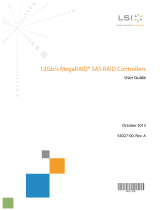Page is loading ...

Thank you for buying an Intel® RAID Controller. Your Intel® RAID Controller provides
reliability, high performance, and fault-tolerant drive subsystem management, and it
offers an ideal RAID solution for the internal storage of workgroup, departmental, and
enterprise systems.The following information will help you assemble your Intel
®
RAID
Controller and install components.
Perform all installation work at an electrostatic discharge (ESD)-safe workstation that
meets the requirements of EIA-625, Requirements for Handling Electrostatic
Discharge Sensitive Devices. You must perform all actions in accordance to the latest
revision of the IPC-A-610 ESD-recommended practices.
This guide and other supporting documents are located on the web at:
http://www.intel.com/support.
G99270-001
Intel® RAID Controller RS3DC040/
RS3DC080
Quick Installation User's Guide

(This page is intentionally left blank.)

Table of Contents
General Installation Process ........................................................................................................ 2
Reference Documents .................................................................................................................... 3
Unpack the RAID Controller ............................................................................................ 2
Prepare the Host Computer ........................................................................................... 2
Install the RAID Controller .............................................................................................. 2
Configure and Install the SAS/SATA Devices ........................................................ 2
Connect the RAID Controller to the SAS/SATA Devices .................................. 2
Power up the System ....................................................................................................... 3
Run the Intel® RAID BIOS Configuration Utility .................................................... 3
Install the Operating System Driver ........................................................................... 3
Product Overview ............................................................................................................................. 1
i

ii
Warning
Read all caution and safety
statements in this document
before performing any of the
instructions. Also see the Intel
®
Server Board and Server Chassis
Safety Information document at:
http://www.intel.com/support/
motherboards/server/sb/cs-010770
.htm for complete safety information.
Warning
Installation and service
of this product to be
performed only by
qualified service personnel
to avoid risk of injury from
electrical shock or energy
hazard.
Caution
Observe normal ESD
[Electrostatic Discharge]
procedures during system
integration to avoid possible
damage to server board and/or
other components.
Tools Required
Anti-static
wrist strap
Phillips*
screwdriver
Intel
®
is a registered trademark of Intel Corporation or its subsidiaries in the United States and other countries. *Other names and brands may be claimed as
the property of others. Copyright © 2013, Intel Corporation. All rights reserved.

1
Product Overview
The Intel
®
RAID Controller RS3DC040/RS3DC080 is a PCI-Express
®
(PCIe
®
) 3.0, low-profile controller with RAID control
capability, based on the LSISAS3108 RAID On-a-Chip (ROC) device.
• 12.0 Gb/s SAS III performance
The Intel
®
RAID Controller RS3DC040 uses 1 GB of DDR3 1866-MHz memory and controls four internal Serial Attached SCSI
(SAS) / Serial Advanced Technology Attachment (SATA) ports through one SFF-8643 mini-SAS HD-4i internal connector.
These 12Gb/s Intel
®
RAID Controllers are based on the LSI first-to-market SAS IC technology and proven MegaRAID
technology. As third-generation PCIe RAID controllers, these controllers address the growing demand for increased data
throughput and scalability requirements across midrange and enterprise-class server platforms. These RAID controllers provide
these features:
• 6.0 Gb/s SATA III performance
• Eight-lane 8 GT/s PCIe host interface
SAS technology brings a wealth of options and flexibility with the use of SAS devices and SATA devices within the same storage
infrastructure. However, SAS devices and SATA devices bring individual characteristics that make each one a more suitable
choice depending on your storage needs. MegaRAID products give you the flexibility to combine these two similar technologies
on the same controller, within the same enclosure, and in the same virtual drive.
NOTE: These RAID controllers support SATA II and SATA III technologies.
For more information, including the technical specifications for your RAID controller, refer to the 12Gb/s Intel
®
RAID Controllers
User Guide on the Intel website http://www.intel.com/support.
NOTE: Record your RAID controller serial number in a safe location in case you need to contact Intel.
The Intel
®
RAID Controller RS3DC080 uses 1 GB of DDR3 1866-MHz memory and controls eight internal Serial Attached SCSI
(SAS) / Serial Advanced Technology Attachment (SATA) ports through two SFF-8643 mini-SAS HD-4i internal connectors. This
capability lets you use a system that supports both enterprise-class SAS drives and desktop-class SATA III drives.

2
General Installation Process
1
Unpack the RAID Controller
Unpack the RAID controller in a static-free environment. Remove the
controller from the antistatic bag, and inspect it for damage. A
low-profile bracket is included with the RAID controller. If the RAID
controller appears to be damaged or the low-profile bracket is missing,
contact Intel or your reseller support representative.
CAUTION: It is good practice to back up your data before
adding hardware, such as a RAID controller, to your system.
The latest versions of the documentation, drivers, and firmware are
available on the Intel website at http://www.intel.com/support. See
Reference Documents for more information.
The website contains utility programs, device drivers for various
operating systems, and related documentation.
2
Prepare the Host Computer
CAUTION: Before you install the RAID controller,
make sure that the host computer is disconnected
from the power and from any networks.
Turn off the host computer, and unplug the power cords
from the rear of the power supply. Remove the cover from
the host computer.
3
Install the RAID Controller
Insert the RAID controller into a PCIe slot on the motherboard in the
host computer, as shown in the following figure. Press down gently, but
firmly, to seat the RAID controller correctly in the slot. Secure the RAID
controller to the host computer chassis with the bracket screw.
NOTE: This RAID controller is a PCIe x8 card, and it can
operate in x8 or x16 slots. Some PCIe slots, however, support
only PCIe graphics cards; if a RAID controller is installed in
one of these slots, the RAID controller will not function. Refer
to the guide for your motherboard for information about the
PCIe slot.
4
Configure and Install the
SAS/SATA Devices
Configure and install the SAS devices, SATA devices, or
both in the host computer case.
Refer to the documentation for the devices for any
preinstallation configuration requirements.
5
Connect the RAID Controller to
the SAS/SATA Devices
NOTE: Refer to the 12Gb/s Intel
®
RAID Controller
User Guide on the Intel website
http://www.intel.com/support for detailed
information about the SAS cables.
Use SAS cables to connect the RAID controller to SAS
devices, SATA devices, or both. Refer to 12Gb/s Intel
®
RAID Controller User Guide on the Intel website
http://www.intel.com/support for information about the
connector locations.
Edge of
Motherboard
PCIe Slot
Bracket
Screw
Press
Here
Press
Here
3_01495-01
Intel
®
RAID Controller
RS3DC080 as shown

3
General Installation Process
6
Power up the System
Reinstall the computer cover, and reconnect the power cords. Turn on
the power to the host computer. Make sure that the power is turned on
to the SAS devices and the SATA III devices before or at the same time
that the power to the host computer is turned on. If the power is
turned on to the host computer before it is turned on to the devices,
the host computer might not recognize the devices.
The firmware takes several seconds to initialize. During this time, the
RAID controller scans the ports.
7
Run the Intel® RAID BIOS
Configuration Utility
Run the Intel
®
RAID BIOS Configuration Utility to
configure the groups and the virtual drives. When the
message about the configuration utility appears on the
screen, immediately press Ctrl+G to run the utility.
NOTE: Refer to the Intel
®
RAID Software User
Guide for detailed steps on configuring drive
groups and virtual drives.
8
Install the Operating System Driver
The RAID controller can operate under various operating systems,
but you must install the software drivers first.
You can view the supported operating systems and download the
latest drivers for RAID controllers from the Intel website at
http://www.intel.com/support.
Refer to the Intel
®
RAID Software User Guide on
http://www.intel.com/support for more information about installing
the driver. Be sure to use the latest service packs that are provided by
the operating system manufacturer and to review the readme file
that accompanies the appropriate driver.
Reference Documents
If you need more information about any topic covered in this guide, refer to the following documentation on the Intel website at http://www.intel.com/support:
• 12Gb/s Intel
®
RAID Controllers User Guide
• Intel
®
RAID Software User Guide
• Software license agreement

G99270-001
/