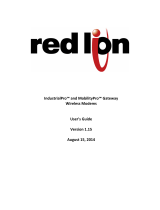Page is loading ...

www.sixnet.com
IndustrialPro™ and MobilityPro™
Gateway Wireless Modems
AT Commands Reference Document
Version 3.8.21 / 3.9.8
May 2016

IndustrialPro™ and MobilityPro™ Gateway Wireless Modems
AT Commands Reference
Sixnet, Inc. FLEXIBLE. RELIABLE. POWERFUL.
331 Ushers Road, Ballston Lake, NY 12019 T +1 518 877 5173 F +1 518 877 8346
Version 3.8.21 / 3.9.8 © 2016. Sixnet. All Rights Reserved.
2
www.sixnet.com
No part of this publication, or any software included with it, may be reproduced, stored in a retrieval system
or transmitted in any form or by any means, including photocopying, electronic, mechanical, recording or otherwise,
without the prior written permission of the copyright holder.
Sixnet, Inc. (Sixnet) provides this document as is, without warranty of any kind either expressed or implied including, but
not limited to, the implied warranties of merchantability and fitness for a particular purpose. Sixnet may make changes
of improvements in the equipment, software or specifications described in this document at any time and without
notice. These changes may be incorporated in new releases of this document.
This document may contain technical inaccuracies or typographical errors. Sixnet and its subsidiaries waive responsibility
for any labor, materials or costs incurred by any person or party as a result of using this document.
Sixnet and any of its subsidiaries or other affiliates shall not be liable for any damages (including, but not limited to,
consequential, indirect or incidental, special damages, or loss of profits or data) even if they were foreseeable and Sixnet
has been informed of their potential occurrence arising out of or in connection with this document or its use.
Computer Software Copyrights
The Sixnet products described in this manual include copyrighted Sixnet computer programs stored in semi-conductor
memories or other media. Laws in Canada, the United States and other countries preserve for Sixnet certain rights for
copyrighted computer programs, including the exclusive right to copy or reproduce in any form the copyrighted
computer program. Accordingly, any copyrighted Sixnet computer programs contained in the Sixnet products described
in this manual may not be copied without the express written permission of Sixnet.
Furthermore, the purchase of Sixnet products shall not be deemed to grant either directly or by implication, estoppels,
or otherwise, any license under the copyrights, patents or patent applications of Sixnet, except for the normal non-
exclusive, royalty-free license to use that arises by operation of laws in the sale of a product.
Sixnet, Inc
331 Ushers Road
Ballston Lake, NY 12019
T +1 518 877 5173
F +1 518 877 8346
www.sixnet.com

IndustrialPro™ and MobilityPro™ Gateway Wireless Modems
AT Commands Reference
Sixnet, Inc. FLEXIBLE. RELIABLE. POWERFUL.
331 Ushers Road, Ballston Lake, NY 12019 T +1 518 877 5173 F +1 518 877 8346
Version 3.8.21 / 3.9.8 © 2016. Sixnet. All Rights Reserved.
3
www.sixnet.com
CHANGE HISTORY
Version
Date
Description
3.8.21/3.9.8
May 25, 2016
+BSUPWD (Modem system user password change)
3.8.20/3.9.7
April 8, 2015
+BRFRST (Modem reset based on RF failures)
+BGPSMTN (GPS Motion Detection sensitivity)
+BGPSACCF (GPS Acceleration filter)
+BRSTTM (Time based reset, Introduced in 3.8.4, documented in 3.8.20)
3.8.16
June 14, 2013
+BIGNNET allows the ppp connection to be disconnected on ign down event
+BSECUR allows access security to be configured for telnet service ports
Updates:
+BMTIME no longer supports STORED option
+GPSFIL SOG LOG behavior and odometer saving updated
3.9.2
October 17, 2012
Updates:
+BIFCON to accept “br0” and “wlan0” interfaces
3.8.15
October 10, 2012
+BIGNEN to enable/disable ignition sensing on BT-5K units
+BDOSET allow ,0 parameter to make settings volatile
3.8.14
August 23, 2012
+BGPSFIL: New options available for Kalman 1D SOG filter
+BGPSKAL: New defaults recommended for Kalman 1D performance
3.8.13
June 30, 2012
+BGPSFIL to configure optimized GPS filter for Copernicus II
+BGPSKAL to configure Kalman filter to filter SOG value from Copernicus II
+BOVCMT to configure overcommit of system memory
+BSIPNEG to configure Telnet negotiation and setup for SIP connection
3.8.12
April 4, 2012
AT&C3 : DCD status is decided by SIP TCP connection status
3.9.1
February 9, 2012
+BWIFIMD to configure Wi-Fi mode
+BWIFIAPM to configure Wi-Fi AP mode general parameters
+BWIFIAPC to advanced configure all Wi-Fi AP mode parameters
+BWIFIST to query recent Wi-Fi running status
Removal:
+BSMSEV
3.8.11
July 7, 2011
No change
3.8.10
June 20, 2011
+BGPSELV to configure GPS elevation angle mask
+BIORATE to configure I/O sampling rate
Updates:
+BPINGH to accept data bytes in packets
3.8.9
February 15, 2011
+BUSBHOST for BT-5000v2 series to query USB host info
3.8.8
December 14, 2010
Updates:
+BIPFWD accept now up to 40 ports
+BIPFWDI allows specifying the incoming interface of IP packets to forward.
+BSIPDMO (Serial IP Mobile Originated)
3.8.7
September 28, 2010
No change
3.8.6
September 17, 2010
No change
3.8.5
September 9, 2010
Updates:
+BEVENT accepts now 63 events (1..63)
+BMDIAG: HSPA RF state

IndustrialPro™ and MobilityPro™ Gateway Wireless Modems
AT Commands Reference
Sixnet, Inc. FLEXIBLE. RELIABLE. POWERFUL.
331 Ushers Road, Ballston Lake, NY 12019 T +1 518 877 5173 F +1 518 877 8346
Version 3.8.21 / 3.9.8 © 2016. Sixnet. All Rights Reserved.
4
www.sixnet.com
I1: RF field include RF module type, PRI and PRLREGION added
+BGPSLOG a new command to log GPS fixes
3.8.4
June 7, 2010
Updates:
+BGPSRP (GPS Reporting Parameters)
+BSFMST (Store and Forward Memory Status)
+BRPSWD (AT command password) Add serial port
+BGETLG (Get modem Log) add modem configuration
+BFRBE (Factory Reset Button Enable)
+BSFMRM (Store and Forward Memory Removal)
+BEVLOG (Log BEP event per destination)
+BGPSSV (GPS data server)
+BMTIME (Select modem time source)
+BNTP (Define NTP servers)
+BNTPST (NTP status)
3.8.3
February 18, 2010
No change
3.8.2
February 12, 2010
+COPS update for HSPA
+BSIPLS examples

IndustrialPro™ and MobilityPro™ Gateway Wireless Modems
AT Commands Reference
Sixnet, Inc. FLEXIBLE. RELIABLE. POWERFUL.
331 Ushers Road, Ballston Lake, NY 12019 T +1 518 877 5173 F +1 518 877 8346
Version 3.8.21 / 3.9.8 © 2016. Sixnet. All Rights Reserved.
5
www.sixnet.com
TABLE OF CONTENTS
1 Introduction ...................................................................................................................................................... 12
1.1 Scope .............................................................................................................................................................. 12
1.2 Supported modems ........................................................................................................................................ 12
2 AT commands general information .................................................................................................................... 13
2.1 Connecting to the modem ............................................................................................................................. 13
2.1.1 Over serial port ................................................................................................................................................................ 13
2.1.2 Over TCP/IP ...................................................................................................................................................................... 13
2.2 AT Command syntax ...................................................................................................................................... 13
2.3 AT Command response codes ........................................................................................................................ 14
2.4 Password protected modems ........................................................................................................................ 14
2.5 Modem configuration profiles ....................................................................................................................... 14
3 Basic connection commands .............................................................................................................................. 16
3.1 D, DP and DT: Dial Command ......................................................................................................................... 17
3.2 A: Answer Incoming Call ................................................................................................................................. 18
3.3 +++: Escape Sequence .................................................................................................................................... 19
3.4 H: Hang-up ..................................................................................................................................................... 20
3.5 O: Switch to Online Mode .............................................................................................................................. 21
3.6 S0: Automatic Answer .................................................................................................................................... 22
4 Basic AT response commands ............................................................................................................................ 23
4.1 E: Echo Sent Commands ................................................................................................................................. 24
4.2 Q: Enable/Disable Result Codes ..................................................................................................................... 25
4.3 V: Result Codes Format .................................................................................................................................. 26
5 Basic profile management commands ................................................................................................................ 27
5.1 &V: Display active profile ............................................................................................................................... 28
5.2 &W: Save Active Profile to NV Memory ......................................................................................................... 29
5.3 Z1: Reset to Stored Profile ............................................................................................................................. 30
5.4 &F: Reset to Factory Default .......................................................................................................................... 31
5.5 +BCFGW: Configuration last Write ................................................................................................................. 32
5.6 +BCFGV: Configuration Version ..................................................................................................................... 33
6 Serial port commands ....................................................................................................................................... 34
6.1 &C: Set DCD Signal ......................................................................................................................................... 35
6.2 &D: Set DTR Signal ......................................................................................................................................... 36
6.3 +IPR: DCE Serial Port Speed ........................................................................................................................... 37
6.4 +ICF: Serial Port Character Framing ............................................................................................................... 38
6.5 +IFC: Serial Port Flow Control ........................................................................................................................ 39
6.6 +BSERMD: Serial Port Operational Mode ...................................................................................................... 40
6.7 +BSERAO: Serial Port Always-On .................................................................................................................... 41
7 Basic wireless service commands ....................................................................................................................... 42
7.1 +CSQ: Check Signal Quality ............................................................................................................................ 43
7.2 +CCED: Check Cell Environment Description ................................................................................................. 45
7.3 +CGDCONT: Define GSM PDP Context ........................................................................................................... 47
7.4 +CREG and +CCREG: Check Registration and Roaming .................................................................................. 49
7.5 +CSS: Serving System ..................................................................................................................................... 50
7.6 +CAD: Query Analog or Digital service ........................................................................................................... 52

IndustrialPro™ and MobilityPro™ Gateway Wireless Modems
AT Commands Reference
Sixnet, Inc. FLEXIBLE. RELIABLE. POWERFUL.
331 Ushers Road, Ballston Lake, NY 12019 T +1 518 877 5173 F +1 518 877 8346
Version 3.8.21 / 3.9.8 © 2016. Sixnet. All Rights Reserved.
6
www.sixnet.com
7.7 +CGATT: GPRS Attach or Detach .................................................................................................................... 53
7.8 +CGACT: GPRS PDP Context Activate/Deactivate .......................................................................................... 54
7.9 +COPN: Read Operator Name ........................................................................................................................ 55
7.10 +COPS: Operator Selection ............................................................................................................................ 56
7.11 +CFUN: Set Phone Functionality .................................................................................................................... 58
7.12 +CCLK: Clock Management ............................................................................................................................ 59
8 Security............................................................................................................................................................. 60
8.1 +BRPSWD: Modem Remote access Password ............................................................................................... 61
8.2 +BRFPON: Turn RF Power ON/off .................................................................................................................. 62
8.3 +BFRBE: Factory Reset Button Enable ............................................................................................................ 63
8.4 +BSECUR: Enable Port Security ...................................................................................................................... 64
8.5 +BSUPWD: System user password change .................................................................................................... 65
9 Modem Identification ........................................................................................................................................ 66
9.1 +BMNAME: Modem Name ............................................................................................................................. 67
9.2 I: Request Identification information ............................................................................................................. 68
9.3 +GMI: Get Manufacturer Identification ......................................................................................................... 70
9.4 +GMM: Modem Model .................................................................................................................................. 71
9.5 +GMR and +CGMR: Modem Record Information .......................................................................................... 72
9.6 +GSN and +CGSN: Modem Identification ....................................................................................................... 73
9.7 +CNUM: Check Modem’s Phone Number ...................................................................................................... 74
9.8 +CIMI: Check Modem’s IMSI .......................................................................................................................... 75
9.9 +CCID: Check Modem’s SIM Card Number .................................................................................................... 76
9.10 +BSIMNUM: Query the Modem’s SIM Card Number .................................................................................... 77
10 Modem Initialization .................................................................................................................................... 78
10.1 +BRESET: Reset Modem ................................................................................................................................. 79
10.2 +BRSTTM: Reset Modem – Time Based ......................................................................................................... 80
10.3 +BRSTRT: Reset Modem – Timer Based ......................................................................................................... 81
10.4 +BRFRST: Reset Modem — RF Module activity based ................................................................................... 82
10.5 +BIGNIT: Ignition Sense Shutdown Delay ...................................................................................................... 83
10.6 +BINITS: Modem Initialization String ............................................................................................................. 84
10.7 +BWDTEN: Watchdog Timer Enable .............................................................................................................. 85
10.8 +BMTIME: Select Modem Time source .......................................................................................................... 86
10.9 +BNTP: Define NTP servers ............................................................................................................................ 87
10.10 +BNTPST: NTP status ...................................................................................................................................... 88
11 Modem Firmware Upgrade .......................................................................................................................... 89
11.1 +BFWUPS: Firmware Upgrade Session........................................................................................................... 90
11.2 +BFTPE: FTP server Enable ............................................................................................................................. 91
11.3 +BWGET: Upgrade package download .......................................................................................................... 91
12 Wireless Network Connection Profile ........................................................................................................... 92
12.1 +BCPNAC: Network Access Credentials ......................................................................................................... 93
12.2 +BCPINS: Connection Profile Initialization String ........................................................................................... 94
12.3 +BCPDNS: Domain Name Server .................................................................................................................... 95
12.4 +BCPADV: Advanced Connection Profile Settings .......................................................................................... 96
12.5 $QCMIP: Query Mobile IP Profile number ..................................................................................................... 97
12.6 $QCMIPGETP: Query Mobile IP Profile settings ............................................................................................. 98
12.7 +BCPAPN: Connection Profile Access Point Name ......................................................................................... 99

IndustrialPro™ and MobilityPro™ Gateway Wireless Modems
AT Commands Reference
Sixnet, Inc. FLEXIBLE. RELIABLE. POWERFUL.
331 Ushers Road, Ballston Lake, NY 12019 T +1 518 877 5173 F +1 518 877 8346
Version 3.8.21 / 3.9.8 © 2016. Sixnet. All Rights Reserved.
7
www.sixnet.com
13 Wireless Network Connection Control ........................................................................................................ 100
13.1 +BCMODE: Connection Mode ...................................................................................................................... 101
13.2 +BPPPAP: PPP Authentication Protocol Setting ........................................................................................... 102
13.3 +BPPPTR: WAN Auto-Reconnect Timer ....................................................................................................... 103
13.4 +BWANRT: WAN Auto-Reconnect Timer ..................................................................................................... 104
13.5 +BWANDT: Termination Timer of WAN PPP connection ............................................................................. 105
13.6 +BWANIT: Disconnect on Inactivity Timeout ............................................................................................... 106
13.7 +BDCITO: Disconnect on Inactivity Timeout ................................................................................................ 107
13.8 +BWANON and +BNCON: Manual WAN Connection ................................................................................... 108
13.9 +BPPPKA: PPP Keep-alive option.................................................................................................................. 109
13.10 +BPNGKA: PING based Keep-alive ................................................................................................................ 110
14 Wireless Network Status Information ......................................................................................................... 111
14.1 +BMDIAG: Modem diagnostics .................................................................................................................... 112
14.2 +BCDIAG: Connection diagnostics ................................................................................................................ 114
14.3 +BNSTAT: Network Status (CDMA version) .................................................................................................. 116
14.4 +BNSTAT: Network Status (GPRS version) ................................................................................................... 118
14.5 +BNSTAT: Network Status (HSPA/Edge version) .......................................................................................... 120
14.6 +BGSMST: GSM Status information ............................................................................................................. 123
14.7 +BLODAT: Local Date and Time .................................................................................................................... 124
15 Modem Provisioning .................................................................................................................................. 125
15.1 +BPVMLC: Provision Master Lock Code ....................................................................................................... 126
15.2 +BPVNAM: Provision NAM ........................................................................................................................... 127
15.3 +BPVCMD: Provision RF module Commands ............................................................................................... 128
15.4 +BPVCME: Execute RF provisioning commands ........................................................................................... 130
15.5 +BOTASP: Start OTASP process .................................................................................................................... 131
15.6 +BOTAST: Over the air activation status ...................................................................................................... 132
15.7 +BPTOIP: Pass-Through Over IP ................................................................................................................... 134
16 Modem IP Settings ..................................................................................................................................... 136
16.1 +BIPINF: IP Configuration ............................................................................................................................. 137
16.2 +BIPPTE: IP Pass-Through via Ethernet ........................................................................................................ 138
16.3 +BETHIP: Modem’s LAN IP Address ............................................................................................................. 139
16.4 +BETHCLI: Modem’s LAN IP Address – DHCP Client ..................................................................................... 140
16.5 +BDHCPE: Modem’s DHCP Server Enable .................................................................................................... 141
16.6 +BDHCPR: Modem’s DHCP Server IP Addresses Range ............................................................................... 142
16.7 +BDHCPL: Modem’s DHCP servers Lease time ............................................................................................ 143
16.8 +BPPPIP: Modem’s IP Settings Over PPP Connection .................................................................................. 144
16.9 +BIPREG: IP Registration Setting .................................................................................................................. 145
16.10 +BUSBIP: Modem’s IP Settings Over USB NDIS Connection ........................................................................ 147
16.11 +BIPMTU: IP Interfaces MTU ........................................................................................................................ 148
17 IP traffic Management ............................................................................................................................... 149
17.1 +BIPFWD: Port Forwarding Setting .............................................................................................................. 150
17.2 +BIPFWDI: Port Forwarding Interface Setting .............................................................................................. 152
17.3 +BGREIP: GRE Pass-through to IP Address ................................................................................................... 153
17.4 +BDMZIP: DMZ to IP Address ....................................................................................................................... 154
17.5 +BIPNAT: IP Network Address Translation ................................................................................................... 155
17.6 +BGRETUN: GRE Tunnel ............................................................................................................................... 156

IndustrialPro™ and MobilityPro™ Gateway Wireless Modems
AT Commands Reference
Sixnet, Inc. FLEXIBLE. RELIABLE. POWERFUL.
331 Ushers Road, Ballston Lake, NY 12019 T +1 518 877 5173 F +1 518 877 8346
Version 3.8.21 / 3.9.8 © 2016. Sixnet. All Rights Reserved.
8
www.sixnet.com
17.7 +BGREOPT: GRE Tunnel Options .................................................................................................................. 158
17.8 +BGREKEY: GRE Tunnel Keys ........................................................................................................................ 159
17.9 +BGREMR: GRE Tunnel Multicast Route ...................................................................................................... 160
17.10 +BGREDI: GRE Tunnel Diagnostics ............................................................................................................... 161
17.11 +BMCASTR: Multicast Router selection ....................................................................................................... 163
17.12 +BSROUTE: Static Route ............................................................................................................................... 164
18 IP Security ................................................................................................................................................. 165
18.1 +BIPSEN: Enable/Disable an IPSEC tunnel .................................................................................................... 166
18.2 +BIPSGA: IPSEC tunnel remote Gateway IP Address ................................................................................... 167
18.3 +BIPSSN: IPSEC tunnel remote Sub-Network IP address and mask ............................................................. 168
18.4 +BIPSLN: IPSEC tunnel Local Network IP address and mask ........................................................................ 169
18.5 +BIPSKN: IPSEC tunnel phase 1 Key Negotiation mode ............................................................................... 170
18.6 +BIPSIL: IPSEC tunnel IKE key Lifetime ......................................................................................................... 171
18.7 +BIPSIA: IPSEC tunnel IKE Algorithms .......................................................................................................... 172
18.8 +BIPSPM: IPSEC tunnel Phase 2 authentication Mode ................................................................................ 174
18.9 +BIPSPL: IPSEC tunnel Phase 2 key Lifetime ................................................................................................ 175
18.10 +BIPSPA: IPSEC tunnel Phase 2 encryption Algorithms ............................................................................... 176
18.11 +BIPSCO: IPSEC tunnel Compression ........................................................................................................... 178
18.12 +BIPSPS: IPSEC tunnel Perfect Forward Secrecy .......................................................................................... 179
18.13 +BIPSPSK: IPSEC tunnel Private Shared Key ................................................................................................. 180
18.14 +BIPSDPD: IPSEC Dead Peer Detection ........................................................................................................ 181
18.15 +BIPSDI: IPSEC tunnels configuration ........................................................................................................... 182
18.16 +BIPSSA IPSEC tunnels status ....................................................................................................................... 185
19 Access Control Lists (ACL) ........................................................................................................................... 186
19.1 +BIPACE: Enable/Disable ACL ....................................................................................................................... 187
19.2 +BIPACL: WAN ACL ....................................................................................................................................... 188
20 Serial-IP Configuration ............................................................................................................................... 190
20.1 +BSIPDS: Serial-IP remote Destination Settings ........................................................................................... 191
20.2 +BSIPDMO: Serial-IP remote Destination Mobile Originated ...................................................................... 192
20.3 +BSIPLS: Serial-IP Listening Servers .............................................................................................................. 193
20.4 +BSIPSV: Serial-IP Server Settings ................................................................................................................ 194
20.5 +BSIPSE: Listening Server Enable ................................................................................................................. 195
20.6 +BSIPFB: Serial-IP Flush on Byte Count ........................................................................................................ 196
20.7 +BSIPFS: Serial IP Flush on Byte Sequence ................................................................................................... 197
20.8 +BSIPFC: Serial-IP Flush on Special Character .............................................................................................. 198
20.9 +BSIPFT: Serial-IP Flush on Timeout ............................................................................................................. 199
20.10 +BSIPIT: Serial-IP Inactivity Timer ................................................................................................................ 200
20.11 +BSIPDI: Serial-IP Connection Diagnostics ................................................................................................... 201
20.12 +BSIPSA: Serial-IP Connection Status ........................................................................................................... 202
20.13 +BSIPNEG: Set up Telnet negotiation and configure for Serial-IP connection ............................................. 204
21 GPS Configuration ...................................................................................................................................... 205
21.1 +BGPSID: GPS TAIP Vehicle ID ...................................................................................................................... 206
21.2 +BGPSDS: GPS Destination Server ................................................................................................................ 207
21.3 +BGPSPR: GPS Protocol Selection ................................................................................................................ 208
21.4 +BGPSTP: GPS TAIP Raw Command ............................................................................................................. 209
21.5 +BGPSNM: GPS NMEA Packet Selection Command ..................................................................................... 210

IndustrialPro™ and MobilityPro™ Gateway Wireless Modems
AT Commands Reference
Sixnet, Inc. FLEXIBLE. RELIABLE. POWERFUL.
331 Ushers Road, Ballston Lake, NY 12019 T +1 518 877 5173 F +1 518 877 8346
Version 3.8.21 / 3.9.8 © 2016. Sixnet. All Rights Reserved.
9
www.sixnet.com
21.6 +BGPSRP: GPS Reporting Parameters .......................................................................................................... 211
21.7 +BGPSRD: GPS Enable Reporting ................................................................................................................. 213
21.8 +BGPSSM: GPS Safe Mode Serial Port Control ............................................................................................. 214
21.9 +BGPSSV: GPS Server Enable ....................................................................................................................... 215
21.10 +BGPSOE: Enable GPS Odometer Feature ................................................................................................... 216
21.11 +BGPSOD: GPS Odometer ............................................................................................................................ 217
21.12 +BGPSMTN: GPS Motion Detection ............................................................................................................. 218
21.13 +BGPSACCF: GPS Acceleration Filter ............................................................................................................ 219
21.14 +BGPSGT: Query the GPS reporting data ..................................................................................................... 221
21.15 +BGPSDT: Synchronize modem Date/Time with GPS time .......................................................................... 222
21.16 +BGPSLOG: Log received GPS positions (diagnostics) .................................................................................. 223
21.17 +BGPSELV: GPS Elevation Angle Mask Configuration .................................................................................. 224
21.18 +BGPSFIL: Optimized GPS Filter Configuration ............................................................................................ 225
21.19 +BGPSKAL: GPS Kalman Filter Configuration ............................................................................................... 227
22 Input/Output (I/O) Query and Control ........................................................................................................ 228
22.1 +BDIGET: Get Digital Input ........................................................................................................................... 229
22.2 +BDOSET: Set Digital Output ........................................................................................................................ 230
22.3 +BAIGET: Get Analog Input .......................................................................................................................... 231
22.4 +BIORATE: Get and Set I/O Sampling Interval.............................................................................................. 232
22.5 +BIGNEN: Ignition Sensing Enable / Disable ................................................................................................ 233
22.6 +BIGNNET: Cellular Call teardown when Ignition pin goes to OFF .............................................................. 234
23 Event Handling........................................................................................................................................... 235
23.1 +BEVENT: Define Event ................................................................................................................................ 236
23.2 +BEVRPR: Define Report Message ............................................................................................................... 239
23.3 +BRPRDS: Define Reporting Destination ...................................................................................................... 241
23.4 +BEVDIS: Define Digital Input Signal ............................................................................................................ 243
23.5 +BEVAIS: Define Analog Input Signal ........................................................................................................... 244
23.6 +BEVGSS: Define GPS Speed Signal .............................................................................................................. 245
23.7 +BEVGHS: Define GPS Heading Signal .......................................................................................................... 247
23.8 +BEVGOS: Define GPS Odometer Signal ...................................................................................................... 249
23.9 +BEVRFS: Define RF status Signal ................................................................................................................. 251
23.10 +BEVCMD: Event command ......................................................................................................................... 253
23.11 +BSMSEV: SMS Event ................................................................................................................................... 254
23.12 +BSYNCF: BEP packet Sync Flag .................................................................................................................... 255
23.13 +BSFMBS: Set Store and Forward Memory Block Size ................................................................................. 256
23.14 +BSFMST: Store and Forward Memory Status ............................................................................................. 257
23.15 +BSFMRM: Store and Forward Memory Removal ....................................................................................... 258
23.16 +BEVLOG: Log BEP events ............................................................................................................................ 259
24 Partner Applications .................................................................................................................................. 260
24.1 +BAPPEN: Partner Application Enable ......................................................................................................... 261
24.2 +BAPPSA: Partner Application Status ........................................................................................................... 262
24.3 +BAPPDI: Partner Application Diagnostics ................................................................................................... 263
24.4 +BAPPRM: Partner Application Removal ..................................................................................................... 264
25 Wi-Fi Access and Connectivity .................................................................................................................... 265
25.1 +BWIFIMD: Configuration of Wi-Fi modes ................................................................................................... 266
25.2 +BWIFIAPM: General Configuration for Wi-Fi AP mode .............................................................................. 267

IndustrialPro™ and MobilityPro™ Gateway Wireless Modems
AT Commands Reference
Sixnet, Inc. FLEXIBLE. RELIABLE. POWERFUL.
331 Ushers Road, Ballston Lake, NY 12019 T +1 518 877 5173 F +1 518 877 8346
Version 3.8.21 / 3.9.8 © 2016. Sixnet. All Rights Reserved.
10
www.sixnet.com
25.3 +BWIFIAPC: Advanced Configuration for Wi-Fi AP mode ............................................................................ 269
25.4 +BWIFIST: Query Wi-Fi recent running status .............................................................................................. 271
26 Interoperability Commands ........................................................................................................................ 272
27 Diagnostics Commands .............................................................................................................................. 274
27.1 +BGETLG: Get modem Log ........................................................................................................................... 275
27.2 +BLOGDS: Set SYSLOG reporting Destination .............................................................................................. 276
27.3 +BLOGMD: Set SYSLOG reporting Mode ...................................................................................................... 277
27.4 +BSERST: Query the state of the serial port ................................................................................................. 278
27.5 +BPINGH: Ping a Host IP address ................................................................................................................. 280
27.6 +BPINGP: Ping a TCP/IP Port ........................................................................................................................ 281
27.7 +BCONTK: Query IP connection track table ................................................................................................. 282
27.8 +BNETST: Query the network state .............................................................................................................. 283
27.9 +BSUPTM: Query the system up time .......................................................................................................... 284
27.10 +BIFCON: Query network interface configuration ....................................................................................... 285
27.11 +BRFMST: Query RF Module serial ports state ............................................................................................ 286
27.12 +BRSTDI: Query modem reset reasons ........................................................................................................ 287
27.13 +BSERVICE: Query modem IP services ......................................................................................................... 288
27.14 +BUSBHOST: Query USB host information................................................................................................... 289
27.15 +BOVCMT: Control overcommit of system memory ................................................................................... 290
28 Command Index ......................................................................................................................................... 291

IndustrialPro™ and MobilityPro™ Gateway Wireless Modems
AT Commands Reference
Sixnet, Inc. FLEXIBLE. RELIABLE. POWERFUL.
331 Ushers Road, Ballston Lake, NY 12019 T +1 518 877 5173 F +1 518 877 8346
Version 3.8.21 / 3.9.8 © 2016. Sixnet. All Rights Reserved.
11
www.sixnet.com
FIGURES
Figure 1: Modem configuration profiles ............................................................................................................................... 15
TABLES
Table 1. Supported modems ................................................................................................................................................. 12
Table 2. Text to numeric result codes mapping .................................................................................................................... 26
Table 3. +CSQ RSSI values (CDMA 1xRTT and GPRS)............................................................................................................. 43
Table 4. +CSQ RSSI values (EDGE) ......................................................................................................................................... 44
Table 5. Supported IKE encryption methods ...................................................................................................................... 173
Table 6. Supported IKE authentication methods ................................................................................................................ 173
Table 7. Supported IKE groups ............................................................................................................................................ 173
Table 8. Supported encryption methods ............................................................................................................................ 176
Table 9. Supported authentication methods ...................................................................................................................... 176

IndustrialPro™ and MobilityPro™ Gateway Wireless Modems
AT Commands Reference
Sixnet, Inc. FLEXIBLE. RELIABLE. POWERFUL.
331 Ushers Road, Ballston Lake, NY 12019 T +1 518 877 5173 F +1 518 877 8346
Version 3.8.21 / 3.9.8 © 2016. Sixnet. All Rights Reserved.
12
www.sixnet.com
1 Introduction
1.1 Scope
This document describes the AT-command based messages used to configure, control and monitor Sixnet Industrial
Wireless Modems
1
:
Legacy Industrial Wireless Modems (BT-4000 / BT-5000 Series):
– BT-4200, BT-5200: CDMA 1xRTT
– BT-4400, BT-5400: GSM/GPRS
– BT-4600, BT-5600: CDMA EVDO
– BT-4600A, BT-5600A: CDMA EVDO A
Sixnet IndustrialPro™ Gateway Wireless Modems (BT-6000 Series):
– BT-6401, BT-6401EB, BT-6421: GSM/EDGE
– BT-6600, BT-6601, BT-6601EB, BT-6621: CDMA EVDO A
– BT-6800, BT-6801, BT-6801EB, BT-6821: GSM/HSPA
Sixnet MobilityPro™ Gateway Wireless Modems with GPS (BT-5000v2 Series):
– BT-5600v2: CDMA EVDO A with GPS
– BT-5800v2: GSM/HSPA with GPS
1.2 Supported modems
Unless when stated otherwise, all the AT commands described in this document are supported by all the BT-4000, BT-
5000, BT-5000v2 and BT-6000 series of Sixnet Industrial Wireless modems.
The model specific commands use the following availability notation to state on which modems they are applicable:
Table 1. Supported modems
Availability
Wireless
technology
Supported modems
CDMA
1xRTT
CDMA 1xRTT
BT-4200, BT-5200
EVDO
EVDO 0
EVDO Rel. 0
BT-4600, BT-5600
EVDO A
EVDO Rev. A
BT-4600A, BT-5600A
BT-6600, BT-6601, BT-6601EB, BT-6621, BT-5600v2
GSM
GPRS
GSM GPRS
BT-4400, BT-5400
EDGE
GSM EGPRS
BT-6401, BT-6401EB, BT-6421
HSPA
GSM HSPA
BT-6800, BT-6801, BT-6801EB, BT-6821, BT-5800v2
1
Formerly BlueTree Wireless Data

IndustrialPro™ and MobilityPro™ Gateway Wireless Modems
AT Commands Reference
Sixnet, Inc. FLEXIBLE. RELIABLE. POWERFUL.
331 Ushers Road, Ballston Lake, NY 12019 T +1 518 877 5173 F +1 518 877 8346
Version 3.8.21 / 3.9.8 © 2016. Sixnet. All Rights Reserved.
13
www.sixnet.com
2 AT commands general information
2.1 Connecting to the modem
2.1.1 Over serial port
The Blue Tree modems serial port factory default settings are:
Baud rate: 115,200
Data bits: 8
Parity: None
Stop bits: 1
Flow control: Hardware (CTS/RTS)
2.1.2 Over TCP/IP
The Blue Tree modems default TCP/IP settings are:
IP address 192.168.0.1 when connected over Ethernet (LAN)
IP address 192.168.111.1 when connected over USB (LAN)
IP address variable when connected over the air (WAN)
TCP port 6070
2.2 AT Command syntax
Commands always start with the AT (short for attention) characters and ends with a <CR> (<Enter> key) character.
Commands may be entered in upper or lower cases.
Command names may use letters, digits and punctuation characters (+, &, \, …).
Sixnet specific AT commands start with +B. All other listed commands are either third party commands or industry de-
facto standard commands supported by Sixnet modems. Non-listed commands are not supported and return the ERROR
string.
The specific syntax of each supported AT command is given in the description of the command in the subsequent
sections of this document.
In general the syntax of the AT commands follows the following rules:
Command with no parameter:
AT<command_name>
Command with parameters:
AT<command_name>=<parameter1>[,<parameter2>[…]]
Query the actual setting parameters of a command:
AT<command_name>?
Query the syntax of a command:
AT<command_name>=?
Notes:

IndustrialPro™ and MobilityPro™ Gateway Wireless Modems
AT Commands Reference
Sixnet, Inc. FLEXIBLE. RELIABLE. POWERFUL.
331 Ushers Road, Ballston Lake, NY 12019 T +1 518 877 5173 F +1 518 877 8346
Version 3.8.21 / 3.9.8 © 2016. Sixnet. All Rights Reserved.
14
www.sixnet.com
Parameters that include spaces or comma must be enclosed in quotes (")
? is optional for query-only AT commands
Parameters shown between square brackets ([]) are optional. When not specified, the default value for those
parameters is used.
Several AT commands may be specified after the "AT" string, they must be separated by a semicolon ';'. When a
command must appear last on the command line, this is specifically stated in the command description.
2.3 AT Command response codes
Responses start and end with the <CR><LF> characters.
When the modem cannot interpret a command, it returns the <CR><LF>ERROR<CR><LF> string. This is also the case
when a command intended for the RF module is issued while in a call.
When the command is successful, the modem appends a <CR><LF>OK<CR><LF> sequence to the end of the response.
Command responses usually start with the command name followed by a column.
2.4 Password protected modems
Sixnet modems may be protected by a password for restricted network access.
The password protection does not apply to the serial port connection.
The modem may be password protected for access over the LAN interface, the WAN interface, the serial port interface
or a combination of the three.
When a connection is established to a password protected modem, the modem prompts for the password to be entered
(the first line is only prompted on TCP/IP connections):
Welcome to BlueTree Wireless BT modem 192.168.111.20
Serial No: BTW-000000000000
password:
If the correct password is entered, the modem responds with:
PASS
In case, the entered password is not correct, the modem responds with:
WRONG
Serial No: BTW-000000000000
password:
The modem will repeat this process up to three times, after which it will closes the connection.
If the password is not entered within one minute, the modem will display:
TIMEOUT
and then will close the connection.
Notes:
The IP address displayed after the "Welcome to BlueTree Wireless BT modem" is the IP address of the host
attempting a connection to the modem.
The serial number of the modem (see the I command page 68) is displayed after the "Serial No: " message.
The password and the interface to which it is applied are configured with the +BRPSWD AT command (page 61).
2.5 Modem configuration profiles
Modems have three sets of configuration profiles:

IndustrialPro™ and MobilityPro™ Gateway Wireless Modems
AT Commands Reference
Sixnet, Inc. FLEXIBLE. RELIABLE. POWERFUL.
331 Ushers Road, Ballston Lake, NY 12019 T +1 518 877 5173 F +1 518 877 8346
Version 3.8.21 / 3.9.8 © 2016. Sixnet. All Rights Reserved.
15
www.sixnet.com
The Active profile stored in memory. Most of the AT commands only change the active profile. When the
modem starts up, it copies it Stored profile into its Active profile.
The Stored profile stored in non-volatile memory.
The Factory profile: the default modem configuration. This configuration cannot be changed but with a
firmware upgrade.
Specific AT commands are used to manage the modem profiles as shown in the following diagram:
AT&W Copy the Active profile to the Stored profile
ATZ1 Copy the Stored profile to the Active profile
AT&F Copy the Factory profile to the Active profile
Factory
profile
Stored
profile
Active
profile
AT&F ATZ1
AT&W
Figure 1: Modem configuration profiles
Notes:
Changes made to the Active profile need to be copied to the Stored profile with the AT&W command in order to
persist a modem restart.
Pressing the modem RESET button for between 3 and 10 seconds will reset the modem to its factory profile
(AT&F&W).

IndustrialPro™ and MobilityPro™ Gateway Wireless Modems
AT Commands Reference
Sixnet, Inc. FLEXIBLE. RELIABLE. POWERFUL.
331 Ushers Road, Ballston Lake, NY 12019 T +1 518 877 5173 F +1 518 877 8346
Version 3.8.21 / 3.9.8 © 2016. Sixnet. All Rights Reserved.
16
www.sixnet.com
3 Basic connection commands
The basic connection commands are used to make a call, disconnect and define the connection behavior:
D, DP and DT Dial Command ............................................................................................................................. 17
A Answer Incoming Call .................................................................................................................. 18
+++ Escape Sequence......................................................................................................................... 19
H Hang-up ....................................................................................................................................... 20
O Switch to Online Mode ............................................................................................................... 21
S0 Automatic Answer ...................................................................................................................... 22

IndustrialPro™ and MobilityPro™ Gateway Wireless Modems
AT Commands Reference
Sixnet, Inc. FLEXIBLE. RELIABLE. POWERFUL.
331 Ushers Road, Ballston Lake, NY 12019 T +1 518 877 5173 F +1 518 877 8346
Version 3.8.21 / 3.9.8 © 2016. Sixnet. All Rights Reserved.
17
www.sixnet.com
3.1 D, DP and DT: Dial Command
Description
The ATD command is used to originate a data call.
The ATD command could be used to setup the modem in Serial IP mode.
The ATDT command is equivalent to the ATD.
The ATDP command is used to dial with pulses instead of tones.
Availability
Since FW version 1.1.1
Command Syntax
ATD<Phone number>
ATD<IP>,<Port>[,<Transport>]
ATDP<Phone number>
Response Syntax
CONNECT Call succeeds, for data calls only
BUSY If the called party is already in communication
NO ANSWER If no hang up is detected after a fixed network time-out
NO CARRIER Call setup failed or remote user release.
ERROR Can not establish TCP connection or meet other issues
Defined Values
<Phone number>
0-9#*... Called phone number, sequence of digits and special characters (#, *, …)
<IP>
nnn.nnn.nnn.nnn IP address (dotted decimal) of remote destination
<Port>
1-65535 IP port number
<Transport>
0 UDP (Default)
1 TCP
Example:
Commands
Responses
ATD5551212
BUSY
ATD5551212
CONNECT
ATD200.100.100.5,2000,1
CONNECT
Connection Setup process:
Establishing a connection to a phone number
o When the phone number is identical to the one stored in the connection profile (see 12 Wireless Network Connection
Profile), the modem is setup as a router

IndustrialPro™ and MobilityPro™ Gateway Wireless Modems
AT Commands Reference
Sixnet, Inc. FLEXIBLE. RELIABLE. POWERFUL.
331 Ushers Road, Ballston Lake, NY 12019 T +1 518 877 5173 F +1 518 877 8346
Version 3.8.21 / 3.9.8 © 2016. Sixnet. All Rights Reserved.
18
www.sixnet.com
o When the phone number is different from the one stored in the connection profile, the modem is setup in simple modem
mode.
Establishing a Serial IP connection
o When an IP address is specified, the modem is setup is Serial IP mode. It will attempt a PPP connection as defined in its
connection profile and if successful, it will establish a connection to the specified IP address.
Note:
When the modem is set in Always-on mode, the ATD command has no effect.
3.2 A: Answer Incoming Call
Description
When the modem receives a call, it sets the RingInd signal and sends the ASCII "RING" string to the application, then
waits for the application to accept the call with the ATA command.
Availability
Since FW version 1.1.1
Command Syntax
ATA
Response Syntax
CONNECT
NO CARRIER
ERROR
Defined Values
None
Example:
Commands
Responses
RING
ATA
CONNECT
ATA
NO CARRIER
ATA
ERROR

IndustrialPro™ and MobilityPro™ Gateway Wireless Modems
AT Commands Reference
Sixnet, Inc. FLEXIBLE. RELIABLE. POWERFUL.
331 Ushers Road, Ballston Lake, NY 12019 T +1 518 877 5173 F +1 518 877 8346
Version 3.8.21 / 3.9.8 © 2016. Sixnet. All Rights Reserved.
19
www.sixnet.com
3.3 +++: Escape Sequence
Description
The "+++" escape sequence is sent by the application to switch the modem to the command state without dropping the
on-going call (stay online). The escape sequence shall not be preceded by the AT characters. Use the ATO command to
go back to the online mode.
The following time thresholds must be respected for the +++ command to work:
1. The idle time between the last key typed and the first "+" character cannot exceed 1 second.
2. The idle time between "+" characters being typed cannot exceed 500 milliseconds.
3. The idle time following the last "+" character must be at least 1½ seconds before another key can be typed.
Failure to meet all three of these time constraints will result in the failure of the +++ command to execute.
Availability
Since FW version 1.1.1
Command Syntax
+++
Response Syntax
OK
none (when not already online)
Defined Values
None
Example:
Commands
Responses
+++
<none if not online>
+++
OK

IndustrialPro™ and MobilityPro™ Gateway Wireless Modems
AT Commands Reference
Sixnet, Inc. FLEXIBLE. RELIABLE. POWERFUL.
331 Ushers Road, Ballston Lake, NY 12019 T +1 518 877 5173 F +1 518 877 8346
Version 3.8.21 / 3.9.8 © 2016. Sixnet. All Rights Reserved.
20
www.sixnet.com
3.4 H: Hang-up
Description
The ATH command is used by the application to release any ongoing connection.
Availability
Since FW version 1.1.1
Command Syntax
ATH[<value>]
Response Syntax
OK
NO CARRIER
Defined Values
<value>
0-1 Ignored.
Example:
Commands
Responses
ATH
OK
ATH
NO CARRIER
/