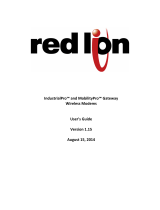Page is loading ...

BT-GPRS-S
Installation Guide – Preliminary Wireless Data Modem
Rev A | Feb 2003, © BlueTree Wireless Data, Inc. Page 1 of 15
BT-GPRS-S Installation Guide
Preliminary
Table of Contents
Introduction....................................................................2
Standard Package Contents...............................................2
Safety and Hazards ..........................................................2
Limitation of Liability........................................................2
Patents..........................................................................2
Copyright .......................................................................2
Trademarks ....................................................................2
Product Overview.............................................................2
Data Connection..............................................................3
LED Status Indicators .......................................................3
Antenna Selection and Installation......................................4
Power Connection ............................................................5
Product Activation............................................................6
Step – 1: Powering-up the modem ..................................6
Step – 2: Activating the cellular unit on the network...........6
Step – 3: Programming the phone number........................6
Step – 4: Testing the modem .........................................6
Product Operation ............................................................6
Mobile Terminated Call ..................................................6
Mobile Originated Call: ..................................................6
GSM circuit-switched data or GPRS packet-switched data....6
SMS Mobile Originated/Terminated ..................................6
SIM Card Installation........................................................7
Product Configuration – AT Commands ................................8
Installing the Modem Driver (WinXP)...................................9
Creating a Dialup Networking Session (WinXP)....................10
Customer Support..........................................................13
Warranty......................................................................13
Technical Specifications ..................................................14
Regulatory Information ...................................................15

BT-GPRS-S
Installation Guide – Preliminary Wireless Data Modem
Rev A | Feb 2003, © BlueTree Wireless Data, Inc. Page 2 of 15
Introduction
The BT-GPRS-S is a fully integrated GSM modem, which adds
wireless GPRS functionality to remote and mobile applications.
Standard Package Contents
The BT-GPRS-S package includes the following components:
• BT-GPRS-S cellular modem
• Power harness – 10 feet – with 3A inline fuse
• CD-ROM that contains this manual and the BlueVue2.0
software
Additional accessories are available from BlueTree Wireless.
These include:
• Serial Cables
• Approved Cellular Antennas
• AC/DC power adapter 120Vac to 12Vdc
Safety and Hazards
Do not operate the BlueTree Wireless Data BT-GPRS modem in
areas near medical equipment, where blasting is in progress,
where explosive atmospheres may be present, or near any
equipment that may be susceptible to any form of radio
interference.
Limitation of Liability
While every effort has been made to achieve technical
accuracy, information in this document is subject to change
without notice and does not represent a commitment on the
part of BlueTree Wireless Data, Inc., or any of its subsidies,
affiliates, agents, licensors, or resellers. There are no
warranties, express or implied, with respect to the content of
this document.
Patents
Portions of this product are covered by some or all of the
following patents:
US 6,278,442 6,271,605 6,219,694 6,075,470
6,073,318 D445,428 D416,256
Copyright
© 2003 BlueTree Wireless Data, Inc. All rights reserved.
Trademarks
All brand or product names, logos, trademarks, etc. mentioned
in this guide are owned by their respective companies.
BT-GPRS-S and BlueTree are trademarks of BlueTree Wireless
Data, Inc.
Product Overview
The BT-GPRS-S is a rugged GSM/GPRS wireless data modem
incorporating Research In Motion’s 1902G radio module.
The modem is intended for use with a host platform such as a
computer or remote terminal data unit. The modem exchanges
data between the host platforms using an RS232 serial
connection.

BT-GPRS-S
Installation Guide – Preliminary Wireless Data Modem
Rev A | Feb 2003, © BlueTree Wireless Data, Inc. Page 3 of 15
Data Connection
The BT-GPRS-S is configured as DCE (Data Communications
Equipment) and uses the standard RS232 9-pin designations.
Two RS232 serial ports are available, each with a DB9 female
connector:
MAIN – Port 1: connects to a data terminal such as a
computer, RTU, etc.
AUX – Port 2: intended for field diagnostics and future
consideration.
Both Port 1 and Port 2 support speeds from 9600 bps up to
115.2 kbps.
RS-232 voltage levels
Table 1 RS-232 Serial Port Pin Designation
Pin Name Description Port 1 Port 2
1
DCD Data Carrier
Detect
Out X
2
RXD Receive Data Out Out
3
TXD Transmit Data In In
4
DTR Data Terminal
Ready
In X
5
GND Ground Common X
6
DSR Data Set Ready Out X
7
RTS Request To Send In In
8
CTS Clear To Send Out Out
9
RI Ring Indicator Out X
How to install the data cable
To install the serial data cable between the modem and your
computer, connect the male DB9 end of the cable to the BT-
GPRS-S and tighten the screws. The other end of the cable
connects to the communications port of the computer.
The maximum length of a standard RS232 cable is 25 feet. If
longer cable runs are required a special low loss cable can be
used.
LED Status Indicators
Table 2 The LED Indicators
LED Color Scheme Corresponding state
DTR Red Data Terminal Ready detected
TX Red Transmitting data
RX Red Receiving data
COV Red Coverage indicator (GPRS or GSM)
Off No power
Red Flashing 2Hz Channel scanning
Red Flashing 0.5Hz In-coverage
PWR
Red Registered

BT-GPRS-S
Installation Guide – Preliminary Wireless Data Modem
Rev A | Feb 2003, © BlueTree Wireless Data, Inc. Page 4 of 15
Antenna Selection and Installation
WARNING – Only approved antennas may be
connected to the modem. To comply to FCC
regulations, only antennas meeting the following
specifications should be used:
• Rated gain of 3dBd
• Minimal cable loss of 0.5dB
• Dual-band 800 & 1900 MHz
• Nominal 50 ohm impedance
• Male TNC connector
• Coil style cellular whip
• Mount designed for a horizontal metal surface of
vehicle.
Unauthorized antennas, modifications, or attachments
could impair data quality, damage the modem, or
result in the violation of FCC regulations.
Contact Bluetree Wireless Data Inc. for a list of compatible
antennas.
WARNING – "Antenna must not exceed 5.15 dBi. This
device must be used in mobile configurations. The
antenna(s) used for this transmitter must be installed
to provide a separation distance of at least 20 cm from
all persons and must not be co-located or operating in
conjunction with any other antenna or transmitter.
Users and Installers must be provided with antenna
installation instruction and transmitter operating
conditions for satisfying RF exposure compliance"
How to install the antenna
The steps involved in connecting the RF antenna are:
1. Determine a suitable location for the antenna. Note the
following when selecting the location:
• The antenna should be mounted at least 20 cm from
occupants or bystanders.
• The separation between the antenna for the BT-
GPRS-S and other mobile radio antennas should be
as much as is practical. Antennas should never be
mounted within 30cm or one foot of each other.
• For optimal performance and safety, mount the
antenna on the roof instead of the trunk of a vehicle.
• The antenna should have a ground plane of at least
15cm (6") of metal in all directions.
Mount the antenna according to the instructions provided with
it.
2. Thread the antenna cable through the vehicle so that
the TNC connector is available to the BT-GPRS-S.
3. Connect the TNC connector to the BT-GPRS-S. Tighten
firmly by hand. Do not use tools.
Notes:
• Tighten the TNC connector (cable to modem) firmly but
manually; it is preferable not to use tools.
• The length of the cable may affect the signal strength.
Choose appropriate cable type for your installation.

BT-GPRS-S
Installation Guide – Preliminary Wireless Data Modem
Rev A | Feb 2003, © BlueTree Wireless Data, Inc. Page 5 of 15
Power Connection
Table 3 Power connector
Pin
Annotation
Description
1
GND Ground
2
POS Power supply input 8 to 30 Vdc
3
IGN Ignition input
4
OUT #1 Digital output (horn alert)
How to install the power cable
Use a 12 volt DC power supply with the BT-GPRS-S. The power
cable connects to the modem with a Molex type connector. The
part number of the connector for the cable is 39-01-2040
(alternative part number 39-01-2045). The part number for the
pins for the cable connector is 39-00-0039.
The modem's power on/off is controlled by the ignition sense
line (white wire). When this line is pulled high (5 to 16 volts),
the modem will power on. The modem shuts down when the
ignition sense line is pulled low (less than 2 volts).
How to power-up the modem
The white ignition sense wire of the power harness must be
connected according to how the modem is to be powered on
and off. There options are:
1. The white ignition sense wire can be connected to the
vehicle's ignition such that the modem is powered on
only when the ignition key is switched to 'On'. The
modem is then ON, only when the engine is on.
2. Since the BT-GPRS-S has no on/off switch, the white
ignition sense wire of the power harness must be
connected according to how the modem is to be
powered on and off. The recommendation is that the
ignition sense wire be connected to a switch, rather than
connecting it directly to the red battery wire. It is also
recommended that the battery wire have a 3 amp fuse.
3. The white ignition sense wire can be connected to the
vehicle's ignition such that the modem is powered on
when the ignition is switched to 'Accessories'. The
modem can then be turned on, when the engine is off.
4. The white ignition sense wire can be connected to a
separate switch, mounted under the dashboard, that
allows the modem to be turned on or off, regardless of
the position of the ignition key.
The modem can also be configured, via an internal jumper pin,
so it can automatically turn ON when a DTR signal is applied in
Port 1. When DTR is low, the modem will turn OFF.

BT-GPRS-S
Installation Guide – Preliminary Wireless Data Modem
Rev A | Feb 2003, © BlueTree Wireless Data, Inc. Page 6 of 15
Product Activation
Step – 1: Powering-up the modem
n Connect the external antenna to the modem
n Connect a power source of 12Vdc @ 1A to the power
terminal – GND to pin 1 and POS to pin 2
n To turn ON the modem, apply a 12Vdc to the IGN pin
n PWR LED on the modem should light-up in red
For automatic power-up, put a jumper between the
IGN pin and the POS pin
Step – 2: Activating the cellular unit on the network
1 Contact your wireless service provider/dealer:
a) provide them with the IMEI (Electronic Serial
Number, indicated on the modem’s enclosure),
b) request that they set up an account and provide
a phone number for the unit,
c) if your dealer is not familiar with industrial
cellular modems, you may mention that
provisioning the modem is virtually identical to a
digital cell phone, except that it is a data only
device.
2 Ask the wireless service provider to provide you with
a SIM card.
Step – 3: Programming the phone number
Provisioning the modem’s phone number is accomplished
using the configuration software BlueVue, available from
the source where you purchased the modem and/or from
BlueTree’s website under the Download section.
Step – 4: Testing the modem
You can test the modem by dialing a host computer and
connecting to it: ATDT<host phone number>.
If you get a CONNECT message in the Output window, that
means the modem is ready for operation, otherwise review
steps 1, 2 and 3 or call your supplier.
Product Operation
The BT-GPRS-S supports both GSM circuit-switched data and
GPRS packet switched data for the 850MHz and 1900MHz
bands.
Mobile Terminated Call
Mobile terminated calls are NOT supported.
Mobile Originated Call:
GSM circuit-switched data or GPRS packet-switched data
SMS Mobile Originated/Terminated
Could be used with any type of serial port software
(HyperTerminal).
The BT-GPRS-S modem supports both sending and receiving
Short Message Services.
Refer to the table of AT Commands for detailed operations.

BT-GPRS-S
Installation Guide – Preliminary Wireless Data Modem
Rev A | Feb 2003, © BlueTree Wireless Data, Inc. Page 7 of 15
SIM Card Installation
To install or change the SIM card, follow the next steps:
1- Unscrew the front plate (connectors’ side) from the
enclosure
2- Slide the board with the front plate attached out of the
enclosure
3- On the back side of the board, you will find the RIM 1902G
module with on-board SIM holder
4- Open the SIM holder and insert the SIM card into it
5- Close the SIM holder
6- Insert the board back into the enclosure
7- Screw the face plate onto the enclosure.

BT-GPRS-S
Installation Guide – Preliminary Wireless Data Modem
Rev A | Feb 2003, © BlueTree Wireless Data, Inc. Page 8 of 15
Product Configuration – AT Commands
The modem can be configured by AT commands using a
terminal such as HyperTerminal.
The complete list of supported AT commands is available from
BlueTree Wireless Data.
The following commands can help you verify the modem
connection prior to setting up a dialup connection.
Turn ON the module
ATRIMRADIO=1
OK
Set the serial DCE speed
AT+IPR=115200
OK
Check the SIM card
AT+CPIN?
+CPIN: READY
Check if registered
AT+CREG?
+CREG: 0,1
Put in data mode
AT+FCLASS=0
OK
Define the PDP context
AT+CGDCONT=1,”IP”,”internet.com”,”0.0.0.0”,0,0
OK
Requested quality of service profile
AT+CGQREQ=1,0,0,0,0,0
OK
Minimum quality of service profile
AT+CGQMIN=1,0,0,0,0,0
OK
PDP context activate
AT+CGACT=1,1
OK
Check if GPRS attached
AT+CGATT?
+CGATT: 1
Select service for mobile originated SMS
AT+CGSMS=2 (GPRS with fallback to CSD)
OK
Set the COVERAGE indicator to turn on when GPRS is present
AT+RSCI=1
OK
Check signal strength
AT+RCIQ?
+RCIQ:
Serving Cell Info:
BSIC: 51
TCH: 745
RSSI: -81dBm
LAC: 2100
Cell ID: 989
Dedicated Channel Info:
TCH: 745
Channel Mode: 0

BT-GPRS-S
Installation Guide – Preliminary Wireless Data Modem
Rev A | Feb 2003, © BlueTree Wireless Data, Inc. Page 9 of 15
Installing the Modem Driver (WinXP)
Go to Control Panel à Phone and Modems
Select the Modems tab
Click Add… to install the modem driver
The Hardware Wizard will start
Check the box labeled “Don’t detect my modem”
Click Next
Select (Standard Modem Types) as the Manufacturer
Select Standard 33600bps Modem as the Model
Click Next
Select the COM port to which the modem will be attached
Click Next
The modem is now added to your list of available modems

BT-GPRS-S
Installation Guide – Preliminary Wireless Data Modem
Rev A | Feb 2003, © BlueTree Wireless Data, Inc. Page 10 of 15
Creating a Dialup Networking Session
(WinXP)
Go to Control Panel à Network Connections
Click on Make A New Connection
The following Wizard will start
Select Connect to the internet as the type of Network
Connection
Click Next
Select to setup the connection manually
Click Next
Select Connect to a dialup modem
Click Next

BT-GPRS-S
Installation Guide – Preliminary Wireless Data Modem
Rev A | Feb 2003, © BlueTree Wireless Data, Inc. Page 11 of 15
Select the 33600bps modem driver
Click Next
Enter a name for your connection
Click Next
Enter the phone number for the GPRS service
This number is supplied by the local cellular provider
Example: enter *99***1#
Click Next
Enter the username and password for this connection, given
by your cellular provider.
Example: for service provider “WirelessCarrier”, username is
“wapuser1” and password is “wap”.
Click Next

BT-GPRS-S
Installation Guide – Preliminary Wireless Data Modem
Rev A | Feb 2003, © BlueTree Wireless Data, Inc. Page 12 of 15
The following connection to your wireless service provider is now created
à Click on Properties to verify the setup.

BT-GPRS-S
Installation Guide – Preliminary Wireless Data Modem
Rev A | Feb 2003, © BlueTree Wireless Data, Inc. Page 13 of 15
Customer Support
Toll Free:
1- (U.S. and Canada)
Phone:
(514) 422-9110 x496
Hours:
09:00 - 17:00 Eastern Time
Help Desk
Email:
Phone:
(514) 422-9110
Hours:
09:00 - 17:00 Eastern Time
Sales Desk
Email:
Post
BlueTree Wireless Data, Inc.
2405 46
th
Avenue
Lachine, QC, Canada H8T 3C9
Fax
(514) 422-3338
Web
www.bluetreewireless.com
Warranty
Bluetree Wireless Data Inc. warrants the BT-GPRS-S cellular
modem against all defects in materials and workmanship for a
period of one (1) year from the date of purchase.
The sole responsibility of Bluetree Wireless Data Inc. under this
warranty is limited to either repair or, at the option of Bluetree
Wireless Data Inc., replacement of the cellular modem. There
are no expressed or implied warranties, including those of
fitness for a particular purpose or merchantability, which
extend beyond the face hereof.
Bluetree Wireless Data Inc. is not liable for any incidental or
consequential damages arising from the use, misuse, or
installation of the BT-GPRS-S cellular modem.
This warranty does not apply if the serial number label has
been removed, or if the cellular modem has been subjected to
physical abuse, improper installation, or modification.
To register the warranty, visit our web site and register on-line
from the REGISTER option. Alternatively, you can complete and
mail or fax the registration card provided in the package

BT-GPRS-S
Installation Guide – Preliminary Wireless Data Modem
Rev A | Feb 2003, © BlueTree Wireless Data, Inc. Page 14 of 15
Technical Specifications
Air-Interface
Standards
GSM/GPRS
Frequency bands 850/1900MHz Dual-frequency
Host Interface RS232 serial port
Interface Connector DB-9 (RS232)
Enclosure
Extruded aluminum
5.3” x 2.8” x 1.56”
Antenna Connection TNC 50 ohm male
Power Input 8 – 30 VDC (12VDC nominal)
Power Consumption
(approx. @ 12VDC)
Peak (Transmit): 150 mA
Stand-By Mode: 25 mA
Power-Save Mode : 6 mA
Transmiter Power
range at antenna
port
1.0 W for 1900 MHz
0.8 W for 850 MHz
Programming/Setup AT Command programming
Multislot Class 8
FCC
Industry Canada
FCC Part 15 Class A, CAN ICES-003
800MHz / 1900MHz : TBD
Temperature
Operating: -30
o
C to + 60
o
C
Storage: -40
o
C to + 70
o
C
Humidity Range MIL-STD-810E M507.3 Pr III
Shock
MIL-STD-810E M516.4 Pr I
Function shock
Vibration
MIL-STD-810E M514.4 Ca 1
Basic Transpo.
Data rates over the
air
171.2 kbps (theoretical)
Serial Port speeds 1200 to 115200bps
Receiver sensitivity
1900MHz: -106.5 dB
850 MHz: -104 dB

BT-GPRS-S
Installation Guide – Preliminary Wireless Data Modem
Rev A | Feb 2003, © BlueTree Wireless Data, Inc. Page 15 of 15
Regulatory Information
FCC Compliance Statement (USA)
FCC Class A Part 15
FCC ID: QWV-BTGPRS
This section applies to the BlueTree Wireless Data modem
BT-GPRS-S.
The device complies with Part 15 of the FCC rules. Operation is
subject to the following twp conditions:
1. This device may not cause harmful interference.
2. This device must accept any interference received, including
interference that may cause undesired operation.
CAUTION – Unauthorized modifications or changes
not expressly approved by BlueTree Wireless Data,
Inc. could void compliance with regulatory rules, and
thereby your authority to use this equipment.
This equipment generates, uses and can radiate radio
frequency energy and, if not installed and used in accordance
with the manufacturer’s instructions, may cause interference
harmful to radio communications.
However, there is no guarantee that interference will not occur
in a particular installation. If this equipment does cause harmful
interference to radio or television reception, which can be
determined by turning the equipment off and on, the user is
encouraged to try to correct the interference by one or more of
the following measures:
• Reorient or relocate the receiving antenna.
• Increase the separation between the equipment and receiver.
• Connect the equipment into an outlet on a circuit different
from that to which the receiver is connected.
• Consult the dealer or an experienced radio/TV technician for
help.
WARNING – "Antenna must not exceed 5.15 dBi. This
device must be used in mobile configurations. The
antenna(s) used for this transmitter must be installed
to provide a separation distance of at least 20 cm from
all persons and must not be co-located or operating in
conjunction with any other antenna or transmitter.
Users and Installers must be provided with antenna
installation instruction and transmitter operating
conditions for satisfying RF exposure compliance"
/