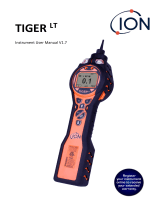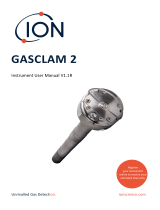Page is loading ...

Unrivalled Gas Detection. ionscience.com
Disc Pump Evaluation Kit
User Manual

Disc Pump Evaluation Kit User Manual ION Science LTD
Unrivalled Gas Detection. ionscience.com
2
1 DISCLAIMER 3
2 SPECIAL NOTICES 3
3 INTRODUCTION 3
2.1 Disc Pump Evaluation Kit 3
2.2 Disc Pump 4
4 SYSTEM COMPONENTS 5
5 SAFETY 6
6 SYSTEM DETAILS 6
6.1 Pump mechanical drawing 6
6.2 Pump pneumatic connections 7
6.3 Evaluation kit details 7/8
7 SYSTEM OPERATION 9
7.1.0 Quick start 9
7.1.1 Pump pneumatic connections 9
7.1.2 Running the system 10
7.1.3 Disc Ventus Pump Control App 10
7.1.4 Starting the application 11
7.1.5 System Inputs 11
7.1.6 System Control Methods 11
7.1.7 Power Control mode 11/12
7.1.8 PID Control mode 13
7.1.9 Bang Bang Control mode 14
7.1.10 Plotting 15
7.1.11 Logging 15
7.1.12 Power Limit 15
7.1.13 Saving Settings 16
8 SUPPORT 16
9 REVISION HISTORY 16

Disc Pump Evaluation Kit User Manual ION Science LTD
Unrivalled Gas Detection. ionscience.com
3
1 DISCLAIMER
This User Manual is provided "as is" and without any warranty of any kind, and its use – and
that of the Disc Pump Evaluation Kit – is at your own risk. ION Science makes no warranties
regarding this User Manual and the Evaluation Kit, express or implied, including as to non-
infringement, merchantability, or fitness for any particular purpose. To the maximum extent
permitted by law ION Science disclaims liability for any loss or damage resulting from use of
this User Manual and/or the Evaluation Kit, whether arising under contract, tort (including
negligence), strict liability, or otherwise, and whether direct, consequential, indirect, or
otherwise, even if ION Science has been advised of the possibility of such damages, or for any
claim from any third party.
Use of the Evaluation Kit, including all software and firmware provided with it, is subject to
ION Science’ standard terms and conditions of sale.
2 SPECIAL NOTICES
Throughout this User Manual, special notices relating to the safe and correct operation of
the Evaluation Kit are formatted and highlighted as follows:
CAUTION
Instructions to ensure correct operation of the equipment and/or for
avoiding damage to the equipment.
WARNING
Instructions relating to the safety of the equipment operator and
avoiding injury.
3 INTRODUCTION
Disc Pump Evaluation Kit
The Disc Pump Evaluation Kit has been designed to enable demonstration and evaluation of
Disc Pump Technology and the potential for novel Disc Pump enabled products. Each system
contains:
• Two Disc Pumps (one series and one parallel configuration unless otherwise
requested)
• Drive PCB
• Power and USB control cables

Disc Pump Evaluation Kit User Manual ION Science LTD
Unrivalled Gas Detection. ionscience.com
4
• fixtures and fittings to connect the components.
This document provides details of the system.
Disc Pump
ION Science Disc Pump is a multi-award-winning technology which makes use of advances in
the field of non-linear acoustics to offer the following unique features:
• silent operation
• ultra-smooth flow
• millisecond responsiveness
• compact form factor
• high-precision controllability
In contrast to conventional air pumping mechanisms (such as diaphragm and piston pumps),
Disc Pump does not rely on the bulk compression of air within a cavity. Instead Disc Pump
generates a high amplitude, high frequency acoustic standing wave within a specially
designed acoustic cavity.
Figure 1 shows a simplified schematic: the out-of-plane motion of the actuator drives in-plane
(radial) motion of the gas in the cavity and creates a standing pressure wave, resulting in the
oscillating cavity pressure shown. The motion of the actuator is highly exaggerated: there is
virtually no net volume change of the cavity during operation and at any given point in time
there exists both a region of compression and a region of rarefaction within the cavity.
Figure 1: Principle of operation
Rectification of the alternating cavity pressure is the key to delivering useful pump
performance and device lifetime. ION Science has addressed this need by developing a family
of innovative valve designs based on lightweight polymer valve flaps.

Disc Pump Evaluation Kit User Manual ION Science LTD
Unrivalled Gas Detection. ionscience.com
5
Disc Pump technology is protected by a portfolio of both patent applications and granted
patents.
4 SYSTEM COMPONENTS
Item
Description
1
Motherboard PCB, on which is mounted one of the two pumps included, together with
the postage-stamp sized pump drive PCB. This will be packed within an ESD (electro-
static discharge) bag.
2
A second pump.
3
Mains power supply. Typically, a region-specific adapter will have been fitted for you.
If requested, additional region adapters may be included in the pocket beneath the
evaluation kit PCB.
4
USB flash drive containing PC application software and supporting documentation.
5
USB cable, which enables the PC application to communicate with the drive PCB.
6
Accessories including as tubing, luer fittings and filters.
Figure 2: Disc Pump Evaluation System
1
2
3
4
5
6

Disc Pump Evaluation Kit User Manual ION Science LTD
Unrivalled Gas Detection. ionscience.com
6
5 SAFETY
WARNING
The equipment described in this document is research and development hardware intended
for laboratory use by skilled and trained personnel only. Further, the components of this
evaluation system have been provided in a ‘bare’ format enabling users to integrate the
pump, drive electronics and power supply into test fixtures and prototype product
assemblies.
The user should satisfy his or herself that the equipment is and remains fit for the intended
use. The user accepts that ION Science shall not be held responsible or liable for any injury,
damage or loss to property, person or otherwise, resulting from use of the equipment.
In order to aid assessment of safety of the equipment, the following relevant values for
indicative operation of the equipment are provided:
A.C. voltage on the Drive PCB: 120 Vpp (at 19 - 23 kHz)
D.C. voltage on the Drive PCB: 60 Vdc
Measured sound pressure levels: 70-80 dBA (at 19-23 kHz)
1
1. Equivalent to <10 dB per ISO 226:2003, 30 cm equivalent measurement distance
6 SYSTEM DETAILS
Pump mechanical drawing
Figure 3: Pump mechanical drawing

Disc Pump Evaluation Kit User Manual ION Science LTD
Unrivalled Gas Detection. ionscience.com
7
Pump pneumatic connections
Disc Pump has two acoustic cavities, each with an inlet and outlet. At the point of
manufacture, each pump is configured to be operated with its cavities in series (Series Double
Cavity Pump, “SDC”) for higher pressure applications, or parallel (Parallel Double Cavity Pump,
“PDC”) for higher flow applications. For guidance on identifying the pump configuration from
its labelling and details of how to make pneumatic connection to each type, see Section 6.1.1.
Evaluation kit details
Disc Pump must be driven with an AC drive signal at a frequency optimised to suit each
pump and its operating conditions. The postage-stamp sized drive PCB is responsible for
generating the necessary drive signal.
In the evaluation kit, the pump and drive PCB are mounted onto a motherboard. The
motherboard provides a range of convenient and easy-to-use connections, user interface
elements and functionality detailed in Figure 5.
Figure 4: Evaluation kit
Item
Details
1
Disc Pump
2a/b
Pump mounting lugs. Note that whilst Disc Pump operates ultrasonically and is therefore
inaudible, there remains vibration of the pump casework. To prevent this vibration causing
audible noise, the pump is mounted with compliant o-rings and nylon bolts. When swapping
the pump over, be sure to repeat this mounting arrangement.
3
Disc Pump drive PCB.
4
Electrical connection between pump and PCB. The black tab on the connector is hinged and
should be lifted into the vertical orientation before inserting or removing the pump flexi tail.
1
2a
8
5
6
7
2b
9
4
10
11
12
13
14
3
15

Disc Pump Evaluation Kit User Manual ION Science LTD
Unrivalled Gas Detection. ionscience.com
8
5
USB IN – connect at PC to the PCB with the supplied USB cable to allow the Disc Pump
control software to communicate with the PCB. There is a solder bridge on the underside of
the board (SB1) which, when bridged, allows the evaluation system to be powered from
USB IN without the need for the mains power adapter. Note that the USB port providing
power must be capable of supplying 500 mA or greater.
6
POWER IN – connection for the mains power adapter to power the system.
7
BATTERY IN – optional connection for a single cell 3.7 V lithium ion battery (not
supplied). Pin 1 (marked with a dot) is ground. Note that the motherboard includes a charge
circuit that can recharge a lithium battery. With the battery connected and battery power
source selected, connect the mains power supply to begin charging. Note that the charge
current is limited to 100 mA.
8
Battery / mains power source selector switch: enables selection between mains or battery
power. Always ensure a battery is connected when battery power is selected, and a mains
power adapter is connected. If a battery is not connected in this state, the system may not
function correctly.
9
ON/OFF – pump on/off switch. A single click will toggle the pump on/off. The pump may
also be turned on/off by the PC application.
10
SETPOINT – rotary control allowing the system setpoint to be adjusted. By default, this
adjusts the drive power supplied to the pump, although it can be configured to control other
parameters via the PC application.
11
PUMP ON – green LED indicating the pump on/off state.
ERROR – red LED indicating the error state of the system.
Errors can be cleared by toggling the pump off and on again, or by power cycling the
system.
12
Power gauge: array of LEDs to indicate the drive power being supplied to the pump. For
continuous operation, ION Science recommends that drive power is limited to 1 W. For
intermittent use, we recommend a maximum limit of 1.4 W.
13
Differential pressure sensor: when connected to the pneumatic circuit, allows the pressure
generated by the pump to be measured and displayed in the PC application. The top barb on
the pressure sensor is intended to be connected to positive pressures and the bottom barb to
negative pressures. The evaluation system is capable of closed-loop control of the pressure
that the pump generates – see 7.1.8 for more information.
14
External signal connections: screw terminal block providing the following connections:
2.5V – output from drive PCB that can be used to power 2.5 V devices (max 10 mA).
GPIOA/B –2.5V-level digital IO available for configuration by request.
UART T/RX – 2.5V-level serial data transmitted from / received by the PCB. The
evaluation system can be controlled by the customer’s host PCB/system via these
connections.
ANALOG – 0 to 2.5V analog input. The evaluation kit can be configured to be controlled by
this signal in the PC application.
PRESSURE – 0 to 2.5V analog output representing the pressure measured by the on-board
sensor. The mapping is:
0.00 V = -745 mmHg (differential between ports)
1.25 V = 0 mmHg
2.50 V = 745 mmHg
15
PRG – programming header that can be used to programme the drive PCB.
Figure 5: system details

Disc Pump Evaluation Kit User Manual ION Science LTD
Unrivalled Gas Detection. ionscience.com
9
7 SYSTEM OPERATION
7.1.0 Quick start
The system is shipped configured to run the pump when first powered. There is no need to
connect the system to a PC initially.
7.1.1 Pump pneumatic connections
• Take note of the pump configuration according to the pump labelling:
• Ensure the pump ports are connected according to the following diagram:
o For series (SDC) configuration pumps:
§ Link ports 2 and 4 (‘C’ coupler included)
§ Port 3 is inlet & port 1 is outlet
o For parallel (PDC) configuration pumps:
§ Ports 2 and 4 are common inlet*
§ Ports 1 and 3 are common outlet*
§ *Link with included ‘Y’ coupler
TAKE NOTE!
Ensure that a filter is connected to the pump inlet during operation.
“xxSnn” Series configuration
“xxPnn” Parallel configuration

Disc Pump Evaluation Kit User Manual ION Science LTD
Unrivalled Gas Detection. ionscience.com
10
7.1.2 Running the system
• Remove the board (1) from protective ESD bag.
• Connect the pump ports as indicated overleaf.
• Power the board with the mains supply (3).
• Turn pump on/off with the ON/OFF switch.
• Adjust pump power with the SETPOINT dial control on the board.
• The USB flash drive (4) contains manuals, a video on system operation and PC software for
configuration, control and data logging.
• Also included is a second pump (2), USB cable (5) and accessories kit of tubing, filters and
connectors (6).
7.1.3 Disc Pump Control App
To configure the PCB, a bespoke application (Disc Pump Control App) is provided:
To install the application:
• Copy the Disc Pump Control App folder from the USB flash drive provided to a
destination folder on the target PC.
To download the relevant drivers:
• Ensure the PC is connected to the internet.
• Connect the PCB to the PC with the USB cable.
• If the PC is running Windows 7 or later, all drivers should automatically be downloaded
and installed.
CAUTION
Ensure that the driver installation process has completed successfully
before proceeding

Disc Pump Evaluation Kit User Manual ION Science LTD
Unrivalled Gas Detection. ionscience.com
11
7.1.4 Starting the application
• Double click on the “Disc Pump Control App.exe” executable file.
• Select the appropriate COM port from the top-left dropdown menu and click connect.
• The application should now be connected and display all the current settings on the
GUI.
Figure 6: Disc Pump Control App GUI
7.1.5 System Inputs
The user interface has a panel displaying the System Inputs on the left-hand side – these
are: a manual setpoint entered via the software; the setpoint dial on the evaluation kit
motherboard; the pressure sensor, also on the motherboard; and a 0 to 2.5 V analogue
input signal on the screw terminal block, also on the motherboard. The values for these
inputs are displayed under the dials on the user interface.
The dial and analog in inputs have a range and an offset associated with them. This allows
these inputs to be arbitrarily mapped to power and pressure setpoint variables. Use of the
range and offset values is explained in 7.1.7 and 7.1.8.
7.1.6 System Control Methods
In the centre of the user interface is the System Control Methods panel. There are three
control modes – power control, PID pressure control, and bang-bang pressure control.
7.1.7 Power Control mode
Power Control mode controls the drive power supplied to the pump.

Disc Pump Evaluation Kit User Manual ION Science LTD
Unrivalled Gas Detection. ionscience.com
12
• Select the Power Control tab.
• Select the target power source from the dropdown menu:
o Manual: the power target is entered manually into the “System Input” section. The
units are milliwatts.
o Potentiometer: the power target is controlled by the position of the SETPOINT
potentiometer control on the motherboard.
o Analog Input: the power target is controlled by the 0 to 2.5V analog input supplied
on the external connections screw terminal block on the motherboard.
o Note that the potentiometer and analog in control input values are displayed in the
“System Inputs” section of the PC application. Each has a range and offset
associated with it, allowing the mapping of the input to the target power to be
configured.
o Example mappings:
Desired full-scale range
mapping
Range
Offset
0 to 1000 mW
1000
0
0 to 500 mW
500
0
200 to 400 mW
200
200
• Click the “Enable/Disable” button on the GUI to toggle the pump output. Alternatively, use the
ON/OFF button on the motherboard.
• Tick the “Plot Power” check box to observe the drive power supplied to the pump.
Figure 7: power controlled to a target controlled by the SETPOINT dial on the motherboard.

Disc Pump Evaluation Kit User Manual ION Science LTD
Unrivalled Gas Detection. ionscience.com
13
7.1.8 PID Control mode
PID Control mode adjusts the pump drive power until a target pressure is reached.
TAKE NOTE
Connect the upper barb of the pressure sensor to the pneumatic circuit.
For positive pressure control, connect to the outlet of the pump, and use
positive pressure setpoint targets and positive values for the P, I and D
coefficients.
For negative pressure control, connect to the inlet to the pump, and use
negative pressure setpoint targets and negative values for the P, I and D
coefficients.
The pressure sensor reading can be zeroed by clicking the “Zero” button
next to the pressure sensor icon. The zero offset can be reset by clicking
“Restore Default Settings”
• Connect the on-board pressure sensor to the pneumatic circuit.
• Select the PID Control tab.
• Select the pressure control setpoint from the dropdown menu:
o Manual: the pressure target is entered manually into the “System Input” section
o Dial: the power target is controlled by the position of the SETPOINT dial control on
the motherboard.
o Note that the dial control input value is displayed in the “System Inputs” section of the
PC application. It has a range and offset associated with it, allowing the mapping of
the input to the target pressure to be configured. Example mappings:
Desired full-scale
range mapping
Range
Offset
0 to 100 mmHg
100
0
0 to 200 mmHg
200
0
100 to 200 mmHg
100
100
• Click the “Enable/Disable” button on the GUI to toggle the pump output. Alternatively, use the
ON/OFF button on the motherboard.
• Tick the “Plot Pressure” check box to observe the pressure measured by the sensor.
• The P, I and D coefficients should be configured to optimise performance of the loop for the
customer’s specific setup. Factors such as the volume of the pneumatic circuit need to be
considered when tuning the pressure control loop.

Disc Pump Evaluation Kit User Manual ION Science LTD
Unrivalled Gas Detection. ionscience.com
14
Figure 8: pressure controlled to 50 mmHg under PID control mode
7.1.9 Bang Bang Control mode
“Bang Bang” control mode is a simple on-off controller that switches the pump on and off to
control the output pressure between two defined pressure limits.
TAKE NOTE
For positive pressure control, connect the upper barb of the pressure sensor and the
outlet of the pump to the rest of the system.
For negative pressure control, connect the lower barb of the pressure sensor and the
outlet of the pump to the rest of the system. Note that for negative pressure control,
positive pressure values should be interpreted as vacuum values: use positive upper and
lower threshold values and interpret positive measured pressure as vacuum magnitude.
• Connect the on-board pressure sensor to the pneumatic circuit.
• Select the Bang Bang Control tab.
• Enter the upper pressure limit in the Top Thresh field.
• Enter the lower pressure limit in the Low Thresh field.
• Enter a value for Drive Power mW – this is the drive power supplied to the pump when it is
on; if in doubt, start with 1000, but back this off if pressure overshoot above the upper
threshold is an issue, or to reduce the rate of inflation.
• Click the “Enable/Disable” button on the GUI to toggle the pump output. Alternatively, use the
ON/OFF button on the motherboard.
• Tick the “Plot Pressure” check box to observe the pressure measured by the sensor.

Disc Pump Evaluation Kit User Manual ION Science LTD
Unrivalled Gas Detection. ionscience.com
15
Figure 9: pressure cycling between two limits under bang-bang control.
7.1.10 Plotting
Various parameters can be plotted on the graph presented in the PC application.
• In the Plot Settings panel, tick the Plot Enabled check box.
• Tick the check boxes for the values to be plotted.
• Select the Plot Time from the dropdown menu – this is the maximum duration of data
displayed in the graph.
• It is possible to zoom on the graph by scrolling whilst hovering over it with the mouse cursor.
• Panning up and down the Y axis is possible by clicking and dragging up and down.
• The value at a given point for a given curve on the graph can be displayed by rolling over the
point.
7.1.11 Logging
Data can be logged to a CSV file for offline analysis.
• In the Logging panel, click the Start Logging button.
• Observe that the Total Points Logged counter is increasing.
• When finished, click the Stop Logging And Save button.
7.1.12 Power Limit
The evaluation kit has a function to limit the drive power supplied to the pump to prevent
damage to the pump. The Power Limit mW field allows this limit to be set. Initially, we
recommend that this limit is set to 1000 mW. For intermittent (i.e. non-continuous) use,
higher limits can be used up to a maximum of 1400 mW. Intermittent use is defined as
having:

Disc Pump Evaluation Kit User Manual ION Science LTD
Unrivalled Gas Detection. ionscience.com
16
• Mean power ≤ 1000 mW
• A duty cycle < 20%
• An ‘on’ period of <2s.
7.1.13 Saving Settings
It is possible to save the evaluation kit settings to be used at start up (when the system is
next powered). To do this, click the Use Current Settings On Startup button.
8 SUPPORT
For additional technical support, please contact [email protected].
9 REVISION HISTORY
Revision
Date
Details
190521
21 May 2019
Updated Quick Start in § 6. Corrected typing error in § 4.
190128
28 Jan 2019
Clarifications to § 6.2.5.
190121
21 Jan 2019
Initial release.
/