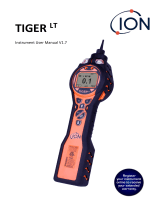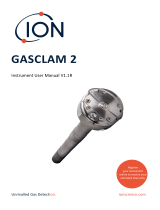Page is loading ...

Ion Science Ltd.
Unrivalled Gas Detection. ionscience.com
1
Instrument User Manual V1.2
Sensor Development
Kit (SDK)

Sensor Development Kit User Manual ION Science Ltd
Unrivalled Gas Detection. ionscience.com
2
The standard warranty of your Sensor Development Kit is one year.

Sensor Development Kit User Manual ION Science Ltd
Unrivalled Gas Detection. ionscience.com
3
Contents _________________________________________________________________________
Contents 3
Symbols 4
Recycling and Disposal 4
Statements 5
Validity of this Manual ...................................................................................................................................... 5
Responsibility for Correct Use ........................................................................................................................... 5
Warnings ........................................................................................................................................................... 5
Quality Assurance ............................................................................................................................................. 5
Disposal ............................................................................................................................................................. 5
Legal Notice ....................................................................................................................................................... 6
Warranty ........................................................................................................................................................... 6
Contact details .................................................................................................................................................. 7
Introduction to the Sensor Development Kit (SDK) 8
Technical Specification ...................................................................................................................................... 8
Sensor Board ..................................................................................................................................................... 8
Integration Board .............................................................................................................................................. 8
Gas Delivery Hood ............................................................................................................................................. 9
System Description 10
Outputs and Communications ........................................................................................................................ 10
RS485 Modbus Interface 10
Location Requirements ................................................................................................................................... 11
Power Requirements ....................................................................................................................................... 11
Cable Requirements ........................................................................................................................................ 11
Dimensions for Installation ............................................................................................................................. 11
Connections .................................................................................................................................................... 12
Installing the configuration software 13
Configuring the Integration Board 13
Connection ...................................................................................................................................................... 13
RTC .................................................................................................................................................................. 14
Modbus ........................................................................................................................................................... 14
PID Setup and Calibration ............................................................................................................................... 14
Procedure ........................................................................................................................................................ 14
Relay Configuration ......................................................................................................................................... 16
I/O Config ........................................................................................................................................................ 17
Logging ............................................................................................................................................................ 17
LED Information 18
Firmware Update procedure 18
Spare Parts 19
Manual Log 19

Sensor Development Kit User Manual ION Science Ltd
Unrivalled Gas Detection. ionscience.com
4
Symbols
WARNING!
USED TO INDICATE DANGER WARNINGS WHERE THERE IS A RISK OF INJURY OR DEATH.
WARNING! - DANGER OF ELECTRIC SHOCK
USED TO INDICATE DANGER WARNINGS WHERE THERE IS A RISK OF INJURY OR DEATH FROM
ELECTRIC SHOCK.
CAUTION
USED TO INDICATE A CAUTION WHERE THERE IS A RISK OF DAMAGE TO EQUIPMENT.
PROHIBITED ACTION
USED TO INDICATE ACTIONS THAT ARE NOT PERMITTED; E.G. 'YOU MUST NEVER'.
INFORMATION
IMPORTANT INFORMATION OR USEFUL HINTS ABOUT USAGE.
Recycling and Disposal
RECYCLING
RECYCLE ALL PACKAGING.
WEEE REGULATIONS
ENSURE THAT WASTE ELECTRICAL EQUIPMENT IS DISPOSED OF CORRECTLY.

Sensor Development Kit User Manual ION Science Ltd
Unrivalled Gas Detection. ionscience.com
5
Statements
Validity of this Manual
This User Manual gives information and procedures for the firmware version shown on the back
page of this manual.
If you have different versions of firmware, please obtain the correct User Manual.
Responsibility for Correct Use
ION Science Ltd accepts no responsibility for incorrect adjustments, configurations or installations
that cause harm or damage to persons or property.
Use the equipment in accordance with this manual, and in compliance with local safety standards.
Reduced performance of gas detection might not be obvious, so equipment must be inspected and
maintained regularly. ION Science recommends:
• you use a schedule of regular checks to ensure it performs within calibration limits, and that
• you keep a record of calibration check data.
ION Science Ltd SDK boards are not authorised for use in safety-critical applications where a failure
of the ION Science Ltd product would reasonably be expected to cause severe personal injury or
death. Safety-critical applications include, without limitation, life support devices and systems,
equipment or systems for operation in Hazardous Areas or Zones. ION Science Ltd products are
neither designed nor intended for use in military or aerospace applications or environments, nor for
automotive applications or the automotive environment. The Customer acknowledges and agrees
that any such use of ION Science Ltd products is solely at the Customer’s risk, and that the
Customer is solely responsible for compliance with all legal and regulatory requirements in
connection with such use.
Warnings
1. Read and understand this Manual fully before you install or operate the SDK.
2. For safety, the SDK must only be installed by qualified personnel.
3. All electrical work must be only carried out by competent persons.
4. Substitution of components can result in unsafe conditions and will invalidate the warranty.
5. It is the responsibility of the user to ensure that PCB’s are adequately protected from
sources of EMI.
6. It is the responsibility of the user to ensure that PCB’s are adequately protected from
unsafe voltage conditions that could be transmitted into any connected equipment or
systems.
7. It is the user’s responsibility to assess risk when working with toxic and flammable
compounds. Relevant protective equipment must be used.
Quality Assurance
The SDK is manufactured using business systems complying to the ISO 9001 standard. That ensures
that the equipment is:
• designed and assembled reproducibly, from traceable components,
• calibrated to the stated standards before it leaves our factory.
Disposal
Dispose of the SDK and its components in accordance with all local and national safety and
environmental requirements. This includes the European WEEE (Waste Electrical and Electronic

Sensor Development Kit User Manual ION Science Ltd
Unrivalled Gas Detection. ionscience.com
6
Equipment) directive. ION Science Ltd offers a take-back service. Please contact us for more
information.
Legal Notice
Whilst every attempt is made to ensure the accuracy of the information contained in this manual,
Ion Science accepts no liability for errors or omissions, or any consequences deriving from the use
of information contained herein. It is provided "as is" and without any representation, term,
condition or warranty of any kind, either expressed or implied. To the extent permitted by law, Ion
Science shall not be liable to any person or entity for any loss or damage which may arise from the
use of this manual. We reserve the right at any time and without any notice to remove, amend or
vary any of the content which appears herein.
Warranty
ION Science Ltd warrants that its products will conform to the Specifications.
This warranty lasts for one (1) year from the date of the sale.
ION Science Ltd shall not be liable for any defects that are caused by neglect, misuse or
mistreatment by the Customer, including improper installation or testing, or for any products that
have been altered or modified in any way by the Customer. Moreover, ION Science Ltd shall not be
liable for any defects that result from the Customer’s design, specifications, installations or
instructions or incorrect interfacing for such products. Testing and other quality control techniques
are used to the extent ION Science Ltd deems necessary.
If any ION Science Ltd product fails to conform to the warranty set forth above, ION Science Ltd.’s
sole liability shall be to replace such products. ION Science Ltd.’s liability shall be limited to products
that are determined by ION Science Ltd not to conform to such warranty. If ION Science Ltd elects
to replace such products, ION Science Ltd shall be given a reasonable time to provide replacements.
Replaced products shall be warranted for a new full warranty period. ION Science Ltd shall not be
liable for any freight costs incurred.
In no event shall ION Science Ltd be liable to the Customer or any third parties for any special,
collateral, indirect, punitive, incidental, consequential or exemplary damages in connection with or
arising out of the products provided hereunder, regardless of whether ION Science Ltd has been
advised of the possibility of such damages. This indemnity will survive the termination of the
warranty period.

Sensor Development Kit User Manual ION Science Ltd
Unrivalled Gas Detection. ionscience.com
7
Contact details
UK Head Office
Ion Science Ltd
The Hive, Butts Lane
Fowlmere
Cambridge
SG8 7SL
UNITED KINGDOM
Tel: +44 (0)1763 208503
Fax: +44 (0) 1763 208814
Email: [email protected]
Web: www.ionscience.com
Italian Office
Ion Science Italia
Via Emilia 51/c
40011 Anzola Emilia
Bologna
ITALY
Tel: +39 051 0561850
Fax: +39 051 0561851
Email: [email protected]
Web: www.ionscience.it
USA Corporate HQ
Ion Science Inc
4153 Bluebonnet Drive
Stafford
TX 77477
USA
Tel: +1 (877) 864 7710
Email: [email protected]
Web: www.ionscienceusa.com
China Office
Ion Science China Ltd
1101, Building B
Far East International Plaza
No. 317 Xiaxia Road
Shanghai
CHINA
Tel: +86 21 52545988
Fax: +86 21 52545986
Email: [email protected]n
Web: ionscience.cn
German Office
Ion Science Messtechnik GMBH
Laubach 30
Metmann-Neandertal
40822
GERMANY
Tel: +49 2104 14480
Fax: +49 2104 144825
Email: info@ism-d.de
Web: www.ism-d.de
Indian Office
Ion Science India Pvt. Ltd
#1-90/B/C/3/1, G-10 Charmy, Ganesh
Nilayam, Vittal Rao Nagar
Image Hospital Lane, Madhapur,
Hyderabad – 500 081
Telangana State
INDIA
Tel: +91 40 48536129
Email: [email protected]
Web: www.ionscience-india.com

Sensor Development Kit User Manual ION Science Ltd
Unrivalled Gas Detection. ionscience.com
8
Introduction to the Sensor Development Kit (SDK)
The ION Science SDK consists of two PCBs designed to enable users to test and integrate MiniPID
VOC sensors into their applications.
The sensor board holds an ION Science MiniPID 2 sensor and is fitted with a gas hood to allow easy
introduction of gas to the sensor.
The integration board supplies power to the sensor board and can be configured to provide an
analogue input, analogue output as well as a digital and serial output (Modbus). The integration
board stores calibration values for the sensor and will also log and store data from all inputs.
Technical Specification
Sensor Board
Name
Sensor board
Dimensions
50mm x 62mm
Weight
40g (72g when fitted with hood & PID)
Nominal Voltage
5 VDC ± 500mV
Supply Cables
0.5 to 1.5mm
2
Flow Rate (max)
300 ml/min
Pressure (max)
<300mBar
Operating Humidity:
0 – 99 RH% (non-condensing)
Operating Temperature
-20 °C to +60 °C
Compatible MiniPID 2 sensors
Lamp Energy
Voltage
Part number
MiniPID 2 ppm
10.6 eV
3.6V-10V
MP3SMLLCU2
MiniPID 2 ppm
10.6 eV
3.6-18V
MP3SMLLNU2
MiniPID 2 ppb
10.6 eV
3.6-10V
MP3SBLBCU2
MiniPID 2 ppb
10.6 eV
3.6-18V
MP3SBLBNU2
Integration Board
Name
Integration board
Dimensions
99mm x 82mm
Weight
70g
Nominal Voltage
12V to 30Vdc ± 500mV
Typical Power
< 200mA when connected to a PID via the sensor board
Supply Cables
0.5 to 1.5mm
2
Maximum Contact Load
100 Vac / 2A
Operating Humidity:
0 – 99 RH% (non-condensing)
Operating Temperature
-20 °C to +60 °C

Sensor Development Kit User Manual ION Science Ltd
Unrivalled Gas Detection. ionscience.com
9
Gas Delivery Hood
Name
Gas delivery hood
Dimensions
Total height including PCB 40mm
Pipe Connection
1/16” OD barb push fit
1/16” ID/1/8” OD Viton pipe recommended
Seal material
Viton
Maximum gas pressure
<300mBar

Sensor Development Kit User Manual ION Science Ltd
Unrivalled Gas Detection. ionscience.com
10
System Description
Outputs and Communications
The integration board has:
• 1 x 4-20mA current loop output.
• 1 x 4-20mA current loop input.
• 1 x RS485 Modbus® channel.
• 1 x programmable relay.
The 4-20mA output is an analogue representation of the calibrated sensor value.
You can program a normally open relay to operate at a chosen concentration of gas. This is setup in
the companion software, available from www.ionscience.com. The relay can switch a maximum of
250VAC / 2A maximum load.
The integration board can be configured as a Modbus® RS485 slave. For further details of the
available data registers please see below.
RS485 Modbus Interface
The SDK Modbus interface uses Modbus RTU
• 9600 or 19200 baud, 8 data bits, no parity, 1 stop bit.
Name
Address (hex)
Length (decimal)(bytes)
Notes
PIDGOOD
1200
2
Returns 1 if PID Power OK, 0 if not
POWERGOOD
1202
2
Returns 1 if Power OK, 0 if not
ADCMV
1260
24
Returns array of 6 x 32 bits values.
[0] = RTD – raw ADC input in µV
[1] = 10V – raw ADC input in µV
[2] = PID – raw ADC input in µV
[3] = LIGHT – raw ADC input in µV
[4] = TEMPERATURE – raw ADC input in µV
[5] = 4-20 – raw ADC input in ADC units
SIGNAL
12C0
24
Returns array of 6 x float values:
[0] = RTD – Temperature in degC or degF
[1] = 10V – Scaled Input
[2] = PID – Signal in ppm
[3] = LIGHT – 1.0 if lamp on, 0.0 if lamp off
[4] = TEMPERATURE – Internal Temperature in
degC
[5] = 4-20 – Scaled Input
The “Scaled Inputs” are scaled according to
the configured user calibration.

Sensor Development Kit User Manual ION Science Ltd
Unrivalled Gas Detection. ionscience.com
11
Location Requirements
It is recommended that the integration board is housed in a metallic enclosure to protect against
EMI from outside influences.
Power Requirements
The integration board must be powered from a stable 12-30VDC supply.
The Sensor board must be powered from a stable 5VDC supply.
Modbus ADCMV field granularity voltage - LTC2485 using a 4.5V reference ~0.134µV
Cable Requirements
We recommend you use screened cables to protect against EMI.
The manufacture and build of the cable glands is the responsibility of the installer/system designer.
Dimensions for Installation
Integration Board

Sensor Development Kit User Manual ION Science Ltd
Unrivalled Gas Detection. ionscience.com
12
Sensor Board
Note: maximum conductor size is 1.5mm
2
Connections
The sensor board is connected to the integration board in the manner shown below. Cabling
between the boards should be shielded.

Sensor Development Kit User Manual ION Science Ltd
Unrivalled Gas Detection. ionscience.com
13
Installing the configuration software
The integration board is configured using a Windows® based software tool. The software is
available for download from www.ionscience.com. The software is compatible with Windows® 7,8
and 10.
1. Download the software.
2. Open the .zip file that contains the software.
3. Double click the setup.exe file.
4. The setup wizard will begin.
5. On the setup wizard dialogue, click “Next >”.
6. Use the “Browse” button to select a location for the wizard to install the integration board
software or accept the default “C:\IonScience” folder and click “Next >”.
7. Choose a folder for the program shortcut and click “Next >”.
8. Select or deselect the tick box to create a desktop icon and click “Next >”.
9. Check the summary screen and if you are happy with the proposed structure, click “Install”.
10. Your software is now installed.
Configuring the Integration Board
Connection
1. Before connecting the integration board to your PC, please ensure you have connected the
sensor PCB, fitted with a MiniPID 2 sensor.
2. Power up the integration board using a suitable DC power supply (12-30Vdc).
3. Connect the integration board to your computer with a USB A to USB mini B cable.
4. Open the configuration software and at the top of the page, select USB and click “Connect”.
5. When the integration board has connected successfully, you will see the Unique ID and
firmware version of the board will appear. It is also possible to connect to the board via
RS485 adaptor.

Sensor Development Kit User Manual ION Science Ltd
Unrivalled Gas Detection. ionscience.com
14
RTC
1. Set the real-time clock on the integration board (this is important for datalogging
accurately). To do this, in the RTC section, click “Set to PC clock”. you will see a confirmation
and the clock on the board will be synchronised with the clock on your PC.
Modbus
1. In the Modbus section of the software, you are able to configure the integration board as a
Modbus® slave device. This allows you to collect data from the boards remotely.
2. Set the slave device address to a value between 1 – 254. Each integration board on a
Modbus® network must have a unique slave address.
3. Set the baud rate and parity to suit your network. Please note that all devices on the same
Modbus® network must have the same baud and parity settings.
4. When the Modbus® settings are correct click “Set” to save the settings to the integration
board.
PID Setup and Calibration
To calibrate the PID sensor you will require the following:-
• 1 x cylinder of zero air fitted with a 300ml/min fixed flow regulator.
• 1 or 2 x cylinder of calibration gas (depending on the use of 1 or 2 point calibration) fitted
with a 300ml/min fixed flow regulator for the first calibration span.
• Tubes to connect regulators to gas hood. The barb on the gas hood is suitable for 1/16”
inner diameter tubing (Fluorinated tubing is recommended)
• A connected sensor board fitted with a PPM or PPB MiniPID2 sensor.
Procedure
In the PID section, the integration board can be setup to read data from a MiniPID 2 sensor. The
integration board can also be calibrated. This calibration is stored on the integration board meaning

Sensor Development Kit User Manual ION Science Ltd
Unrivalled Gas Detection. ionscience.com
15
the integration board will output a calibrated PPM (parts per million) value for either PPM or PPB
sensors.
When the SDK is uncalibrated the PID reading box will be displayed as follows:
1. Activate the sensor by clicking the “Enable” checkbox. The raw signal in mV from the
sensor is now displayed in the PID reading box.
2. If doing a 2 point calibration check the ‘Use Span2’ box
3. Select the correct type of sensor you are using from the dropdown. Choose either PPM or
PPB.
4. Enter the calibration gas, e.g. ISOBUTYLENE. Confirm by pressing the ‘Write Gas Name’
button.
5. Select the correct measurement range for your application. Either 1 – 100ppm or 1-
1000ppm if using a PPM sensor or 0.001 – 40ppm if using a PPB sensor.
This is very important as this determines the scale of the 4-20mA output on i.e. on 100ppm
range 0ppm = 4mA 100ppm = 20mA on 1000ppm range 0ppm = 4mA 1000ppm = 20mA.
6. Connect the zero air to the gas hood and switch on the air supply. Leave the zero air
connected to the PID for 2 minutes.
7. After 2 minutes have elapsed (this time allows the PID to stabilise), press the “Set Zero
Value” button. This will store the zero value in memory.
8. Enter the gas concentration for the first calibration span referring to calibration gas
cylinder.

Sensor Development Kit User Manual ION Science Ltd
Unrivalled Gas Detection. ionscience.com
16
9. Now, connect your span 1 cylinder to the gas hood and switch on the gas supply. Leave the
gas connected for 2 minutes.
10. After 2 minutes have elapsed, press the “Set Span Value” button. This will store the span 1
value in memory. If you are not using a second span calibration, then calibration is
complete.
If a prompt appears after a calibration has been completed, “Calibration Required”,
disconnect and reconnect to clear. If the message persists, recalibrate, disconnect and
reconnect again.
11. Enter the gas concentration for the second calibration span (maximum 1000 ppm).
12. Now, connect your span 2 isobutylene cylinder to the gas hood and switch on the gas
supply. Leave the gas connected for 2 minutes.
13. After 2 minutes have elapsed, press the “Set Span Value” button. This will store the span 2
value in memory. Calibration is now complete.
Relay Configuration
1. If you wish to use the onboard relay, the settings are found in the PID settings box in the
software. It is enabled by specifying the PPM level at which you wish the relay to activate. You also
need to specify the level of hysteresis required.
1. Once this is complete, click the “Write config” button. This will save all of these settings to
the Integration board.
Please note the relay will not operate until the board is actively datalogging.

Sensor Development Kit User Manual ION Science Ltd
Unrivalled Gas Detection. ionscience.com
17
I/O Config
The integration board has a single 4-20mA input channel that can be used to log data from other
sensors and instrumentation. This data can be logged along with data from the PID sensor.
2. In the I/O config section, select “Enable” by clicking the checkbox.
3. Move to the “Type” text field and enter the name of the device you are logging.
Logging
The integration board has 256KB of memory. The first 768 Bytes are used to store calibration and
configuration data, leaving roughly 255KB for datalogs. The integration board memory runs on a
circular buffer, meaning that when the memory becomes full, the oldest data will be overwritten
first. Duration of data storage is dependent on the configured interval for datalogging. Each datalog
entry is around 41 bytes.
1. Configure the logging interval by first selecting the units either minutes or seconds.
2. Now enter the number of minutes or seconds you require the logging interval to be.
3. Click “Write Settings” to save the datalogging settings to the integration board.
4. To start datalogging click the “Start Logging” button.
5. To stop datalogging click the “Stop Logging” button. If you wish to view the datalogs you
can either view them in the software or you can export them to a CSV file.
6. To view datalogs within the software, click the “Start Download” button.

Sensor Development Kit User Manual ION Science Ltd
Unrivalled Gas Detection. ionscience.com
18
7. To export a CSV file with all logged data, click “Save Data”. A save file dialogue will open so
you can choose the name and save location of the downloaded CSV file.
LED Information
Firmware Update procedure
For guidance on updating the SDK firmware, please refer to the ‘How to’ guide available on the ION Science
website.

Sensor Development Kit User Manual ION Science Ltd
Unrivalled Gas Detection. ionscience.com
19
Spare Parts _______________________________________________________________________
Part No
Part
A-886215
PID gas hood
MP3SMLL*U2
PPM MiniPID2
MP3SBLB*U2
PPB MiniPID2
A-846486
PPM Electrode Stack (Blue)
A-846267
PPB Electrode Stack (White)
846216
Mini PID Electrode Stack Removal Tool
846600
MiniPID Lamp Spring
A-31063
PID Lamp Cleaning Kit
*option for different working voltages
Manual Log
Manual
Version
Amendment
Issue
Date
Instrument
Firmware
PC
Software
1.0
First Issue
27/11/18
V0.1.22
1.1
Sensor information added (p8)
Contact Details updated (p7)
V0.1.22
1.2
Updated information for new software and
firmware versions
LED information (p17)
V.0.1.23
V.1.0.0.21
/