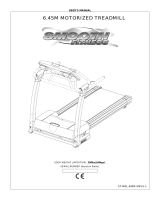Page is loading ...

051
DIN Mount Installation Instructions
Package Contents:
Item Qty Description___________________________
1) 1 6-32 X 1/4 Machine Screw
2) 1 Wire Spring For DIN Rail
3) 1 DIN Rail Mount Plate
4) 4 6-32 X 1/4 Machine Screw Phillips Head
5) 4 #6 Internal Tooth Lock Washer
Mounting the 615M/645M:
1. Remove and discard original mounting plate and screws from the device, if fitted.
2. Assemble Spring (Item 2) into DIN rail (Item 3) using 6-32 X 1/4 Machine Screw (Item 1)
3. Use screws and toothed washers (Items 4 & 5) to attach the mounting plate to the radio using holes shown
below. Toothed washers should be placed on screws before inserting into the mounting plate.
4. Snap mounting plate to DIN rail. (To remove device from DIN rail, push upwards and then rotate to remove top
edge first and then bottom.
Four screw-hole locations for the 615M/645M
www.eaton.com/wireless
0040000010 Rev A
/