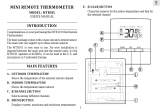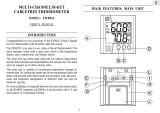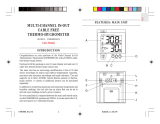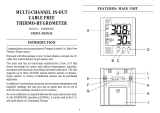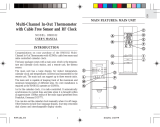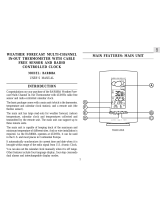Traceable 4618 Owner's manual
- Category
- Environment thermometers
- Type
- Owner's manual

TRACEABLE® RADIO-SIGNAL
REMOTE THERMOMETER
INSTRUCTIONS

2
SPECIFICATIONS
Display—
Main unit: two-line 1" LCD
Remote unit:
3
/
8
" LCD
Temperature—
Main unit IN range: –9.9 to 158.0°F (–9.9 to 70.0°C)
Main unit OUT range: –58.0 to 158.0°F (–50.0 to 70.0°C)
Main unit resolution: 0.1°
Main unit accuracy: ±1.0°C
Main unit ambient operating range: 23.0 to 122.0°F (–5.0 to 50.0°C)
Remote unit OUT range: –58.0 to 158.0°F (–50.0 to 70.0°C)
Remote unit resolution: 0.1°
Remote unit accuracy: ±1.0°C
Remote unit ambient operating range: 4.0 to 140.0°F (–20.0 to 60.0°C)
RF transmission frequency: 433 MHz
No. of remote units: maximum 3
RF transmission range: maximum 100' (30 m)
Temperature sensing cycle: approximately 30 sec
Power—
Main unit: two AA 1.5-volt alkaline batteries
Remote unit: two AAA 1.5-volt alkaline batteries
Case: ABS plastic
Size/Weight—
Main unit: 4.6 x 4.2 x 1" (117 x 107 x 26 mm), 8.8 oz (250 g)
Remote unit: 3.6 x 2.4 x 0.8" (92 x 60 x 21 mm), 3.5 oz (100 g)

3
FEATURES
• The unit is an easy-to-use, state-of-the-art thermometer. The basic pack-
age comes with a main unit, which is the temperature receiver, and a
remote unit with an internal sensor and external sensor.
• The main unit has extra-large readouts for indoor temperatures and
temperatures transmitted by the remote unit. The main unit can support
up to three remote units.
• The main unit is capable of monitoring temperature changes of remote
sites. Set upper and lower temperature limits and the alarm will go off
when limits are exceeded. The maximum and minimum temperature of
different sites can also be retrieved quickly.
• No wire installation is required between the main and remote units. The
units operate at 433 MHz and can be used in the U.S. and most places
in Continental Europe.
Compliance
This product complies with standards and specifications of BZT, FCC and
article number 334 of PTT.

4
Figure 1 Main unit configuration

5
QUICK REFERENCE
Main Unit (see fig. 1)
A. EXTRA-LARGE LCD Facilitates easy reading of remote and
indoor temperatures.
B. CHANNEL button Selects among different channels.
C. MEM button Recalls the maximum or minimum temperature of
individual channels.
D. CLEAR button Clears the maximum and minimum temperatures
of individual channels.
E. HI/LO button Sets the upper or lower temperature alarm limits of
individual channels.
F. s button Sets the value for the upper or lower temperature of
individual channels.
G. ON/OFF TEMP AL button Turns on or off the temperature alarm
of individual channels.
H. RESET button Returns all settings to default values and erases
temperature memories.
I. °C/°F switch Selects between degrees Celsius (°C) and degrees
Fahrenheit (°F).
J. Battery compartment Accommodates two AA 1.5-volt batteries.
K. Retractable stand For standing the main unit on a flat surface.

6
Figure 2 Remote unit configuration
Remote Unit (see fig. 2)
A. LCD Displays the current temperature monitored by the remote unit.
B. LED indicator Flashes when the remote unit transmits a reading.

7
C. °C/°F switch Selects between Celsius (°C) and Fahrenheit (°F).
D. CHANNEL switch Designates the remote unit Channel 1, Channel 2 or
Channel 3.
E. RESET button Returns all settings to default values.
F. Battery compartment Accommodates two AAA batteries.
G. Battery door
H. Wall-mount holder Supports the remote unit in wall-mounting.
I. Removable stand For standing the remote unit on a flat surface.
BEFORE BEGINNING
1. Assign different channels to different remote units.
2. Insert batteries for remote units before doing so for the main unit.
3. Place the main unit as close as possible to the remote unit, reset the
main unit after installing batteries. This will ensure easier synchroniza-
tion between the transmission and reception of signals.
4. Position the remote unit and main unit within effective transmission
range, which, in usual circumstances is 50 to 100 feet (15 to 30 meters).
Note: The effective range is significantly affected by building materials and
where the main and remote units are positioned. Try various setups for best
results.
Important: Though the remote units are weatherproof, they should be
placed away from direct sunlight, rain, or snow.
BATTERY AND CHANNEL INSTALLATION: REMOTE UNIT
The remote unit uses two AAA batteries. To install them:
1. Remove the screws on the battery compartment.
2. Select the channel number on the CHANNEL slide switch.

8
3. Select the temperature display unit on the °C/°F slide switch.
4. Insert the batteries strictly according to the polarities shown.
5. Replace the battery compartment door and secure its screws.
Replace the batteries when the low-battery indicator of the particular
channel lights up on the main unit. (Repeat the steps described in section,
“Before Beginning”.)
Note: Once a channel is assigned to a remote unit, it can only be changed
by removing the batteries or resetting the unit.
BATTERY INSTALLATION: MAIN UNIT
The main unit uses two AA batteries. To install them:
1. Slide open the battery compartment door.
2. Insert the batteries strictly according to the polarities shown.

9
3. Replace the battery compartment door.
Replace the batteries when the low-battery indicator of the indoor tempera-
ture lights up. (Repeat the steps described in section, “Before Beginning”.)
TWO SENSORS
Each remote module has two sensors. The internal (ambient) sensor is
located inside the case toward the bottom of the remote module. It is ideal
for monitoring air temperatures. It is automatically in use and in the circuit
when the external sensor is not plugged in.
The second sensor is the external one. Use it to monitor liquids, gases, and
semisolids. The external sensor is automatically in use when it is plugged
into the remote module. Plugging in the external sensor removes the
internal sensor from the circuit. The waterproof external sensor and 10-foot
cable perform accurately even when both are under water.
GETTING STARTED
Once batteries are in place for the remote units, they will start transmitting
temperature readings at 30-second intervals.
The main unit will also start searching for signals for about 2 minutes once
batteries are installed. Upon successful reception, the individual channel
temperatures will be displayed on the top line and the indoor temperature
on the bottom line. The main unit will automatically update its readings at
about 30-second intervals.

10
If no signals are received, blanks “- - -” will be displayed and the kinetic
wave icon will show “
”. Press CHANNEL and MEM simultaneously to
force another search for 30 seconds. This is useful in synchronizing the
transmission and reception of the remote and main unit.
Repeat this step whenever you find discrepancies between the reading
shown on the main unit and that on the respective remote unit.
HOW TO CHECK REMOTE AND INDOOR TEMPERATURES
The indoor temperature is shown on the lower line of the display.
The remote readings are on the upper display. For the remote sites or
channels, press CHANNEL to go from one channel to another. The kinetic
wave display on the channel number indicates the reception of that particu-
lar channel is in good order.
If no readings are received from one particular channel for more than 2
minutes, blanks, “- - -” will be displayed until further readings are success-
fully searched. Verify the remote unit is sound and secure. Wait for a little
while or press CHANNEL and MEM simultaneously to force an immedi-
ate search. No reading will be shown if no remote unit is assigned to that
channel.
The temperature trend indicator on the screen shows the trend of readings
collected at that particular remote site. Three trends, rising, steady, and
falling, will be shown.
If the temperature goes above or below the temperature measuring range
of the main unit or the remote unit (stated in “Specifications” section), the
display will show “HHH” or “LLL”.
Arrow
indicator
Temperature
Trend
Rising Steady Falling

11
HOW TO READ THE KINETIC WAVE DISPLAY
The kinetic wave display shows the signal receiving status of the main unit.
There are three possible forms.
MAXIMUM AND MINIMUM TEMPERATURES
The maximum and minimum recorded indoor temperatures and those of
each channel will automatically be stored in memory. To display them:
1. Select the channel to be checked.
2. Press MEM once to display the maximum temperature. Press again to
display the minimum temperature. The respective indicators (MAX or
MIN) will be displayed. Press again to read current temperature.
To clear the memory, press CLEAR. All segments of the display will light up
for 2 seconds. The display will return to the last screen with maximum and
minimum temperatures erased from memory.
The maximum and minimum temperatures will now be the same value as
the current one until different readings are recorded.
HOW TO USE TEMPERATURE ALARMS
The temperature alarms allow setting upper and lower limits of readings for
individual channels. The alarm will sound if a limit is exceeded. To set the
alarm:
1. Select the channel to be set.
2. Press the HI/LO button for the upper (HI) or lower (LO) limit. An “OFF”
message will be displayed if the alarm for that limit is turned off.
The unit is in searching mode.
Temperature readings are registered.
No signals.

12
3. Use the ADVANCE (s) button to set the upper or lower temperature.
If this is the first time setting limits, the lower limit will start from -58 °F
(-50°C) and the upper limit 158°F (+70°C). Otherwise, the reading will
start from the temperature last selected.
Each press of the button will increase the temperature by 1 degree.
Holding the button down will step in increments of 5 degrees.
4. Press TEMP AL ON/OFF button to switch off the “OFF” message. The
set limit will be displayed.
5. Press HI/LO button to set another limit or return to normal display. The
respective HI, LO, or both indicators will light up to signify the status of
the alarm.
When an alarm goes off, the display will switch to the respective channel
with the display flashing. If undisturbed, the alarm will sound for a minute.
Press any key to mute the alarm momentarily. The alarm will sound again if
the temperature still exceeds the set limit.
To disable the alarm, select the channel and use ON/OFF TEMP AL button
to turn it off.
If upper and lower temperatures for more than one channel have been
set, and the limits are exceeded for more than one channel, the alarm will
sound with the display switching from one channel to another at
5-second intervals.
DISCONNECTED SIGNALS
If without obvious reasons the display for a particular channel goes blank,
press CHANNEL and MEM to force an immediate search.
If that fails, check:
1. The remote unit for that channel to see if it is still in place.
2. The batteries of both the remote unit and the main unit. Replace as ces

13
Note: When the temperature falls below the freezing point, the batteries
of outdoor remotes will freeze, lowering their voltage supply and effective
range.
3. The transmission is within range and path is clear of obstacles and
interference. Shorten the distance when necessary.
TRANSMISSION COLLISION
Signals from other radio devices may interfere with those of this product
and cause temporary reception failure. This is normal and does not affect
the general performance of the product. The transmission and reception of
temperature readings will resume once the interference recedes.
NOTE ON °C AND °F
The unit of temperature display is selected on the °C/°F slide switch. Select
°C for Celsius or °F for Fahrenheit.
Note that the remote temperature display on the main unit is dominated
by the selection on the °C/°F slide switch of the main unit. Whatever the
display unit of the remote sensors are, they will be automatically converted
to the chosen one of the main unit.
LOW BATTERY WARNING
When it is time to replace batteries, the respective low-battery indicator will
show up when the respective channel is selected. The battery indicator for
the main unit will be shown on the indoor temperature display.
HOW TO USE THE BENCH STAND OR WALL MOUNTING
The main unit has a retractable bench stand, which when flipped open, can
support the unit on a flat surface. Or, close the stand and mount the unit on
a wall using the recessed screw hole.

14
The remote unit comes with a wall-mount holder and a removable stand.
Use either to hold the unit in place.
THE RESET BUTTON
This button is only used then the unit is operating in an unfavorable way or
malfunctioning. Use a blunt stylus or straightened paper clip to hold down
the button. All settings will return to default values.
PRECAUTIONS
This product is engineered to provide years of satisfactory service if
handled carefully. Here are a few precautions:
1. Do not immerse the unit in water.
2. Do not clean the unit with abrasive or corrosive materials. They may
scratch the plastic parts and corrode the electronic circuit.
3. Do not subject the unit to excessive force, shock , dust, temperature or
humidity, which may result in malfunction, shorter electronic life span,
damaged battery, and distorted parts.

15
4. Do not tamper with the unit’s internal components. Doing so will invali-
date the warranty on the unit and may cause unnecessary damage.
The unit contains no user-serviceable parts.
5. Only use fresh batteries as specified. Do not mix new and old batteries.
6. Read the user’s manual thoroughly before operating the unit.
OPERATIONAL DIFFICULTIES
If this temperature meter does not function properly for any reason, please
replace the batteries with new, high-quality batteries (see “Battery Installa-
tion” sections). Low battery power can occasionally cause any number of
“apparent” operational difficulties. Replacing the batteries with new fresh
batteries will solve most difficulties.
What to do if the unit appears to not be receiving a
signal.—Suggestions
Keep in mind that the remote transmitter sends a signal to the main re-
ceiver every thirty seconds. Be patient, wait 2 minutes to see if a signal has
been received.
Make certain that the channel number on the remote transmitter (displayed
on the remote transmitter LCD) and the channel number on the main
receiver (displayed on the receiver LCD) are identical.
If there are two or more remote transmitters, make certain that none is set
to the same channel number.
Remove the battery cover on the main receiver (unit with large LCD
display). Remove the batteries. Do not put the batteries in until the remote
transmitter is activated. The goal is to activate the remote transmitter before
the main receiver.

16
Remove the back panel of the remote transmitter. Remove the batteries,
wait 20 seconds, and put them back in the unit. Then, using a stylus or
straightened paper clip, press the RESET button. Observe on the remote
transmitter LCD a momentary reset to “888” on the display, release the
RESET button.
Place the batteries in the main receiver unit. Replace the battery cover.
Using a stylus or straightened paper clip, press the RESET button on the
main receiver. Observe on the receiver LCD a momentary reset to “888” on
the display, release the RESET button.
First make certain that the unit will pick up a nearby signal. Do this by
placing the remote transmitter in a vertical position. Place the main receiver
(large digital display) in a vertical position approximately 6 feet away from
the remote transmitter. There should be no obstructions between the units.
Make certain the main receiver is set to the correct channel. On the main
receiver simultaneously press the CHANNEL button and the MEM button.
This will force the main receiver to search for the signal. Again, make cer-
tain the main receiver is still set on the correct channel.
If the main receiver is now displaying the temperature from the remote
transmitter then the units are functioning correctly. These units will perform
within their limitations. All radio signals are inherently affected by interfer-
ence or blockage. Like all radio transmitters and receivers, performance
is best when there is little or no interference or blockage. Even the most
powerful megawatt radio station transmitter is occasionally blocked when
driving. Powerful cellular phones (which are simply radio transmitters/
receivers) still “drop” calls when interference or blockage occurs. On
occasion it is difficult or impossible to receive a cellular phone dial tone in
certain areas of a building.
Some of the causes of interference and blockage are metal, reflective
surfaces, motors, elevators, florescent lights with electrically noisy ballasts,
sparking environments such as welding, emergency vehicle radios, power
lines, portable/mobile radio transmitters and walkie-talkies.

17
On occasion, momentary interference with the remote transmitter may
cause an erroneous minimum or maximum reading to be captured by the
main unit.
If two or more remote units in the same area are set to the same chan-
nel then any or all main units will probably receive scrambled signals and
report erroneous readings.
If the units do not perform when placed further apart, then try the following.
1. Place the remote transmitter unit as high as possible.
2. Place the remote transmitter in a vertical or stand-up position.
3. Place the main receiver in a vertical or stand-up position.
4. Place the remote transmitter and the main receiver in locations where
the radio signal does not need to be sent through metal panels, thick
walls, multilevels, etc.
5. Try several locations. Sometimes moving either unit several feet or as
little as 6 inches will make a significant difference.
6. Try several different orientations. That is, turn the remote transmitter
and/or the main receiver unit to the left, then to the right.
7. Try setting both the remote transmitter and the main receiver to channel
2.
8. Replace the batteries in both units with new alkaline batteries and
repeat the above procedures.
On occasion radio-transmitted signals may not work in some environ-
ments. If this unit does not work in your environment, call 281 482-1714 for
help in answering questions.

ACCESSORIES
Control Cat. No. 4116 Additional Traceable
®
Remote Sensor Module
with internal and external probe. (May be set to Channel 1, 2, or 3. Total of
three modules may be used with the main receiver.
Control Cat. No. 4117 Accessory Traceable
®
Stainless-Steel Probe
(Triple-purpose probe for liquids, air/gas, and semisolids. Diameter is
1
/
8
-inch. Overall length is 8
1
/
2
inches. Cable length is 5 feet.)
Control Cat. No. 4118 Accessory Traceable
®
External Bottle Probe
Probe is sealed in a mini-bottle filled with a glycol solution for “temperature
buffering”. Monitors products subjected to door openings in freezers,
refrigerators, and incubators. Supplied with magnet and Velcro™ mounting
strips plus a 10-foot ultrathin cable. Cable permits refrigerator/freezer doors
to be closed on it while still maintaining the door’s seal.
WARRANTY, SERVICE, OR RECALIBRATION
For warranty, service, or recalibration contact:
CONTROL COMPANY
4455 Rex Road
Friendswood, Texas 77546 USA
Ph. 281-482-1714 Fax 281-482-9448
E-mail [email protected] www.control3.com
Control Company is ISO 9001 Quality-Certified by DNV
and ISO 17025 accredited as a Calibration Laboratory by A2LA
.
Cat. No. 4115
Traceable® Radio-Signal Remote Thermometer Instructions
92-4115-00
Rev. 1 083104
Traceable® is a registered trademark of Control Company
© 2004 Control Company
-
 1
1
-
 2
2
-
 3
3
-
 4
4
-
 5
5
-
 6
6
-
 7
7
-
 8
8
-
 9
9
-
 10
10
-
 11
11
-
 12
12
-
 13
13
-
 14
14
-
 15
15
-
 16
16
-
 17
17
-
 18
18
Traceable 4618 Owner's manual
- Category
- Environment thermometers
- Type
- Owner's manual
Ask a question and I''ll find the answer in the document
Finding information in a document is now easier with AI
Related papers
-
Traceable 4146 Owner's manual
-
Traceable 4146 Operating instructions
-
Traceable 4376 Owner's manual
-
Traceable 4376 Operating instructions
-
Traceable 6425 Owner's manual
-
Traceable 4126 Owner's manual
-
Traceable 4374 Owner's manual
-
Traceable 4373 Owner's manual
-
Traceable 4093 Operating instructions
-
Traceable Waterproof Data-Logging Thermistor Thermometer User manual
Other documents
-
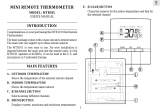 Oregon Scientific MTR101 User manual
Oregon Scientific MTR101 User manual
-
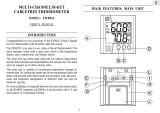 Oregon Scientific EMR812A User manual
Oregon Scientific EMR812A User manual
-
Ansen Electronics L5C0668TX User manual
-
Cuisinart CSG-466 Owner's manual
-
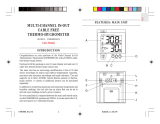 Oregon Scientific EMR899HGN User manual
Oregon Scientific EMR899HGN User manual
-
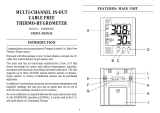 Oregon Scientific EMR963HG User manual
Oregon Scientific EMR963HG User manual
-
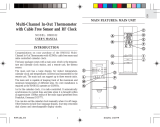 Oregon Scientific RMR182 User manual
Oregon Scientific RMR182 User manual
-
Oregon Scientific BAR888 User manual
-
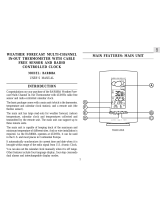 Oregon Scientific BAR888A User manual
Oregon Scientific BAR888A User manual
-
Sharper Image OQ234 User manual