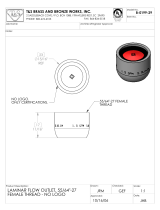Page is loading ...

OPER ATOR'S MANUAL
MCPLFA
SKID STEER
COLD PLANER
CP12LFA
12" Low Flow “A” Series
Effective Serial Numbers:
242340201 & Above
Rev. 7/4/2008
Tested. Proven. Unbeatable.

2 Introduction
CE Construction (Rev. 7/20/2007)
TO THE DEALER:
Assembly and proper installation of this product is the responsibility of the Woods
®
dealer. Read manual instructions
and safety rules. Make sure all items on the Dealer’s Pre-Delivery and Delivery Check Lists in the Operator’s Manual
are completed before releasing equipment to the owner.
The dealer must complete the Product Registration included with the Operator’s Manual. The customer must sign the
registration which certifies that all Dealer Check List items have been completed. The dealer is to return the prepaid
postage portion to Woods, give one copy to the customer, and retain one copy. Failure to complete and return this
card does not diminish customer’s warranty rights.
TO THE OWNER:
Read this manual before operating your Woods equipment. The information presented will prepare you to do a better and
safer job. Keep this manual handy for ready reference. Require all operators to read this manual carefully and become
acquainted with all adjustment and operating procedures before attempting to operate. Replacement manuals can be
obtained from your dealer. To locate your nearest dealer, check the Dealer Locator at www.WoodsEquipment.com, or in
the United States and Canada call 1-800-848-3447.
The equipment you have purchased has been carefully engineered and manufactured to provide dependable and
satisfactory use. Like all mechanical products, it will require cleaning and upkeep. Lubricate the unit as specified.
Observe all safety information in this manual and safety decals on the equipment.
For service, your authorized Woods dealer has trained mechanics, genuine Woods service parts, and the necessary
tools and equipment to handle all your needs.
Use only genuine Woods service parts. Substitute parts will void the warranty and may not meet standards required for
safe and satisfactory operation. Record the model number and serial number of your equipment in the spaces
provided:
Model: _______________________________ Date of Purchase: _____________________
Serial Number: (see Safety Decal section for location) ____________________________________
Provide this information to your dealer to obtain correct repair parts.
Throughout this manual, the term NOTICE is used to indicate that failure to observe can cause damage to equipment.
The terms CAUTION, WARNING, and DANGER are used in conjunction with the Safety-Alert Symbol (a triangle with
an exclamation mark) to indicate the degree of hazard for items of personal safety.

Introduction 3
MCPLFA (Rev. 6/23/2006)
TABLE OF CONTENTS
INTRODUCTION . . . . . . . . . . . . . . . . . . . . . . . . . . . . . . . . . . . . . . . . . . . . . . .2
GENERAL INFORMATION . . . . . . . . . . . . . . . . . . . . . . . . . . . . . . . . . . . . . . .4
SPECIFICATIONS. . . . . . . . . . . . . . . . . . . . . . . . . . . . . . . . . . . . . . . . . . . . . .4
SAFETY RULES . . . . . . . . . . . . . . . . . . . . . . . . . . . . . . . . . . . . . . . . . . . . . . .5
SAFETY DECALS . . . . . . . . . . . . . . . . . . . . . . . . . . . . . . . . . . . . . . . . . . . . . .8
OPERATION . . . . . . . . . . . . . . . . . . . . . . . . . . . . . . . . . . . . . . . . . . . . . . . . .10
TROUBLE SHOOTING . . . . . . . . . . . . . . . . . . . . . . . . . . . . . . . . . . . . . . . . .14
SERVICE. . . . . . . . . . . . . . . . . . . . . . . . . . . . . . . . . . . . . . . . . . . . . . . . . . . .16
PARTS LISTS . . . . . . . . . . . . . . . . . . . . . . . . . . . . . . . . . . . . . . . . . . . . . . . .24
FITTING TORQUE CHART. . . . . . . . . . . . . . . . . . . . . . . . . . . . . . . . . . . . . .35
BOLT TORQUE CHART . . . . . . . . . . . . . . . . . . . . . . . . . . . . . . . . . . . . . . . .39
BOLT SIZE CHART. . . . . . . . . . . . . . . . . . . . . . . . . . . . . . . . . . . . . . . . . . . .40
INDEX . . . . . . . . . . . . . . . . . . . . . . . . . . . . . . . . . . . . . . . . . . . . . . . . . . . . . .41
PRODUCT WARRANTY . . . . . . . . . . . . . . . . . . . . . . . . . . . . . . . . . . . . . . . .42
REPLACEMENT PARTS WARRANTY . . . . . . . . . . . . INSIDE BACK COVER
Si no lee Ingles, pida ayuda a
alguien que si lo lea para que le
traduzca las medidas de seguridad.
LEA EL INSTRUCTIVO!
!

4 Introduction
MCPLFA (Rev. 6/23/2006)
GENERAL INFORMATION
SPECIFICATIONS
CP12FLA
Planing Width . . . . . . . . . . . . . . . . . . . . . . . . . . . . . . . . . . . . . . . . . . . . . . . .12 inches
Planing Depth . . . . . . . . . . . . . . . . . . . . . . . . . . . . . . . . . . . . . . . . . . . . . . 0 - 5 inches
Hydraulic Horsepower Required. . . . . . . . . . . . . . . . . . . . . . . . . . . . . . . . .17 - 28 HP
Number of Carbide Picks . . . . . . . . . . . . . . . . . . . . . . . . . . . . . . . . . . . . . . . . . . . . 28
Hydraulic Flow Required . . . . . . . . . . . . . . . . . . . . . . . . . . . . . . . . . . . . .15 - 20 gpm
Hydraulic Pressure Required . . . . . . . . . . . . . . . . . . . . . . . . . . . . . . . 2000 - 3000 psi
Operating Weight . . . . . . . . . . . . . . . . . . . . . . . . . . . . . . . . . . . . . . . . . . . . . 1200 lbs
Planetary Lubrication . . . . . . . . . . . . . . . . . . . . . . . . . . . . . . . . . . EP90 or Equivalent
The purpose of this manual is to assist you in operating
and maintaining your planer. Read it carefully. It fur-
nishes information and instructions that will help you
achieve years of dependable performance. These
instructions have been compiled from extensive field
experience and engineering data. Some information
may be general in nature due to unknown and varying
operating conditions. However, through experience and
these instructions, you should be able to develop proce-
dures suitable to your particular situation.
The illustrations and data used in this manual were cur-
rent at the time of printing but, due to possible inline
production changes, your planer may vary slightly in
detail. We reserve the right to redesign and change the
planer as may be necessary without notification.
Throughout this manual, references are made to right
and left direction These are determined by standing
behind the planer facing the direction of forward travel.
Blade rotation is counterclockwise as viewed from the
top of the planer.

Safety 5
Alitec CP (Rev. 7/7/2006)
INSTALLATION
Hydraulics must be connected as instructed in
this manual. Do not substitute parts, modify, or
connect in any other way.
After connecting hoses, check that all control
lever positions function as instructed in the Opera-
tor's Manual. Do not put into service until control
lever and equipment movements are correct.
TRAINING
Safety instructions are important! Read all
attachment and power unit manuals; follow all
safety rules and safety decal information. (Replace-
ment manuals and safety decals are available from
your dealer. To locate your nearest dealer, check
the Dealer Locator at www.WoodsEquipment.com,
or in the United States and Canada call 1-800-848-
3447.) Failure to follow instructions or safety rules
can result in serious injury or death.
If you do not understand any part of this manual
and need assistance, see your dealer.
Know your controls and how to stop engine and
attachment quickly in an emergency.
Operators must be instructed in and be capable
of the safe operation of the equipment, its attach-
ments, and all controls. Do not allow anyone to
operate this equipment without proper instruc-
tions.
Keep hands and body away from pressurized
lines. Use paper or cardboard, not hands or other
body parts to check for leaks. Wear safety goggles.
Hydraulic fluid under pressure can easily penetrate
skin and will cause serious injury or death.
Make sure that all operating and service person-
nel know that if hydraulic fluid penetrates skin, it
must be surgically removed as soon as possible by
a doctor familiar with this form of injury or gan-
grene, serious injury, or death will result. CON-
TACT A PHYSICIAN IMMEDIATELY IF FLUID
ENTERS SKIN OR EYES. DO NOT DELAY.
Never allow children or untrained persons to
operate equipment.
PREPARATION
Check that all hardware is properly installed.
Always tighten to torque chart specifications
unless instructed otherwise in this manual.
Counterweight ballast may be required for
machine stability. Check your power unit manual or
contact your dealer.
Air in hydraulic systems can cause erratic oper-
ation and allows loads or equipment components
to drop unexpectedly. When connecting equipment
or hoses or performing any hydraulic maintenance,
purge any air in hydraulic system by operating all
hydraulic functions several times. Do this before
putting into service or allowing anyone to
approach the equipment.
After connecting hoses, check that all control
lever positions function as instructed in the Opera-
tor's Manual. Do not put into service until control
lever and equipment movements are correct.
Protective hose sleeves must cover all hydrau-
lic hoses within 20 inches of the operator and be
secured onto metal hose fittings. Replace hoses or
sleeves if damaged or if protective sleeve cannot
be properly positioned or secured.
Make sure all hydraulic hoses, fittings, and
valves are in good condition and not leaking before
starting power unit or using equipment. Check and
route hoses carefully to prevent damage. Hoses
must not be twisted, bent sharply, kinked, frayed,
pinched, or come into contact with any moving
parts. Operate moveable components through full
operational range to check clearances. Replace
any damaged hoses immediately.
Your dealer can supply original equipment
hydraulic accessories and repair parts. Substitute
parts may not meet original equipment specifica-
tions and may be dangerous.
Always wear relatively tight and belted clothing
to avoid getting caught in moving parts. Wear
sturdy, rough-soled work shoes and protective
equipment for eyes, hair, hands, hearing, and head;
and respirator or filter mask where appropriate.
Safety is a primary concern in the design and
manufacture of our products. Unfortunately, our
efforts to provide safe equipment can be wiped
out by an operator’s single careless act.
In addition to the design and configuration of
equipment, hazard control and accident preven-
tion are dependent upon the awareness, concern,
judgement, and proper training of personnel
involved in the operation, transport, maintenance
and storage of equipment.
It has been said “The best safety device is an
informed, careful operator.” We ask you to be that
kind of operator.
SAFETY RULES
ATTENTION! BECOME ALERT! YOUR SAFETY IS INVOLVED!

6 Safety
Alitec CP (Rev. 7/7/2006)
Be sure attachment is properly secured,
adjusted, and in good operating condition. Coupler
lockpins must be fully extended and properly
engaged into attachment retaining slots.
Power unit must be equipped with ROPS and
seat belt/operator restraint. Keep seat belt/operator
restraint securely fastened/engaged. Falling off
power unit can result in death from being run over
or crushed. Keep ROPS systems in place at all
times.
Make sure all safety decals are installed.
Replace if damaged. (See Safety Decals section for
location.)
Make sure shields and guards are properly
installed and in good condition. Replace if dam-
aged.
Inspect and clear area of stones, branches, or
other hard objects that might be thrown, causing
injury or damage.
OPERATION
Improper operation can cause the machine to
tip or roll over and cause injury or death.
• Keep power unit lift arms and attachment as
low as possible.
• Do not travel or turn with power unit lift arms
and attachment raised.
• Turn only on level ground.
• Go up and down slopes, not across them.
• Keep the heavy end of the machine uphill.
• Do not overload the machine.
Never use attachment to carry loads that exceed
the rated operating capacity or other specifications
of the power unit. Check your power unit manual or
see your dealer for rated operating capacity.
Exceeding this capacity can cause machine to tip,
roll over, or present other hazards that can cause
injury or death.
Do not allow bystanders in the area when oper-
ating, attaching, removing, assembling, or servic-
ing equipment.
Contact with high voltage, overhead power
lines, underground cables, gas lines, and other
hazards can cause serious injury or death from
electrocution, explosion, or fire.
Keep bystanders away from equipment.
Never direct discharge toward people, animals,
or property.
Do not operate or transport equipment while
under the influence of alcohol or drugs.
Operate only in daylight or good artificial light.
Keep hands, feet, hair, and clothing away from
equipment while engine is running. Stay clear of all
moving parts.
Always comply with all state and local lighting
and marking requirements.
Do not allow riders. Do not lift or carry anybody
on the power unit or attachments.
Always sit in power unit seat when operating
controls or starting engine. Securely fasten seat
belt/operator restraint, place transmission in park
or neutral, engage brake and ensure all other con-
trols are disengaged before starting power unit
engine.
Look down and to the rear and make sure area
is clear before operating in reverse.
Use extreme care when working close to fences,
ditches, other obstructions, or on hillsides.
Do not operate or transport on steep slopes.
Do not stop, start, or change directions sud-
denly on slopes.
Use extreme care and reduce ground speed on
slopes and rough terrain.
Watch for hidden hazards on the terrain during
operation.
Stop power unit and implement immediately
upon striking an obstruction. Dismount power unit,
using proper procedure. Inspect and repair any
damage before resuming operation.
Leak down or failure of mechanical or hydraulic
system can cause equipment to drop.
Before making any adjustments on attachment,
stop engine and engage parking brake. Never
adjust or work on attachment while the power unit
or attachment is running.
Before leaving operator's seat, lower lift arms
and put attachment on the ground. Engage brake,
stop engine, remove key, and remove seat belt.
MAINTENANCE
Before leaving operator's seat, lower lift arms
and put attachment on the ground. Engage brake,
stop engine, remove key, and remove seat belt.
NEVER GO UNDERNEATH EQUIPMENT. Never
place any part of the body underneath equipment
SAFETY RULES
ATTENTION! BECOME ALERT! YOUR SAFETY IS INVOLVED!

Safety 7
Alitec CP (Rev. 7/7/2006)
or between moveable parts even when the engine
has been turned off. Hydraulic system leak-down,
hydraulic system failures, mechanical failures, or
movement of control levers can cause equipment
to drop or rotate unexpectedly and cause severe
injury or death.
• Service work does not require going under-
neath.
• Read Operator's Manual for service instruc-
tions or have service performed by a qualified
dealer.
Do not modify or alter or permit anyone else to
modify or alter the equipment or any of its compo-
nents in any way.
Your dealer can supply original equipment
hydraulic accessories and repair parts. Substitute
parts may not meet original equipment specifica-
tions and may be dangerous.
When removing front wheel pins, be sure to
support the front of the depth skid to prevent
hands or feet from being crushed.
Always wear relatively tight and belted clothing
to avoid getting caught in moving parts. Wear
sturdy, rough-soled work shoes and protective
equipment for eyes, hair, hands, hearing, and head;
and respirator or filter mask where appropriate.
Do not allow bystanders in the area when oper-
ating, attaching, removing, assembling, or servic-
ing equipment.
Be sure attachment is properly secured,
adjusted, and in good operating condition. Coupler
lockpins must be fully extended and properly
engaged into attachment retaining slots.
Never perform service or maintenance with
engine running.
Keep all persons away from operator control
area while performing adjustments, service, or
maintenance.
Tighten all bolts, nuts, and screws to torque
chart specifications. Check that all cotter pins are
installed securely to ensure equipment is in a safe
condition before putting unit into service.
Make sure all safety decals are installed.
Replace if damaged. (See Safety Decals section for
location.)
Make sure shields and guards are properly
installed and in good condition. Replace if dam-
aged.
Do not disconnect hydraulic lines until all sys-
tem pressure is relieved. Lower unit to ground,
stop engine, and operate all hydraulic control
levers.
Leak down or failure of mechanical or hydraulic
system can cause equipment to drop.
STORAGE
Follow manual instructions for storage.
Keep children and bystanders away from stor-
age area.
SAFETY RULES
ATTENTION! BECOME ALERT! YOUR SAFETY IS INVOLVED!

8 Safety
MCPLFA (Rev. 6/23/2006)
SAFETY & INSTRUCTIONAL DECALS
ATTENTION! BECOME ALERT! YOUR SAFETY IS INVOLVED!
Replace Immediately If Damaged!
WARNING
PINCH AREA
Keep clear during
operation.
D0192
WARNING
FLYING OBJECT
HAZARD
Keep clear during
operation.
D0195
WARNING
FLYING OBJECT
HAZARD
Keep clear during
operation.
D0195
(Safety Decals continued on next page)
WARNING
ROTATING CUTTER
Keep clear during operation.
See Operator's Manual
for maintenance precautions.
D0193
TO AVOID SERIOUS INJURY OR DEATH:
Read operator's manual and power unit manual before operating,
servicing, or repairing attachment. Follow all safety rules and
instructions. (Manuals are available from dealer or, in the United
States and Canada, call 1-800-790-0557.)
Only operate from operator's seat with seat belt/operator restraint
securely fastened.
Before leaving operator's seat: follow power unit manual
instructions, lower lift arms and attachment to ground, stop engine,
remove key, engage brake, and remove seat belt/operator restraint.
Allow no children or untrained persons to operate equipment.
WARNING
D0404-A
6 - D0195
8 - SERIAL NUMBER PLATE
5 - D0193
10 - D0404
12 - 19924
4 - D0192
Check for leaks with cardboard; never use hand.
Before loosening fittings: lower load, release pressure, and
be sure oil is cool.
Consult physician immediately if skin penetration occurs.
WARNING
19924-B
MODEL NO. SERIAL NO.
Woods Equipment Company
Oregon, Illinois, U.S.A.

Safety 9
MCPLFA (Rev. 6/23/2006)
SAFETY & INSTRUCTIONAL DECALS
ATTENTION! BECOME ALERT! YOUR SAFETY IS INVOLVED!
Replace Immediately If Damaged!
WARNING
FALLING OFF CAN RESULT IN BEING RUN OVER.
Skid steer must have ROPS and seat belt/operator restraint.
Keep seat belt/operator restraint securely fastened.
Allow no riders.
RAISED EQUIPMENT CAN DROP AND CRUSH.
Never go underneath raised equipment or raised Skid Steer lift
arms, which can drop from hydraulic leak down, hydraulic
system failures, movement of control levers or mechanical
linkage failures.
Service work does not require going underneath equipment.
Read manual instructions.
FALLING OFF OR GOING UNDERNEATH EQUIPMENT
CAN RESULT IN SERIOUS INJURY OR DEA
TH.
54519--A
(Safety Decals continued from previous page)
13 - 54519
7 - D0209
(Rev. 2/16/2007)

10 Operation
MCPLFA (Rev. 6/23/2006)
OPERATION
Safety instructions are important! Read all
attachment and power unit manuals; follow all
safety rules and safety decal information. (Replace-
ment manuals and safety decals are available from
your dealer.) Failure to follow instructions or safety
rules can result in serious injury or death.
Power unit must be equipped with ROPS and
seat belt/operator restraint. Keep seat belt/operator
restraint securely fastened/engaged. Falling off
power unit can result in death from being run over
or crushed. Keep ROPS systems in place at all
times.
Operators must be instructed in and be capable
of the safe operation of the equipment, its attach-
ments, and all controls. Do not allow anyone to
operate this equipment without proper instructions.
NOTICE
■ Skid steers must be equipped with an auxiliary
hydraulic system capable of supplying continuous
flow for hydraulic motor operation.
PRE-OPERATION CHECK LIST
(OWNER'S RESPONSIBILITY)
___ Review and follow all safety rules and safety
decal instructions on page 5 through page 9.
___ Check that all safety decals are installed and in
good condition. Replace if damaged.
___ Check that all shields and guards are properly
installed and in good condition. Replace if
damaged.
___ Check that equipment is properly and securely
attached to skid steer.
___ Check that all hardware and cotter pins are
properly installed and secured.
___ Do not allow riders. Keep all bystanders away
from equipment working area.
___ Check all lubrication points and grease as
instructed. See “Lubrication” on page 22.
___ Check that all hydraulic hoses and fittings are
in good condition and not leaking before start-
ing skid steer.
___ Check that hoses are not twisted, bent sharply,
kinked, frayed or pulled tight. Replace any
damaged hoses immediately.
___ Make sure skid steer ROPS and seat belt are
in good condition. Keep seat belt securely fas-
tened during operation.
ATTACHING PLANER
1. Place the coupler pins in the disengaged position
as shown in Figure 1.
2. Rotate the skid steer attach slightly forward.
Figure 1.
3. Fully lower the lift arms (2) as shown in Figure 1.
4. Pull forward to the planer. Make sure the outside of
the skid steer attach (1) is aligned with the inside of
the planer attach (2).
5. Continue to pull forward until the skid steer attach
makes contact with the planer attach.
6. Raise the skid steer arms until the top of the skid
steer attach contacts the top latch bar (3) on the
attachment.
Figure 2.
7. Roll the skid steer arms back until the planer is
completely off the ground as shown in Figure 3.
8. Engage the parking brake on the skid steer.
9. Stop the engine.
WARNING
DP1
DP2
3
2
1
(Rev. 2/16/2007)

Operation 11
MCPLFA (Rev. 6/23/2006)
Figure 3.
10. Relieve the back pressure in the auxiliary hydraulic
system.
11. Move the coupler pins to the engaged position.
12. Hook up the auxiliary hydraulic hoses. Make sure
the hoses are routed to prevent hose interference
as shown in Figure 4.
Figure 4.
ADJUST PLANING DEPTH
1. Raise the planer 6" to 8" off the ground as shown in
Figure 5.
2. Engage the parking brake on the skid steer.
3. Stop the engine.
Figure 5.
4. Adjust the depth jack located at back of the planer,
clockwise for increased depth or counterclockwise
for lesser depth. To check the depth, use the
pointer rod (1) location on the depth decal (2) as
shown in Figure 6.
Figure 6.
DP3
DP4
DP5
1
2
DP6
(Rev. 2/16/2007)

12 Operation
MCPLFA (Rev. 6/23/2006)
ADJUST HEAD ANGLE
1. If an angle cut is desired, the planer can be tilted
+
15°. Loosen the three 5/8" backplate bolts as
shown in Figure 7.
Figure 7.
2. Rotate the planer to the desired position (see
Figure 8). Tighten the backplate bolts.
Figure 8.
SIDESHIFT ADJUSTMENT
1. Raise the planer 6 to 8" off the ground.
2. Engage the parking brake on the skid steer.
3. Stop the engine.
4. The planer can be shifted side-to-side using the
sideshift function. To operate the sideshift cylinder
pull the knob on the diverter valve outward as
shown in Figure 9.
Figure 9.
5. Enter the skid steer and start the engine.
6. Activate the auxiliary hydraulics to move the planer
to the desired position.
7. Stop the engine and engage the parking brake. Exit
the skid steer.
8. Shift the diverter valve back to the planing position
by pushing the knob inward as shown in Figure 10.
Figure 10.
PLANER OPERATION
1. Adjust the planer to the desired cutting depth,
cutting angle and planer position.
2. Roll the skid steer arms back and lower completely.
3. Engage the auxiliary hydraulics. Make sure the
drum is rotating in a counter-clockwise position if
viewed from the right side of the planer.
4. Bring the skid steer to high idle.
5. Slowly roll the skid steer arms forward to engage
the planer. (If the planer stalls, roll the skid steer
arms back until the planer drum begins rotating.)
6. Continue to rotate the skid steer arms forward until
the front and rear wheels of the planer are on the
ground and the front wheels of the skid steer are
off the ground as shown in Figure 11.

Operation 13
MCPLFA (Rev. 6/23/2006)
Figure 11.
7. To avoid excessive vibration and to achieve the
best cutting results, the planer stop should be in
the float position during the cutting operation as
shown in Figure 12.
Figure 12.
8. Move the skid steer forward, maintaining a
constant speed. If the drum stalls, stop forward
movement. You may be required to reverse the
direction of the skid steer momentarily to allow the
drum to begin rotating again.
9. When the end of the cut is reached, stop forward
movement, idle back the skid steer and disengage
the auxiliary hydraulics.
10. Roll back the skid steer arms until the planer and
drum clear the cut.
11. Repeat Steps 1 through 10 as necessary.
TRANSPORTING
Roll the skid steer arms fully back and raise the planer
12 to 15” off the ground. Avoid excessive ground speed
and sudden maneuvers.
NOTICE
■ When transporting attachment make sure the
drum does not contact ground as this may cause
the drum to turn resulting in damage to the motor.
CLEANING
After Each Use
● Remove large debris such as clumps of dirt, grass,
crop residue, etc. from machine.
● Inspect machine and replace worn or damaged
parts.
● Replace any safety decals that are missing or not
readable.
Periodically or Before Extended Storage
● Clean large debris such as clumps of dirt, grass,
crop residue, etc. from machine.
● Remove the remainder using a low-pressure water
spray.
1. Be careful when spraying near scratched or torn
safety decals or near edges of decals as water
spray can peel decal off surface.
2. Be careful when spraying near chipped or
scratched paint as water spray can lift paint.
3. If a pressure washer is used, follow the advice
of the pressure washer manufacturer.
● Inspect machine and replace worn or damaged
parts.
● Sand down scratches and the edges of areas of
missing paint and coat with Woods spray paint of
matching color (purchase from your Woods
dealer).
● Replace any safety decals that are missing or not
readable (supplied free by your Woods dealer).
See Safety Decals section for location drawing.
(Rev. 2/16/2007)

14 Troubleshooting
MCPLFA (Rev. 6/23/2006)
TROUBLESHOOTING
PROBLEM POSSIBLE CAUSES CHECK THE FOLLOWING
Motor on the planer will
not operate
Auxiliary hoses are not hooked up to the
skid steer
Inspect the connections visually (make
sure the quick couplers are fully
engaged).
The diverter valve is in the sideshift
position
Make sure the diverter valve knob is
pushed all the way in.
There is an obstruction in one or both of
the auxiliary hoses
Remove and inspect the hoses
visually.
One or more seals on the motor have
failed
Contact your dealer.
The skid steer auxiliary hydraulics are
not operating properly
Refer to the skid steer owner’s
manual.
Drum rotates sluggishly The diverter valve is not fully shifted to
the planer position
Make sure diverter valve knob is
pushed all the way in.
Insufficient hydraulic flow from the skid
steer
Refer to the skid steer owner’s
manual.
The hydraulic oil filter on the skid steer
is dirty
Refer to the skid steer owner’s
manual.
One or more seals on the motor have
failed
Contact your dealer.
Motor operates, but the
drum does not rotate
Key on the motor is sheared Inspect visually and replace as
required.
Oil is leaking from the
motor area
One or more seals on the motor have
failed
Contact your dealer.
O-rings on fittings are damaged Visually inspect O-rings and replace as
needed.
Fittings are loose or damaged Replace or tighten as required.
Hydraulic hoses are loose or damaged Replace or tighten as required.
Insufficient cutting power One or more seals on the motor have
failed
Contact your dealer.
Oil filter on the skid steer is dirty Refer to the skid steer owner’s
manual.
Insufficient auxiliary flow from the skid
steer
Refer to the skid steer owner’s
manual.
Relief valve on the skid steer is not set
properly
Refer to the skid steer owner’s
manual.
Excessive oil
temperature
Obstruction in one or both auxiliary
hydraulic hoses
Remove and visually inspect and
replace the hoses as necessary.
Hydraulic oil level on the skid steer is
low
Refer to the skid steer owner’s
manual.
Hydraulic oil in the skid steer is dirty Refer to the skid steer owner’s
manual.
Hydraulic oil filter on the skid steer is
dirty
Refer to the skid steer owner’s
manual.
Relief valve on the skid steer is not set
properly
Refer to the skid steer owner’s man-
ual.

Troubleshooting 15
MCPLFA (Rev. 6/23/2006)
Drum rotates in the
wrong direction
Auxiliary hydraulics are being activated
in the wrong direction
Reverse direction of the auxiliary flow.
Quick disconnects are switched on the
auxiliary hoses
Switch male and female auxiliary quick
couplers.
Hydraulic sideshift is not
operating
Diverter valve is set in the planer
position
Make sure the diverter valve knob is
pulled all the way out.
Hoses to the sideshift cylinder are
obstructed
Remove and visually inspect and
replace the hoses as necessary.
One or more seals in the sideshift
cylinder have failed
Contact your dealer.
Backplate is bound on the sideshift
frame
Remove rod end of the cylinder from
the backplate and verify that the cylin-
der is operating properly (refer to
service section).
Insufficient hydraulic flow from the skid
steer
Refer to the skid steer owner’s
manual.
Air is trapped in the sideshift cylinder
hoses
Take the hoses loose from the cylinder,
activate the sideshift function to evacu-
ate air and reinstall hoses.
Cylinder rod is bent Visually inspect the cylinder for
damage.
Oil leaking from the side-
shift cylinder
One or more seals on the cylinder have
failed
Contact your dealer.
O-rings on the fittings are damaged Visually inspect O-rings, replace as
required.
Fittings loose or damaged Replace or tighten as required.
Hydraulic hoses are loose or damaged Replace or tighten as required.
Excessive vibration
during planing operation
Picks are excessively worn Visually inspect the picks. Replace as
necessary.
Insufficient down force due to incorrect
operating procedure
Make sure the chassis stops are in the
float position during operation. (Refer
to “Operation” Figure 12 on page 13.)
Pivot pins excessively worn Remove the pins and inspect for wear.
PROBLEM POSSIBLE CAUSES CHECK THE FOLLOWING

16 Service
MCPLFA (Rev. 6/23/2006)
SERVICE
SIDESHIFT CYLINDER REMOVAL
1. Remove both hoses (1) from the cylinder as shown
in Figure 13.
Figure 13.
2. Remove the snap rings (2) and (3).
3. Remove the sideshift cylinder pin (4).
4. Slide the rod end of cylinder from the backplate pin
(5) as shown in Figure 14.
.
Figure 14.
SIDESHIFT CYLINDER INSTALLATION
1. Install the rod end of the cylinder on the backplate
pin (5) as shown in Figure 14.
2. Insert the sideshift cylinder pin (4) as shown in
Figure 13.
3. Install the snap rings (2) and (3).
4. Assemble the hoses (1).
5. Torque the two hose fittings to 19 lbs-ft. (26 N-m).
DRUM REMOVAL
1. Remove and cap the motor hoses.
2. Support the chassis with a hoist so the drum just
touches the ground as shown in Figure 15.
3. Remove the inner snap rings (1) from the front
wheel pins.
4. Slide out the front wheel pins (2).
Figure 15.
■ When removing the front wheel pins, be sure to
support the front of the depth skid to prevent
hands or feet from being crushed upon pin
removal.
5. Remove the snap ring from one side of the lower
depth jack pin (3) and slide the lower depth jack pin
outward until the jack is free as shown in Figure 16.
(The pin cannot be removed completely with the
rear wheels installed.)
4
1
2
3
5
2
1
CAUTION
(Rev. 2/16/2007)

Service 17
MCPLFA (Rev. 6/23/2006)
Figure 16.
6. Lift the planer chassis to allow sufficient clearance
to slide out the depth skid as shown in Figure 17.
7. Remove the depth skid.
Figure 17.
8. Lower the chassis until the drum just touches the
ground as shown in Figure 18.
9. Remove the three dead shaft bolts (5).
Figure 18.
10. Remove the two upper motor bolts (7) and the two
motor plate mount bolts (6) as shown in Figure 19.
Figure 19.
11. Slide out the dead shaft (8) as shown in Figure 20.
12. Raise the planer chassis to provide sufficient room
to slide the drum/drive assembly out.
Figure 20.
13. Turn the drum onto its side with the bearing side
down, as shown in Figure 21.
14. Remove 6 nuts (9) that secure the hub to the drum.
The studs may back out of the drum when
attempting to remove these nuts. This is common
and will not effect the operation of the planer upon
reassembly.
3
5
6
7
8

18 Service
MCPLFA (Rev. 6/23/2006)
Figure 21.
15. Turn the drum over to its other side, as shown in
Figure 22.
16. Remove the 4 nuts (10) that secure bearing to the
drum. The studs may back out of the drum when
attempting to remove these nuts. This is common
and will not effect the operation of the planer upon
reassembly.
Figure 22.
DRUM INSTALLATION
1. Install the bearing (1) to the drum (2) and torque
four 1/2" – 20 nuts (3) to 90 lbs-ft. (122 N-m) as
shown in Figure 23.
Figure 23.
2. On the opposite side of the drum as shown in
Figure 24 install the motor/hub assembly (4) to the
drum and torque the six 1/2" – 20 nuts (5) to 90 lbs-
ft. (122 N-m).
Figure 24.
3. Slide the drum under the chassis and lower the
chassis until the motor pilots against the sideplate
as shown in Figure 25.
9
10
3
1
2
5
4

Service 19
MCPLFA (Rev. 6/23/2006)
Figure 25.
4. Apply a coat of anti-seize grease to a portion of the
dead shaft (6) that is inserted into the bearing as
shown in Figure 26.
Figure 26.
5. Insert the dead shaft through the chassis sideplate
into the drum bearing as shown in Figure 27.
6. Install three 5/8" –11 bolts (7), six 5/8" washers (8)
and three 5/8" –11 nuts (9) through the dead shaft
and into the chassis sideplate. Do not tighten.
Figure 27.
7. Install two 1/2" x 1-1/2" – 13 bolts (10), four 1/2"
washers (11), and two 1/2" – 13 (12) nuts through
the motor mount plate into the chassis as shown in
Figure 28. Do not tighten.
Figure 28.
8. Install two 1/2" x 2 – 13 bolts (13), four 1/2"
washers (14), and two 1/2" – 13 (15) nuts through
the motor into the chassis and torque to 110 lbs-ft.
(149 N-m) as shown in Figure 28.
9. Torque the motor mount plate bolts (10) to 110 lbs-
ft. (149 N-m).
10. Torque the dead-shaft bolts (7) as shown in Figure
27 to 220 lbs-ft.
11. Raise the chassis to provide sufficient clearance.
Slide the depth skid under the chassis as shown in
Figure 29.
6
7
9
8
12
11
15
14
13
10

20 Service
MCPLFA (Rev. 6/23/2006)
Figure 29.
12. Install the lower depth jack pin (16) and the snap
ring (17) as shown in Figure 30.
Figure 30.
13. Install the front wheel pins (18) and the snap rings
(19) as shown in Figure 31.
.
Figure 31.
MOTOR REMOVAL
1. Perform Steps 1 through 11 of Drum Removal
instructions. (See “Drum Removal” on page 16.)
2. Remove the motor mount plate (1) as shown in
Figure 32.
Figure 32.
3. Place the motor/hub assembly into a vice as shown
in Figure 33.
4. Remove the cotter pin (2) and the motor nut (3).
Figure 33.
5. Use a gear puller to remove the hub from the motor
as shown in Figure 34.
16
17
18
19
1
2
3
/