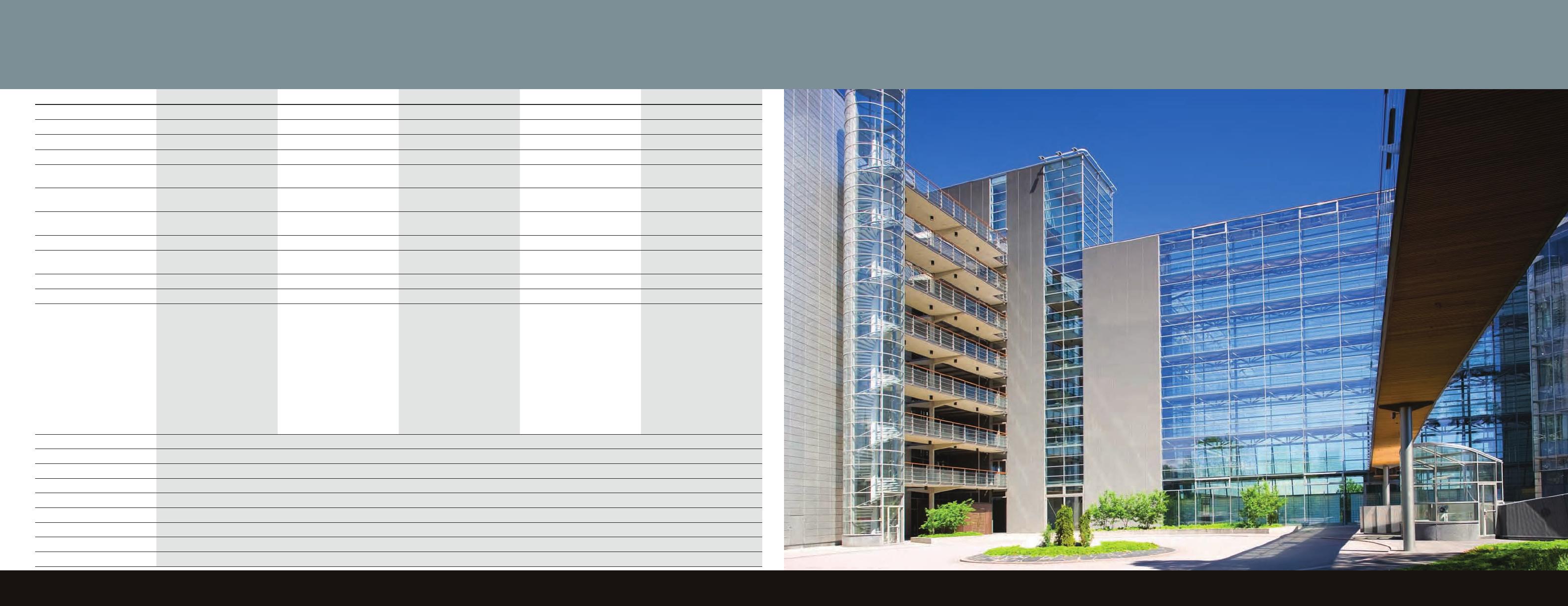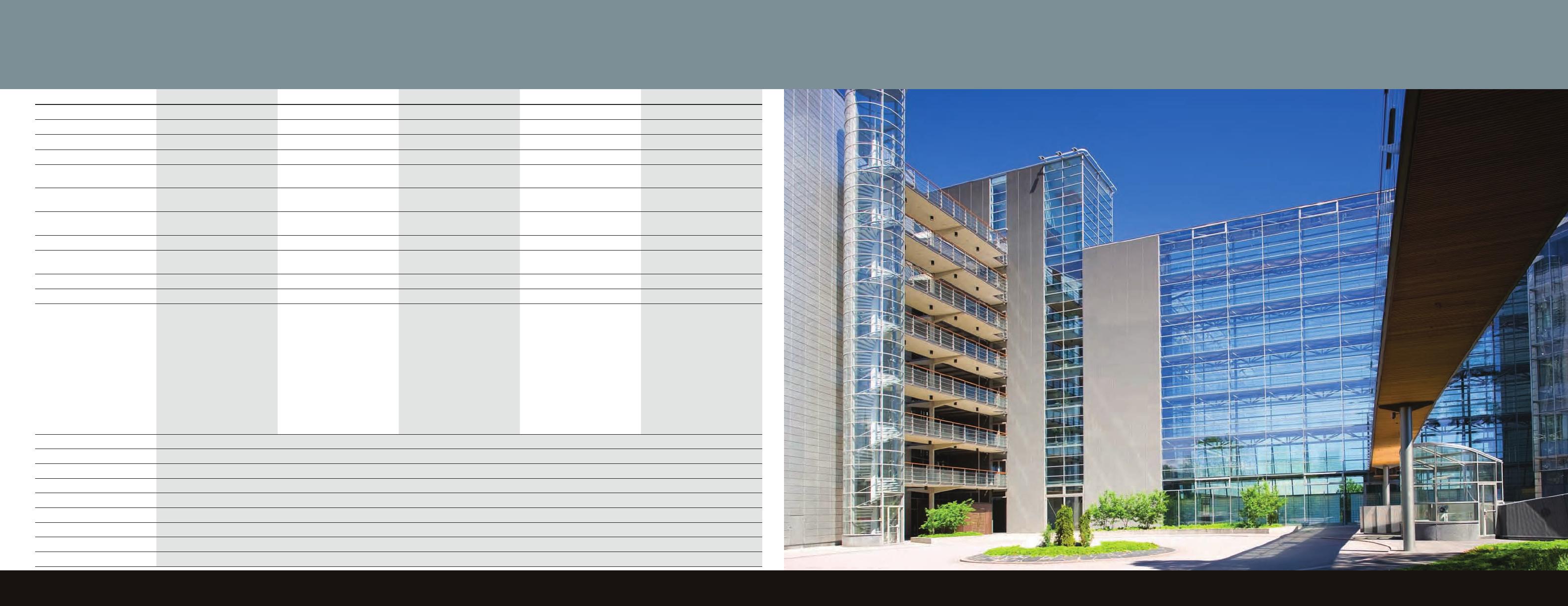
Model
G5550NL G5650WNL G5950NL G5450WUNL G5750WUNL
Part Number V11H351920 V11H347920 V11H349920 V11H346920 V11H345920
Genuine Epson Lamp V13H010L62 V13H010L63 V13H010L63 V13H010L62 V13H010L63
Replacement Air Filter V13H134A17 V13H134A17 V13H134A17 V13H134A17 V13H134A17
Native Resolution 1024 x 768 (XGA) 1280 x 800 (WXGA) 1024 x 768 (XGA) 1920 x 1200 (WUXGA) 1920 x 1200 (WUXGA)
Color and White Light Output
5
(ISO 21118 standard)
4500 lumens 4500 lumens 5200 lumens 4000 lumens 4500 lumens
Contrast Ratio
(High Brightness, Dynamic Mode)
1000:1 2000:1 2000:1 1000:1 1500:1
Lens Shift
Vertical: ±50 percent
Horizontal: ±10 percent
Vertical: ±60 percent
Horizontal: ±10 percent
Vertical: ±50 percent
Horizontal: ±10 percent
Vertical: ±58 percent
Horizontal: ±9 percent
Vertical: ±58 percent
Horizontal: ±9 percent
Lamp Type 275 W UHE 330 W UHE 330 W UHE 275 W UHE 330 W UHE
Keystone Correction
Vertical:
±
40 degrees
Horizontal:
±
20 degrees
Vertical:
±
40 degrees
Horizontal:
±
20 degrees
Vertical:
±
40 degrees
Horizontal:
±
20 degrees
Vertical:
±
30 degrees
Horizontal:
±
20 degrees
Vertical:
±
30 degrees
Horizontal:
±
20 degrees
Power Consumption
390 W (Normal Mode), 323 W (ECO Mode) 464 W (Normal Mode), 383 W (ECO Mode) 413 W (Normal Mode), 345 W (ECO Mode) 413 W (Normal Mode), 345 W (ECO Mode) 477 W (Normal Mode), 394 W (ECO Mode)
Fan Noise
33 dB (Normal Mode), 28 dB (ECO Mode) 39 dB (Normal Mode), 33 dB (ECO Mode) 35 dB (Normal Mode), 30 dB (ECO Mode) 35 dB (Normal Mode), 30 dB (ECO Mode) 39 dB (Normal Mode), 33 dB (ECO Mode)
Interfaces
HDMI x 1
Computer: D-sub 15 pin x 2
Video-1: 5-BNC x 1
Video-2: RCA x 1
Composite video: BNC x 1
S-Video x 1
Audio-in: Mini stereo x 3
Audio-in: RCA (L&R) x 1
Network: RJ-45 x 1, 100 Mbps
USB Type-A x 1
Serial: RS-232c x 1
Hardwire Remote Jack x 1
Monitor-Out: D-sub 15 pin x 1
HDMI x 1
Computer: D-sub 15 pin x 2
Video-1: 5-BNC x 1
Video-2: RCA x 1
Composite video: BNC x 1
S-Video x 1
Audio-in: Mini stereo x 3
Audio-in: RCA (L&R) x 1
Network: RJ-45 x 1, 100 Mbps
USB Type-A x 1
Serial: RS-232c x 1
Hardwire Remote Jack x 1
Monitor-Out: D-sub 15 pin x 1
HDMI x 1
Computer: D-sub 15 pin x 2
Video-1: 5-BNC x 1
Video-2: RCA x 1
Composite video: BNC x 1
S-Video x 1
Audio-in: Mini stereo x 3
Audio-in: RCA (L&R) x 1
Network: RJ-45 x 1, 100 Mbps
USB Type-A x 1
Serial: RS-232c x 1
Hardwire Remote Jack x 1
Monitor-Out: D-sub 15 pin x 1
HDMI x 1
DVI-D x 1
Computer: D-sub 15 pin x 1
Video-1: 5-BNC x 1
Video-2: RCA x 1
Composite video: BNC x 1
S-Video x 1
Audio-in: Mini stereo x 3
Audio-in: RCA (L&R) x 1
Network: RJ-45 x 1, 100 Mbps
USB Type-A x 1
Serial: RS-232c x 1
Hardwire Remote Jack x 1
Monitor-Out: D-sub 15 pin x 1
HDMI x 1
DVI-D x 1
Computer: D-sub 15 pin x 1
Video-1: 5-BNC x 1
Video-2: RCA x 1
Composite video: BNC x 1
S-Video x 1
Audio-in: Mini stereo x 3
Audio-in: RCA (L&R) x 1
Network: RJ-45 x 1, 100 Mbps
USB Type-A x 1
Serial: RS-232c x 1
Hardwire Remote Jack x 1
Monitor-Out: D-sub 15 pin x 1
Projection System High-aperture Epson 3LCD, 3-chip technology
Projection Method Front/rear/ceiling mount
Aspect Ratio Supports 4:3, 16:9, 16:10
Color Reproduction 16.7 million
Size (projection distance) 30" – 300"
Lamp Life 2000 hours (Normal mode), 3000 hours (ECO mode)
Pixel Clock 13.5 – 162 MHz (up to UXGA 60 Hz)
Horizontal Frequency 15 kHz – 92 kHz
Vertical Frequency 50 Hz – 85 Hz
Epson product specifications
Epson product specifications22 www.epson.com 23