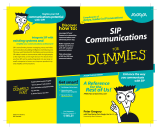Approved:
03/15/2012
BCM Solution Test Lab
1 of 22
Avaya BCM Solutions Test Lab
Business Communication Manager BCM 50 and BCM450
Release 6.0 Configuration Guide for Verizon Business SIP
Trunking
Issue 1.1
Abstract
These Application Notes describe guidelines for using Session Initiation Protocol (SIP) trunking
between the Verizon Business IP Trunk SIP Trunk Service Offer and an Avaya BCM50 or BCM450
Release 6.0.
The Verizon Business IP Trunk service offer referenced within these Application Notes is designed for
business customers. The service enables local and long distance PSTN calling via standards-based SIP
trunks directly, without the need for additional TDM enterprise gateways or TDM cards and the
associated maintenance costs.

Approved:
03/15/2012
Avaya BCM Solutions Test Lab
Application Notes
©2011 Avaya Inc. All Rights
Reserved.
2 of 22

Approved:
03/15/2012
Avaya BCM Solutions Test Lab
Application Notes
©2011 Avaya Inc. All Rights
Reserved.
3 of 22
Table of Contents
TABLE OF CONTENTS .......................................................................................................................................................... 3
1.0 INTRODUCTION
............................................................................................................................................................... 4
1.1
AUDIENCE .......................................................................................................................................................................... 4
1.2
PREREQUISITES .................................................................................................................................................................. 4
1.3
DOCUMENT CHANGE HISTORY .......................................................................................................................................... 5
1.4
SUPPORT ............................................................................................................................................................................ 5
1.4.1 Avaya
......................................................................................................................................................................... 5
1.4.2 Verizon
...................................................................................................................................................................... 5
2.0 SYSTEM SOFTWARE / LOADWARE
............................................................................................................................ 6
2.1
HARDWARE BILL OF MATERIALS TESTED .......................................................................................................................... 6
3.0 FEATURES
.......................................................................................................................................................................... 7
3.1
CAPACITY .......................................................................................................................................................................... 7
3.2
FEATURES SUPPORTED ....................................................................................................................................................... 7
3.2.1 SIP Trunking
............................................................................................................................................................. 7
3.2.2 Verizon’s Retail VoIP Trunking service
.................................................................................................................... 9
3.2.3 Verizon Business’s IP Enabled Contact Center
...................................................................................................... 11
3.3
TECHNICAL CAVEATS ...................................................................................................................................................... 14
4.0 OVERVIEW
....................................................................................................................................................................... 15
5.0 SYSTEM CONFIGURATION
......................................................................................................................................... 16
5.1
BCM CONFIGURATION FOR GLOBAL REGIONS ................................................................................................................. 16
5.2
BCM CONFIGURATION FOR SIP TRUNKING ..................................................................................................................... 16
5.2.1 IP Trunks Settings Configuration
............................................................................................................................ 16
5.2.2 SIP Settings Configuration ...................................................................................................................................... 16
5.2.3 Create Public SIP Trunk Accounts
.......................................................................................................................... 16
5.2.4 SIP Media Parameters Configuration
..................................................................................................................... 17
5.2.5 Configuring Analog Sets
......................................................................................................................................... 18
5.2.6 Dialing Plan
............................................................................................................................................................ 18
5.2.7 Configuring Incoming Calls from Verizon to BCM
................................................................................................. 19
5.2.8 Giving Access to SIP Trunks
................................................................................................................................... 20
5.3
BCM CONFIGURATION FOR CONTACT CENTER ............................................................................................................... 20

Approved:
03/15/2012
Avaya BCM Solutions Test Lab
Application Notes
©2011 Avaya Inc. All Rights
Reserved.
4 of 22
1.0 Introduction
This document is intended to provide information to installers configuring a BCM50 or a BCM450 Release 6.0
for SIP trunk inter-working with the Verizon Business IP network. The information in this chapter applies to both
the BCM50 and the BCM450 platforms running Avaya Business Communications Manager 6.0 (Avaya BCM
6.0). This guide provides information on how to configure the BCM for:
• global regions
• SIP trunk inter-working with the Verizon Business IP network
• Contact Center capability on the BCM
1.1 Audience
This guide is directed to installers who configure Avaya BCM systems SIP trunks with the Verizon
Business IP Trunk SIP Trunk Service Offer. To use this guide, you must
• be an authorized Avaya BCM installer or administrator within your organization
• know basic Avaya BCM terminology
• be knowledgeable about telephony and IP networking technology
For more information about how to configure and assign telephony features, and provide basic
programming for the Avaya BCM, see Avaya Business Communications Manager
6.0 Configuration — Telephony (NN40170-502) for Release 6.0
https://support.avaya.com/css/P8/documents/100122087.
For more information about network planning information, planning and configuration prerequisites, and
planning checklists, see Avaya Business Communications Manager 6.0 Planning and Engineering
(NN40170-200)
https://support.avaya.com/css/P8/documents/100122271.
For more information about upgrading to BCM50 6.0 or BCM450 6.0 see the Avaya Business
Communications Manager 6.0 Upgrade Guide
http://support.avaya.com/css/P8/documents/100122469
For all other information about Avaya BCM Installation, Migrations, Upgrades & Configurations, see
documents at
https://support.avaya.com/css/Products/P0863/Installation,%20Migrations,%20Upgrades%20&%20Con
figurations
For all other information about Avaya BCM Customer and Partner Training, see
http://www.avaya.com/learning
For all other information about Avaya BCM Certification for Business Partners, see
https://support.avaya.com/certification
1.2 Prerequisites
Before you complete the following procedures, review the following prerequisites.
• Ensure the BCM initial installation and configuration is complete.
• Ensure all applicable keycodes are purchased and applied.
• Ensure all required MBMs are installed.

Approved:
03/15/2012
Avaya BCM Solutions Test Lab
Application Notes
©2011 Avaya Inc. All Rights
Reserved.
5 of 22
• Ensure market profile is selected.
1.3 Document Change History
The original version of this document was created from the “Business Communication Manager BCM 50 and
BCM450 Release 5.0 Configuration Guide for Verizon Business SIP Trunking Issue 1.1” available at:
http://support.avaya.com/css/P8/documents/100100648
Date Version
Summary of Changes
September 23, 2010 0.01
Original publication
February 15, 2011 0.02
Minor updates
March 30, 2011 0.03
Minor updates
May 06, 2011 0.04
Minor updates
November 17, 2011 1.0
Approved
March 15, 2012 1.1
Updated configuration steps without use of a template.
1.4 Support
1.4.1 Avaya
For technical support on the Avaya products described in these Application Notes visit
http://support.avaya.com.
1.4.2 Verizon
For technical support on Verizon Business IP Trunk service offer, visit the online support site at
http://www.verizonbusiness.com/us/customer/.

Approved:
03/15/2012
Avaya BCM Solutions Test Lab
Application Notes
©2011 Avaya Inc. All Rights
Reserved.
6 of 22
2.0 System Software / Loadware
To achieve successful interoperability between the BCM and Verizon SIP Trunking, the various network
elements must be running the version of software as shown below:
System
Platform
Firmware
BCM 50
All platforms
Release 6.0 plus smart update
BCM050.R600.SU.System-006
BCM450
All platforms
Release 6.0 plus smart update
BCM450.R600.SU.System-006
BCM Phones
All supported phones
As provided by smart update
Table 1 Validated Equipment and Software
2.1 Hardware Bill of Materials tested
Part Number
Description
NTC06601BUE6
BCM450 6.0 STD NA PCord Bund
AL4500E14-E6
4548GT-PWR (NA PC)
NT5B16AAAJE5
BCM GASM8 MBM
NTC02008KC
BCM450 VM 1Se eAuth
NTC02009KC
BCM450 UM 1Se eAuth
NTC02024KC
BCM450 SIP Gateway 1Tr eAuth
NTC02025KC
BCM450 IP Tele 1Cl EndPt eAuth
NTC02031KC
BCM450 FindFollow Me - 1 eAuth
NTC03110SYE6
BCM450 Capacity Exp Card
NTYS02BBE6
1110 - Eng keys no ps
NTYS03BFE6
1120E - Eng keys no ps
NTYS05BFE6
1140E - Eng keys no ps
NTYS18BC70E6
1210 - Eng keys no ps
NTYS19BC70E6
1220 - Eng keys no ps
NTYS20BC70E6
1230 - Eng keys no ps
Hardware specifications can be found at the following link on the Support Portal.
http://portal.avaya.com/ptlWeb/products/P0633/AllCollateral

Approved:
03/15/2012
Avaya BCM Solutions Test Lab
Application Notes
©2011 Avaya Inc. All Rights
Reserved.
7 of 22
3.0 Features
3.1 Capacity
BCM450 with the CEC installed supports 130 SIP trunks or 48 without the CEC installed. The BCM50
supports 12 SIP trunks.
For more information about capacity, see the Avaya Business Communications Manager Release 6.0
System Overview at
http://support.avaya.com/css/P8/documents/100121908
3.2 Features Supported
3.2.1 SIP Trunking
•
The following are capabilities tested and validated:
o
Security
•
Layer 2 IPSec Authentication
o
DNS SRV
•
Service Protocols/Port Adherence
o
Inbound Calls
o
Inbound Call Loop Avoidance
o
Inbound call with originator (PSTN) release
o
Inbound call with terminator (CPE) release
o
Inbound call - Hang-up during Ring phase
o
Inbound Call - customer phone not registered/online
o
Inbound Calling Line Identification (Caller-ID)
o
Inbound Call Waiting
o
Inbound FAX
o
Inbound Call from PSTN with Privacy Restricted
o
Inbound call - User Busy
o
Inbound Call - Ring No Answer Timer Expire
•
Inbound Call - Long Call Duration
o
Outbound Calls
o
Outbound call with Originator (CPE) release
o
Outbound call with Terminator (PSTN) release
o
Outbound call - Hangup during ring phase
o
Outbound 1+10digit call
Outbound International Call

Approved:
03/15/2012
Avaya BCM Solutions Test Lab
Application Notes
©2011 Avaya Inc. All Rights
Reserved.
8 of 22
o
o
Outbound 311 Non Emergency call
o
Outbound 555-1212 Directory Assistance
o
Outbound 411 Directory Assistance
o
Outbound 1411 Directory Assistance
o
Outbound 711 Telephone Relay Services (Hearing Impaired)
o
911 Emergency Service
o
Outbound 511 Information Line
o
Outbound Toll- Free Call
o
Operator assistance (0+ Local)
o
Operator assistance (0+ Toll)
o
Operator assistance (0 Minus )
o
Operator assistance (00 Minus )
o
Operator assistance (01+ international)
o
Outbound FAX
o
Outbound Calling Line Identifier (Caller ID)
o
Outbound Fast Answer
o
Outbound Call to PSTN with Privacy Requested
o
Calling Party Number not provisioned
o
Premium Call (900)
o
Premium Call (976)
o
Outbound Call - Long Call Duration
o
Outbound Call – User Busy
o
Outbound Call – Ring No Answer Timer Expire
•
Private Dialing Plan
o
Protocols
o
UDP for SIP
o
SDP support (RFC2327)
o
RTP and RTCP support (RFC 3550)
o
SIP Headers
o
18x Behavior
o
302 Behavior
o
Diversion Header
o
DTMF RFC 2833— Outbound
o
DTMF RFC 2833— Inbound
Offer/Answer with SDP (RFC3264)

Approved:
03/15/2012
Avaya BCM Solutions Test Lab
Application Notes
©2011 Avaya Inc. All Rights
Reserved.
9 of 22
o
o
Call Hold (RFC 3264)
o
Media Inactivity
•
FQDN
o
Media
o
G.711 ulaw
o
G.729 and G.729a
o
Codec Negotiation
•
Early Media Support
o
Diffserv
o
RTP
•
SIP
o
Call Transfer
o
Attended Call Transfer Re-INVITE Method
o
Semi-Attended Call Transfer Re-INVITE Method
• Locally chaired Conference Calls
Blind Call Transfer Re-INVITE Method
• Ambient Noise fax tone detection
3.2.2 Verizon’s Retail VoIP Trunking service
• Security Test Cases
o Layer-2 IPSec Authentication
• DNS-SRV Test Cases
o DNS-SRV – Service Protocols/Port Adherence
• Inbound Calls
o Inbound Call Loop Avoidance verification
o Inbound Call with Originator (PSTN) release
o Inbound Call with Terminator (CPE) release
o Inbound Call—Hang-up during ring phase (Cancel Call)
o Inbound Call —Customer Phone Not Registered/Online
o Inbound Calling Line Identification (Caller ID)
o Inbound Call Waiting Support
o Inbound FAX
o Inbound Call from PSTN with Privacy Requested
o Inbound Call - User Busy

Approved:
03/15/2012
Avaya BCM Solutions Test Lab
Application Notes
©2011 Avaya Inc. All Rights
Reserved.
10 of 22
o Inbound Call - Ring No Answer Timer Expire
o Inbound Call - Long Call Duration
• Outbound Calls
o Unscreened ANI using Diversion header
o Unscreened ANI using P-Asserted-Identity
o Outbound Call with Originator (CPE) Release
o Outbound Call with Terminator (PSTN) release
o Outbound Call - Hang up During Ring Phase
o Outbound 1+10 Digit Call Terminates
o Outbound International Call
o Outbound '311' Non Emergency call
o Outbound 555-1212 Directory Assistance
o Outbound '411' Directory Assistance
o Outbound '1411' Directory Assistance
o Outbound 711 Telephone Relay Services (Hearing Impaired Services)
o 911 Emergency Service
o Outbound 511 Information Line
o Outbound Toll-Free call
o Operator Services Call (0+Local)
o Operator Assistance (0+ Toll)
o Operator Assistance (0 Minus)
o Operator Assistance (00 Minus)
o Operator Assistance (01+ international)
o Outbound FAX
o Outbound Calling Line Identifier (Caller ID)
o Outbound Fast Answer
o Outbound Call to PSTN with Privacy Requested
o Calling Party Number not provisioned
o Premium Call (900)
o Premium Call (976)
o Outbound Call - Long Call Duration
o Outbound Call - User Busy
o Outbound Call - Ring No Answer Timer Expire
o Private Dialing Plan
• Protocols

Approved:
03/15/2012
Avaya BCM Solutions Test Lab
Application Notes
©2011 Avaya Inc. All Rights
Reserved.
11 of 22
o UDP for SIP
o SDP Support (RFC 2327)
o RTP and RTCP (RFC 3550)
o SIP Headers
o '18x' Behavior
o '302' Behavior
o 'Diversion' Header
o DTMF (RFC 2833) Outbound
o DTMF (RFC 2833) Inbound
o Support for Offer/Answer with SDP (RFC 3264)
o Call Hold (RFC 3264)
o Media Inactivity
o Use of FQDN IP Addressing in SIP Messaging
• Media Test Cases
o G.711 µ-law codec (AVT payload type 0)
o G.729 and G.729a support
o Codec Negotiation
o Early Media Support
• Differentiated Services (DiffServ)
o RTP media marked with DSCP EF or CS5
o SIP signaling marked with DSCP AF32 or CS3
• Re-Invite Call Transfer
• Attended Call Transfer
• Semi-Attended Call Transfer
• Blind Call Transfer
• Attended Call Transfer
• Semi-Attended Call Transfer
• Blind Call Transfer
• Locally chaired Conference Calls
• Ambient Noise fax tone detection
3.2.3 Verizon Business’s IP Enabled Contact Center
• Security – Layer IPsec Authentication
• OPTIONS Method Request and Response
• IP Toll Free

Approved:
03/15/2012
Avaya BCM Solutions Test Lab
Application Notes
©2011 Avaya Inc. All Rights
Reserved.
12 of 22
• Inbound Calls (Verizon Business PSTN to Customer)
o Inbound Calls with Request-URI Set to Customer’s Provisioned URL Address
o Inbound Call with Originator (PSTN) Release
o Inbound Call with Terminator (SIP) Release
o Inbound Call with Disconnect During Ring Phase (Cancel Call)
o Inbound Call with Customer Phone Not Registered with SIP PBX
o Inbound Call with Ring No Answer
o Inbound Call with User Busy
o Inbound Call with CPN Allowed – Privacy Null
o Inbound Call with CPN Restricted – Privacy “id”
o Inbound Call with Long Duration
o Inbound Call with Proprietary Headers
o Agent to Agent Proprietary Headers
o Network Call Redirect (NCR) Testing with no Enhanced Transfer
o Inbound Call with NCR with Answer
o Inbound Call with NCR with Ring No Answer
o Inbound Call with NCR with User Busy
• Outbound Calls (Customer to Verizon Business)
o Locating IPCC SIP Server (Customer DNS Resolution of Verizon Business VoIP Proxy) – IDA Only
o Using DNS Resolution
Load Sharing
Failover
o Outbound Call with CPN Allowed – Privacy Null
o Outbound Call with CPN Restricted – Privacy “id”
• Protocols
o Supported SIP Methods (RFC )
o UDP for SIP and Long Message Support
o SIP Ports
o CPE Must Accept Receipt of Full and Compact Headers
o x Behavior
o Behavior
o Draft-levy-sip-diversion- Diversion Header
o Call Hold
o Media Inactivity (Call Hold Long Duration)
• Media

Approved:
03/15/2012
Avaya BCM Solutions Test Lab
Application Notes
©2011 Avaya Inc. All Rights
Reserved.
13 of 22
o Verifying Session Description Protocol (SDP)
o SDP Support (RFC )
o Verizon Business SDP Offer – Customer SDP Answer
o Customer SDP Offer – Verizon Business SDP Answer
o Verifying Real Time Protocol (RTP)
o Verifying RTP – Basic Inbound Call
o Verifying RTP – Inbound Call with Enhanced Transfer
o DTMF (RFC )
o Verifying RTP – Phone on Mute
o RTP and RP Support (RFC )
o Early Media
• Conference – DTMF
• IVR
o Inbound Calls (Verizon Business PSTN to Customer)
Inbound Call with Originator (PSTN) Release
Inbound Call with Terminator (SIP) Release
Inbound Call with Disconnect During Ring Phase (Cancel Call)
Inbound Call with Customer Phone Not Registered with SIP PBX
Inbound Call with Ring No Answer Timer Expire
Inbound Call with User Busy
Inbound Call with CPN Allowed – Privacy Null
Inbound Call with CPN Restricted – Privacy “id”
Inbound Call with Long Duration
Agent to Agent Proprietary Headers
Network Call Redirect (NCR) Testing
Inbound Call with NCR with Answer
Inbound Call with NCR with Ring No Answer
Inbound Call with NCR with User Busy
Inbound Call with Release Link Trunking (RLT)
o Outbound Calls (Customer to Verizon Business)
o Protocols
Supported SIP Methods (RFC )
UDP for SIP and Long Message Support
SIP Ports
CPE Must Accept Receipt of Full and Compact Headers

Approved:
03/15/2012
Avaya BCM Solutions Test Lab
Application Notes
©2011 Avaya Inc. All Rights
Reserved.
14 of 22
Behavior
Behavior
Draft-levy-sip-diversion- Diversion Header
Call Hold
Media Inactivity (Call Hold Long Duration)
o Media
Verifying Session Description Protocol (SDP)
SDP Support (RFC )
Verizon Business SDP Offer – Customer SDP Answer
Customer SDP Offer – Verizon Business SDP Answer
Verifying Real Time Protocol (RTP)
Verifying RTP – Basic Inbound Call
Verifying RTP – Inbound Call with NCR
DTMF (RFC )
Verifying RTP – Phone on Mute
RTP and RP Support (RFC )
Early Media
o IP IVR Custom Transfers
Blind – DTMF
Attended – DTMF
3.3 Technical Caveats
•
•
The BCM SIP trunking, Contact Center and IVR do not support attended or semi-attended basic or
enhanced call transfer using the REFER Method. The BCM supports transfer using INVITE instead of
using REFER.
• FAX using T.38 is supported with the following software update applied:
BCMX50.R600.SU.System-006
The BCM does not support failover between two BCMs.

Approved:
03/15/2012
Avaya BCM Solutions Test Lab
Application Notes
©2011 Avaya Inc. All Rights
Reserved.
15 of 22
4.0 Overview
Figure 4-1 shows a typical deployment of a SIP trunk between BCM R6 and Verizon Business Network.
In the test configuration, there were no NAT between the BCM and Verizon’s SIP network. All IP
addresses assigned to the BCM as well as BCM IP phones were routable from Verizon’s SIP network.
Figure 4-1 SIP Trunking between BCM and Verizon Business Network

Approved:
03/15/2012
Avaya BCM Solutions Test Lab
Application Notes
©2011 Avaya Inc. All Rights
Reserved.
16 of 22
5.0 System Configuration
5.1 BCM Configuration for global regions
The System Configuration in this guide is the same for all global regions. The administrator can select the Region
of the system during initial system start up using Business Element Manager > Administration > Utilities > Reset
> Cold Reset Telephony Services. For more information on selecting a global Region, see the “BCM450 Rls 6.0
System Start Up Task Based Guide”
http://support.avaya.com/css/P8/documents/100125306
5.2 BCM Configuration for SIP trunking
This section provides procedures for configuring a SIP trunk on BCM Rls. 6.0 to Verizon Business IP network. In
order to configure a SIP trunk between BCM and
Verizon Business network, do the following using the
Business Element Manager:
5.2.1 IP Trunks Settings Configuration
1. Under
2.
Configuration
Resources
IP Trunks
General
IP Trunk Settings
3. Enable Forward redirected OLI: by selecting “Last Redirect”.
Click on the “IP Trunks Settings” tab
5.2.2 SIP Settings Configuration
1. Under Configuration
Resources
IP Trunks
SIP Trunking
Click on the “Global Settings
2. In the SIP Settings section:
”
tab
• Local Domain: The IP address of the Session Border Controller. Obtain this information from
Verizon.
•
Call Signaling Port: This port is defined by Verizon. Obtain this information from Verizon
3.
In RFC2833 section
•
Dynamic Payload: Set this value to 101
4.
Leave the rest of parameters under the Global Settings tab at the default values.
5.2.3 Create Public SIP Trunk Accounts
1. Navigate to
2. Select the Public tab.
Configuration
Resources
IP Trunks
SIP Trunking
3. Next select the Accounts tab.
4. Click on the Add button.
5. In the Add Account dialog box that pops up, click on No Template.
6. In the Add Account dialog box that opens up

Approved:
03/15/2012
Avaya BCM Solutions Test Lab
Application Notes
©2011 Avaya Inc. All Rights
Reserved.
17 of 22
a. Provide a unique name for this account in the Name field
b. Provide a descriptive name for this account in the Description field
c. SIP domain: The IP address of the Session Border Controller. Obtain this information
from Verizon.
d. Uncheck the Registration field.
7. Click on the OK button
8. Select the Verizon account in the Accounts list.
9. The Details of the Accounts appears at the bottom
10. Select the Advanced tab in the Details of the Accounts table.
11. Uncheck the “Support 100rel” checkbox to disable PRACK.
12. Select the User Accounts tab in the Details of the Accounts table.
13. Select the first row in the User Accounts table.
14. Click on the Modify button and this should open the Modify Account dialog box.
15. In the Modify Account dialog box:
• Provide a description for this user account in the Description field
• Within the Message Handling section;
o Set the CLID Override value to the Verizon DID phone number.
o Set the Display name Override to the desired display name.
o The PAI CLID Override must be any 10 digit national phone number.
o Set the PAI Display name Override to the same value as the Display name
Override.
o Click the OK button
16. Navigate to Configuration
Telephony
Global Settings
Feature Settings
17. Provide a name in the Business Names section
18. Navigate to Configuration
Telephony
Sets
Active Sets
19. For each active set in the Active sets table, change the Name column to name of user of that
BCM phone
5.2.4 SIP Media Parameters Configuration
1. Navigate to
2.
Configuration
Resources
IP Trunks
SIP Trunking
3. In the Preferred Codecs section, configure G.729, G.711-uLaw as the first and second
preferred codec respectively.
Click on the Media Parameters tab.
4.
In the codec Settings section, uncheck Enable Voice Activity Detection.
5.
In the codec Settings section, select 20ms as the payload size for both G.729 and G.711
6. Again in the codec Settings section set G.711 as the Fax transport.

Approved:
03/15/2012
Avaya BCM Solutions Test Lab
Application Notes
©2011 Avaya Inc. All Rights
Reserved.
18 of 22
7. Force G.711 for 3.1KHz audio must be checked.
8. Provide in-band ringback must be left unchecked.
5.2.5 Configuring Analog Sets
1. Under Configuration
Telephony
Sets
Active Sets, click on the Capabilities and Preferences
tab
2. Click on the DN of the first analog set
3.
In the Capabilities tab that shows up at the bottom, configure this analog device to receive short tones by
checking the checkbox next to Receive Short Tones.
4.
In the ATA Settings tab that shows up at the bottom, configure this analog device to ‘Modem’ and non-fax
analog devices as ‘Telephone’ to allow the use of G.729.
5.
Repeat Steps 2 to 4 for each of the analog DNs
5.2.6 Dialing Plan
5.2.6.1 Line Pool Configuration
1. Under
Configuration
Telephony
Dialing Plan; select
2. Select BlocA.
Line Pools.
3. Click on the “Add” button to add DNs of sets that need to access the above line pool.
5.2.6.2 Dial Plan Configuration
1. Under Configuration
Telephony
Dialing Plan
Public Network, define the Public Received
number length. Check with Verizon for the appropriate value.
2. Set the Public Network Dialing Plan to Public (Unknown)
3. In the Public Network DN Lengths table,
• Enter a DN prefix of 011 and set the length to 14
• Enter a DN prefix of 0019 and set the length to 14
• Change the default length to 10
4. Under Configuration
Telephony
Dialing Plan
Routing, and select the Routes tab
5. Add a route by clicking on the Add button.
6. In the Add Route dialog box, provide an unused route and click on the OK button.
7. The Dialing Plan – Routing table will be displayed.
8. Click on the route just created

Approved:
03/15/2012
Avaya BCM Solutions Test Lab
Application Notes
©2011 Avaya Inc. All Rights
Reserved.
19 of 22
9. Under the Use Pool column, double click to select BlocA from the drop down list.
10. Under the DN Type column, double click to select Public (Unknown) from the drop down list
11. Click on the Destination Codes tab.
12. Configure a destination code to route dialed digits by clicking on the Add button. Digits that begin with
this destination code will be presented to the SIP trunking component on the BCM for routing towards the
Service Provider.
13. In the Add Destination Code dialog box, enter a numeric number for the destination code and click on
the OK button.
14. Select the row representing the Destination Code entered in the previous step
15.
Under Normal Route column, double click and enter the route entered in Step 5.
16.
Under the Absorbed Length column, specify the number of digits that will be absorbed before
sending the rest of the digits to the service provider.
5.2.7 Configuring Incoming Calls from Verizon to BCM
1.
The BCM must be configured for incoming calls for each DID for any combination of a system DID, multiple
individual DID’s or one or more group DID’s(e.g. for a department). This can be done in one of two ways;
2.
The DID assigned to the BCM can be associated with a target line assigned to a group of set(s) and
all calls to the DID will be routed those set(s).
All calls to the DID assigned to the BCM can be answered by the Auto Attendant (AA) and from there,
a DN can be entered to reach a phone on the BCM
5.2.7.1 Assigning DID to BCM Phones for Incoming Call
1. Navigate to
2. On the selected Target Line, set the “Pub. Received #” to the last 4-digis of the Verizon assigned
DID.
Configuration
Telephony
Lines
Target Line and click on an unused target line
3. Assign the DN of phones on the BCM that require an appearance on this target line. This will be the
phones that will be alerted when call to the Verizon assign DID is received.
a. Navigate to Configuration
Telephony
Lines
Target Line and click on the Target
Line configured in Step
2 above
b. Click on the Assigned DNs tab
c. Click the Add button to add the DN of set(s) to this Target Line.
5.2.7.2 Configuring AA to Answer Incoming Calls
Alternatively, the AA on the BCM can be configured to answer incoming calls and then call routed to a
target phone on the BCM by entering the extension of the set at the AA prompt. To do this,
1. Navigate to Configuration
Telephony
Lines
Target Line and click on an unused target line

Approved:
03/15/2012
Avaya BCM Solutions Test Lab
Application Notes
©2011 Avaya Inc. All Rights
Reserved.
20 of 22
2. On the selected Target Line, set the “Pub. Received #” to the last 4-digis of the Verizon assigned
DID.
3. Navigate to Configuration
Application
Voice Messaging/Contact Center
4. Click on the Launch CallPilot Manager.
5. This launches a web browser to the BCM. Log in with the administrator credentials
6. On the left hand navigation menu, click on Auto Attendant
7. In the Line Administration web page, scroll down to the Target Line configured in Step 1.
8. Under the Command Column, click Change
9. In the Line Properties web page, select Auto-Attendant as the Answer Mode
10. Click the Submit button.
5.2.8 Giving Access to SIP Trunks
To give access to BCM phones to make outgoing calls across the SIP trunk;
1. Navigate to Configuration
Telephony
Sets
Active Sets
2. Click on the Line Access tab
3. Click on the DN of each the registered BCM phones in turn and click on the Line Pool Access tab
4. Click on the Add button
5. In the Add Line Pool dialog box, type bloca
6. Click OK
7. Repeat steps 3 to 6 for each of active sets on the BCM.
5.3 BCM Configuration for Contact Center
Business Communications Manager utilizes Intelligent Contact Center, which is the evolution of the existing
Contact Center capability on the BCM. Contact Center answers calls, then routes the calls to agents in a skillset
that most closely matches the needs of the caller.
Calls can be routed based on:
• the origin of the call
• the destination of the call
• or the information entered by the caller
Callers can be given:
• high or low priorities.
Callers can overflow to:
• different groups
• or skillsets of agents
• transfer out of the system
• leave a message
Page is loading ...
Page is loading ...
/