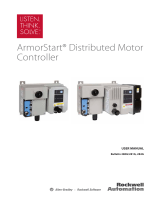Page is loading ...

BD-DEVNET USER’S GUIDE
Form 750-990421 — April, 1999
43044 Business Park Drive, Temecula, CA 92590-3614
Phone: 800-321-OPTO (6786) or 951-695-3000
Fax: 800-832-OPTO (6786) or 951-695-2712
www.opto22.com
Product Support Services:
800-TEK-OPTO (835-6786) or 951-695-3080
Fax: 951-695-3017
E-mail: [email protected]
Web: support.opto22.com

ii
BD-DEVNET User’s Guide
BD-DEVNET User’s Guide
Form 750-990421 — April, 1999
All rights reserved.
Printed in the United States of America.
The information in this manual has been checked carefully and is believed to be accurate; however, Opto 22 assumes
no responsibility for possible inaccuracies or omissions. Specifications are subject to change without notice.
Opto 22 warrants all of its products to be free from defects in material or workmanship for 30 months from the
manufacturing date code. This warranty is limited to the original cost of the unit only and does not cover
installation, labor, or any other contingent costs. Opto 22 I/O modules and solid-state relays with date codes of
1/96 or later are guaranteed for life. This lifetime warranty excludes reed relay, SNAP serial communication
modules, SNAP PID modules, and modules that contain mechanical contacts or switches. Opto 22 does not warrant
any product, components, or parts not manufactured by Opto 22; for these items, the warranty from the original
manufacturer applies. These products include, but are not limited to, the OptoTerminal-G70, OptoTerminal-G75,
and Sony Ericsson GT-48; see the product data sheet for specific warranty information. Refer to Opto 22 form
number 1042 for complete warranty information.
Opto 22 FactoryFloor, Cyrano, Optomux, and Pamux are registered trademarks of Opto 22. Generation 4, ioControl,
ioDisplay, ioManager, ioProject, ioUtilities, mistic, Nvio, Nvio.net Web Portal, OptoConnect, OptoControl,
OptoDisplay, OptoENETSniff, OptoOPCServer, OptoScript, OptoServer, OptoTerminal, OptoUtilities, SNAP Ethernet I/O,
SNAP I/O, SNAP OEM I/O, SNAP Simple I/O, SNAP Ultimate I/O, and SNAP Wireless LAN I/O are trademarks of
Opto 22.
ActiveX, JScript, Microsoft, MS-DOS, VBScript, Visual Basic, Visual C++, and Windows are either registered
trademarks or trademarks of Microsoft Corporation in the United States and other countries. Linux is a registered
trademark of Linus Torvalds. Unicenter is a registered trademark of Computer Associates International, Inc. ARCNET
is a registered trademark of Datapoint Corporation. Modbus is a registered trademark of Schneider Electric.
Wiegand is a registered trademark of Sensor Engineering Corporation. Nokia, Nokia M2M Platform, Nokia M2M
Gateway Software, and Nokia 31 GSM Connectivity Terminal are trademarks or registered trademarks of Nokia
Corporation. Sony is a trademark of Sony Corporation. Ericsson is a trademark of Telefonaktiebolaget LM Ericsson.
All other brand or product names are trademarks or registered trademarks of their respective companies or
organizations.

BD-DEVNET User’s Guide
iii
TABLE OF CONTENTS
Welcome .................................................................................................. iv
About This Manual ......................................................................................................................... v
Document Conventions ............................................................................................................... vi
Introduction .......................................................................................... 1-1
Overview ........................................................................................................................................ 1-1
Specifications ............................................................................................................................... 1-2
Compatible I/O ............................................................................................................................. 1-3
Application Interface ................................................................................................................. 1-4
Installation And Configuration ............................................................ 2-1
Dimensions .................................................................................................................................... 2-1
BD-DEVNET Mounting ............................................................................................................... 2-2
Configuration .............................................................................................................................. 2-3
DeviceNet Connector ................................................................................................................. 2-4
Hardware Reset ............................................................................................................................ 2-4
LED Indicators ............................................................................................................................... 2-4
DeviceNet Information ......................................................................... 3-1
Data Access .................................................................................................................................... 3-1
DEVICENET Model ....................................................................................................................... 3-1
DEVICENET Message Types ........................................................................................................ 3-2
DEVICENET Class Services .......................................................................................................... 3-2
DEVICENET Object Classes ......................................................................................................... 3-3
Identity Object–Class Code: 01H .................................................................................... 3-3
Router Object–Class Code: 02H ...................................................................................... 3-5
DeviceNet Object–Class Code: 03H ............................................................................... 3-5
Assembly Object–Class Code: 04H ................................................................................. 3-7
Connection Object–Class Code: 05H ............................................................................ 3-8
Discrete Input (DIP) Object–Class Code: 08H .......................................................... 3-10
Discrete Output (DOP) Object–Class Code: 09H ...................................................... 3-11
Product Support ................................................................................... A-1

iv
BD-DEVNET User’s Guide
WELCOME
ABOUT BD-DEVNET
Thank you for purchasing a BD-DEVNET. BD-DEVNET allows DeviceNet customers to take
advantage of the world’s leading I/O hardware from Opto 22. The configuringable board,
which can control up to 16 digital I/O points, connects easily with Opto 22’s digital I/O
mounting racks. Software parameters can be set using standard DeviceNet tools (node
address and operaing speed may also be set by switches), allowing the board to
communicate on a DeviceNet network.

BD-DEVNET User’s Guide
v
ABOUT OPTO 22
Opto 22’s goal to deliver total control to industrial automation customers dates back to
its beginnings in 1974 with the introduction of optically-isolated solid-state relays.
Today, Opto 22 is the number one provider of I/O systems, with more than 80 million
points of I/O working reliably worldwide. After earning a reputation for consistent
innovation and leadership in automation hardware, Opto 22 realized it was time to take a
new approach to control software. In 1988, Opto 22 introduced the first flowchart-based
control programming language. Opto 22 continues to deliver successively more advanced
generations of hardware and software.
All Opto 22 products are manufactured in the U.S. at the company’s headquarters in
Temecula, California, and are sold through a global network of distributors, system
integrators, and OEMs. Sales offices are located throughout the United States. For more
information, contact Opto 22, 43044 Business Park Drive, Temecula, CA 92590-3614.
Phone Opto 22 Inside Sales at 1-800-452-OPTO or Opto 22 headquarters at
951-695-3000. Fax us at 951-695-3095.
You can also visit our Web site at www.opto22.com.

vi
BD-DEVNET User’s Guide
ABOUT THIS MANUAL
This reference manual provides complete specifications and instructions to set up and
install a BD-DEVNET DeviceNet card.
In this manual, you’ll find:
•Chapter 1: Introduction — Overview of the DeviceNet card, a compatibility chart,
and specifications.
•Chapter 2: Installation and Configuration — Drawings, settings, connections, and
additional information regarding installation and configuration procedures.
•Chapter 3: DeviceNet Inforamtion — Additional information: Interfaces, data
acccess, tables, etc.

INTRODUCTION
BD-DEVNET Users Guide 1-1
INTRODUCTION
INTRODUCTION
OVERVIEW
The BD-DEVNET is a DeviceNet-compatible 16-channel digital I/O adapter that allows DeviceNet
customers to integrate Opto 22 digital I/O mounting racks on the popular DeviceNet communication and
power network.
The BD-DEVNETs brain board form-factor and standard 50-pin header connector allows the
digital adapter to plug directly into Opto 22 digital I/O mounting racks similar to Opto 22s other
16-channel digital brain boards (B1, B5, and B100). The BD-DEVNET can be powered either from
the 5V on the I/O rack or from the standard DeviceNet 24 VDC bus power.
Software parameters, set using standard DeviceNet tools, allow the unit to be configured to
meet a wide range of industrial interface requirements. The BD-DEVNETs network node
address and operating speed may be set up using an eight position switch or as software
parameters. Network signals are connected using removable screw terminals, simplifying field
installation. The CAN interface includes on-board circuitry to protect against wiring faults such
as loss of ground and reverse polarity.
Figure 1-1: BD-DEVNET

INTRODUCTION
1-2 BD-DEVNET Users Guide
SPECIFICATIONS
The BD-DEVNET DeviceNet application interface conforms to the specifications as published by the Open
DeviceNet Vendors Association.
Table 1-1: BD-DEVNET Specifications
Class Min
Typ
Max Units
Operating Voltage 18 24 28 VDC
Operating Current + ~10mA per I/O -- 30 40 mA
module installed
Data Rates 125 -- 500 kbit/sec
Operating Temperature 0 -- +60 °C
Digital I/O (driver to I/O module)
Sink (output mode), Iol = 32mA -- -- .55 VDC
Source (output mode), Iol = 12mA 2.4 -- -- VDC
Vin (low) (input mode), Iil = 1mA -- .8 VDC
Vin (high) (input mode), Iih = 1mA 2 -- -- VDC

INTRODUCTION
BD-DEVNET Users Guide 1-3
COMPATIBLE I/O
The BD-DEVNET Brain Board provides up to 16 bits of digital I/O in a DeviceNet-compatible
network. The brain board is compatible with Opto22 snap and classic digital I/O racks. Each
heading in Table 1-2 lists Opto 22 I/O racks that are compatible with the BD-DEVNET. Under
each heading are the module types compatible with those racks.
*x specifies module voltage.
Table 1-2: Compatible Opto22 I/O
PB4H, PB8H, PB16H, and PB16HC
IAC5x* IDC5x
OAC5x ODC5x
G4PB8H and G4PB16H
G4IAC5x G4IDC5x
G4OAC5x G4ODC5x
G4SWIN G4SWOUT
PB16HQ
IAC5QX IDC5Qx
OAC5Qx ODC5Qx
SNAPD4M, SNAPD4MC, and SNAP4MC-P
SNAP-IAC5x SNAP-IDC5
SNAP-OAC5 SNAP-ODC5SRC
SNAP-OCD5SNK

INTRODUCTION
1-4 BD-DEVNET Users Guide
APPLICATION INTERFACE
The BD-DEVNET DeviceNet application interface conforms to the specifications as published by the Open
DeviceNet Vendors Association. Refer to Table 1-3.
Table 1-3: BD-DEVNET Application Interface
Class Instances Services Description
Identity 1 Get/Reset per DeviceNet standard, rev 1.1.
Router 1 Get per DeviceNet standard, rev 1.1.
DevNet 1 Get/Set/Reset per DeviceNet standard, rev 1.1.
Assembly 1 Get/Set Static assembly. Returns states
of all 16 digital I/O data, used by
Poll I/O connections.
Connections 2 Get/Set/Reset Supports Explicit Message
connection and Poll connections.
Digital Input 16 Get/Set Each data bit may be treated as an
input or an output, depending on
the type of I/O module used.
Digital Output 16 Get/Set Each data bit may be treated as an
input or an output, depending on
the type of I/O module used.

INSTALLATION AND CONFIGURATION
BD-DEVNET Users Guide 2-1
INSTALLATION AND
CONFIGURATION
INSTALLATION AND
CONFIGURATION
DIMENSIONS
Refer to Figure 2-1 for BD-DEVNET dimensions.
Figure 2-1: BD-DEVNET Dimensions

INSTALLATION AND CONFIGURATION
2-2 BD-DEVNET Users Guide
BD-DEVNET MOUNTING
Be sure that power to all devices is turned off before connecting or disconnecting boards.
The BD-DEVNET mounts to an Opto22 digital I/O rack via a header connector. The BD-DEVNET
board should be oriented away from the I/O rack, as shown in Figure 2-2. To avoid possible
damage to the boards, be sure the BD-DEVNET is centered with the connector. The connector
ends will close completely if the board is properly installed. Refer to the Opto22 technical
documentation on the particular I/O rack for additional mounting information.
Figure 2-2: BD-DEVNET Installation

INSTALLATION AND CONFIGURATION
BD-DEVNET Users Guide 2-3
CONFIGURATION
Power Connectors
The adapter may be powered from the Opto22 I/O racks or from the DeviceNet bus power.
Refer to Table 2-2 for jumper settings. The factory default and recommended setting is supplying
power directly from the rack.
The Opto22 I/O racks must be powered from +5 volts, and the associated I/O modules must
operate on 5 volts. Power requirements are 40 mA, 5 VDC plus the current required to drive the
Opto22 modules (typically 15 mA per module).
Address
The BD-DEVNET has an eight-position switch that sets both the adapter address and the
communications speed. The adapter address is set by switch S1, positions 1-6. If the switch
is in the OFF position, it is read as zero. Refer to Table 2-3.
Table 2-3: Address Settings
S6 S5 S4 S3 S2 S1 Address
Off Off Off Off Off Off 0
Off Off Off Off Off On 1
Off Off Off Off On Off 2
Off Off Off Off On On 3
--- --- --- --- --- --- ---
On On On On On Off 62
On On On On On On 63
Table 2-2: Jumper Settings for Power Connectors
E3-E5 E4-E6 Description
NO YES +5 VDC I/O rack power to Node
YES NO Bus power to Node, Separate Rack power
YES YES Bus power to Node and Rack

INSTALLATION AND CONFIGURATION
2-4 BD-DEVNET Users Guide
DEVICENET CONNECTOR
HARDWARE RESET
The adapters will power on with all outputs in the OFF state. When the on-board processor is
operating, the output states are determined by the DeviceNet commands.
LED INDICATORS
The BD-DEVNET has two LED indicators, referred to as the HEALTH and the COMM indicators.
Refer to the DeviceNet specifications for a complete description of these LEDs. During
the power up sequence, each LED will cycle from RED to GREEN as part of the self
diagnostics firmware.
Communication Speed
The communication speed is determined by switch S1, positions 7 and 8, as shown in Table 2-4.
All DeviceNet signals are
brought out to a 6 position
detachable screw terminal.
Table 2-4: Communication Speed Settings
S8 S7 Description
Off Off 125 Kbits/second
Off On 250 Kbits/second
On Off 500 Kbits/second
On On Software configurable speed/address

DEVICENET INFORMATION
BD-DEVNET Users Guide 3-1
DEVICENET INFORMATION
DEVICENET INFORMATION
DATA ACCESS
DeviceNet reads and writes access the adapter data buffers. The buffers are open
collector inverting drivers with inverting input bus transceivers providing data read
capability. For a bit to act as an input, the corresponding output data buffer bit must have
a zero written to it. This causes the open collector driver to be turned OFF, and the
physical I/O bit will be pulled high by a pull-up resistor. External signals may then pull the
input signal to ground, which will be read as a logic 1.
No status information is available for either the inputs or outputs.
The I/O drivers are fully compatible with Opto22 I/O modules.
DEVICENET MODEL
The BD-DEVNET (16-bit Opto 22 Digital Adapter) device operates as a slave on the DeviceNet
network. The unit supports Explicit Messages and Polled I/O Messages of the predefined
master/slave connection set. It does not support the Explicit Unconnected Message Manager
(UCMM).

DEVICENET INFORMATION
3-2 BD-DEVNET Users Guide
DEVICENET CLASS SERVICES
As a group 2 slave device, the BD-DEVNET supports the following class services and
instance services.
DEVICENET MESSAGE TYPES
As a group 2 slave device, the BD-DEVNET supports the following message types.
Table 3-2: DeviceNet Class Services
Service Code Service Name
0x05 Reset
0x0E Get Attribute Single
0x10 Set Attribute Single
0x4B Allocate Group 2 Identifier Set
0x4C Release Group 2 Identifier Set
xxxxxx = Node Address
Table 3-1: DeviceNet Message Types
CAN Identifier Group 2 Message Type
10xxxxxx111 Duplicate MAC ID Check Message
10xxxxxx110 Unconnected Explicit Request Message
10xxxxxx101 Master I/O Poll Command Message
10xxxxxx100 Master Explicit Request Message

DEVICENET INFORMATION
BD-DEVNET Users Guide 3-3
Identity Object Class Code: 01H
The Identity Object is required on all devices and provides identification of, and general
information about, the device.
DEVICENET OBJECT CLASSES
The BD-DEVNET device supports the following DeviceNet object classes.
Table 3-4: Class Attributes
Attr Access Name Type Value
1 Get Revision UINT 1
2 Get Max Object Instance UINT 1
6 Get Max Class ID UINT 7
7 Get Max Instance Attr. UINT 7
Table 3-3: DeviceNet Object Classes
Class Code Object Type
0x01 Identity
0x02 Router
0x03 DeviceNet
0x04 Assembly
0x05 Connection
0x08 Digital Input Point
0x09 Digital Output Point

DEVICENET INFORMATION
3-4 BD-DEVNET Users Guide
* Device Status
bit 0 owned 0=not owned
1=owned (allocated)
bit 1 reserved 0
bit 2 configured 0
bit 3 reserved 0
bit 4-7 vendor specific 0
bit 8 minor cfg fault 0=no fault
1=minor fault
bit 9 minor dev. fault 0=no fault
1=minor device fault
bit 10 major cfg. fault 0=no fault
1=major cfg. fault
bit 11 major dev. fault 0=no fault
1=major device fault
bit 12-15 reserved 0
** Unique Serial Number
Table 3-5: Identity Object, Instance 1 Attributes
Attr Access Name Type Value
1 Get Vendor UINT 58
2 Get Product Type UINT 7
3 Get Product Code UINT 25
4 Get Revision STRUCT of
Major Revision USINT 1
Minor Revision USINT 0
5 Get Device Status UINT *
6 Get Serial Number UDINT **
7 Get Product Name STRUCT of
Length USINT 5
Name STRING [5] BD-DEVNET
Table 3-6: Common Services
Service Implemented for: Service
Code Class Instance Name
0E Yes Yes Get_Attribute_Single
05 No Yes Reset

DEVICENET INFORMATION
BD-DEVNET Users Guide 3-5
Router Object Class Code: 02H
The Message Router Object provides a messaging connection point through which a
client may address a service to any object class or instance residing in the physical
device.
Table 3-8: Router Object, Instance 1 Attributes
Attr Access Name Type Value
2 Get Number Connection UIN 2
DeviceNet Object Class Code: 03H
Table 3-10: Class Attributes
Attr Access Name Type Value
1 Get Revision UINT 1
Table 3-7: Class Attributes
Attr Access Name Type Value
1 Get Revision UINT 1
6 Get Max Class Attr. UINT 7
7 Get Max Instance Attr. UINT 2
Table 3-9: Common Services
Service Implemented for: Service
Code Class Instance Name
0E Yes Yes Get_Attribute_Single
10 N o Yes Set_Attribute_Single

DEVICENET INFORMATION
3-6 BD-DEVNET Users Guide
Table 3-12: Common Services
Service Implemented for: Service
Code Class Instance Name
0E Yes Yes Get_Attribute_Single
10 N o Yes Set_Attribute_Single
4B No Yes Allocate_Master/Slave
4C No Yes Release_Master/Slave
*Settable only if switch 7 and 8 are both in the ON position. Value returned will be switch 1..6 or last value set.
**Settable by switch 7 or 8 or through DeviceNet if switch 7 and 8 are both on.
Switch/Value Speed
0 125 kbits
1 250 kbits
2 500 kbits
3 undefined
***Bus Off Interrupt (BOI) determines action if Bus Off state encountered. Following values are supported:
BOI Action
0 Hold chip in OFF state (default)
1 If possible reset CAN chip
**** Bus Off Counter will be forced to zero whenever set, regardless of the data value provided.
***** Allocation_byte
bit 0 explicit set to 1 to allocate
bit 1 polled set to 1 to allocate
bit 2 strobed (not supported)
bit 3-7 reserved always 0
Table 3-11: DeviceNet Object, Instance 1 Attributes
Attr Access Name Type Value
1 Get/Set MAC ID USINT *
2 Get/Set Baud Rat USINT **
3 Get/Set Bus Off Interrupt BOOL ***
4 Get/Set Bus Off Counter USINT ****
5 Get/Spc Allocation Info STRUCT of *****
Choice Byte BYTE
Master Node Addr. USINT
/