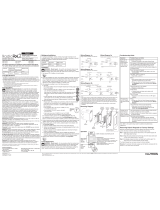Page is loading ...

Manual code 119RV61 - version 1.0 - 03/2011
© CAME cancelli automatici s.p.a. - The data and information reported in this installation manual are susceptible to change at any time and without obligation to notify users.
92
147
Contenitore in acciaio zincato per l’applicazione a incasso su muro o su cartongesso, delle
tastiere Flat.
MONTAGGIO A MURO
Preparare una nicchia sul muro con l’arrivo dei cavi (vedi ingressi previsti 1. ).
Cementare il contenitore con i cavallotti di fi ssaggio 2. posizionati verso l’alto, usando le
lamelle pieghevoli ; utilizzare la protezione in cartone fornita per proteggere l’interno
da malta e da sporcizia.
MONTAGGIO SU CARTONGESSO
Ricavare sulla parete di cartongesso un’apertura da 135 x 135 mm circa.3.
Fissare i due angolari metallici 4. al contenitore, regolando l’altezza a seconda dello
spessore del pannello e in modo che risulti a fi lo parete.
Forare il pannello 5. e fi ssare il contenitore con 4 viti.
MONTAGGIO TASTIERA
Dopo aver smontato la scatola di protezione dalla tastiera, avvitare le tre viti come 6.
illustrato nella fi gura, sulla scatola di protezione della tastiera.
Rimontare la tastiera e incastrarla all’interno del contenitore, forzando le tre viti sui 7.
rispettivi cavallotti di fi ssaggio.
IT 001SBOXTF Contenitore ad incasso per tastiera FLAT
Galvanised steel housing for fl ush-mounting Flat keypads into masonry or plasterboard walls.
MASONRY WALL MOUNTING
Set up a niche in the wall with cables running into it (see required inputs) 1. ).
Cement the housing using the fasteners 2. positioned upwards, using the folding tabs
; use the supplied cardboard protector to protect the inside and cement from any
debris.
PLASTERBOARD WALL MOUNTING
Cut out a 135 x 135mm opening in the wall.3.
Secure the two metal angle-pieces 4. to the housing, adjusting the height depending on
the thickness of the panel and so that it is fl ush with the wall.
Perforate the panel 5. and fasten the container using the 4 screws.
MOUNTING THE KEYPAD
After removing the protective housing from the keypad, tighten the three screws as 6.
shown in the fi gure to the keypad's protective housing .
Reassemble the keypad and fi t it into the housing, making sure the three screws fi t into 7.
the their three fastening points.
EN 001SBOXTF Flush-mounting housing for the FLAT keypad
Boîtier en acier zingué pour l'application encastrée des claviers Flat sur mur ou sur cloison
en placoplâtre.
MONTAGE AU MUR
Préparer une ouverture dans le mur avec l'arrivée des câbles (voir entrées prévues 1. ).
Cimenter le boîtier avec les étriers de fi xation 2. positionnés vers le haut, à l'aide des
languettes pliantes ; utiliser la protection en carton fournie pour éviter que le mortier
et la saleté ne pénètrent à l'intérieur.
MONTAGE SUR CLOISON EN PLACOPLÂTRE
Pratiquer dans la cloison en placoplâtre une ouverture de 135 x 135 mm environ.3.
Fixer les deux plaques métalliques 4. sur le boîtier, en réglant la hauteur en fonction de
l'épaisseur du panneau et de manière à ce qu'il soit au ras du mur.
Percer le panneau 5. et fi xer le boîtier à l'aide de 4 vis.
MONTAGE DU CLAVIER
Après avoir séparé le clavier de son boîtier de protection, visser sur ce dernier les trois 6.
vis comme indiqué sur la fi gure.
Remonter le clavier et l'encastrer dans le boîtier en serrant à fond les trois vis sur les 7.
étriers de fi xation correspondants.
FR 001SBOXTF Boîtier à encastrer pour clavier FLAT
Caja de acero galvanizado para la aplicación para empotrar en la pared o en cartón-yeso, de
los teclados Flat.
MONTAJE DE PARED
Preparar un nicho en la pared con la llegada de cables (véase entradas previstas 1. ).
Cementar la caja con las clavij as de fij ación 2. ubicados hacia arriba usando las
laminillas plegables ; utilizar la protección de cartón sumistrada para proteger el
interior de lechada y de suciedad.
MONTAJE EN CARTÓN-YESO
Practicar en la pared de cartón-yeso una abertura de 135 x 135 mm aprox.3.
Fij ar los dos angulares metálicos 4. a la caja, regulando la altura de acuerdo al espesor
del panel y de manera que resulte al ras de la pared.
Perforar el panel 5. y fij ar la caja con 4 tornillos.
MONTAJE TECLADO
Después de haber desmontado la caja de protección del teclado. enroscar los tres 6.
tornillos como se ilustra en la fi gura de la caja de protección del teclado.
Volver a montar el teclado y encastrarlo en el interior de la caja, forzando los tres tornillos 7.
en sus respectivas clavij as de fij ación.
ES 001SBOXTF Caja para empotrar para teclado FLAT
Caixa em aço zincado para aplicação de embutir na parede ou painel de gesso, com teclados
Flat.
MONTAGEM DE PAREDE
Prepare um nicho na parede com a chegada de cabos (vide entradas previstas1. ).
Cimente a caixa com as presilhas de fi xação 2. colocadas para cima, a usar as lâminas
dobráveis ; utilize a protecção em papelão fornecida para proteger a parte interna de
reboco ou sujidade.
MONTAGEM EM PAINEL DE GESSO
Faça no painel de gesso uma abertura de cerca 135 x 135 mm.3.
Fixe as duas cantoneiras metálicas 4. na caixa, ajuste a altura de acordo com a espes-
sura do painel e de forma que esteja rente à parede.
Fure o painel 5. e fi xe a caixa com 4 parafusos.
MONTAGEM DO TECLADO
Depois de desmontar a caixa de protecção do teclado, atarraxe os três parafusos como 6.
indicado na fi gura, na caixa de protecção do teclado.
Remonte o teclado e introduza-o na caixa, a forçar os três parafusos nas respectivas 7.
presilhas de fi xação.
PT 001SBOXTF Caixa de embutir para teclado FLAT
SBOXTF
Securityline

Manual code 119RV61 - version 1.0 - 03/2011
© CAME cancelli automatici s.p.a. - The data and information reported in this installation manual are susceptible to change at any time and without obligation to notify users.
linea
SICUREZZA
/