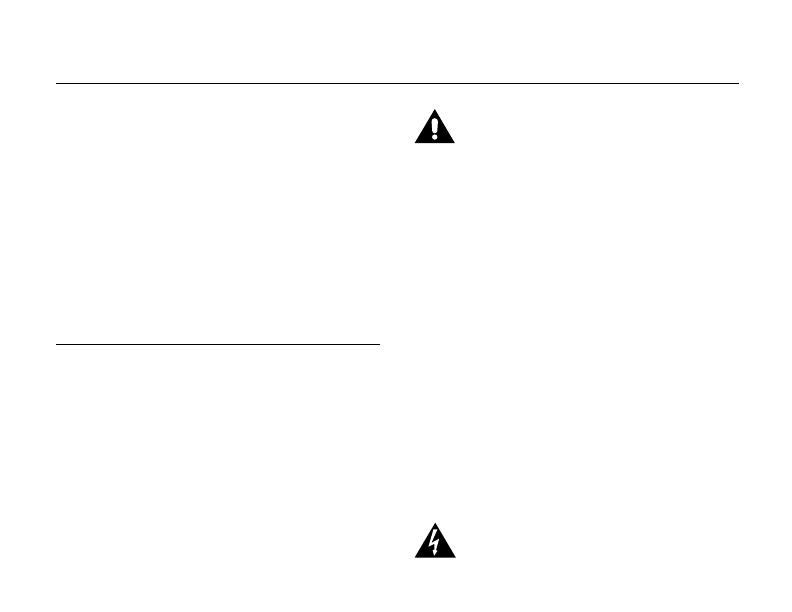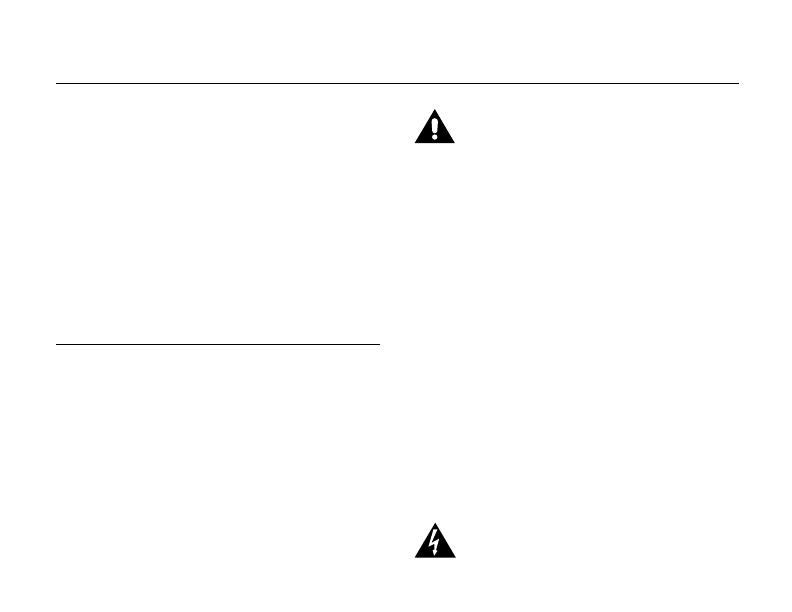
Asgard 3 is the rst complete re-imagining of
the amp that started it all for us, way back in
June 2010. It’s the third in our line of modular
headphone amps and preamps (the others
being Jotunheim and Lyr 3). Asgard combines a
current-feedback topology and our unique
Continuity™ output stage and a modular
architecture that allows you to add a DAC,
phono preamp, or future modules. Forget the
built-in obsolescence of other amp/DACs, and
enjoy your time with Asgard 3!
INTRODUCTION
WHAT’S IN THE BOX
(1) Asgard 3
(1) Power cord
(0) Stick-on feet (they’re pressed in!)
The following is required by the roughly 9,542
government agencies and regulations we have to
comply with. If you have some common sense, they
should seem pretty straightforward. In any case, read these
instructions before proceeding farther, follow all instructions,
and heed all warnings. Or else!
1. If you don’t know how to install audio devices, get a
qualied professional to help.
2. Never use this device near water, and clean only with a
dry cloth.
3. Assure adequate ventilation, do not block any ventilation
openings, or place near heat sources.
4. Use only the supplied power cord or suitable replacement.
Route cords away from trac areas and protect them from
being pinched. Unplug the cord from the outlet if the apparatus
is unused for a long period of time.
5. To prevent electric shock, do not use the plug with an
extension cord, receptacle, or outlet unless blades can be
fully inserted.
6. Refer all servicing to qualied service personnel. Service is
required when the device has been damaged, including cord or
plug damage, liquid has been spilled or objects have fallen into
the device, the device has been exposed to rain or moisture,
does not operate normally, or has been dropped.
WARNING: TO REDUCE THE RISK OF FIRE OR
ELECTRIC SHOCK, DO NOT EXPOSE THIS DEVICE TO
RAIN OR MOISTURE.