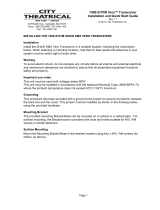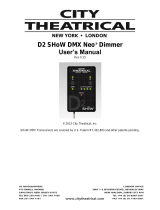Page is loading ...

SHoW DMX Vero® Transceiver Settings
For Part Numbers: 7400-5707M or 7400-5708M
Data Present LED Visible when box is closed. If unit is a transmitter, this
indicates that data is present on the DMX input. If unit
is a receiver, this indicates that data is being received
from a transmitter.
In Range LED If unit is congured as a receiver, this indicates that a
transmitter is in range.
Received Signal
Strength LEDs
If unit is congured as a receiver, this shows the
signal strength from the transmitter.
Heartbeat LED Blinking means that Vero has booted up successfully.
Hundreds, Tens,
Ones BCD Rotary
Switches*
These dials set the SHoW ID for the unit to operate on.
See User’s Manual p.14 for descriptions of SHoW ID
Modes. ID must match on transmitter and receiver(s).
Restore Defaults Switch to “On” and wait for Data Present LED to blink
rapidly to do a factory reset. Then switch off.
Bootload To enter Bootloader mode for rmware updates,
turn the Bootload switch “On”, then toggle the Reset
switch “On” then “Off”. Next, turn the Bootload
switch “Off”. DMX data will not be received in this
mode. When nished with Bootloader mode, toggle
the Reset switch “On” then “Off” again. See User’s
Manual p.14 for more details.
Reset Used to toggle unit reset for setting Bootloader. Unit
will not receive signal while in reset.
TX/RX* Set to “Off” for transmitter, “On” for receiver.
DMX Termination Turn on to activate built-in terminator if unit is at the
end of the DMX chain. Use only if congured as a
transmitter.
* When a unit is factory reset or changes are made through RDM,
the DIP switches and SHoW ID dials must be physically toggled for
them to regain priority over the settings stored internally.
/