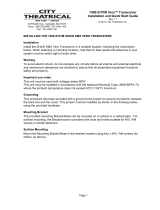Page is loading ...

Multiverse® Vero Transceiver
900MHz/2.4GHz
P/N 7400-5902
User’s Manual
Rev 1.1
© 2021 City Theatrical, Inc.
Multiverse Transmitters are covered by U.S. Patents #7,432,803 B2, #10,129,964 B1,
and other patents pending.
This product is licensed for use in North America only.
Made in USA

Table of Contents
Compliance ....................................................................................................................................3
Safety Notices ................................................................................................................................3
Introduction ....................................................................................................................................4
7400-5902 Multiverse® Vero Transceiver Features .................................................................4
Installation ......................................................................................................................................5
Surface Mounting ....................................................................................................................6
Pipe Mounting .........................................................................................................................6
Face Panel .............................................................................................................................7
User Interface Screen .............................................................................................................8
User Interface Icons .............................................................................................................. 10
RDM Settings ....................................................................................................................... 12
Updating Firmware .............................................................................................................. 12
What’s Included ........................................................................................................................... 12
Specifications ............................................................................................................................... 13
Troubleshooting .......................................................................................................................... 14
List of Tables
Table 1: Selecting Your Multiverse SHoW ID ............................................................................... 10
Table 2: SHoW IDs and SHoW Keys ........................................................................................... 12
Table 3: Included Item Descriptions and Part Numbers ................................................................ 13
Table 4: Physical Characteristics ................................................................................................. 14
Table 5: Troubleshooting Guide ................................................................................................... 15
Table 6: Legacy SHoW IDs Guide................................................................................................ 15
List of Figures
Figure 1: Surface Mounting Diagram ..............................................................................................6
Figure 2: Face Panel Diagram .......................................................................................................7
Figure 3: What’s Included ............................................................................................................ 13

Page 3 of 15
Compliance
FCC Compliance Statement (United States)
This device complies with Part 15 of the Federal Communications Commission (FCC) Rules.
Operation is subject to the following two conditions:
1.
This device may not cause harmful interference.
2.
This device must accept any interference received, including interference that may
cause undesired operation.
CAUTION:
Changes or modifications to this unit not expressly approved by the party
responsible for compliance could void the user’s authority to operate this equipment.
IC Statement
This device complies with Industry Canada’s license-exempt RSSs. Operation is subject to
the following two conditions:
1.
This device may not cause interference; and
2.
This device must accept any interference, including interference that may cause
undesired operation of the device.
Le présent appareil est conforme aux CNR d’Industrie Canada applicables aux appareils
radio exempts de licence. L’exploitation est autorisée aux deux conditions suivantes:
1.
l’appareil ne doit pas produire de brouillage, et
2.
l’utilisateur de l’appareil doit accepter tout brouillage radioélectrique subi, même si
le brouillage est susceptible d’en compromettre le fonctionnement.
Safety Notices
Please read this entire manual before using your new equipment. Please keep the manual in a
safe place so you can refer to it in the future as required.
The Multiverse wireless DMX/RDM System is intended for use only by qualified professionals.
Connection, installation, and hanging of this equipment must be performed in accordance with all
pertinent local, regional, and national safety codes and regulations.
Do not operate in excessive heat/direct sunlight. Be sure installation provides adequate
ventilation.
There are no user-serviceable parts inside! Refer to qualified service personnel!
RF Exposure: The antenna(s) used for this transmitter must be installed to provide a separation
distance of at least 20cm from all persons and must not be collocated or operating in conjunction
with any other antenna or transmitter.

Page 4 of 15
Introduction
The Multiverse® Vero Transceiver 900MHz/2.4GHz brings the advanced features of the
Multiverse wireless DMX/RDM system to outdoor installations for architecture and entertainment.
The 7400-5902 Multiverse Vero Transceiver 900MHz/2.4GHz contains two radios, 2.4GHz (for
worldwide use) and 900MHz (for use in the Americas only), which allows the user to select which
radio band to use via the Multiverse SHoW ID.
The Multiverse Vero Transceiver is housed in a NEMA 4 / IP66 package that provides protection
from the outdoor elements. Its internal backlit LCD display simplifies setup and gives feedback on
system performance. Each unit comes with a dual band 2.5dBi Outdoor Omni-directional
Antenna.
7400-5902 Multiverse Vero Transceiver Features
• Choice Of Broadcast Radio
Transmit and receive on either the 2.4GHz band or the 900MHz band.
• mDMX
mDMX is a form of DMX optimized for wireless broadcast that dramatically reduces
data being broadcast, thereby reducing unneeded radio energy.
• mRDM
Multiverse is able to broadcast RDM information without disrupting the DMX
broadcast. This feature is not available even in wired RDM systems.
• SHoW Key Security
SHoW Key is an optional three-digit code that can be added to the Multiverse SHoW
ID that will prevent any other system set on the same SHoW ID from interfering with
your system.
• Forward Error Correction
Allows the Receiver to detect and correct errors that may occur in the wireless
transmission of data.
• Ultra Low Latency
Total average system latency of 4ms.
• Adaptive Spread Spectrum Frequency Hopping
Adaptive Spread Spectrum Frequency Hopping identifies and masks off hopping
channels that contain interference, replacing them in the hop sequence with alternate
channels.
• Adjustable Output Power
Sometimes an application calls for the most available broadcast power, but many
entertainment systems can utilize lower output power to reduce detrimental effects on
other radio systems in the venue, reduce reflections, and improve performance.
• User Selectable SHoW IDs
City Theatrical has always produced wireless DMX products that allowed the user to
select the optimum transmission method. Users may select full bandwidth hopping,

Page 5 of 15
hopping limited to a section of the spectrum (including areas of the spectrum outside of
the Wi-Fi range), or adaptive hopping.
•
Protocols supported: ANSI E1.11 DMX512-A; E1.20 RDM
•
Built-in Multiverse 2.4GHz (for worldwide use) and 900MHz (for use in the
Americas only) Frequency Hopping Spread Spectrum radios
•
Compatible with all Multiverse and legacy SHoW DMX Neo products
•
User can select a single universe to receive
•
Four button user interface screen to set SHoW ID, universe, and other functions
•
RDM proxy and responder functions
•
DMX In (when used as transmitter) and Out (when used as receiver) via 3 pin
Screw Terminal
•
Rugged weatherproof aluminum enclosure
•
Antenna: Omni Broadband, 900MHz/2.4GHz, 2.5dBi/2.5dBi
•
User selectable transmit or receive mode
•
Firmware updateable via USB port
•
Power input 90-277VAC input, 1A max, on 3 pin screw terminals
•
User interface selection of DMX512 termination
•
Selectable display timeout and brightness level
•
A bracket for surface mounting or mounting from a pipe
Installation
Install the Multiverse Vero Transceiver in a suitable location, following the instructions below. For
best results the antennas in your system must be within sight of each other.
Warning
To avoid electric shock, do not energize any circuits before all internal and external electrical and
mechanical clearances are checked to assure that all assembled equipment functions safely and
properly.
Important use notes
This unit must be used with voltages below 600V. This unit must be installed in accordance with
the National Electrical Code, ANSI/NFPA 70, where the ambient temperature does not exceed
60°C maximum.
Grounding
This enclosure has been provided with a ground bond jumper for ground connection between the
back box and the cover. This jumper must be installed using the provided hardware.
Mounting Bracket
The provided mounting Bracket Base can be mounted on a surface or a vertical pipe. For surface
mounting, the Bracket base is provided with slots and holes suitable for #10 / M4 screws or similar
fasteners.

Page 6 of 15
Surface Mounting
Mount the Mounting Bracket Base in the desired location using four #10 / M4 screws (by others,
as above).
Slide the mating Mounting Bracket (attached to the Unit) into the Mounting Bracket Base until the
locking clip engages, and install the provided 8-18 x .500” SS Thread Forming Torx Button Head
Security Screw in the hole on the left side of the Bracket assembly.
Figure 1: Surface Mounting Diagram
Mounting Orientation
The 7400-5902 Multiverse Vero Transceiver must be mounted exclusively in an upright mounting
position with the cable entries on the bottom and antenna connector on the top as shown in the
drawing above.
Pipe Mounting
The Multiverse Vero Transceiver can also be mounted on a pipe. Attach the Mounting Bracket
Base to a pipe using a stainless steel hose clamp (not included) as shown:

Page 7 of 15
Antenna Connector
User Interface Screen
Safety Earth Ground
Jumper to Cover
DMX Cable Entry
Mains Cable Entry
Mains Input Terminals
DMX/RDM I/0 Terminals
USB Connector
Up
Enter
Down
Menu
Status LED
Figure 2: Face Panel Diagram
Slide the mating Mounting Bracket (attached to the Unit) into the Mounting Bracket Base until the
locking clip engages, and install the retaining Screw.
Cable or Conduit Entry
The unit enclosure is provided with ½” NPT entry holes fitted with liquid-tight cable grips for use
with outdoor use cables (by installer) for power and DMX connection. The recommended torque
for these cable grips is as follows:
Locking Nut
40-45 inch pounds
Sealing Nut
50-55 inch pounds
If outdoor use conduit is used instead, it is recommended that the conduit be sealed after
installation to prevent moisture entry, including free air exchange, in order to minimize the chance
of condensation buildup.
Face Panel

Page 8 of 15
Mains Wire Installation and Termination
Install the mains cable or conduit in the entry provided as shown in Figure 2 on page 7. A liquid
tight cable grip is provided for use with suitable outdoor rated cable with diameter range of
.170”/4.3mm - .450”/11.4mm.
When cable is used, strip outer jacket 6”/150mm.
The mains connection is a 3 pos. plug/socket type terminal block which may be disconnected for
ease of assembly. Strip insulation from individual conductors .25”/7mm and terminate in the
provided screw terminal socket. Mains terminations are are marked on the unit.
DMX512 Wiring
The Multiverse Vero Transceiver is provided with a PCBA mount terminal block for DMX
connection (see illustration above). DMX Input / Output connections are marked on the unit.
Installing the Cover
The Multiverse Vero Transceiver has a two part cover, with the outer plastic cover connected to
the inner metal cover with a hinge. Install the metal inner cover using the eight provided 6-32 x
.375” SS Truss Head Machine Screws. Hand install these screws until the screw threads are fully
engaged with the mating PEM Nut, then tighten to 4 inch pounds.
The outer cover is then closed and secured with the provided 8-18 x .500” SS Thread Forming
Torx Button Head Security Screw, installed in the provided hole on the left side of the cover
assembly.
User Interface Screen
Upon power up, the Multiverse Vero Transceiver 900MHz/2.4GHz will boot into the main screen,
which displays the SHoW ID and connection status. Pressing the “Up” or “Down” button will take
you to the universe selection screen. Pressing “Enter” will select SHoW ID or universe for editing
and will commit the change when done.
SHoW ID on Tx screen SHoW ID on Rx screen Universe on Rx screen

Page 9 of 15
Pressing the “Menu” button will take you to the Menu screen. Holding the Menu button will cancel
the current edit. See page 11 for a full description of menu selections.
Transmitter menu screen Receiver menu screen
About SHoW ID
Choosing and setting a SHoW ID is an important part of the Multiverse system. SHoW ID is a
number that describes the portion of the spectrum on which the broadcast will take place (such as
2.4GHz or 900MHz), the area of that band where the broadcast will be directed (such as full band,
low portion of the band only, high portion of the band only, etc.), and several other factors that
influence the broadcast. Those factors are combined into a number called the SHoW ID. See the
SHoW ID chart on page 10 for a full explanation.
Using A Spectrum Analyzer To Choose A SHoW ID
It is a good practice to utilize a device such as City Theatrical’s PN5988 RadioScan™ Spectrum
Analyzer to analyze the spectrum in the area of the broadcast. RadioScan is a 900MHz and
2.4GHz spectrum analyzer, utilizing a hardware dongle and accompanying software, that enables
you to easily visualize radio energy that is otherwise invisible to you. Using RadioScan helps you
create a broadcast plan that optimizes the available spectrum in your area, and helps prevent
interference with other mission critical radio devices near you.
RadioScan will guide you in creating the optimum broadcast plan for your installation by helping
choose the best SHoW ID.
In this image, RadioScan has helped to choose a SHoW ID in the upper end of the spectrum.

Page 10 of 15
If you do not have RadioScan, devices like smartphones often have simple Wi-Fi visualizers
which can help guide you to a more open area of the 2.4GHz spectrum.
Choosing a SHoW ID
In a single universe system with a Multiverse Vero Transceiver used as a transmitter and one or
more Multiverse Vero Transceivers used as receivers, simply choose a SHoW ID and enter that
SHoW ID into the user interface of the transmitter and all receivers. The universe number must
match on transmitter and all receivers.
Here is a closer look at the SHoW ID numbering system:
Table 1: Selecting Your Multiverse SHoW ID
Multiverse SHoW ID Example: 24
3
0
2
Prefix
Data Rate
Band
Hop Pattern
9 900MHz Multiverse
24 2.4GHz
Faster data rates provide more
DMX universes. Slower data
rates travel longer distances and
provide more immunity to
interference.
900MHz:
Universes
Range
1
1
2000’ Outdoor
300’ Indoor
2
2
2000’ Outdoor
300’ Indoor
3
4
500’ Outdoor
300’ Indoor
2.4GHz:
Universes
Range
1
1
1500’ Outdoor
300’ Indoor
2
2
1500’ Outdoor
300’ Indoor
3
5
1000’ Outdoor
100’ Indoor
Specifies which sections
of the wireless band the
frequency hopping
utilizes.
0
Use full range of
900MHz or 2.4GHz
band.
1
Use only low band
channels.
2
Use only mid band
channels (available for
Data Rate 1 only).
3
Use only high band
channels.
4
Use only extreme high
band to avoid WiFi
(2.4GHz only.
5
Adaptive hopping.
Avoids busy channels
by analyzing
spectrum.
If multiple wireless
systems need to operate
with the same data rate
and band this value will
change the hopping
pattern to minimize
overlapping between the
two systems. Can be any
number from 0 – 9 (not all
bands have all Hop
Patterns).
Note: Not all combinations of digits are possible and unused numbers are reserved for future use.
Universe
Multiple universe systems can be created by adding additional Multiverse Vero units as single
universe transmitters. Separate universe numbers must be used for each additional group of
transmitters and receivers. Any Multiverse Vero acting as a receiver that is set on a universe that
Is not being broadcast by a Multiverse Vero acting as a transmitter will show its universe in a
yellow color.

Page 11 of 15
User Interface Icons
At the top of the main screen are several icons that indicate Multiverse Vero Transceiver
900MHz/2.4GHz status. These include:
• “TX” or “RX”
The Multiverse Vero Transceiver is designated as either a transmitter or receiver on
the Menu Screen (see below for instructions). Each unit will display either “TX”
(transmitter) or “RX” (receiver) depending on which mode has been selected. The “TX”
or “RX” symbol remains solid when DMX data is detected, and blinks if no DMX data is
being received.
• Universe/SHoW ID
The display of the SHoW ID and the universe can be toggled back and forth by using
the “up” and “down” buttons. Pressing “Enter” will select SHoW ID or universe for
editing and will commit the change when done.
• Signal Quality Bars
The signal quality bars give a visualization of signal quality as seen at the receiver.
The bars are not present when the unit is a transmitter. Four bars is excellent signal
quality, three bars is good signal quality, two bars is fair, and one bar is marginal.
• Restore Factory Defaults
Factory defaults can be restored by holding the “Menu” and “Enter” buttons while on
the main screen. Screen will flicker to signal when default process is complete.
Default settings are listed below.
Menu Screen
Pressing the “Menu” button takes you to the Menu screen. The Menu Screen displays different
information depending on whether “Mode” is selected as “Receiver” or “Transmitter”.
In “Receiver” mode (the default mode), the choices are
• Mode
Select receiver mode or transmitter mode. Default is receiver.
• Power
Output power may be user selected as Low, Med, Hi, or Maximum. It is a best practice
to use the least amount of output power to achieve a successful broadcast. This helps
to reduce reflections which can reduce signal fidelity, and to reduce any potential
negative effect on other radio users in the area. You can monitor signal quality via
RDM. Default is Maximum.
• Antenna
If a panel (P/N 5981) or Yagi (P/N 5982) antenna is used instead of the default omni
antenna, choose it on this menu for optimum performance and to remain in compliance
with FCC and other radio regulations. A PN5639 Gender Changer N(m) to N(m) is
required to use a panel or Yagi antenna.

Page 12 of 15
• SHoW Key (Multiverse SHoW IDs only)
The optional SHoW Key setting allows a user to enter a key to privatize their SHoW ID
from another system on the same SHoW ID. SHoW IDs and SHoW Keys need to
match in order for receivers and transmitters to talk to each other. Keeping your SHoW
Key private will provide a level of security to your Multiverse system from unauthorized
use. It is not recommended to use different SHoW Keys in a system that uses multiple
Multiverse Veros as Transmitters on the same SHoW ID. The range is 0 (Default) to
500.
Table 2: SHoW IDs and SHoW Keys
• RDM Traffic
The RDM Traffic setting determines whether RDM data is passed downstream of the
Multiverse Vero Transceiver. It does not affect whether the Multiverse Vero
Transceiver is detectable by devices upstream. It is recommended that RDM be
turned off before production situations as many DMX devices do not correctly handle
RDM data and may exhibit flickering or other undesired behavior. Default is Off.
• Backlight Timeout
The Backlight Timeout setting determines how long the LCD backlight will remain on
after the last button press. The timeout can be set to “Off” (backlight will never timeout)
or any interval from 10 seconds to 59 minutes 59 seconds. Default is 59 minutes 59
seconds. After a screen timeout, pushing any button will wake up the screen without
changing the screen selection.
• Backlight Level
Controls Backlight brightness. Range is 1%-100%. Default is 100%.
• Information
The Information screen shows the RDM UID, firmware versions present,
connection status, and the number of devices (receivers and fixtures) downstream.
In “Transmitter” mode, these additional choices are available:
• Termination
If DMX “out” is utilized on the DMX terminal block, set this switch to “Off”. If DMX “out”
is not utilized, set the switch to “On”.
• Error Correction
High noise environments can affect wireless DMX performance. Enabling Error
Correction adds additional information to the data packets to correct errors in slot data
that would have otherwise been lost, restoring DMX delivery back to near perfect
levels. The extra data reduces the number of slots that can be transported, Max
reduces slots by 50%, Med by 33%, Min by 25%. Only needs to be set at the
Transmitter. Default is Off.
Situation
Condition
Outcome
Same SHoW Key
with
Different SHoW IDs
OK
Different SHoW Keys
with
Same SHoW IDs
Not OK
Different SHoW Keys
with
Different SHoW IDs
OK

Page 13 of 15
• mDMX
Improves fidelity while dramatically reducing radio energy broadcast into the spectrum.
Only needs to be set at the Transmitter. Default is On.
RDM Settings
The Multiverse Vero Transceiver can be configured with a compatible RDM controller, such as
DMXcat®. All of the settings available through the menu can be set via RDM. Aside from settings,
you can also view the Device Model, Manufacturer, Firmware Versions, RDM UID, RF Signal
Quality, and quantity of active Tx slots. You can also give each device a unique RDM Device
Label to help with identification for configuration and troubleshooting.
Updating Firmware
Firmware updates and instructions for performing them are available on the product pages of the
City Theatrical website.
What’s Included
Figure 3: What's Included
Table 3: Included Item Descriptions and Part Numbers
Label in Figure
Item Description
Part Number
1
Multiverse Vero Transceiver
900MHz/2.4GHz
7400-5902
2
Antenna, Omni Broadband,
900MHz/2.4GHz, 2.5dBi/2.5dBi
5983

Page 14 of 15
Specifications
Table 4: Physical Characteristics
Product Information
Product Name
Multiverse Vero Transceiver (900MHz/2.4GHz)
Part Number
7400-5902
Maximum Concurrent Universes
1 per transmitter
Frequency Range:
2400 – 2480 MHz
902 – 928 MHz
Physical Specifications
Height
165.0mm (6.5 in)
Width
152.0mm (6.0 in)
Depth
102.0mm (4.0 in)
Weight
0.77kg (1.70 lbs)
Antenna
Dual band 900MHz/2.4GHz 2.5dBi/2.5dBi
User Interface
Internal Backlit four button LCD display
Construction
NEMA 4 / IP66 Aluminum enclosure
EPA
0.3125ft2
Electrical
Power
90-277VAC input, 1A max, on 3 pin screw terminals
DMX Terminals
DMX In and Out via 3 pin screw termnals
Operating Temperature
-25ºC-60ºC
Radio Technology
Latency
4 ms average
RF Sensitivity
-95dBm
Loss of Data Behavior
Output stops
Broadcast Power
3.2mW, 10mW, 32mW, 100mW EIRP
Broadcast Modes
Adaptive, Full, Low, Mid, High, Max
Show IDs
Multiverse: 307; Neo: 70
RDM Features
RDM Proxy, RDM Responder
Product Information
Use Environment
Indoor or Outdoor
IP Rating
IP66
Compliance
FCC, IC, cETLus Listed
Warranty
One year

Page 15 of 15
Troubleshooting
Table 5: Troubleshooting Guide
Table 6: Legacy SHoW IDs Guide
Symptom
Solution(s)
Unit does not power up.
Check that power input wiring is properly installed.
Test power outlet with another device.
Fixtures connected to the
receiver are not
responding.
Check that the Tx and Rx symbols on transmitters and receivers are
solid.
Check that SHoW ID and SHoW Key (and optional SHoW Key)
match on transmitters and receivers.
Check that universe setting matches on Tx and Rx.
SHoW DMX Neo SHoW ID
Broadcast Location
201
Adaptive hopping
102
Full bandwidth hopping
117
Low band hopping
133
Mid band hopping
149
High band hopping
165
Max band hopping
/