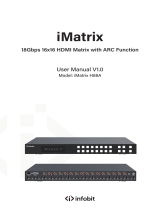2
Thank you for purchasing this product
For optimum performance and safety, please read these instructions carefully before
connecting, operating or adjusting this product. Please keep this manual for future
reference.
Surge protection device recommended
This product contains sensitive electrical components that may be damaged by
electrical spikes, surges, electric shock, lighting strikes, etc. Use of surge protection
systems is highly recommended in order to protect and extend the life of your
equipment.
Table of Contents
1. Introduction ..................................................................................................................................... 3
2. Features ........................................................................................................................................... 3
3. Package Contents ............................................................................................................................ 4
4. Specifications ................................................................................................................................... 5
5. Operation Controls and Functions .................................................................................................. 6
5.1 Front Panel ............................................................................................................................. 6
5.2 Rear Panel .............................................................................................................................. 8
6. IR Remote ...................................................................................................................................... 10
7. IR Control System .......................................................................................................................... 12
8. IR Cable Pin Assignment ................................................................................................................ 15
9. HDBaseT Receiver .......................................................................................................................... 15
10. EDID Management ...................................................................................................................... 17
11. Audio Matrix ................................................................................................................................ 19
12. Web GUI User Guide.................................................................................................................... 21
13. ASCII control command ............................................................................................................... 31
14. Application Example .................................................................................................................... 37
15. FAQ ............................................................................................................................................... 38