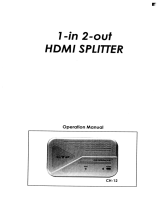8 9
6. EDID Mode:
The defined EDID setting list of the product is shown as below:
Technical
11111 1080P, Stereo Audio 2.0
11110 1080P, Dolby/DTS 5.1
11101 1080P, HD Audio 7.1
11100 1080I, Stereo Audio 2.0
11011 1080I, Dolby/DTS 5.1
11010 1080I, HD Audio 7.1
11001 1080P 3D, Stereo Audio 2.0
11000 1080P 3D, Dolby/DTS 5.1
10111 1080P 3D, HD Audio 7.1
10110 4K2K30Hz_444, Stereo Audio 2.0
10101 4K2K30Hz_444, Dolby/DTS 5.1
10100 4K2K30Hz_444, HD Audio 7.1
10011 4K2K60Hz_420, Stereo Audio 2.0
10010 4K2K60Hz_420, Dolby/DTS 5.1
10001 4K2K60Hz_420, HD Audio 7.1
10000 4K2K60Hz_444, Stereo Audio 2.0
01111 4K2K60Hz_444, Dolby/DTS 5.1
01110 4K2K60Hz_444, HD Audio 7.1
01101 4K2K60Hz_444, Stereo Audio 2.0 HDR
01100 4K2K60Hz_444, Dolby/DTS 5.1 HDR
01011 4K2K60Hz_444, HD Audio 7.1HDR
01010 COPY_FROM_LOOP OUT
01001 COPY_FROM_CAT OUT1
01000 COPY_FROM_CAT OUT2
00111 COPY_FROM_CAT OUT3
00110 COPY_FROM_CAT OUT4
00101 COPY_FROM_CAT OUT5
00100 COPY_FROM_CAT OUT6
00011 COPY_FROM_CAT OUT7
00010 COPY_FROM_CAT OUT8
00001 1080P, Stereo Audio 2.0
00000 PC control mode
7. ASCII Commands:
The product also supports ASCII command control. Connect the
SERVICE port of the product to a PC with an USB cable. Then, open
a Serial Command tool on PC to send ASCII commands to control the
product. The ASCII command list about the product is shown as below.
ASCII Commands
Serial port protocol. Baud rate: 115200, Data bits: 8bit, Stop bits:1, Check bit: 0
x - Parameter 1
y - Parameter 2
! - Delimiter
Command Function Description Example Feedback Default Setting
Power
s power z!
Power on/off the device,
z=0~1 (z=0 power off, z=1
power on)
s power 1!
Power on
System Initializing...
Initialization Finished!
FW version x.xx.xx
power on
r power! Get current power state r power! power on/power off
s reboot! Reboot the device s reboot! reboot
System Setup
help! List all commands help!
r type! Get device model r type! HDC-SPB18D60
r status! Get device current status r status!
Get the unit all
status: power, in/out
connection, edid mode
r fw version! Get Firmware version r fw version!
MCU BOOT: Vx.xx.xx
MCU APP: Vx.xx.xx
r link in!
Get the connection status
of the input port
r link in! HDMI IN: connect
r link out y!
Get the connection status
of the y output port,
y=0~8(0=all, 1~8=CAT 1~8)
r link out 1! CAT OUT1: connect
r link loop out y!
Get the connection status
of the y loop output
port, y=1
r link loop out 1!
HDMI LOOP OUT:
connect
s reset! Reset to factory defaults s reset!
Reset to factory defaults
System Initializing...
Initialization Finished!
FW version x.xx.xx