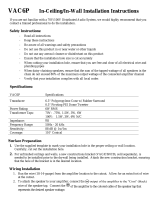EVID C12.2 Ceiling Speaker Installation and Operations Manual
2
Safety First
Suspending any object is potentially dangerous and should only be attempted by
individuals who have a thorough knowledge of the techniques and regulations of
suspending objects overhead. Electro-Voice strongly recommends all loudspeakers be
suspended taking into account all current national, federal, state, and local laws and
regulations. It is the responsibility of the installer to ensure all loudspeakers are safely
installed in accordance with all such requirements. When loudspeakers are suspended,
Electro-Voice strongly recommends the system be inspected at least once per year or as
laws and regulations require. If any sign of weakness or damage is detected, remedial
action should be taken immediately. The user is responsible for making sure the wall,
ceiling, or structure is capable of supporting all objects suspended overhead. Any hardware
used to suspend a loudspeaker not associated with Electro-Voice is the responsibility of
others.
Table of Contents
Safety First ............................................................................................................................ 2
Packing List ........................................................................................................................... 3
EVID C12.2 Models ............................................................................................................... 4
Product Feature Identication................................................................................................ 4
Open Ceiling Installation........................................................................................................ 5
Ceiling Tile Installation ........................................................................................................... 6
Step 1 - Cut the Hole ..................................................................................................... 6
Step 2 - Install C-Ring and Tile Rails ............................................................................. 6
Step 3 - Attach Wiring to the Terminal Connector ......................................................... 7
Step 4 - Secure the Cable to the Speaker ..................................................................... 9
Step 5 - Mount the Speaker into the Ceiling ................................................................ 10
Step 6 - Connect a Safety Support Line ...................................................................... 10
Step 7 - Adjust Tap Selector .........................................................................................11
Step 8 - Attach the Grille ..............................................................................................11
Appendix A - Painting the Speaker ...................................................................................... 12
Appendix B - Troubleshooting ............................................................................................. 13
Appendix C - Specications................................................................................................. 14
Caution!
The seismic tab (auxiliary support ring) is not intended for primary suspension
of the loudspeaker. The seismic tab should only be used as a secondary safety
point.
Caution!
Ceiling mount speaker’s safety cable
The safety cable should be installed with a minimum of 3-inches (76.2 mm) of
slack.