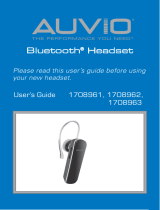purchased it.
Battery Care
Your Headset battery will have a long life provided you follow these guide lines:
· Do not use any accessory to charge your Headset other than the ones provided by
SouthWing for this product.
· Do not charge your Headset outdoors
· Do not charge your Headset if the ambient temperature is above 45 degrees Celsius or
below 10 degrees Celsius
· Do not leave your Headset connected to the charger for extended periods of time, as
excessive charging will reduce battery life.
Safe Usage Guidelines
· Only use the product according to the directions within this User Guide. Usage of this
product contrary to these directions could cause injury. In addition, any usage of this
product contrary to this User Guide will void any warranty.
· Do not use the product in an environment where it may come in contact with liquid be
exposed to high humidity or extreme temperatures.
· Do not place the product in a fire as it may explode causing injury or death.
· Do not use the product in areas where usage of radio transmitters is prohibited (e.g.
aircraft and hospitals) or close to sensitive devices that may be affected by a radio
transmitter (e.g. pacemakers).
· Do not attempt to service this product yourself. If the product requires servicing, this
must be performed by an approved service person.
· If the product becomes dirty, it should be cleaned with a soft cloth. Do not use any
cleaning agents as these may damage the plastics, electronics or battery.
· Usage of this product while driving may reduce your ability to react to road conditions.
· Be aware that using a wireless headset while driving is illegal in certain countries.
Therefore, you should check the local laws before using the product while driving.
· As this product contains parts which may cause injury if consumed, keep it out of
reach of children.
· Use only the power supply or accessories approved by SouthWing. Usage of a
different power supply or charger or modification of either of these devices may
damage the product or result in a risk of electrocution.
Caution:
Prolonged use of the headset at high volumes may affect your hearing capacity.
Warranty
SouthWing provides a guarantee that this product will be free of defects in
workmanship and material for a period of 2 years. Should the product fail under normal
usage within this period, please return the product to the store from which it was
purchased. At the discretion of SouthWing, the faulty product will then be replaced or
repaired at no cost according to the conditions outlined below.
Conditions
1. To be granted, this guarantee requires the presentation of the original dated purchase
invoice with the serial number and dealer details clearly indicated. SouthWing reserves
the right to refuse warranty service if this documentation is not presented.
2. Any product repaired or rep-laced will be covered by the same warranty conditions
until the end of the original warranty period or 90 days (whichever is later).