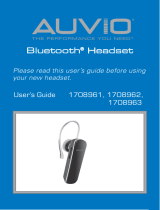Page is loading ...

3. Find the most comfortable
position by rotating the head-
set forward and backward.
Carrying the Headset
When not in use, you can carry
your headset in one of the fol-
lowing convenient ways:
1. Attach it to your clothes
using the designed Clip in the
bottom part of the headset.
2. Attach it to your mobile
phone using the cord provi-
ded; connect one end to the
headset charging port and
use the cord to hold it to
your mobile.
4. GENERAL USAGE
Turning the Headset On and Off
To turn the headset on, press
and hold the Multi-function
button [2] for about 3 se-
conds until a rising series of
tones is heard and the Indi-
cator light [2] flashes blue 6
times.
To turn the headset off, press
and hold the Multi-function
button [2] for about 3 se-
conds until a series of tones
is heard and the Indicator
light flashes showing that the
unit is turning off.
Accepting / rejecting* a call
When the phone rings (the
ring tone can be heard in the
headset), briefly press the
Multi-function button [2]
once to accept the call. Alter-
nately, press and hold the
Multi-function button [2] for
1 second to reject the call.
* The features marked with an
asterisk will only work with Blue-
tooth phones which support the
Hands-free profile. Today, most
Bluetooth phones support this
profile.
Changing the volume
To increase the volume du-
ring a call, press Vol+ button
[3]. To decrease the volume,
press the Vol - button [4].
The headset will remember
previous volume settings
each time it is turned on.
Automatic answer (call pick-up)
You can configure the head-
set to automatically answer
all incoming calls after 3 se-
conds. To do so, while in the
ON state press Vol - for 3 se-
conds until you hear a beep,
after which the command
will be confirmed with the
message “auto answer on”.
To disable automatic answer
repeat the above action and
“auto answer off” will be
confirmed.
Activation of automatic call
pick-up will deactivate whis-
per mode, which can not be
activated again until automa-
tic call pick-up has been de-
activated.
Initiating a call from your mo-
bile phone
Dial the number as usual
with your phone. If your he-
adset is on and the phone
has been correctly connec-
Note:
Please read the “Safe Usage Gui-
delines” and “Limited Warranty”
before using the headset.
INTRODUCTION
Thank you for choosing a
SH241 Bluetooth
®
headset
from AT&T, powered by
SouthWing. This user guide
provides all the information
you will need to use and care
for your product. All relevant
information regarding your
SouthWing product can be
found in the support section
of our website:
www.southwing.com/att-
SH241
Bluetooth is a registered trade-
mark owned by Bluetooth SIG,
Inc. U.S.A. and licensed to
SouthWing.
1. CHARGING THE HEADSET
You will need to charge the
battery of your headset. To
do so, follow these steps:
1. Plug the power supply
into a power outlet.
2. Plug the connector of the
power supply into the Char-
ging Socket [1]. The Indicator
light [2] will turn red to indi-
cate the headset battery is
charging.
3. Once the Indicator light
[2] turns off, the headset is
fully charged and can be remo-
ved from the power supply.
Please Note:
• The headset will not function
while charging.
• If the Indicator light [2] re-
mains off while charging, the bat-
tery is already fully charged and
does not require further charging.
• To maximize battery life, do not
charge the headset for extended
periods of time.
• Full battery capacity will be
achieved after two or three full
charge/discharge cycles.
• When your battery is empty, it
takes up to three hours to com-
pletely charge your headset.
2. PAIRING THE HEADSET
Auto-pairing
For added convenience, your
headset has an auto-pairing
function so that when you
turn the headset on for the
first time, it is already in pai-
ring mode. The Indicator
light [2] will flash red and
blue alternatively and a se-
ries of high tones and a
voice prompt saying the PIN
Code ‘0000´ (zero-zero-zero-
zero) can be heard.
Follow these steps to pair
the headset with your mobile
phone:
1. Put the mobile phone into
pairing mode (reference your
phone user manual). Ensure
that the mobile phone is no
more than 3 feet (1meter)
away from the headset.
2. Select the headset name
“SouthWing SH241” from
the list.
3. Enter the PIN number:
0000.
Now the headset and your
mobile phone are paired and
ready for hands free commu-
nication through the Blue-
tooth connection.
To save battery you can dis-
connect the headset and
your phone by pressing the
Multi-function button [2]
three times. To re-connect
them press the Multi-func-
tion button [2] once.
Normal pairing
You will need to follow the
steps below if you want to
pair your headset with ano-
ther mobile phone.
1. Ensure the headset is off.
2. Put the headset in pairing
mode by pressing and hol-
ding the Multi-function but-
ton [2] for about 5 seconds
until the Indicator light [2]
flashes red and blue alterna-
tely and a series of high
tones are heard. Use the PIN
Code ‘0000´ (zero-zero-zero-
zero) for pairing.
3. Complete the normal pai-
ring process by following
steps 1, 2 and 3 in the auto-
pairing section.
3. WEARING AND CARRYING THE
HEADSET
Selecting an ear bud
The headset comes with dif-
ferent sized comfortable ear
buds, try and select the one
that best fits your ear.
To replace an ear bud:
1. Pull gently with your hand
one side of the earbud out-
wards. (see figure 2)
2. Select a new ear bud and
adjust it carefully so it fits per-
fectly over the speaker nozzle.
Wearing the Headset with the
Ear hook
The Ear hook can be used
for firm hold and maximum
comfort. To mount the Ear
hook, carefully place the
round head of the Ear hook
between the headset body
and the clip, and make sure
that it is adjusted firmly. (See
figure 2) To wear it follow
these steps:
1. Rotate the Ear hook [8]
slightly forward.
2. Gently place the Speaker
[5] into your ear canal.
3. Rotate the Ear hook [8]
backwards and adjust it be-
hind your ear.
4. To use the headset in the
other ear, simply mount the
Ear hook [8] on the other
side of the headset.
Wearing the Headset without
the Ear hook
We recommend first to se-
lect the ear bud type and
size that best fits your ear
(see “Selecting an ear bud”).
To wear the headset without
using the Ear hook:
1. Remove the Ear hook by
pulling it out gently and store
it in a safe place.
2. Gently place the Speaker
[5] into your ear canal.
ted, your phone will transfer
the call to your headset.
Initiating a call with voice dia-
ling
To voice dial briefly press the
Multi-function button [2] and
wait for the feedback tone
from the phone. Then speak
the name of the person you
wish to call.
Note: your phone must support
voice dialing and you must first
record voice tags into your phone
associated to phone numbers
(please check your phone manual
for details)
Redial the last called number
Briefly press the Multi-func-
tion button [2] twice; the last
called number will be auto-
matically dialed.
Ending a call
Press the Multi-function but-
ton [2] briefly during a call
and the call will be ended.
Transferring a call from the He-
adset to the mobile
During a call, you may wish
to transfer the call to your
mobile. To do so press the
Multi-function button [2]
twice. To transfer the call
back to the headset repeat
the same command.
Push4
TM
Favorite number
It is possible to save a favo-
rite number in the headset
and speed dial it with the
Push4
TM
Multi-function but-
ton [2]. This number can be
automatically saved from the
last incoming call number
(not compatible for hidden or
unidentified call numbers).
To do so, press and hold
both Multi-function button [2]
and Vol+ buttons for 1 se-
cond, until you hear a series
of tones.
To call the stored favorite
number, press and hold the
Push4
TM
Multi-function but-
ton [2] for 1 second.
Deactivating audible calling
number identification
(whisper mode)
The headset informs you by
voice of the calling number
on a digit by digit basis when
whisper mode is activated.
To deactivate it, in the ON
state:
1. Press and hold simultane-
ously Vol+ and Vol - buttons
for 5 seconds. Turn the head-
set upwards a small angle
and hold it with your thumb
to make this action easier.
2. You will hear the “whisper
off” deactivation message.
All incoming calls from the
favorite number (if already
stored) will still be announ-
ced.
To activate whisper mode re-
peat the same command.
You will hear “whisper on”
activation message.
Please Note:
1. If the calling number is hidden,
whisper mode will not function.
2. To accept (or reject) the call,
use the Multi-function button at
anytime during the calling num-
ber announcement.
3. If the calling number is already
stored as a favorite number it will
be announced as such.
4. Activation of automatic call
pick up will deactivate whisper
mode, which can not be activa-
ted again until automatic call pick
up has been deactivated.
5. Certain mobile phones do not
implement the caller ID feature in
the standard format; therefore
the whisper mode feature cannot
function with these phones.
Changing the ring tone
To change the default ring
tone in the headset enter the
ring tone menu by pressing
either Vol+ or Vol - buttons
for 5 seconds. Next, use the
Vol+ and Vol - to select the
new ring tone and press the
Multi-function button [2]
once to select it and go back
to stand-by mode.
Battery Life
To conserve battery life, your
headset features an auto-
sleep function. This function
switches the headset off
after 12 hours of inaction.
Once your headset has ente-
red auto-sleep, it can be
switched on again normally.
To check your battery level,
press the Multi-function but-
ton [2] 4 times, and a series
of beeps will indicate the talk
time in hours (4 beeps indi-
cates 4 or more hours of talk
time).
When the battery is low the
headset will produce an au-
dible warning tone sequence
every 30 seconds, please
charge it immediately as you
have only few minutes of talk
time left.
6. ADDITIONAL INFORMATION
Customer Service
Visit us online at:
www.southwing.com/att-SH241
Call toll free in USA/Canada
1-877-71S-WING or 1-877-
717-9464 or email us at:
customer.serviceusa@
southwing.com
Battery Care
Your headset battery will
have a long life provided you
follow these guidelines:
- Do not charge your headset
outdoors.
- Do not charge your headset
if the ambient temperature is
above 104 degrees Fahren-
heit (40 degrees Celsius) or
below 32 degrees Fahrenheit
(0 degrees Celsius).
- Do not leave your headset
connected to the charger for
extended periods of time, as
excessive charging will re-
duce battery life.
Safe usage guidelines
-- Only use the product ac-
cording to the directions wi-
thin this User Guide. Usage
of this product contrary to
these directions could cause
injury. In addition, any usage
of this product contrary to
this User Guide will void any
warranty.
- Do not use the product in
an environment where it may
come in contact with liquid,
be exposed to high humidity
or extreme temperatures.
Do not place the product in a
fire as it may explode cau-
sing injury or death.
- Do not use the product in
areas where usage of radio
transmitters is prohibited
(e.g. aircraft and hospitals) or
close to sensitive devices
that may be affected by a
radio transmitter (e.g. pace-
makers).
- Do not attempt to service
this product yourself. If the
product requires servicing,
this must be performed by
an approved service person.
- If the product becomes
dirty, it should be cleaned
with a soft cloth. Do not use
any cleaning agents as these
may damage the plastics,
electronics or battery.
- Usage of this product while
driving, may reduce your abi-
lity to react to road condi-
tions.
- Be aware that using a wire-
less headset while driving is
illegal in certain countries.
Therefore, you should check
the local laws before using
the product while driving.
- As this product contains
parts which may cause injury
if consumed, keep it out of
reach of children.
- Use only the power supply
provided by SouthWing or by
AT&T in AT&T packaging la-
beled as compatible with the
SH241 headset.
Caution: Prolonged use of the
headset at high volume may
cause hearing problems.
Limited Warranty & Warranty
Exclusions
Please Note: For all warranty rela-
ted issues, please return the pro-
duct to the store where it was
purchased.
One year Limited warranty:
what is covered: AT&T
warrants to the original pur-
chaser of this wireless ac-
cessory that should this
product or any part be pro-
ved defective in materials or
workmanship, from the date
of proof of purchase for a
period of one (1) year, then it
will be subject to the terms
of this one year limited wa-
rranty. Such defects will be
repaired, replaced or credit
issued at AT&T's option, wi-
thout charge for parts or
labor directly related to the
defect.
Limitations and Exclusions:
This warranty does not apply
to any cost incurred for re-
moval or reinstallation, or to
any product or part thereof
which has suffered through
normal wear and tear, altera-
tion, improper installation,
physical abuse, misuse, ne-
glect or accident. Nor does it
cover defects caused by
shipment to an AT&T service
center, or repair or service of
the product by anyone other
than an AT&T service center.
Damage resulting from an
act of God, including but not
limited to fire, flood, earth-
quake and other natural di-
sasters will be excluded.
This limited warranty is in
lieu of all other warranties,
express or implied either in
factor by operations of law,
statutory or otherwise, inclu-
ding, but not limited to any
implied warranty of merchan-
tability or fitness for a parti-
cular use. AT&T does not
authorize any other person to
assume any liability beyond
the warranty herein descri-
bed. In no event, whether
based in contract or tort shall
AT&T and/or SouthWing be
liable for incidental, conse-
quential, indirect, special, or
punitive damages of any kind
resulting from the use of this
product, including interrup-
ted or incomplete phone
calls, or arising out of any
breach of this warranty. In no
event shall AT&T be liable for
damage in excess of the pur-
chase price.
7. FCC STATEMENT AND NOTICE
(Federal Communications Com-
mission, USA)
This device complies with
Part 15 of the FCC Rules.
Operation is subject to the
following two conditions:
(1) This device may not
cause harmful interference.
(2) This device must accept
any interference received, in-
cluding interference that may
cause undesired operation.
For questions regarding your
product or this FCC declara-
tion, contact:
SouthWing
2655 LeJeune Rd.
Suite 810
Coral Gables, FL. 33134
FAX: + 1 305 442 1676
fcc_certifications@
southwing.com
To identify this product, refer
to the Part, Series, or Model
number found on the pro-
duct.
The FCC requires the user to
be notified that any changes
or modifications made to this
device that are not expressly
approved by the party res-
ponsible for compliance may
void the user's authority to
FIG.7:
Attaching the Headset
to your mobile
FIG.4:
Wearing the Headset
with hook
FIG.5:
Wearing the Headset
without hook
FIG.6:
Clipping the Headset
to your clothes
FIG.8: Mounting the ear hook
- Search for new device in your mobile
- Select your headset from the list
- Enter the PIN number : 0000
- Activate Bluetooth on your mobile
- Make sure the headset is charged
- Turn the headset on
- Headset is already in pairing mode
Push the
button 3 sec
FIG.9: Changing covers
operate the equipment.
This equipment has been
tested and found to comply
with the limits for a Class B
digital device, pursuant to
Part 15 of the FCC Rules.
These limits are designed to
provide reasonable protec-
tion against harmful interfe-
rence in a residential
installation. This equipment
generates, uses, and can ra-
diate radio frequency energy
and, if not installed and used
in accordance with the ins-
tructions, may cause harmful
interference to radio commu-
nications. However, there is
no guarantee that interfe-
rence will not occur in a par-
ticular installation. If this
equipment does cause harm-
ful interference to radio or te-
levision reception, which can
be determined by turning the
equipment off and on, the
user is encouraged to try to
correct the interference by
one or more of the following
measures:
- Reorient or relocate the re-
ceiving antenna.
- Increase the separation bet-
ween the equipment and re-
ceiver.
- Connect the equipment into
an outlet on a circuit diffe-
rent from that to which the
receiver is connected.
- Consult the dealer or an ex-
perienced radio or television
technician for help.
FCC RF Radiation Exposure
Statement:
This equipment complies
with FCC radiation exposure
limits set forth for an uncon-
trolled environment. End
users must follow the speci-
fic operating instructions for
satisfying RF exposure com-
pliance. This transmitter
must not be co-located or
operating in conjunction with
any other antenna or trans-
mitter.
This product emits radio fre-
quency energy, but the radia-
ted output power of this
device is far below the FCC
radio frequency exposure li-
mits. Nevertheless, the de-
vice should be used in such
a manner that the potential
for human contact with the
antenna during normal ope-
ration is minimized.
© 2007 AT&T Intellectual Property. All rights reserved. AT&T, AT&T logo and all
other marks contained herein are trademarks of AT&T Intellectual Property and/or
AT&T affiliated companies.
1 Only with mobile phones supporting Hands-free mode
2 Only with mobile phones supporting voice dialing.
COMMANDS SUMMARY TABLE
HOW TO?
ACTION HEADSET RESPONSE
Pairing Mode In OFF state press and hold Multi-
function Button for 5 sec and see
the pairing instructions of your
phone
The Indicator light flashes red and
blue alternatively and a series of
high tones can be heard. The unit
prompts you to use PIN Code ‘0000’
(zero-zero-zero-zero) for pairing
Power On In the OFF state press and hold
the Multi-function Button for 3 sec
The headset turns on and light flas-
hes blue 6 times
Power Off In ON state press and hold Multi-
function Button for 3 sec
Light flashes blue six times and the
headset turns off
Accept call During incoming call press Multi-
function Button once
The headset picks the call up
Reject Call
1
During incoming call press and
hold Multi-function button for 1
sec
The headset rejects call
Voice Dialing
2
In ON state press the Multi-func-
tion button once
The headset makes a series of short
beeps while the mobile
initiates the voice dialing command
End Call During a call press the Multi-func-
tion button once
The headset hangs up the current
call
Push4
TM
favo-
rite number
save
Press and hold both Multi-function
button and Vol+ buttons for 1 se-
cond
Stores an incoming call number in
favorites
Push4
TM
favo-
rite number
call
Press and hold the Push4
TM
Multi-
function button for 1 sec
The call to the number stored as fa-
vorite is set-up
Last Number
Redial
1
Press Multi-function button twice Last called number is re-dialed
Activate /de-
activate auto-
matic call pick
up
In ON state press Vol - buttons for
3 seconds
“auto answer on” voice tag can be
heard; if whisper mode is on, then
“whisper off” can be heard at the
same time since whisper mode is
deactivated automatically. “auto
answer off” when deactivated
Deactivate /
activate audi-
ble caller iden-
tification
(whisper
mode)
In ON state press simultaneously
Vol+ and Vol - buttons for 5 se-
conds
“whisper off” voice tag can be
heard. “whisper on” when activated
Check battery
level
In ON state press Multi-function
button 4 times
A series of beeps indicates remai-
ning talk time in hours
Volume up During a call, press Vol+ button
repeatedly
Every press you hear a beep with
higher volume and higher tone
Volume down During a call, press Vol - button re-
peatedly
Every press you hear a beep with
lower volume and lower tone
Disconnect
from the
phone
1
To disconnect the headset from
the phone press the Multi-function
button 3 times
The headset is now in disconnected
mode
Connect to the
phone
1
To connect the headset to the
phone press the Multi-function
button once
The headset connects to the last
connected phone
Enter Ring
tone selection
Press Vol+ or Vol - for 5 seconds The 1st available ring tone can be
heard
Check different
ring tones
Press Vol+ or Vol - once Different ring tones are heard
Select ring
tone
Press Multi-function button once Current ring tone is selected
Problems
The Headset will not
turn on
Pairing is unsuccessful
Pairing has succeeded
but calls are not heard
The Headset stops res-
ponding to button pres-
ses
Audible calling number
identification does not
work
Suggestions
- The Headset battery may need charging.
- Try recharging the Headset.
- Try moving the phone and Headset closer together
during pairing.
- Make sure that the mobile phone is in the correct
Bluetooth mode.
- Some electrical devices such as microwave ovens
create a noisy electrical environment making it diffi-
cult for the Headset to communicate with the phone.
Try moving away from such devices and try again.
- Make sure that your phone is switched on and ready
to connect to the Headset.
- Ensure that your Headset battery is charged.
- Try resetting your headset by charging it for a
few seconds and then switching it on again.
- If the calling number is hidden, whisper mode
will not function.
- Activation of automatic call pick up will deacti-
vates whisper mode.
- Certain mobile phones do not implement the
caller ID feature in the standard format; there-
fore the whisper mode feature cannot function
with these phones.
TROUBLESHOOTING
/