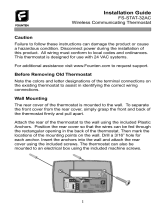Page is loading ...

R S 8110
Installation Manual


Thermostat System Types
Thank you for purchasing a Robertshaw
®
thermostat.
This manual will describe how to install and test the Robertshaw RS8110 thermostat.
Battery Power
Hardwire (Common Wire)
Gas, Oil, or Electric Heat with Air Conditioning
Heat Pumps (without auxiliary or emergency heat)
Heat-Only, including for Floor and Wall-Furnace
Cool-Only
750 Millivolt Heating Systems
Table of Contents Page
Power Options
Installation Location 2
Thermostat Quick Reference 3
Wallplate Installation 4
Wiring 5-12
Installer Setup Menu 13-14
Mounting and Battery Installation 15
Specications 16
IMPORTANT SAFETY INFORMATION WARNING:
• Always turn off power at the main power source by
unscrewing fuse or switching circuit breaker to the
off position before installing, removing, cleaning, or
servicing thermostat.
• Read all of the information in this manual before
installing or programming this thermostat.
• This is a 24V AC low voltage thermostat. Do not
install on voltages higher than 30V AC.
• All wiring must conform to local and national
building and electrical codes and ordinances.
• Do not short (jumper) across terminals on the gas
valve or at the system control to test installation.
This will damage the thermostat and void the warranty.
INSTALLATION MANUAL
1

Install the thermostat 4 to 5 feet above the oor in an area with good air circulation and average temperature.
For new installations, mount thermostat on an inside wall, 4-5 feet above the oor.
Do not install the thermostat in the following locations:
• Behind a Door
• In a Corner
• Near Air Vents
• In Direct Sunlight
• With an Outside Wall Behind the Thermostat
• Near any Heat or Steam Generating Fixtures
• Near any Concealed Pipes or Chimneys
Installation at these locations will affect thermostat operation.
INSTALLATION LOCATION
2

Getting to know your thermostat
1 LCD Display
2 Fan Switch
3 System Switch
4 Temperature Set-Point Buttons
5 Easy change battery door
Displays the user selected
set-point temperature.
NOTE: If these icons are ashing,
there is a 5-minute delay for
compressor protection.
System operation indicators: The
COOL, HEAT or FAN icon will
display when the COOL, HEAT or
FAN is on.
Low Battery Indicator:
Replace batteries when
Indicator is shown.
a LCD
Indicates the current
room temperature.
Cool
HEAT
SYSTEM
FAN
AUTO
ON
Room
Set At
COOL
OFF
Room
Set At
THERMOSTAT QUICK REFERENCE
3

Caution:
Electrical Hazard.
Disconnect power before installing this
product. Failure to do so can cause
electric shock or equipment damage.
For a vertical mount, put screws
on the top and bottom.
For a horizontal mount, put
screws on the left and the right.
Mercury Notice:
This product is mercury-free. However,
if this product is replacing a control
which contains mercury, it needs to be
disposed of properly. Contact your
local waste management authority for
instructions regarding recycling and
proper disposal of the control.
Vertical mount
Horizontal mount
Vertical mount
Horizontal mount
WALLPLATE INSTALLATION
4

1 Turn Off Power to Heating/Cooling System
2 Remove Old Thermostat
Remove old thermostat but leave wallplate with wires attached.
Do not remove wallplate yet
Terminal
designation
Circuit breaker
box
Heating/cooling system
power switch
or
WIRING
5

Terminal designation
Wire Labels
3 Label Wires with Tags
Label the wires using the supplied wire labels as
you disconnect them.
4 Separate Wallplate from New Thermostat
Remove wallplate from the new thermostat and
mount onto wall.
Wiring Labels
Apply these wiring labels to each wire with the
appropriate terminal designation as you remove it from
the existing thermostat.
B B Y2 Y2 C C E E F F
G G H H L L O O P P
R R RC RC RH RH T T U U
VNR VNR W W W1 W1 W2 W2 W3 W3
X X X1 X1 X2 X2 Y Y Y1 Y1
AUX AUX
Wallplate
ELEC
GAS
WIRING
6

Drill 3/16-in. holes for drywall
Drill 3/16-in. holes for plaster
5 Separate Wallplate from New Thermostat
Mount the new wallplate using the included screws and anchors.
G
E
Y
RH/R
WIRING
7

6 Connect Wires
Simply match wire labels.
If labels do not match letters on the thermostat, check “Alternate Wiring (Conventional Systems)” on page
9 and connect to terminal as shown (see notes, below).
Remove metal jumper
if you haveboth R and
RC wires
Screw
Insert wires and tighten
screws
WIRING
8

Alternate Wiring (Conventional Systems)
If labels do not match letters on the thermostat, check the chart below and connect to terminal as shown
here (See notes, below).
1
Remove metal jumber if wires will be connected to both RH/R and RC terminals.
2
If a 24 volt common wire is present (typically labeled C or X) connect it to the C terminal. The C terminal is
not used if a 24 volt common wire is not present.
3
The O and B terminals are for a reversing valve (single stage heat pump application ONLY). These
terminals are not used on a system that is not a heat pump.
4
Place a jumper wire between the Y and W terminals if you have a single stage heat pump system ONLY.
WIRING
9

Terminal Designations
W Heat relay
G Fan relay
Y Compressor relay
O Heat pump reversing valve energized in cooling
RC 24 volt cooling transformer
RH/R 24 volt heating transformer OR 24 volt power
terminal if a common wire is present
B
Heat pump reversing valve energized in heating
C
24 volt common terminal
RH & RC terminals
In a single-transformer system, leave the metal
jumper in place between the RH and RC. Remove
the metal jumper in two-transformer systems.
Heat Pump Systems (with No Auxiliary or Emergency
Heat) If wiring to a heat pump, use a small piece
of wire (not supplied) to connect terminals W
(Heat relay) & Y (Compressor relay).
Wire specications
Use 18- to 22-gauge thermostat wire. Shielded wire
is not required.
Common Wire
The C (common wire) is optional when the thermostat
is powered by batteries.
Notes:
WIRING
10

1
Power supply.
2
Factory-Installed jumper. Remove only when installing on 2-transformer systems.
3
Use either O or B terminals for reversing valve. Heat pump application ONLY.
4
Use a small piece of wire (not supplied) to connect W and Y terminals.
5
Set fan operation switch to either gas or electric based on your system.
6
Optional 24 VAC common connection not to be used when powering thermostat with batteries.
Typical 1H/1C system: 1 transformer
REMOVE JUMPER
C0MPRESSOR RELAY
FAN RELAY
L1 (HOT)
L2
HEAT RELAY
Typical 1H/1C system: 2 transformer
L1 (HOT)
L2
L1 (HOT)
L2
C0MPRESSOR RELAY
FAN RELAY
HEAT RELAY
WIRING
11

Typical heat-only system with fan
Typical 1H/1C heat pump system
Typical cool-only system
Typical heat-only system
L1 (HOT)
L2
24 V common wire may not be present in all systems.
COMPRESSOR
RELAY
HEAT REVERSING
VALVE
COOL REVERSING
VALVE
COMPRESSOR
RELAY
FAN RELAY
FAN RELAY
HEAT RELAY
FAN RELAY
L1 (HOT)
L1 (HOT)
L2
L2
L1 (HOT)
L2
HEAT RELAY
Tips:
WIRING
12

Gas or Electric Setup
Select GAS or ELEC depending on the type
of furnace.
If ELEC is selected, the thermostat will operate
the fan when the fan relay is connected to the
G terminal.
Select ELEC or GAS
with this switch
INSTALLER SETUP MENU
13

Adjusting the Differential (Also called
Swing or Cycle rate)
The differential is adjustable, a smaller
differential will cause more frequent
cycles andalarger differential will
cause fewer cycles. There are separate
differentials for heat and for cool. Follow
the steps below to adjust the differential
for heat or cool:
1.
Select HEAT or COOL with the system
switch.
2. Hold down the
+
and
-
keys
together for 3 seconds.
3.
Use the
+
or
-
key to adjust
the differential. The differential is
adjustable from ±0.2°F to ±2°F.
For example: A differential setting
of 0.5°F will turn the cooling on
at approximately 0.5°F above the
setpoint and turn the cooling off
at approximately 0.5°F below the
setpoint. The factory default for
cooling is 0.5°F and 0.4°F for heating.
4. Wait approximately 10 seconds for
the thermostat to return to normal
operation.
This feature allows the Installer to
change the calibration of the room
temperature display. For example: If the
thermostat reads 70° and you would like
it to read 72° then select +2. You can
adjust the room temperature display to
read -4°F to +4°F above or below the
factory calibrated reading. Follow the
steps below to adjust the temperature
reading:
1. Select OFF with the system switch.
2. Hold down the
+
and
-
keys
together for 3 seconds.
3. Use the
+
key to adjust the room
temperature display.
4. Then press
-
to access the F
(Fahrenheit) or C (Celsius) setting.
use
+
to select.
5. Press
-
again to access the
compressor DELAY selection. The
compressor delay will not allow
the compressor to be turned on
for 5 minutes after the last time the
compressor was shutdown. Use
the
+
to select ON or OFF. (ON
will prevent the compressor from
starting for at least 3 minutes). Wait
approximately 15seconds or slide
the system switch to return to normal
operation.
Adjusting Room Temperature Calibration, Fahrenheit/Celcius Display and
CompressorDelay
INSTALLER SETUP MENU
14

Mount Thermostat
Align the 4 tabs on the subbase with corresponding
slots on the back of the thermostat, then push
gently until the thermostat snaps in place.
Battery Installation
Battery installation is optional if used with AC power (the C terminal is connected).
During power outages, the batteries will save settings and power the display.
1.5 V AAA1.5 V AAA
Insert 2 AAA Alkaline batteries
(included).
Cool
HEAT
SYSTEM
FAN
AUTO
ON
Room
Set At
COOL
MOUNTING & BATTERY INSTALLATION
15

Temperature Display Range ...............41°F to 95°F (5°C to 35°C)
Temperature Control Range ...............44°F to 90°F (7°C to 32°C)
Load Rating ........................................1 amp per terminal, 1.5 amp maximum all terminals combined
Display Accuracy ................................± 1°F
Differential...........................................Heating is adjustable from 0.2°F to 2.0°F
Cooling is adjustable from 0.2°F to 2.0°F
Power Source .....................................18 to 30 VAC, NEC Class II, 50/60 Hz for hardwire (common wire)
Battery power from 2 AAA Alkaline batteries
Operating Ambient Temperature ........32°F to +105°F (0°C to +41°C)
Operating Humidity ............................90% non-condensing maximum
Dimensions .........................................4.72”W x 3.80”H x 0.98”D
SPECIFICATIONS
16


Customer Service +1.800.304.6563
Technical Service +1.800.445.8299
HVACCustomerService@robertshaw.com
www.robertshaw.com • 352-00301-001
6
Year
Limited
Warranty
Use Phone
to Scan for
Warranty Info
352-00301-001 Rev. B
© 2021 Robertshaw Controls Company.
Robertshaw
®
is a trademark of Robertshaw Controls Company.
/