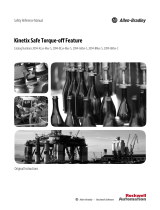Page is loading ...

Safety Application Example
Single Safety Gate Protection Using
SmartGuard 600 Packaged Safety Controller
Safety Network-enabled Example
Safety Rating: Category 4, according to EN954-1
Introduction
This example shows how to wire, configure and program a
SmartGuard 600 safety controller to monitor a safety gate using two
safety limit switches.
Features and Benefits
• A single SmartGuard 600 safety controller monitors state of limit
switches.
• The safety system described in this example could be expanded
as needed, by adding additional safety input or outputs.
• This example provides easy integration into Logix or
GuardLogix controllers and HMIs through CIP Safety on
DeviceNet networks.
Topic Page
Introduction 1
Important User Information 2
General Safety Information 3
Description 3
Setup and Wiring 4
Configure the SmartGuard 600 Controller 5
Programming 7
Performance Data 7
Additional Resources 8

Publication SAFETY-AT005A-EN-P - October 2007
2 Single Safety Gate Protection Using SmartGuard 600 Packaged Safety Controller
Important User Information
Solid state equipment has operational characteristics differing from those of
electromechanical equipment. Safety Guidelines for the Application,
Installation and Maintenance of Solid State Controls (publication SGI-1.1
available from your local Rockwell Automation sales office or online at
http://literature.rockwellautomation.com
) describes some important
differences between solid state equipment and hard-wired electromechanical
devices. Because of this difference, and also because of the wide variety of
uses for solid state equipment, all persons responsible for applying this
equipment must satisfy themselves that each intended application of this
equipment is acceptable.
In no event will Rockwell Automation, Inc. be responsible or liable for
indirect or consequential damages resulting from the use or application of
this equipment.
The examples and diagrams in this manual are included solely for illustrative
purposes. Because of the many variables and requirements associated with
any particular installation, Rockwell Automation, Inc. cannot assume
responsibility or liability for actual use based on the examples and diagrams.
No patent liability is assumed by Rockwell Automation, Inc. with respect to
use of information, circuits, equipment, or software described in this manual.
Reproduction of the contents of this manual, in whole or in part, without
written permission of Rockwell Automation, Inc., is prohibited.
Throughout this manual, when necessary, we use notes to make you aware
of safety considerations.
WARNING
Identifies information about practices or circumstances that can cause
an explosion in a hazardous environment, which may lead to personal
injury or death, property damage, or economic loss.
IMPORTANT
Identifies information that is critical for successful application and
understanding of the product.
ATTENTION
Identifies information about practices or circumstances that can lead
to personal injury or death, property damage, or economic loss.
Attentions help you identify a hazard, avoid a hazard, and recognize
the consequence.
SHOCK HAZARD
Labels may be on or inside the equipment, for example, a drive or
motor, to alert people that dangerous voltage may be present.
BURN HAZARD
Labels may be on or inside the equipment, for example, a drive or
motor, to alert people that surfaces may reach dangerous
temperatures.

Publication SAFETY-AT005A-EN-P - October 2007
Single Safety Gate Protection Using SmartGuard 600 Packaged Safety Controller 3
General Safety Information
Contact Rockwell Automation to find out more about our safety risk
assessment services.
Description
This application example describes a simple safety system that
monitors a safety gate guarding hazardous machinery. The state of the
gate is monitored by two plunger-style limit switches.
The status of the limit switches is monitored by the SmartGuard 600
safety controller. Two safety output contactors are wired to the
outputs on the SmartGuard 600 controller.
The SmartGuard 600 controller is programmed using RSNetWorx for
DeviceNet software.
Safety Function
The safety components used in this example have dual dry contacts.
Two limit switches are used to monitor the safety gate.
The SmartGuard 600 controller also uses its test pulse outputs (T0, T1,
and so on) to send test pulses over the dual limit switch circuits. This
includes shorts to 24V dc and shorts between channels. The pulse test
feature is configured in RSNetWorx for DeviceNet software.
This example meets the requirements of Category 4, according to
EN954-1.
IMPORTANT
This application example is for advanced users and assumes that you
are trained and experienced in safety system requirements.
ATTENTION
A risk assessment should be performed to make sure all task and
hazard combinations have been identified and addressed. The risk
assessment may require additional circuitry to reduce the risk to a
tolerable level. Safety circuits must take into consideration safety
distance calculations which are not part of the scope of this
document.

Publication SAFETY-AT005A-EN-P - October 2007
4 Single Safety Gate Protection Using SmartGuard 600 Packaged Safety Controller
Example Bill of Material
This application example uses these components.
Setup and Wiring
For detailed information on installing and wiring, refer to the product
manuals listed in the Additional Resources on page 8.
System Overview
Cat. No. Description Quantity
440P-MRPS11E Senator metal roller plunger limit switch (1N.C., 1 N.O.) 2
1752-L24BBB SmartGuard 600 controller 1
100S-C Safety contactors 2
800FM-R611 Reset button, blue, flush operator, “R” legend, metal
body
1
1606-XL 24V dc power supply 2
SmartGuard 600 Controller
Limit Switches
Safety Contactors
Reset Button

Publication SAFETY-AT005A-EN-P - October 2007
Single Safety Gate Protection Using SmartGuard 600 Packaged Safety Controller 5
Wiring
Configure the
SmartGuard 600 Controller
Use RSNetWorx for DeviceNet software, version 8.0 or later, to
configure the SmartGuard 600 controller. Follow these steps to
configure the inputs and outputs used in this application example.
1. In RSNetWorx for DeviceNet software, browse the network.
2. Right-click the SmartGuard controller and choose Properties.
3. Select the Local Input/Test Output tab.
V1
G1 T0
T1
I1
I0
I3
I5
I2
I4
I6
I7
T2
T3
E1
S1
O1
O0
V2 G2
O3 O5
O2 O4 O6
O7
E2
KM1
KM2
KM1
KM2
I9
I8
I11
I13
I10
I12
I14
I15
KM1-NC
KM2-NC
S3
M
E1 and E2: 24V dc Power Supplies
S1: Limit Switch 1
S2: Limit Switch 2
S3: Reset Switch
KM1 and KM2: Contactors
Connect a 24V dc power supply to terminals V0 and G0, the power supply terminals for internal
circuits.

Publication SAFETY-AT005A-EN-P - October 2007
6 Single Safety Gate Protection Using SmartGuard 600 Packaged Safety Controller
4. Configure test pulse outputs for the two limit switches and also
External Device Monitoring (EDM).
The Reset button is used as a standard input, so no test pulse is
required.
5. Select the Local Outputs tab.
6. Configure the safety output contactors as Safety Pulse Test.
7. Click Apply and then OK.

Publication SAFETY-AT005A-EN-P - October 2007
Single Safety Gate Protection Using SmartGuard 600 Packaged Safety Controller 7
Programming
The Logic Editor, launched from within RSNetWorx for DeviceNet
software, lets you program your application using Function Blocks.
Because this application example uses automatic reset, the external
device monitoring (EDM) function block [2] uses the output of the
safety gate monitoring function block [1] directly as its inputs.
Refer to the SmartGuard 600 Controllers User Manual, publication
1752-UM001
, for details on using the Logic Editor.
Performance Data
Safety Gate Closed
Idle to Run
T
EDM
T
EDM
KM1
KM2
EDM
Feedback
Safety Gate Opened
S1
S2
Timing Diagram

Publication SAFETY-AT005A-EN-P - October 2007 8
Copyright © 2007 Rockwell Automation, Inc. All rights reserved. Printed in the U.S.A.
Allen-Bradley, Rockwell Automation, SmartGuard, GuardLogix, and RSNetWorx for DeviceNet are trademarks
of Rockwell Automation, Inc.
Trademarks not belonging to Rockwell Automation are property of their respective companies.
Additional Resources
For more information about the products used in this example, refer
to these resources.
You can view or download publications at
http://literature.rockwellautomation.com
. To order paper copies of
technical documentation, contact your local Rockwell Automation
distributor or sales representative.
Resource Description
SmartGuard 600 Controllers User Manual,
publication 1752-UM001
Provides detailed information on installing,
configuring, programming, and
troubleshooting SmartGuard 600
controllers.
SmartGuard 600 Controllers Safety
Reference Manual, publication
1752-RM001
Provides information on SIL 3 and CAT 4
safety system requirements, including
functional verification test intervals, system
reaction time, and PFD/PFH values.
Limit Switches - C115
Catalog Provides general information and product
selection information for 440P limit
switches.
Industrial Automation Wiring and Grounding
Guidelines, publication 1770-4.1
Provides general guidelines for installing a
Rockwell Automation industrial system.
Product Certifications website,
http://ab.com
Provides declarations of conformity,
certificates, and other certification details.
/