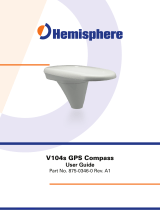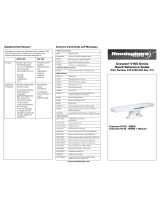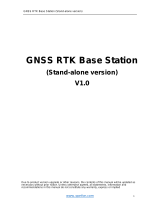875
-0387-0 Vector V123_V133
GNSS Compass
User Guide
Rev
ision: A2
November 7
, 2018

875-0387-0 V123_V133 User Guide Rev A2
Page
2 of 93
Table of Contents
Device Compliance, License and Patents ............................................................................ 4
Terms and Definitions ......................................................................................................... 6
Chapter 1: Introduction .............................................................................................................. 8
Overview ............................................................................................................................. 8
Product Overview ............................................................................................................... 9
Key Features ...................................................................................................................... 13
What’s Included in Your Kit............................................................................................... 14
Using PocketMax4 to Communicate with the V123_V133 .............................................. 16
Firmware Upgrades ........................................................................................................... 20
Chapter 2: Installing the V123_V133 ........................................................................................ 25
Overview ........................................................................................................................... 25
Mounting the V123_V133 ................................................................................................. 26
Ports .................................................................................................................................. 43
Selecting Baud Rates and Message Types ........................................................................ 45
Connecting the V123_V133 to External Devices .............................................................. 46
Chapter 3: Understanding the V123_V133 ............................................................................... 49
Overview ........................................................................................................................... 49
Differential Operation ....................................................................................................... 50
SBAS Tracking .................................................................................................................... 50
GNSS Overview ................................................................................................................. 51
Atlas L-band ...................................................................................................................... 52
Supplemental Sensors....................................................................................................... 53
Time Constants ................................................................................................................. 56
Chapter 4: Operating the V123_V133 ...................................................................................... 58
Overview ........................................................................................................................... 58
Powering the V123_V133 ................................................................................................. 59
Beacon Operation ............................................................................................................. 60
Alarm Functionality ........................................................................................................... 61

875-0387-0 V123_V133 User Guide Rev A2
Page
3 of 93
Appendix A: Troubleshooting ................................................................................................... 62
Overview ........................................................................................................................... 62
Troubleshooting ................................................................................................................ 63
Appendix B: Technical Specifications ........................................................................................ 67
Technical Specifications .................................................................................................... 67
V123_V133 Technical Specifications ................................................................................ 68
Appendix C: Commands and Messages .................................................................................... 72
Overview ........................................................................................................................... 72
Commands ........................................................................................................................ 73
Binary Messages ............................................................................................................... 75
NMEA Messages ............................................................................................................... 77
Index .................................................................................................................................. 94
End User License Agreement ............................................................................................ 95
Warranty Notice ................................................................................................................ 99

875-0387-0 V123_V133 User Guide Rev A2
Page
4 of 93
Device Compliance, License and Patents
Device Compliance
This device complies with part 15 of the FCC Rules. Operation is subject to the following two conditions:
1. This device may not cause harmful interference, and
2. this device must accept any interference received, including interference that may cause undesired
operation.
This product complies with the essential requirements and other relevant provisions of Directive 2014/53/EU. The
declaration of conformity may be consulted at HTTPS://HEMISPHEREGNSS.COM/ABOUT-US/QUALITY-COMMITMENT.
Copyright Notice
Copyright Hemisphere GNSS, Inc. (2018). All rights reserved.
No part of this manual may be reproduced, transmitted, transcribed, stored in a retrieval system or translated into
any language or computer language, in any form or by any means, electronic, mechanical, magnetic, optical,
chemical, manual or otherwise, without the prior written permission of Hemisphere GNSS.
Trademarks
Hemisphere GNSS®, the Hemisphere GNSS logo, TRACER
TM
, Crescent®, Eclipse
TM
, e-Dif®, L-Dif
TM
, PocketMax4
TM
,
S320
TM
, SBX-4
TM
, Vector
TM
, XF1
TM
, and XF2
TM
are proprietary trademarks of Hemisphere GNSS, Inc. Other trademarks
are the properties of their respective owners.
Patents
Hemisphere GNSS products may be covered by one or more of the following patents:
Patents
6111549
6876920
7400956
8000381
6397147
7142956
7429952
8018376
6469663
7162348
7437230
8085196
6501346
7277792
7460942
8102325
6539303
7292185
7689354
8138970
6549091
7292186
7808428
8140223
6711501
7373231
7835832
8174437
6744404
7388539
7885745
8184050
6865465
7400294
7948769
8190337
8214111
8217833
8265826
8271194
8307535
8311696
8334804
RE41358
Australia Patents
2002244539
2002325645
2004320401
Continued on next page

875-0387-0 V123_V133 User Guide Rev A2
Page
5 of 93
Device Compliance, License and Patents, Continued
Notice to Customers
Contact your local dealer for technical assistance. To find the authorized dealer near you:
Hemisphere GNSS, Inc
8515 East Anderson Drive
Scottsdale, AZ 85255 USA
Phone: (480) 348-6380
Fax: (480) 270-5070
PRECISION@HGNSS.COM
WWW.HGNSS.COM
Technical Support
If you need to contact Hemisphere GNSS Technical Support:
Hemisphere GNSS, Inc.
8515 East Anderson Drive
Scottsdale, AZ 85255 USA
Phone: (480) 348-6380
Fax: (480) 270-5070
SUPPORT.HGNSS.COM
Documentation
Feedback
Hemisphere GNSS is committed to the quality and continuous improvement of our products and services. We urge
you to provide Hemisphere GNSS with any feedback regarding this guide by opening a support case at the following
website: SUPPORT.HGNSS.COM

875-0387-0 V123_V133 User Guide Rev A2
Page
6 of 93
Terms and Definitions
Introduction
The following table lists the terms and definitions used in this document.
V123_V133
terms &
definitions
Term
Definition
Activation
Activation refers to a feature added through a one-
time purchase.
Atlas
Atlas is a subscription-based service provided by
Hemisphere that enables the V123_V133 to achieve
sub-meter accuracy without a base station or datalink.
Beacon
Refers to a base station that transmits a DGPS signal
over a radio frequency between 283.5 and 325.0 kHz.
Base Station
The Base Station is a receiver placed over a familiar
point, provides real-time observations, and sends
those observations to nearby RTK rovers via UHF radio
or the internet.
BeiDou
BeiDou is a Chinese satellite-based navigation system.
DGPS/DGNSS
Differential GPS/GNSS refers to a receiver using
Differential Corrections.
Differential
Corrections
A method of improving precision of a GNSS rover. Two
GNSS receivers placed in a nearby area will have
similar error. A base station is placed over a known
point.
Elevation Mask
Elevation Mask is the minimum angle between a
satellite and the horizon for the receiver to use that
satellite in the solution.
Continued on next page

875-0387-0 V123_V133 User Guide Rev A2
Page
7 of 93
Terms and Definitions, Continued
V123_V133
terms &
definitions,
continued
Term
Definition
Firmware
Firmware is the software loaded into the receiver that
controls the functionality of the receiver and runs the
GNSS engine.
GALILEO
Galileo is a global navigation satellite system
implemented by the European Union and European
Space Agency.
GLONASS
Global Orbiting Navigation Satellite System (GLONASS)
is a Global Navigation Satellite System deployed and
maintained by Russia.
Heading
The vector created from the primary to secondary
antenna. It points to the direction that the receiver is
facing
Vector Receiver
A Hemisphere GNSS receiver capable of providing
heading

875-0387-0 V123_V133 User Guide Rev A2
Page
8 of 93
Chapter 1: Introduction
Overview
Introduction
This User Guide provides information to help you quickly set up your
V123_V133. You can download this manual from the Hemisphere GNSS
website at
WWW
.
HGNSS
.
COM
.
Contents
Topic
See Page
Product Overview
9
Key Features
13
What’s Included in Your Kit
14
Using PocketMax4 to Communicate with the
V123_V133
16
Firmware Upgrades
20

875-0387-0 V123_V133 User Guide Rev A2
Page
9 of 93
Product Overview
Product
overview
The Vector V123_V133™ GNSS Compass supports GPS, GLONASS, Galileo,
QZSS, and BeiDou satellites using Hemisphere GNSS’ Crescent Vector H220™
GNSS module. This User Guide is available for download from
www.HGNSS.com.
Note: When referring to both the Vector V123 and V133™ GNSS Compass,
this manual uses the term V123_V133. When referring to either product this
manual uses either V123 or V133, respectively.
The V123_V133 is designed for marine and land applications that require
precise heading and sub-meter position performance. Featuring a Crescent
Vector GNSS receiver and two separate antennas, V123_V133 achieves
heading accuracy of 0.30º RMS.
The V123_V133 tracks single frequency GPS, GLONASS, Galileo, QZSS, and
BeiDou. The V123_V133 can be upgraded via activations to support Atlas L-
band.
The V123_V133 is a complete multi-GNSS compass system for heading and
positioning in a single enclosure that requires only one power/data cable
connection. With its CAN support and ease of installation, the V123_V133 is
the perfect solution for professional, commercial marine, Radar/ARPA, AIS,
ECDIS, scanning sonar and vessel control applications.
Continued on next page

875-0387-0 V123_V133 User Guide Rev A2
Page
10 of 93
Product Overview, Continued
Product
overview,
continuedError!
Not a valid
bookmark self-
reference.
There are no mechanical parts such as gimbals or a rotating motor, thus the
V123 and V133 Compass is free from routine maintenance. Heading is
determined from GNSS, and there is no need to wait for settling time,
gyrocompass calibration and speed corrections. Vector performance is not
affected by geomagnetism, making it the perfect solution for any marine
application.
The V123_V133 is an integrated system that houses the following:
• Crescent and Crescent Vector H220 module
• Dual GNSS multipath-resistant antennas
• DGPS beacon module and H-field beacon antenna (V133 only)
• Power supply
• Six-axis sensor
The sensor is present to improve system performance and to provide backup
heading information in the event a GNSS heading is not available due to
signal blockage. The sensor provides a substitute heading, accurate to within
1º per minute for up to three minutes.
The V133 has an internal Beacon antenna capable of receiving these signals,
demodulating them, and applying the differential correction to the GNSS
position
Note: Used as a heading device, the V123 GNSS Compass is identical to the
V133 GNSS Compass. Used as a positioning device, only the V133 GNSS
Compass contains a DGPS beacon module and antenna. If you purchased the
V123 GNSS Compass, disregard the sections of this manual that discuss the
beacon signal, receiver operation, and implications to installation relating to
the beacon signal.
The Crescent Vector H220 module supports multiple RF front ends - enabling
tighter coupling of measurements from separate antennas for use in
heading-based products.
Continued on next page

875-0387-0 V123_V133 User Guide Rev A2
Page
11 of 93
Product Overview, Continued
Product
overview,
continued
The V123_V133’s GPS antennas are separated by 50.0 cm between phase
centers, resulting in a heading performance better than 0.30° RMS. The
V123_V133 can provide heading and positioning updates of up to 50 Hz and
delivers positioning accuracy of 0.6 m 95% of the time when using
differential GPS corrections from Satellite Based Augmentation Systems
(SBAS) or from beacon (V133 only).
The V123_V133 also features Hemisphere GNSS’ exclusive Tracer™
technology, which enables Hemisphere GNSS receivers to use old differential
GPS correction data for 40 minutes or more without significantly affecting
the positioning quality. The V123_V133 is less likely to be affected by
differential signal outages due to signal blockages, weak signals, or
interference when using Tracer.
If you are new to GNSS and SBAS, refer to the Hemisphere GNSS Technical
Reference Manual (for further information on these services and
technologies before proceeding.
Figure 1-1: V123_V133
Continued on next page

875-0387-0 V123_V133 User Guide Rev A2
Page
12 of 93
Product Overview, Continued
Atlas L-band
Atlas L-band is Hemisphere's industry leading correction service, which can
be added to the V123_V133 as a subscription. Atlas L-band has the following
benefits:
• Positioning accuracy - Competitive positioning accuracies down to 30 cm
RMS in certain applications
• Positioning sustainability - Cutting edge position quality maintenance in
the absence of correction signals, using Hemisphere’s patented technology
For more
information
For more information about Athena RTK, see:
HTTP://HGNSS.COM/TECHNOLOGY
For more information about Atlas L-band, see:
HTTP
://
HGNSS
.
COM
/A
TLAS

875-0387-0 V123_V133 User Guide Rev A2
Page
13 of 93
Key Features
V123_V133 Key
features
Key features of the V123_V133 include:
• Sub-meter positioning
• DGNSS corrections from all SBAS constellations and over beacon
• Position accuracies of 30 cm horizontal RMS without the need of a base
station by using Atlas L-band* (*Requires the purchase of a subscription)
• Heave of 30 cm RMS (DGNSS)
• Heading accuracy of 0.30
º
RMS
• Pitch and roll < 1° RMS
• Simple menu operations
• 1 PPS output
• Event marker input
• 1 full-duplex RS232, 1 full-duplex RS422, and 1 half-duplex RS422 serial
ports for NMEA 0183 output and serial configuration
• Up to 50 Hz output
• Accurate heading up to 3 minutes during GNSS outages
• Integrated sensor delivers fast startup times and provide heading updates
during temporary loss of GNSS

875-0387-0 V123_V133 User Guide Rev A2
Page
14 of 93
What’s Included in Your Kit
V123_V133 kit
Table 1-1 lists the parts included with your V123 or V133. The V123_V133
GNSS Compass and the power/data cable (accessory item) are the only two
required components.
Note: The V123_V133’s parts comply with IEC 60945 Section 4.4: “Exposed to
the weather.”
V123_V133
Parts list
Table 1-1 V123_V133 Parts list
Part No.
Description
Qty
940-3123-xx
940-3131-xx
940-3124-xx
940-3132-xx
Vector kit
• Vector V123 GNSS Compass
• Vector V123 IMO GNSS Compass
• Vector V133 GNSS Compass
• Vector V133 IMO GNSS Compass
804-0156-xx
804-0157-xx
Vector receiver model
(one of the following models):
• V123
•
V133
1
1
Continued on next page

875-0387-0 V123_V133 User Guide Rev A2
Page
15 of 93
What’s Included in Your Kit, Continued
V123_V133
Parts list,
continued
All the following are accessory items available for purchase separately from
your V123 or V133.
Part No.
Description
Qty
880-1042-000
Power/data cable, 15 m
1
880-1043-000
Power/data cable, 30 m
Each cable includes:
• Clamp
• Screw
• Washer
1
710-0113-000#
Serial-to-NMEA 2000 adapter, includes the
following items:
• Screws
•
Washers
1
602-1113-000#
Installation bracket (black)
1
400-0246-000#
Replacement connector, 18-pin
1

875-0387-0 V123_V133 User Guide Rev A2
Page
16 of 93
Using PocketMax4 to Communicate with the V123_V133
Using
PocketMax4 to
communicate
with the
V123_V133
First, power on and connect the receiver to your computer’s com port. A
configuration screen appears prompting you to choose the COM port and
baud rate of the receiver.
Choose from the following communications settings options:
• Select COM Port.
• If you do not know the baud rate, select the Auto-Baud feature to
cycle through all possible baud rates, and click Connect.
Continued on next page

875-0387-0 V123_V133 User Guide Rev A2
Page
17 of 93
Using PocketMax4 to Communicate with the V123_V133, Continued
Using
PocketMax4 to
communicate
with the
V123_V133,
continued
Continued on next page

875-0387-0 V123_V133 User Guide Rev A2
Page
18 of 93
Using PocketMax4 to Communicate with the V123_V133, Continued
Using
PocketMax4 to
communicate
with the
V123_V133,
continued
You can monitor your connection status through the message displayed at
the bottom of the screen.
If you receive a message “Receiver not found…” check your connections,
your com port, and your baud rate and try to re-send.
Continued on next page

875-0387-0 V123_V133 User Guide Rev A2
Page
19 of 93
Using PocketMax4 to Communicate with the V123_V133, Continued
Using
PocketMax4 to
communicate
with the
V123_V133,
continued
The Quick Configuration screen allows you to use “PortA” and “PortB” tabs
to configure the output messages and baud rates of these two ports.
The Port displaying “[THIS]” is the port currently connected. “[OTHER]” is the
other port.
Enable all desired messages for PortA and PortB.
Use RxConfig to make basic receiver configurations. To exit the software,
click Save Settings and Disconnect. For all other PocketMax4 questions,
please reference the PocketMax4 User Guide on the HGNSS website.

875-0387-0 V123_V133 User Guide Rev A2
Page
20 of 93
Firmware Upgrades
Overview
Periodically, Hemisphere GNSS releases firmware upgrades to improve
performance, fix bugs, or add new features to a product. To update the
firmware on the V123_V133:
1. Download the latest version of Hemisphere GNSS RightArm from the
following link:
HTTPS://HGNSS.COM/RESOURCES-SUPPORT/SOFTWARE.
RightArm
updates
Connect the V123_V133 to a computer over serial. Firmware can be loaded
over either serial port. Set the baud rate of the serial port you are using to
19200.
Launch RightArm.
Click the Connect button or navigate to Receiver -> Connect.
Continued on next page
Page is loading ...
Page is loading ...
Page is loading ...
Page is loading ...
Page is loading ...
Page is loading ...
Page is loading ...
Page is loading ...
Page is loading ...
Page is loading ...
Page is loading ...
Page is loading ...
Page is loading ...
Page is loading ...
Page is loading ...
Page is loading ...
Page is loading ...
Page is loading ...
Page is loading ...
Page is loading ...
Page is loading ...
Page is loading ...
Page is loading ...
Page is loading ...
Page is loading ...
Page is loading ...
Page is loading ...
Page is loading ...
Page is loading ...
Page is loading ...
Page is loading ...
Page is loading ...
Page is loading ...
Page is loading ...
Page is loading ...
Page is loading ...
Page is loading ...
Page is loading ...
Page is loading ...
Page is loading ...
Page is loading ...
Page is loading ...
Page is loading ...
Page is loading ...
Page is loading ...
Page is loading ...
Page is loading ...
Page is loading ...
Page is loading ...
Page is loading ...
Page is loading ...
Page is loading ...
Page is loading ...
Page is loading ...
Page is loading ...
Page is loading ...
Page is loading ...
Page is loading ...
Page is loading ...
Page is loading ...
Page is loading ...
Page is loading ...
Page is loading ...
Page is loading ...
Page is loading ...
Page is loading ...
Page is loading ...
Page is loading ...
Page is loading ...
Page is loading ...
Page is loading ...
Page is loading ...
Page is loading ...
Page is loading ...
Page is loading ...
Page is loading ...
Page is loading ...
Page is loading ...
Page is loading ...
Page is loading ...
Page is loading ...
-
 1
1
-
 2
2
-
 3
3
-
 4
4
-
 5
5
-
 6
6
-
 7
7
-
 8
8
-
 9
9
-
 10
10
-
 11
11
-
 12
12
-
 13
13
-
 14
14
-
 15
15
-
 16
16
-
 17
17
-
 18
18
-
 19
19
-
 20
20
-
 21
21
-
 22
22
-
 23
23
-
 24
24
-
 25
25
-
 26
26
-
 27
27
-
 28
28
-
 29
29
-
 30
30
-
 31
31
-
 32
32
-
 33
33
-
 34
34
-
 35
35
-
 36
36
-
 37
37
-
 38
38
-
 39
39
-
 40
40
-
 41
41
-
 42
42
-
 43
43
-
 44
44
-
 45
45
-
 46
46
-
 47
47
-
 48
48
-
 49
49
-
 50
50
-
 51
51
-
 52
52
-
 53
53
-
 54
54
-
 55
55
-
 56
56
-
 57
57
-
 58
58
-
 59
59
-
 60
60
-
 61
61
-
 62
62
-
 63
63
-
 64
64
-
 65
65
-
 66
66
-
 67
67
-
 68
68
-
 69
69
-
 70
70
-
 71
71
-
 72
72
-
 73
73
-
 74
74
-
 75
75
-
 76
76
-
 77
77
-
 78
78
-
 79
79
-
 80
80
-
 81
81
-
 82
82
-
 83
83
-
 84
84
-
 85
85
-
 86
86
-
 87
87
-
 88
88
-
 89
89
-
 90
90
-
 91
91
-
 92
92
-
 93
93
-
 94
94
-
 95
95
-
 96
96
-
 97
97
-
 98
98
-
 99
99
-
 100
100
-
 101
101
Furuno WMB1320FL User guide
- Type
- User guide
Ask a question and I''ll find the answer in the document
Finding information in a document is now easier with AI
Related papers
Other documents
-
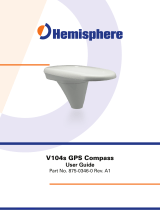 Hemisphere GPS V104s User manual
Hemisphere GPS V104s User manual
-
 Seiwa Si-Tex Vector 3D GPS Compass Owner's manual
Seiwa Si-Tex Vector 3D GPS Compass Owner's manual
-
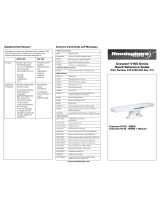 Hemisphere GPS Crescent V100 Series Quick Reference Manual
Hemisphere GPS Crescent V100 Series Quick Reference Manual
-
Juniper AMXU GPS EXPANSION POD User manual
-
Widex Compass GPS 4.6 User guide
-
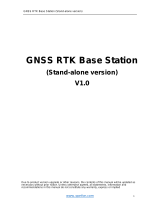 QF RTK GNSS Base RTCM32 Station User guide
QF RTK GNSS Base RTCM32 Station User guide
-
 SX BLUE GPS SXblue II+ GNSSTM User manual
SX BLUE GPS SXblue II+ GNSSTM User manual
-
Widex Compass GPS 4.6 User guide
-
Widex Compass GPS 4.6 User guide
-
Novatel OEMV® User manual