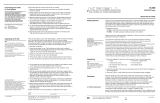Page is loading ...

"rile I.-EAriER IN AUDIO ENGINEERING
KPS 28c
Krell Playback System
with Krell CAST Technology
Instructions for Use
Owner’s Reference

KPS 28c
Krell Playback System
with Krell CAST
Technology
v 00.0
Krell Industries, Inc.
45 Connair Road
Orange, CT 06477-3650 USA
TEL 203-799-9954
FAX 203-891-2028
E-MAIL krell @ krellonline.com
WEBSITE http:l/www.krellonline.com
This product complies with the EMC directive (89/336/EEC) and the low-voltage directive (73/23/EEC).
WARNINGS
The KPS 28c must be placed on a firm, level surface where it is not exposed to dripping or splashing.
The ventilation grids on the top of the KPS 28c must be unobstructed at all times during operation. Do not
place flammable material above or beneath the component.
Do not remove or bypass the ground pin on the end of the AC cord. This could cause radio frequency inter-
ference (RFI) to be introduced into your playback system. Operate the KPS 28c only with the power cord
supplied.
Tum off aft systems’power before connecting the KPS 28c to any component. Make sure aft cable termina-
tions are of the highest quali~ free from frayed ends, short circuits, or cold solder joints.
THERE ARE NO USER SERVICEABLE PARTS INSIDE ANY KRELL PRODUCT.
Please contact your authorized Krell dealer, distributor, or Krell if you have any questions not addressed in
this reference manual.
F~---~®equipped
This product is manufactured in the United States of Amedca. Krell
®
is a registered trademark of Krell Industries, Inc., and is restricted for use by Krell
Industries, Inc., its subsidiaries, and authorized agents. Krall Playback System
TM
is a trademark of Krell Industries, Inc. Krell CAST is a patent pending of
Krell Industries, Inc. Krell Link
TM
is a trademark of Krell Industries, Inc. [~, HDCD
®,
High Definition Compatible Digital
®
and Pacific Microsonics
TM
are either registered trademarks or trademarks of Pacific Microsonics, Inc. in the United States and/or other countries. HDCD system manufactured
under license from Pacific Microsonics, Inc. This product is covered by one or more of the following: In the USA: 5,479,168, 5,638,074, 5,640,161,
5,808,574, 5,838,274, 5,854,600, 5,864,311, 5,872,531, and in Australia: 669114. Other patents pending. TosLink
TM
is a trademark of Toshiba
Corporation. All other trademarks and tradenames are registered to their respective companies.
© 2000 by Krell Industries, Inc. All rights reserved P/N 304374

Contents
INTRODUCTION
DEFINITION OF TERMS
REVOLUTIONARY KRELL CAST
TECHNOLOGY
UNPACKING
PLACEMENT
AC Power Guidelines
QUICK START
Input and Output Connections
Power On
To Play a Compact Disc
FRONT PANEL DESCRIPTION
BACK PANEL DESCRIPTION
REMOTE CONTROL DESCRIPTION
Battery Installation and Removal
CONNECTING THE KPS 28c
TO YOUR SYSTEM
Analog Output Connections
Digital Output Connections
Connecting the KPS 28c
Power On
OPERATING YOUR KPS 28c
To Play a Compact Disc
How to Write a Program
How to Create an A/B Loop
WARRANTY
RETURN AUTHORIZATION
PROCEDURE
SPECIFICATIONS
Page
1
1
2
3
3
3
4
4
4
4
6
8
10
10
12
12
12
12
13
13
13
13
14
15
16
Back Cover
Krell Playback System 28c
iii

Illustrations
FIGURE 1 The KPS 28c Front Panel
FIGURE 2 The KPS,28c Back Panel
FIGURE 3 The KPS 28c Remote Control
Page
5
7
9
iv Krell Playback System 28c

Introduction Definition of Terms
Thank you for your purchase of the Krell Playback
System 28c. The KPS 28c’s transport design
eliminates error-producing wobble and delivers
exceptional tracking and focus accuracy, regard-
less of environment or disc characteristics. Digital
circuitry provides ultra-high signal resolution and
direct coupled analog circuitry assures superior
low-frequency performance, with low distortion,
wide bandwidth, and minimal negative feed-
backs. The KPS 28c can be seamlessly integrat-
ed into a home theater or whole-house audio sys-
tem, and the remote control provides for the con-
venient operation of the KPS 28c as well as other
Krell components.
This owner’s reference manual contains impor-
tant information on placement, installation, and
operation of your KPS 28c. Please read this
information carefully. A thorough understanding
of these details will help ensure satisfactory
operation and long life for your KPS 28c and
related system components.
Following are the definitions of key terms used
in your owner’s reference manual.
CONNECTIONS
Bridging. An internal connection option that
links two amplifier channels to operate as one
combined amplifier channel, greatly increasing
the channel’s power output.
Krell Multi Amp Throughput (MAT). A propri-
etary internal connection option that sends the
same music signal to all amplifier channels
using one balanced or single-ended connec-
tion. MAT reduces installation complexity and
cabling requirements in systems containing
multiple amplifiers.
INPUTS AND OUTPUTS
Balanced. A symmetrical input circuit that has
equal impedance from both input terminals with
respect to a common reference point. Balanced
connections have 6 dB more gain than single-
ended connections.
Single-ended. An input circuit in which one
side of a transmission line circuit is ungrounded.
Single-ended connections have 6 dB less gain
than balanced connections.
OPERATION
Off. When the power button on the front panel
is pressed and the blue power LED turns off,
the component is off.
Operational Mode. When the power button on
the front panel is pressed and the blue power
LED illuminates, the component is in opera-
tional mode and ready to play music.
Krell Playback System 28c

Revolutionary Krell CAST
Technology
Current Audio Signal Transmission, .termed
CAST, is a revolutionary method of connecting
analog audio components for unparalleled
sonic performance. Innovative engineering
combines the new Krell CAST circuitry with
existing Krell Current Mode technology to cre-
ate entire CAST systems that reproduce music
with incredible range, tonality, and precision.
Voltage Signal Transmission and the
Traditional Audio System
Traditionally, signal is transmitted in the voltage
domain between two components. In an audio
system, each component is a discrete entity with
unique characteristics that act upon the musical
signal independently. Each component is
unaware of the other components in the system.
The cables that connect the components each
have their own electrical characteristics, which
affect the sonic presentation of the entire system.
CAST: A New Approach
CAST circuitry recognizes signal transmitted in
the current domain instead of the voltage
domain between each component. CAST trans-
mission unifies the individual components and
their interconnects into an electrically linked
whole. The sonic presentation of the entire sys-
tem remains intact.
CAST Basics
Here’s how a CAST audio system works.
Internally, each CAST source transfers, or
amplifies, current using Krell Current Mode cir-
cuitry. This current signal is then output using
CAST circuitry. When the signal is received by
a CAST input, Krell Current Mode circuitry
again takes over until the signal reaches the
loudspeaker. By maintaining the musical signal
in the current domain from beginning to end, an
entire CAST system behaves as if it is one com-
ponent. With CAST, anomalies of signal transmis-
sion between components are eliminated. Cable
impedances and their effects on the transmitted
signal are non-existent.
How CAST and Krell Current Mode Interact
While CAST is a new method of transferring the
musical signal between components, its origin
stems from Krell Current Mode, the technology
developed to transfer the musical signal within
a component. CAST combined with Krell
Current Mode takes circuitry signal transmis-
sion to the next evolutionary level. In essence,
Krell Current Mode maintains the integrity of the
signal within the component and CAST pre-
serves the transmitted signal between compo-
nents. Together, CAST and Krell Current Mode
technologies unify separate Krell components
into a single global circuit.
CAST Cable Construction
A CAST system uses cables manufactured by
Krell and other manufacturers specially
licensed by Krell. Thin and flexible CAST cables
are constructed with the same build quality as
other Krell products and are aesthetically
matched to the components that Kreil manufac-
tures. An all-metal body and locking connectors
with gold contacts are part of the standard no-
compromise specification developed for every
CAST cable made.
The Best Musical Performance
When you operate a CAST system, you will
hear significant improvements in every perfor-
mance area: speed, precision, dynamic range,
depth and width of the sound stage, transient
impact, tonal balance, harmonic distortion, and
more. The goal for CAST is the same company
goal used for all Krell products. Krell strives for
the delivery of the best performance of a musi-
cal event for you, using the full expression of
technology to date.
2 Krell Playback System 28c

Unpacking Placement
1. Open the shipping box and remove the top
layer of foam. You see these items:
1 KPS 28c
1 AC power cord
1 12 VDC (12 Volt trigger)
remote cable link
1 1.25 amp slowblow fuse
1 T-10 Torx wrench
1 KPS 28c remote control
2
AAA size 1.5 Volt batteries
1 packet containing the Owner’s
Reference and the Warranty
Registration Card
2. Carefully remove the unit and accessories
from the shipping box. Remove the foam
end caps and protective plastic wrap from
the KPS 28c.
Notes
ff any of these items are not included in the
shipping box, please contact your authorized
Krell dealer, distributor, or Krell for assistance.
Save all packing materials, ff you ship your KPS
28c in the future, repack the un# in its original
packaging to prevent trans# damage. See
Return Authorization Procedure, on page 16,
for more information.
Before you install the KPS 28c into your sys-
tem, review the following guidelines to choose
the location for your component. This will facili-
tate a clean, trouble-free installation. The KPS
28c does not require a special rack or cabinet
for installation. For the dimensions of the KPS
28c, see Specifications, on the back cover.
The KPS 28c requires at least two inches (5 cm)
of clearance on each side and at least two inch-
es (5 cm) of clearance above the component
provide adequate ventilation. Installations inside
cabinetry may need extra ventilation.
Note
The KPS 28c incorporates an advanced sus-
pension system and does not require addition-
al mass coupling or isolation. You may experi-
ment with feet or cones as long as they are not
permanently affixed to the chassis, Any unau-
thorized modifications to the electronics or
chassis will void the warranty.
IMPORTANT
Do not attach enhancement accessories such
as rings, mats, or dampers to individual com-
pact discs. These accessories may interfere
with the compact disc transport, resulting in
erratic playback and/or poor sound.
AC POWER GUIDELINES
The KPS 28c has superb regulation and does
not require a dedicated AC circuit. Avoid connec-
tions through extension cords or multiple AC
adapters. High quality 15 amp grounded AC
strips are acceptable. High quality AC line condi-
tioners or filters can be used if they are ground-
ed and
I
meet or exceed the unit’s power supply
rating of 100 VA.
Krell Playback System 28c
3

Quick Start
The abbreviated procedures in this Quick Start
section enable you to connect and operate your
KPS 28c system quickly to enjoy its basic fea-
tures. To access the full array of available fea-
tures for the KPS 28c, please read the entire
owner’s reference manual. Numbers in paren-
theses refer to Figure 1 on page 5, Figure 2 on
page 7, and Figure 3 on page 9.
INPUT AND OUTPUT CONNEC-
TIONS
IMPORTANT
Make sure all components and power sources
are off before connecting inputs and outputs.
When switching between active sources,
always lower the volume to off or mute the out-
put. This ensures that the next source played
does not damage your system with a high out-
put transient.
Analog Output Connections
Connect the Krell CAST cables from the left and
right Krell CAST 4-pin outputs (13) on the KPS
28c back panel to your CAST-enabled preampli-
fier. For balanced or single-ended operation,
connect the interconnect cables from either the
left and right balanced (14) or the single-ended
(15) outputs on the KPS 28c back panel to either
the balanced or the single-ended inputs on your
preamplifier. (The remaining outputs can be con-
nected to another preamplifier in a different sys-
tem .)
Note
You can set up your KPS 28c to play a musi-
cal selection in three different areas. Connect
the CAST output to a CAST-enabled system in
one listening area, the balanced output to a
system in a second listening area, and the sin-
gle-ended output to a system in a third listen-
ing area. The musical selection will play simul-
taneously in all three areas.
Digital Output Connections
Connect the cables from the optics output (16)
coaxial output (17) on the KPS 28c back panel
your digital recorder or the digital input on your
preamplifier.
POWER ON
1. Connect the AC power cord to the IEC power
connector (20), then connect the AC power
cord to the wall socket. The KPS 28c is in the
stand-by mode. The red stand-by LED (3)
illuminates.
2. Press the power button (4) or pwr key (22)
switch the KPS 28c from the stand-by to the
operational mode. The blue power LED (5)
illuminates and you hear a click. The KPS
28c is ready to play music.
TO PLAY A COMPACT DISC
1. Use the open/close button (2) or open key
(23) to open the compact disc transport (1).
2. Place a compact disc on the transport.
3. Use the open/close button (2) or open key
(23) to close the compact disc transport (1).
Playback automatically begins from the first
track. Adjust the system volume through your
preamplifier or amplifier.
4. Press the stop button (11) or key (28) to
compact disc playback.
Note
You can also begin track playback by pressing
the play button (12) or key (29), or select a track
using the direct track access keypad (26), the
track forward and back buttons (8, 9) or keys (30)
or the search forward and back keys (31).
4 Krell Playback System 28c

FIGURE 1 THE KPS 28c FRONT PANEL
2
POWER
9
8 10
11 12
KPS 28c
6 7
Compact Disc
Transport Functions
1 Compact Disc Transport
2 Open/Close Button
Power
3 Stand-by LED
4 Power Button
5 Power LED
Compact Disc Functions
6 HDCD
®
LED
7 Compact Disc Display
8 Track Forward Button
9 Track Back Button
10 Pause Button and LED
11 Stop Button
12 Play Button

Front Panel Description
See Figure I on page 5
The front panel of the KPS 28c accesses power
on and off and compact disc functions. The
compact disc display shows compact disc play-
back and programming status, Front panel fea-
tures and their descriptions follow.
Compact Disc Transport Functions
1 Compact Disc Transport
The compact disc transport holds the compact
disc.
2 Open/Close Button
Use this button to open and close the compact
disc transport.
Power
3 Stand-by LED
The red stand-by LED illuminates when the
KPS 28c is in the stand-by mode,
4 Power Button
Use this button to switch the KPS 28c between
the stand-by and the operational modes.
5 Power LED
The blue power LED illuminates when the KPS
28c is in the operational mode and flashes
when remote control signals are received.
Compact Disc Functions
6 HDCD
®
LED
The red HDCD
®
LED illuminates when a high
definition compatible digital disc is playing, indi-
cating that HDCD
®
decoding is functioning.
7 Compact Disc Display
The compact disc display shows compact disc
playback and programming status.
8 Track Forward Button
Use this button to select and begin playing the
track that follows the current track.
9 Track Back Button
Use this button to select and begin playing the
track that precedes the current track.
10 Pause Button and LED
Use this button to temporarily suspend play-
back of the current compact disc track. To
resume playing the track at the point pause was
engaged, press pause again or press the play
button (12) or key (29). The red pause LED illu-
minates when pause is engaged.
11 Stop Button
Use this button to end compact disc playback.
12 Play Button
Use this button to activate playback from the
beginning of the compact disc, to resume play-
back after pause, or to start playing a pro-
grammed sequence. For more information, see
Operating Your KPS 28c, on page 13.
6 Krell Playback System 28c

FIGURE 2 THE KPS 28c BACK PANEL
14
?
20
LEFT IN IN
KPS 28c
Krell Playback System
KRELLINDUSTRIES. INC.
4~ OONNAIR ROAD
ORANGE, CT 08477-3850
USA
18 19 21
17 16
Analog Outputs
13 Left and Right CAST
Outputs
14 Left and Right Balanced
Outputs
15 Left and Right Single-ended
Outputs
Digital Outputs
16 Optics Output
17 Coax(ial) Output
Back Panel Remote
Connections
18 12 VDC In
19 RC-5 In
Power
20 lEO Power Connector
21 Line Fuse

Back Panel Description
See Figure 2 on page 7
The back panel of the KPS 28c provides Con-
nections for analog and digital outputs, power,
and remote control inputs. Back panel features
and their descriptions follow.
Analog Outputs
13 Left and Right CAST Outputs
The KPS 28c is equipped with one pair of analog
outputs with 4-pin connectors, for use with Krell
CAST-equipped preamplifiers.
14 Left and Right Balanced Outputs
The KPS 28c is equipped with one pair of bal-
anced analog outputs with XLR connectors.
15 Left and Right Single-ended Outputs
The KPS 28c is equipped with one pair of sin-
gle-ended analog outputs with RCA connectors.
Digital Outputs
16 Optics Output
The KPS 28c is equipped with an EIAJ fiber
optic output with a TosLink connector.
17 Coaxial Output
The KPS 28c is equipped with an S/PDIF coax-
ial audio output with an RCA connector.
Back Panel Remote Connections
18 12 VDC In
The KPS 28c is equipped with an input that
receives 12 VDC power on/off (12 Volt trigger)
signals from other Krell components and from
other devices that incorporate a 12 Volt trigger.
This allows you to activate the KPS 28c through
another Krell component and through other
components in a custom installation, to easily
coordinate whole systems or portions of sys-
tems.
Notes
The 12 VDC input power is limited to 30 ma.
Consult the owner’s reference manual of the
components used in a custom installation to take
full advantage of the remote capabilities of the
KPS 28c.
19 RC-5 In
The KPS 28c is equipped with an RC-5 input
that makes custom installation easy and secure
by accepting baseband RC-5 input commands
from hardwired remote controls.
Power
20 IEC Power Connector
The I EC connector is for use with the provided
IEC standard 15 amp AC power cord.
21 Line Fuse
The 50/60 Hz line fuse protects the KPS 28c
against short circuits from the external AC
power.
NOTE
Replace fuses only with the fuse value specified
on the back panel.
8 Krell Playback System 28c

FIGURE 3 THE KPS 28c REMOTE CONTROL
22
23
26
27
28
30
+10
MUTE
f-- OISPI-&Y~
(~ (~ (~OPEN MODE
0
CL.R
PRO~
r-- LEVEL’~
PAUSE STOP
PLAy
r-- TRACK’--I I’--SEAFICH --i
KPS 280
25
24
32
33
34
29
31
Compact Disc
Transport Functions
22 Pwr (Power Key)
23 Open Key
Compact Disc
Display Functions
24 Display Mode Key
25 Display Dim Key
Compact Disc
Functions
26 Direct Track Access
Keypad
27 Pause Key
28 Stop Key
29 Play Key
30Track Forward’
and Back Keys
31 Search FonNard
and Back Keys
Special Play Functions
32 Rep (Repeat) Key
33 NB Key
34 Ping (Program) Key
Note: The level and mute keys are not functional on the KPS 28c.
Krell Playback System

Remote Control Description
See Figure 3 on page 9
BA’n’ERY INSTALLATION
AND REMOVAL
The KPS 28c remote control uses two AAA-size
1.5 Volt batteries. Batteries are included with
the shipment. To install the batteries:
1. Remove the backplate, using the supplied
T-10 Torx wrench.
2. Install the batteries, following the battery
position diagram on the plastic battery recep-
tacle.
3.
Replace and secure the backplate.
The remote control is ready for operation.
Replace the batteries when the remote control
functions intermittently. Remove the batteries if
the remote control is not used for a long period of
time. Battery leakage can damage the remote
control.
REMOTE CONTROL FUNCTIONS
The KPS 28c remote control provides power,
display, programming, and compact disc func-
tions. Remote control keys and their descrip-
tions follow.
Note
Access the level and mute functions through
your preamplifier or amplifier. The level and
mute keys are not functional on the KPS 28c.
Compact Disc Transport Functions
22 Pwr (Power) Key
Use this key to switch the KPS 28c between the
stand-by and the operational modes.
23 Open Key
Use this key to open the compact disc transport
(1). To close the transport, press the open key
again.
Compact Disc Display Functions
24 Display Mode Key
Use this key to cycle the compact disc display
(7) through three options: the elapsed time
the track currently playing, time remaining in the
current track, and total remaining time of the
disc or program. The options appear in the
compact disc display as they are selected.
25 Display Dim Key
Use this key to turn the compact disc display (7)
on and off.
Compact Disc Functions
26 Direct Track Access Keypad
Use the direct access keypad to select a com-
pact disc track. With the direct track access
function, the selected track begins playback
immediately after you select it. If the track you
want to play is numbered 1-9, press the key that
corresponds to the track. Use the +10 key to
access tracks numbered 10 or higher.
Example: To access track 8, press the number
8 key once. To access track 10, press the +10
key once and the 0 key once. To access track
24, press the +10 key twice and the 4 key once.
Tracks consisting of two digits must be keyed
within eight seconds of each other.
27 Pause Key
Use this key to temporarily suspend playback of
the current compact disc track. To resume play-
ing the track at the point pause was engaged,
press pause again or press the play button (12)
or key (29). The red pause LED (10) illuminates
when pause is engaged.
28 Stop, Key
Use this key to end compact disc playback.
10 Krell Playback System 28c

Remote Control, continued
See Figure 3 on page 9
29 Play Key
Use this key to start playback from the begin-
ning of the compact disc, to resume playback
after pause, or to start playback of a pro-
grammed sequence.
30 Track Forward and Back Keys
Use these keys to select and begin playing the
track that follows or precedes the current track.
31 Search Forward and Back Keys
Press and hold these keys to scroll forward or
backward through the current track.
Special Play Functions
32 Rep (Repeat) Key
Press this key once to repeat the entire disc or
track program continuously. REPEAT appears in
the compact disc display (7). Press twice
repeat the current track continuously. REPEAT
SINGLE appears in the compact disc display.
Press a third time to cancel this function.
33 A/B Key
Use this key to create a playback loop between
two predetermined points within a single track
or sequential tracks. See How to Create an
A/B Loop, on page 14.
34 Prog (Program) Key
Use this key to access the track programming
mode. Track programming lets you select the
tracks you want to hear in the order you want to
hear them. See How to Write a Program, on
page 13.
Krell Playback System 28c 11

Connecting the KPS 28c
to Your System See Figure 2 on page 7
INPUT AND OUTPUT
CONNECTIONS
Analog Output Connections
The KPS 28c is equipped with three analog out-
put connections: CAST, balanced, and single-
ended. Krell recommends using its proprietary
Krell CAST system for unparalleled sonic per-
formance between the KPS 28c and other Krell
CAST-equipped components.
The KPS 28c also offers conventional balanced
operation. The circuitry and connections associa-
ted with balanced operation not only can minimize
sonic loss but also are immune to induced noise,
especially for installations using long cables.
Balanced connections have 6 dB more gain than
single-ended connections. Please keep this speci-
fication in mind when level matching is critical.
The XLR pin configuration is described below:
Pin 1 Ground
Pin 2 Non-inverting (0
°)
Pin 3 Inverting (180
°)
The CAST, balanced, and single-ended outputs
are located on the back panel. Maintain the cor-
rect left/right orientation.
IMPORTANT
Connecting non-CAST components to CAST
inputs or outputs can damage your equipment
and void your warranty
Do not attempt to change CAST cable termina-
tions or CAST inputs or outputs to RCA or XLR
connectors. It is electrically impossible to con-
vert CAST input or output connections for bal-
anced or single-ended voltage operation.
Please read the Warranty, on page 15, to
understand the warranty limitations of the KPS
28c.
Digital Output Connections
The KPS 28c is equipped with one EIAJ fiber
optic digital output with a TosLink connector and
one coaxial digital output with an RCA connector.
Use these connections to send this output to a
digital recording device, external digital/analog
processor, or video source.
CONNECTING THE KPS 28c
Follow these steps to connect the KPS 28c to
your system.
1. Make sure all power sources and compo-
nents are off before connecting inputs and
outputs.
2. Neatly organize wiring between the KPS
28c and between all system components.
Separate AC wires from audio cables to
prevent hum or other unwanted noise from
being introduced into the system.
3. Connect the Krell CAST cables from the left
and right Krell CAST 4-pin outputs (13)
the KPS 28c back panel to your CAST-
enabled preamplifier. For balanced or single-
ended operation, connect the interconnect
cables from either the left and right balanced
(14) or the single-ended (15) outputs on
KPS 28c back panel to the balanced or sin-
gle-ended inputs on your preamplifier. (The
remaining outputs can be connected to
another preamplifier in a different system.)
12
Krell Playback System 28c

Connecting Your KPS 28c, continued
See Figure 2 on page 7
Operating Your KPS 28c
Note
You can set up your KPS 28c to play a musi-
cal selection in three different areas. Connect
the CAST output to a CAST-enabled system
in one listening area, the balanced output to
a system in a second listening area, and the
single-ended output to a system in a third lis-
tening area. The musical selection will play
simultaneously in all three areas.
4. Connect the cables from your digital audio
or video source to the optics output (16)
coaxial (17) digital output on the KPS 28c
back panel.
IMPORTANT
When switching between active sources, always
lower the volume to off or mute the output. This
ensures that the next source played does not
damage your system with a high output transient.
POWER ON
1.
Connect the AC power cord to the IEC
power connector (20), then connect the
power cord to the wall socket. The KPS 28c
is in the stand-by mode. The red stand-by
LED (3) illuminates.
2. Press the power button (4) or pwr key (22)
to switch the KPS 28c from the stand-by to
the operational mode. The blue power LED
(5) illuminates and you hear a click. The
KPS 28c is ready to play music.
This section provides more information about
operating the KPS 28c.
TO PLAY A COMPACT DISC
1. Use the open/close button (2) or open key
(23) to open the compact disc transport (1).
2. Place a compact disc on the transport.
3. Use the open/close button (2) or open key
(23) to close the compact disc transport (1).
Playback automatically begins from the first
track. Adjust system volume through your
preamplifier or amplifier.
4.
Press the stop button (11) or key (28) to
compact disc playback.
Note
You can also begin track playback by pressing
the play button (12) or key (29), or select a track
using the direct track access keypad (26), the
track forward and back buttons (8, 9) or keys
(30) or the search forward and back keys (31).
HOW TO WRITE A PROGRAM
This short-term programming lets you store a
maximum of 20 tracks in a program sequence.
Note
Track forward, track back, repeat, and pause func-
tion normally within a programmed sequence. For
a description of these remote control keys, see
Remote Control Description, pages 10-11.
1. Press the prog (program) key (34) on
remote control. PROGRAM appears in the
compact disc display (7).
Krell Playback System 28c 13

Operating the KPS 28c, continued
Key in the desired track sequence using the
direct track access keypad (26). The select-
ed tracks, the number of tracks selected, and
the total playing time of the programmed
track sequence appear in the compact disc
display in the order in which the tracks are
stored.
Note
Tracks consisting of two digits must be keyed
within eight seconds of each other.
3. Press the play button (12) or key (29) to begin
playback of a programmed sequence.
4. Press the stop button (11) or key (28) once
stop playback.
To Clear a Programmed Sequence:
1. Press the stop key (28) twice to clear the
entire program.
2. Press the stop key then the clr key on the
direct track access keypad (26) to remove
selected tracks from the programmed se-
quence. The track that was programmed last
is removed first.
Note
If you press the power button (4) or key (22)
and place the KPS 28c in the stand-by mode,
the programmed sequence is automatically
erased.
HOW TO CREATE AN A/B LOOP
1. Begin playing a track by pressing the play
button (12) or key (29), or select a track using
the direct track access keypad (26), the track
forward and the back keys (30) or the search
forward and back keys (31).
2. When you hear the selection that you want
as the beginning of the loop, press the A/B
key (33) to insert the start position. The
phrase REPEAT A-B flashes in the compact
disc display (7).
3. When you hear the selection you want as the
end of the loop, press the A/B key again to
insert the finish position. REPEAT A-B stops
flashing.
4. Playback of the loop begins automatically
and continues until you press the stop button
(11) or key (28).
5. Press the stop button or key again to delete
the A/B loop.
14 Krell Playback System 28c

Warranty
This Krell product has a limited warranty of five years for
parts and labor on circuitry and three years for parts and
labor on all mechanical components. Should this product fail
to perform at any time during the warranty, Krell will repair it
at no cost to the owner, except as set forth in this warranty.
The warranty does not apply to damage caused by acts of
God or nature.
The warranty on this page shall be in lieu of any other war-
ranty, expressed or implied, including, but not limited to, any
implied warranty of merchantability or fitness for a particular
purpose. There are no warranties which exceed beyond
those described in this document. If this product does not
perform as warranted herein, the owner’s sole remedy shall
be repair. In no event will Krell be liable for incidental or con-
sequential damages arising from purchase, use, or inability
to use this product, even if Krell has been advised of the
possibility of such damages.
Proof of purchase in the form of a bill of sale or receipted
invoice substantiating that the unit is within the warranty
period must be presented to obtain warranty service. The
warranty begins on the date of retail purchase, as noted on
the bill of sale or receipted invoice from an authorized Krell
dealer or distributor.
The warranty for Krell products is valid only in the country to
which they were originally shipped, through the authorized
Krell distributor for that country, and at the factory. There
may be restrictions on or changes to Krell’s warranty
because of regulations within a specific country. Please
check with your distributor for a complete understanding of
the warranty in your country.
If a unit is serviced by a distributor who did not import the
unit, there may be a charge for service, even if the product
is within the warranty period.
Freight to the factory is your responsibility. Return freight
within the United States (U.S.A.) is included in the warranty.
If you have purchased your Krell product outside the U.S.A.
and wish to have it serviced at the factory, all freight and
associated charges to the factory are your responsibility.
Krell will pay return freight to the U.S.A.-based freight for-
warder of your choice. Freight and other charges to ship the
unit from the freight forwarder to you are also your respon-
sibility.
Krell is not responsible for any damage incurred in transit.
Krell will file claims for damages as necessary for units dam-
aged in transit to the factory. You are responsible for filing
claims for shipping damages during the return shipment.
Krell does not supply replacement parts and/or products to
the owner of the unit. Replacement parts and/or products
will be fumished only to the distributor performing service on
this unit on an exchange basis only; any parts and/or prod-
ucts returned to Krell for exchange become the property of
Krell.
No expressed or implied warranty is made for any Krell
product damaged by accident, abuse, misuse, natural or
personal disaster, or unauthorized modification.
Any unauthorized voltage conversion, disassembly,
component replacement, perforation of chassis,
updates, or modifications performed to the unit will
void the warranty.
IMPORTANT
Connecting non-CAST components to CAST inputs or out-
puts can damage your equipment and void your warran~
Do not attempt to change CAST cable terminations or
CAST inputs or outputs to RCA or XLR connectors. It is
electrically impossible to convert CAST input or output con-
nections for balanced or single-ended voltage operation.
The operating voltage of this unit is determined by the fac-
tory and can only be changed by an authorized Krell distrib-
utor or at the factory. The voltage for this product in the
U.S.A. cannot be changed until six months from the original
purchase date.
In the event that Krell receives a product for warranty ser-
vice that has been modified in any way without Krell autho-
rization, all warranties on that product will be void. The prod-
uct will be returned to original factory layout specifications at
the owner’s expense before it is repaired. All repairs
required after the product has been returned to original fac-
tory specifications will be charged to the customer, at cur-
rent parts and labor rates.
All operational features, functions, and specifications and
policies are subject to change without notification.
To register your product for warranty benefits,
please complete and return the Warranty
Registration Card enclosed in the shipping box
within 15 days of purchase. Thank you.
Krell Playback System 28c 15

Return Authorization
Procedure
If you believe there is a problem with your com-
ponent, please contact your dealer, distributor,
or the Krell factory to discuss the problem
before you return the component for repair. To
expedite service, you may wish to complete and
e-mail the Service Request Form in the Service
Section of our website at:
http://www.krellonline.com
To contact the Krell
®
Service De )artment
TEL 203-799-9954
Monday-Friday
9:00 AM to 5:00 PM EST
FAX 203-799-9796
E-MAIL service @ krellonline.com
WEBSITE http://www.krellonline.com
Krell Playback System 28c
PRODUCT SERIAL NUMBER
To return a product to Krell, please follow
this procedure so that we may serve you
better,
1. Obtain a Return Authorization Number (R/A
number) and shipping address from the
Krell Service Department.
2. Insure and accept all liability for loss or
damage to the product during shipment to
the Krell factory and ensure all freight (ship-
ping) charges are prepaid.
The product may also be hand delivered if
arrangements with the Service Department have
been made in advance. Proof of purchase will
be required for warranty validation at the time of
hand delivery.
IMPORTANT
Use the original packaging to ensure the safe
transit of the product to the facto~ dealer, or
distributor. Krell may, at its discretion, return a
product in new packaging and bill the owner for
such packaging if the product received by Krell
was boxed in nonstandard packaging or if the
original packaging was so damaged that it was
unusable, ff Krell determines that new packag-
ing is required, the owner will be notified before
the product is returned.
To purchase additional packaging, please con-
tact your authorized Krell dealer, distributor, or
the Krell Service Department for assistance.
16 Krell Playback System 28c
/