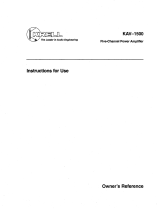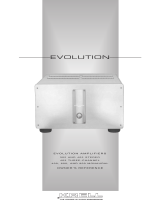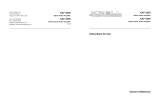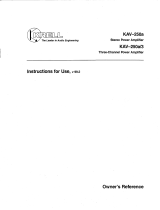Krell Industries S1500 User manual
- Category
- Audio amplifiers
- Type
- User manual
This manual is also suitable for

INSTRUCTIONS FOR USE
S–1500
MULTI-CHANNEL
AMPLIFIER
Owner’s Reference

© 2007 by Kr
ell Industries, Inc. All rights reserved P/N 309582
S–1500
Multi-channel Amplifier
Instructions for Use
v 07.0
This product is manufactured in the United States of America. Krell
®
is a registered trademark of Krell
Industries, Inc., and is restricted for use by Krell Industries, Inc., its subsidiaries, and authorized agents.
Krell Current Mode™ is a trademark of Krell Industries, Inc. All other trademarks and tradenames are reg-
istered to their respective companies.
CONTACT
INFORMATION
This product complies with the
EMC directive (89/336/EEC)
and the low-voltage directive
(73/23/EEC).
Krell Industries, Inc.
45 Connair Road
Orange, CT 06477-3650 USA
TEL 203-298-4000
FAX 203-891-2028
E-MAIL krell@krellonline.com
WEBSITE http://www.krellonline.com
IMPORTANT SAFETY INSTRUCTIONS
1. Read Instructions.
2. Keep these Instructions.
3. Heed all Warnings.
4. Follow all Instructions.
5. Do not use this apparatus near water.
6. Clean only with a dry cloth.
7. Do not install near any heat sources such as radiators, heat registers,
stoves, or other apparatus (including amplifiers) that produce heat.
8. Unplug this apparatus during lightning storms or when unused for long
periods of time.
9. Refer all servicing to qualified service personnel. Servicing is required
when the apparatus has been damaged in any way, such as a power-
supply cord or plug is damaged, liquid has been spilled or objects have
fallen into the apparatus, the apparatus has been exposed to rain or
moisture, does not operate normally, or has been dropped.
10. The
S–1500 amplifier must be placed on a firm, level surface where it is
not exposed to dripping or splashing.
11. The ventilation grids on the top and bottom of the S–1500 amplifier must
be unobstructed at all times during operation. Do not place flammable
material above or beneath the
S
–1500 amplifier.
12. Before making connections to the S –1500 amplifier, ensure that the power
is off and other components are in mute or stand-by mode. Make sure all
cable terminations are of the highest quality, free from frayed ends, short
circuits, or cold solder joints.
13. THERE ARE NO USER SER
VICEABLE PARTS INSIDE AN S –1500
AMPLIFIER.
Please contact Krell if you have questions not addressed in this guide.

Contents
Kr
ell
S
–1500 Multi-channel Amplifier
3
INTRODUCTION 5
DEFINITION OF TERMS 6
UNPACKING 7
PLACEMENT 8
AC Power Guidelines
FRONT PANEL DESCRIPTION 10
BACK PANEL DESCRIPTION 11
CONNECTING THE S–1500 AMPLIFIER TO YOUR SYSTEM 13
Input and Output Connections
OPERA
TING THE S–1500 AMPLIFIER 15
On/Off and Operation
TROUBLESHOOTING SYSTEM NOISE 16
QUESTIONS AND ANSWERS 17
WARRANTY 18
RETURN AUTHORIZATION PROCEDURE 20
SPECIFICA
TIONS
21
Page

4
Kr
ell
S
–1500 Multi-channel Amplifier
FIGURE 1 The S–1500 Multi-channel Amplifier
Front Panel 9
FIGURE 2 The S–1500 Multi-channel Amplifier
Back Panel 9
Illustrations
Page

Kr
ell
S
–1500 Multi-channel Amplifier
5
Thank you for your purchase of a Krell S–1500 Multi-channel
Amplifier.
The S–1500 amplifier is a flexible design that delivers five, six,
or seven channels of amplification. All three configurations include
input and output connections for all seven channels. The amplifiers
differ only by how many channels are housed within the amplifier.
The S–1500 / 5 includes five amplifier channels, the S–1500 / 6
includes six amplifier channels, and the S–1500 / 7 includes seven
amplifier channels. The S–1500 / 5 and S–1500 / 6 may be
upgraded with additional channels, up to seven.
Please contact your authorized Krell dealer or distributor for infor-
mation on upgrading your amplifier to six or seven channels.
The
S –1500 amplifier has balanced and single-ended inputs for
compatibility with other components. The amplifiers can be oper
-
ated using the 12 VDC power on/off (12 V trigger) signals from
other components. The S–1500 amplifier is versatile, fitting a vari
-
ety of installations including rack-mounted and inside cabinetry.
This reference manual contains important information on place-
ment, installation, and operation of the S–1500 amplifier. Please
read this information carefully. A thorough understanding of these
details helps ensure satisfactory operation and long life for your
S–1500 amplifier and related system components.
Please contact your authorized Krell dealer, distributor, or Krell, if
you have any questions about the S–1500 not addressed in this
owner’s reference.
Introduction

6 Krell S–1500 Multi-channel Amplifier
Following are the definitions of key terms used in this owner’s ref-
erence.
Balanced
A symmetrical input or output circuit that has equal impedance
from both input terminals to a common ground reference point.
The industry standard for professional and sound recording instal-
lations, balanced connections have 6 dB more gain than single-
ended connections, and allow the use of long interconnect cables.
Balanced connections are less susceptible than single-ended con-
nections to induced noise from the system or the environment.
Single-ended
A two-wire input or output circuit. Use care when using single-
ended connections as the ground connection is made last and
broken first. Turn the system off prior to making or breaking single-
ended connections. Single-ended connections ar
e not recom-
mended for connections requiring long cable runs.
Of
f
When the AC power cord is not plugged into the wall, the front
panel LED is not illuminated and the component is off.
Stand-by Mode
When the AC power cord is plugged into the wall, the front panel
stand-by and power LED (2) illuminates r
ed, indicating that the
component is in the stand-by mode. This low power consumption
status keeps the audio and cir
cuits at idle. Kr
ell r
ecommends leav
-
ing the component in the stand-by mode when it is not playing
music.
Operational Mode
From the stand-by mode, when the power button on the front
panel is pressed and the front panel stand-by and power LED (2)
illuminates blue, the component is in the operational mode and
r
eady to play music.
Krell Current Mode
A proprietary Krell circuit topology in which the audio gain stages
of a component operate in the current domain, rather than the
voltage domain. This unique technology provides the component
with exceptional speed and a wide bandwidth.
Definition of Terms
INPUT AND OUTPUT
CONNECTIONS
OPERATION
TECHNOLOGY

Unpacking
Kr
ell
S
–1500 Multi-channel Amplifier
7
1. Open the shipping box, and remove the top layer of foam. The
following items are visible:
1 S–1500 Multi-channel Amplifier
1 Accessory Kit containing:
1 AC power cord
1 12 VDC output (12 V trigger) cable
1 12A 1/4-inch slow-blow fuse for 100 –120 VAC
1 6A 1/4-inch slow-blow fuse for 220 –240 VAC
1 Packet containing the owner’s reference manual and the
warranty registration card.
Two people are needed to remove the amplifier from the shipping
box.
2. Grasp the underside of the amplifier and lift it straight out of
the shipping box.
3. Place the amplifier in a safe location and remove the protective
plastic wrapping.
If any of these items are not included in the shipping box, please contact
your authorized Krell dealer, distributor, or Krell for assistance.
Save all packing materials. If you ship your amplifier in the future, repack
the unit in its original packaging to prevent transit damage. See Return
Authorization Procedure, on page 20, for more information.
IMPORTANT
NotesNotes

8
Kr
ell
S
–1500 Multi-channel Amplifier
Before you integrate the S–1500 Multi-channel Amplifier into your
system, review the following guidelines to choose the location for
the component. This will facilitate a clean, trouble-free installation.
The S–1500 amplifier requires at least two inches (5 cm) of clear-
ance on each side, and at least two inches (5 cm) of clearance
above and below the component to provide adequate ventilation.
The S–1500 amplifier does not require any type of special rack or
cabinet for installation. For the dimensions of your amplifier see
Specifications, on page 21.
Place the amplifier as close to the loudspeakers as possible and
keep the loudspeaker cable length to a minimum. Loudspeaker
cable adds impedance to the load that the amplifier must drive,
regardless of the cable’s gauge. Krell amplifiers drive the lowest
impedances with ease, but long loudspeaker cables reduce the
maximum power that is deliver
ed to the loudspeakers.
Krell recommends operating the S–1500 amplifier from a dedicat-
ed 15-amp AC power line. Please contact your Kr
ell dealer, distrib-
utor, or Krell befor
e using any devices designed to alter or stabilize
the AC power for the S–1500.
Placement
AC Power
Guidelines

POWER
12
Figure 1 The S–1500 Multi-channel Amplifier Front Panel
Power
1 Power Button
2 Stand-by and Power LED
Kr
ell
S
–1500 Multi-channel Amplifier
9
INPUT 1
INPUT 2
INPUT 3
I
NPUT 4
INPUT 5
INPUT 6
INPUT 7
OUTPUT 1
OUTPUT 2
OUTPUT 3OUTPUT 4
OUTPUT 5
OUTPUT 6
OUTPUT 7
NO USER SERVICEABLE PARTS INSIDE
KRELL INDUSTRIES, INC.
45 CONNAIR ROAD
ORANGE, CT 06477-3650
USA
12VDC
OUT
IN
30mA
MAX.
4 6 7
5 89
3
50/60 Hz
MADE IN USA
Balanced Inputs
3
Inputs 1-7
Single-Ended Inputs
4 Inputs 1-7
Amplifier Channel Outputs
5
Outputs 1-7
Remote Connections
6 12 VDC Remote Power Out
7 12 VDC Remote Power In
Power
8 IEC Connector
9 Fuseholder
Figure 2 The S–1500 Multi-channel Amplifier Back Panel

The S–1500 Multi-channel Amplifier front panel provides power on
and indicates operating status.
1 Power Button
Use this button to switch the S–1500 amplifier power between the
stand-by and the operational modes and also to switch the 12 VDC
output (12 V trigger) on and off.
2 Stand-by and Power LED
When the AC power cord is plugged into the wall, the LED illumi-
nates in red, indicating that the component is in the stand-by
mode.
When the power button is pressed, the LED illuminates in blue,
indicating that the component is in the operational mode.
The LED flashes red when the protection cir
cuit is activated.
If the LED flashes red when the amplifier is in the stand-by mode,
unplug the amplifier from the AC wall outlet to reset the protection
circuit. Check the loudspeakers and loudspeaker cables for poten-
tial short circuits before plugging the amplifier back into the wall
outlet.
10
Kr
ell
S
–1500 Multi-channel Amplifier
Front Panel Description
See Figure 1 on page 9
IMPORTANTIMPORTANT

Back Panel Description
See Figure 2 on page 9
The S–1500 Multi-channel Amplifier back panel provides connec-
tions for all inputs and outputs, remote connection input and out-
put links, and the AC power supply.
3 Inputs 1-7
The S–1500 amplifier has seven channel inputs for output devices
with balanced XLR connectors.
4 Inputs 1-7
The S–1500 amplifier has seven channel inputs for output devices
with single-ended RCA connectors.
Use only one input to each amplifier channel at a time. You may use
the balanced inputs for some of the amplifier channels and the
single-ended inputs for the remaining channels.
5 Outputs 1-7
The S–1500 amplifier has seven amplifier channel outputs. The
loudspeaker binding post terminals accept spade lugs, bare wire,
or pins. Use the red terminal for the positive connection and the
black terminal for the negative connection.
BALANCED INPUTS
SINGLE-ENDED
INPUTS
AMPLIFIER CHANNEL
OUTPUTS
BACK PANEL REMOTE
CONNECTIONS
Tighten loudspeaker binding posts by hand only.
6 12 VDC Remote Power Out
The S–1500 amplifier is equipped with an output that sends 12 VDC
power on/off (12 V trigger) signals to other Krell components and
other devices that incorporate a 12 V trigger
.
When the component is in the operational mode, the 12 VDC Out pro-
vides 12 V of DC output. When the component is in the stand-by mode
or off, the DC output is 0 V.
12 VDC Out (12 V trigger) current is limited to 30 mA.
IMPORTANT
Notes
IMPORTANT
Kr
ell
S
–1500 Multi-channel Amplifier
11

B
ack Panel Description,
continued
7 12 VDC Remote Power In
The S–1500 amplifier is equipped with an input that receives
12 VDC power on/off (12 V trigger) signals from other Krell compo-
nents and other devices that incorporate a 12 V trigger. This allows
you to turn the S –1500 on and off using a Krell or other component
in a custom installation.
Consult the owner’s manual of each component used in a custom instal-
lation to take full advantage of the S–1500 amplifier remote capability.
8 IEC Connector
The connector is for use with the provided IEC standard 15 amp
power cord.
The AC mains fuse must be replaced with the spare fuse provided. Use
the 12A 1/4-inch slow-blow fuse for 100 –120 VAC, and use the 6A 1/4-
inch slow-blow fuse for 220 –240 VAC.
Turn off the AC power and unplug the power cord before changing the
AC mains fuse.
9 Fuseholder
The AC mains fuse protects the S–1500 amplifier in the event of
an internal fault.
BACK PANEL REMOTE
CONNECTIONS,
continued
Note
Note
POWER
WARNING
12
Kr
ell
S
–1500 Multi-channel Amplifier

Connecting the S–1500 Amplifier to Your System
The S–1500 Multi-channel Amplifier is equipped with balanced
and single-ended inputs.
Krell recommends using balanced interconnect cables. Balanced
interconnect cables not only minimize sonic loss, but are also
immune to induced noise, especially with installations using long
cables. Balanced connections have 6 dB more gain than single-
ended connections. When level matching is critical, please keep
this gain value in mind.
The S–1500 amplifier is shipped with shorting pins in the XLR
inputs. These pins should remain in the XLR inputs if the amplifier
is operating in the single-ended mode. When the shorting pin is
inserted, pins 1 (lower left) and 3 (top) are shorted together.
Remove the shorting pins to connect the amplifier for balanced
operation.
The XLR pin configuration is described below:
Pin 1 Shield (gr
ound)
Pin 2 Non-inverting (hot) (0°)
Pin 3 Inverting (cold) (180°)
Follow these steps to connect the S–1500 amplifier to your sys-
tem.
1. Make sure all power sources and components are off before
connecting inputs and outputs.
2. Neatly organize the wiring between the amplifier and all system
components. Separate AC wires from audio cables to prevent
hum or other unwanted noise from being introduced into the
system.
3. Connect the interconnect cables from your output device to
the amplifier inputs using the balanced (3) or single-ended (4)
inputs located on the back panel. The balanced inputs use
three-pin XLR connectors; the single-ended inputs use RCA
connectors. The
S
–1500 / 5 uses only inputs 1 thr
ough 5 and
the
S
–1500 / 6 uses inputs 1 through 6.
Use only one input to each amplifier channel at a time. Y
ou may use
the balanced inputs for some of the amplifier channels and the sin-
gle-ended inputs for the remaining channels.
INPUT AND OUTPUT
CONNECTIONS
IMPOR
TANT
Kr
ell
S
–1500 Multi-channel Amplifier
13

C
onnecting the S–1500 Amplifier,
continued
4. Connect the loudspeaker cables to the S–1500 amplifier chan-
nel output binding posts (5) located on the back panel.
The S–1500 / 5 uses only outputs 1-5, and has caps on the
loudspeaker binding posts of channels 6 and 7. The S–1500 / 6
uses outputs 1-6, and has caps on the loudspeaker binding
posts of channel 7.
The binding post terminals accept spade lugs, bare wire, or pins.
Use the red terminal for the positive connection and the black
terminal for the negative connection.
Tighten loudspeaker binding posts by hand only.
5.
Plug the AC power cord into the amplifier’
s IEC connector (8).
6. Plug the other end of the AC power cord into the AC wall outlet.
The amplifier is now ready for operation. See
Operating the
S–1500 Amplifier,
on the next page.
The S–1500 / 5 and S –1500 / 6 amplifiers may be upgraded with addi-
tional channels, to make a total of seven. Please contact your Krell-autho-
rized dealer or distributor for information on upgrading your amplifier to
six or seven channels.
IMPORTANT
Note
INPUT AND OUTPUT
C
ONNECTIONS,
c
ontinued
14
Kr
ell
S
–1500 Multi-channel Amplifier

Operating the S–1500 Amplifier
When powering up your system, turn the amplifiers on last. When
powering down your system, turn amplifiers off first. The proce-
dures for operating the S–1500 Multi-channel Amplifier follow.
1. Plug the AC power cord into the amplifier’s IEC connector (8).
2. Plug the other end of the AC power cord into the AC wall outlet.
3. The LED (2) illuminates red to indicate it is in stand-by mode.
When the amplifier is first plugged in, there is a brief delay before
it can be put in the operational mode. Please wait approximately
10 seconds.
If the LED flashes red when the amplifier is in the stand-by mode,
unplug the amplifier from the AC wall outlet to reset the protection
circuitry. Check the loudspeakers and loudspeaker cables for
potential short circuits before plugging the amplifier back into the
wall outlet.
4. Press the power button (1) on the front panel. The LED (2)
illuminates blue and you will hear a click. The amplifier is in
the operational mode.
Kr
ell r
ecommends leaving the S–1500 amplifier in the stand-by
mode unless you will not be playing music for a long time.
Always turn the amplifier off before changing inputs, and mute or
fully attenuate the preamplifier level when switching sources.
The S–1500 amplifier has tremendous reserves of power, and safe-
ly drives loudspeakers to extremely high sound pressure levels.
However, use care when setting high playback levels and lower the
volume level at any sign of loudspeaker distress.
ON/OFF AND
OPERATION
IMPORTANT
IMPORTANT:
CHANGING INPUTS,
HIGH PLA
YBACK LEVELS
IMPORTANT:
PROTECTION CIRCUITRY
Kr
ell
S
–1500 Multi-channel Amplifier
15

Troubleshooting System Noise
When you mix and match high-performance audio components,
each with its own ground potential, a low frequency hum may
occur in one or all loudspeakers. If this happens when you place
the S–1500 Multi-channel Amplifier into your system, follow these
simple troubleshooting steps:
1. Check that all input and output connections are of sound
construction.
2. With the amplifier off, remove all the interconnect cables, then
turn the amplifier on. If the hum disappears, turn the amplifier
off and reinsert one of the interconnect cables. Turn the
amplifier back on.
3. If the hum reappears with the interconnect cable reinserted,
the cable may need to be replaced. T
urn the amplifier off and
connect a different interconnect cable to the same location.
Turn the amplifier back on.
4.
If the hum disappears with the inter
connect cable reinserted,
that cable most likely is sound.
5.
Turn the amplifier off, disconnect the inter
connect cable, and
re-connect one of the other interconnect cables.
6.
Repeat steps 3 through 5 until you have checked each inter-
connect cable.
7. If all the inter
connect cables appear to be sound, and you still
have hum, you may be experiencing a ground loop. Please
contact your authorized Kr
ell dealer
, distributor
, or Krell for sug-
gestions on how to eliminate the hum.
16
Kr
ell
S
–1500 Multi-channel Amplifier

Questions and Answers
Q. Should I turn the S–1500 amplifier off (unplug the amplifier)
when not playing music?
A. No. Leave the S–1500 amplifier in the stand-by mode when
not playing music. The stand-by mode avoids cold starts as
well as minimizes heat output and power consumption. Turn
the amplifier off if you plan to be away for a period of time, for
example, on vacation. See
Operating the S–1500 Amplifier,
on page 15.
Q. When I turn the amplifier on there is a loud hum through the
loudspeakers. What should I do?
A. When a new component is introduced, a low frequency hum
may occur in one or both loudspeakers. Check that all input and
output connections and cables are of sound construction. See
Troubleshooting System Noise, on page 16. If the connections
and cables are sound, you may be experiencing a ground loop.
This can often be easily eliminated. Please contact your autho-
rized Krell dealer, distributor, or Krell for suggestions.
Q. When I connect the amplifier to my system using the single-ended
inputs, a loud buzz comes from my loudspeakers. What is it?
A. Check that the shorting pins for the S–1500 amplifier are
inserted into the XLR inputs (the unit is shipped with the pins in
place). When using the single-ended inputs, shorting pins must
be inserted between pins 1 and 3 to keep exter
nal noise fr
om
corrupting the signal. For more information, see
Connecting
the
S–1500 Amplifier to Your System,
on page 13.
Q. I cannot turn the amplifier on. Why not?
A. Make sur
e the fr
ont panel LED is not flashing r
ed. If it is flash
-
ing red, unplug the amplifier from the AC wall receptacle and
then plug it back into the AC wall r
eceptacle. If the LED contin-
ues to flash, contact your Krell-authorized dealer or distributor,
or Kr
ell. If the LED is not illuminated, check the power cord and
check the AC mains fuse. To remove the fuse, unplug the
power cord from the amplifier and slide out the fuseholder.
Q. I get no signal from one of the amplifier channels when the unit
is on. Why not?
A. Make sur
e you ar
e not connected to channels 6 or 7 on a
S–1500 / 5, or to channel 7 on a S–1500 / 6. If you are using
the single-ended input, make sure the shorting pin is inserted
between pins 1 and 3, and not between pins 2 and 3.
Note
When the amplifier is first plug-
ged in, there is a brief delay
befor
e it can be put into the
operational mode. Please wait
approximately 10 seconds.
Kr
ell
S
–1500 Multi-channel Amplifier
17

Warranty
Krell products have a limited warranty. Amplifiers, preamplifiers, preamp/
processors, and receivers carry a limited warranty of five years for parts
and labor on circuitry. Loudspeakers carry a limited warranty of five
years for parts and labor. CD and DVD players carry a limited warranty
of five years for parts and labor on circuitry, and three years for parts
and labor on mechanical parts.
Should the product fail to perform at any time during the warranty, Krell
will repair it at no cost to the owner, except as set forth in this warranty.
This warranty does not apply to damage caused by acts of God or
nature.
This warranty shall be in lieu of any other warranty
, expressed or
implied, including, but not limited to, any implied warranty of mer-
chantability or fitness for a particular purpose. There are no warranties
which exceed beyond those described in this document, if the product
does not perform as warranted herein, the owner’s sole remedy shall be
repair. In no event will Krell be liable for incidental or consequential
damages arising from purchase, use, or inability to use the product,
even if Krell has been advised of the possibility of such damages.
Proof of purchase in the form of a bill of sale or receipted invoice sub-
stantiating that the product is within the warranty period must be pre-
sented to obtain warranty service. The warranty begins on the date of
the original retail purchase, as noted on the bill of sale or receipted
invoice fr
om an authorized Krell dealer or distributor. Previously owned
equipment, when re-purchased from an authorized Krell dealer or dis-
tributor
, has the balance of the original warranty, based on the original
date of manufacture.
Kr
ell dealers and distributors ar
e not authorized to sell current products
on the internet. Current products purchased via the internet do not have
any transferable warranty.
The warranty for a Krell product is valid only in the country to which it
was originally shipped, through the authorized Krell distributor for that
country, and at the factory. There may be restrictions on or changes to
Krell’s warranty because of regulations within a specific country. Please
check with your distributor for a complete understanding of the warran-
ty in your country.
If the pr
oduct is serviced by a distributor who did not import the unit,
there may be a charge for service, even if the product is within the war-
ranty period.
To register your product for
warranty benefits, please
complete and return the
Warranty Registration Card
enclosed in the shipping
box within 15 days of
purchase. Thank you.
18
Kr
ell
S
–1500 Multi-channel Amplifier

Freight to the factory is your responsibility. Return freight within the
United States (U.S.A.) is included in the warranty. If you have purchased
your Krell product outside the U.S.A. and wish to have it serviced at the
factory, all freight and associated charges to the factory are your
responsibility. Krell will pay return freight to the U.S.A.-based freight for-
warder of your choice. Freight and other charges to ship the product
from the freight forwarder to you are also your responsibility.
Krell is not responsible for any damage incurred in transit. Krell will file
claims for damages as necessary for a product damaged in transit to
the factory. You are responsible for filing claims for shipping damages
during the return shipment.
Krell does not supply replacement parts and/or products to the owner
of the product. Replacement parts and/or products will be furnished
only to the distributor performing service on this product on an
exchange basis only; any parts and/or products returned to Krell for
exchange become the property of Krell.
No expressed or implied warranty is made for any Krell product dam-
aged by accident, abuse, misuse, natural or personal disaster, or unau-
thorized modification.
Any unauthorized voltage conversion, disassembly, component
replacement, perforation of chassis, updates, or modifications per-
formed to the product will void the warranty.
The operating voltage of the product is determined by the factory and
can only be changed by an authorized Krell distributor or at the factory.
The voltage for this product in the U.S.A. cannot be changed until six
months from the original purchase date.
In the event that Krell receives a product for warranty service that has
been modified in any way without Kr
ell authorization, all warranties on
that product will be void. The product will be returned to original factory
layout specifications at the owner’s expense before it is repaired. All
repairs required after the product has been returned to original factory
specifications will be charged to the customer, at current parts and
labor rates.
All operational features, functions, and specifications and policies are
subject to change without notification.
W
arranty,
continued
Kr
ell
S
–1500 Multi-channel Amplifier
19

Return Authorization
Procedure
If you believe there is a problem with your component, please con-
tact your dealer, distributor, or the Krell factory to discuss the prob-
lem
before you return the component for repair. To expedite service,
you may wish to complete and e-mail the Service Request Form in
the Service section of our website.
Simply click on the Service Request Form in the navigation tier on
the Krell home page at http://www.krellonline.com or paste the fol-
lowing URL into your browser:
http://www.krellonline.com/service2.php?id=79&page=serviceRA
To return a product to Krell, please follow this procedure so that we
may serve you better:
1. Obtain a Return Authorization Number (R/A number) and ship-
ping address from the Krell website.
2. Insure and accept all liability for loss or damage to the pr
oduct
during shipment to the Krell factory and ensure all freight (ship-
ping) char
ges are pr
epaid.
The pr
oduct may also be hand delivered if arrangements with the
Service Department have been made in advance. Proof of purchase
will be r
equir
ed for warranty validation at the time of hand delivery
.
Use the original packaging to ensure the safe transit of the product to
the factor
y
, dealer, or distributor. Krell may, at its discretion, return a
product in new packaging and bill the owner for such packaging if the
product received by Krell was boxed in nonstandard packaging or if
the original packaging was so damaged that it was unuseable. If Krell
determines that new packaging is required, the owner will be notified
before the product is returned.
To purchase additional packaging, please contact your authorized
Krell dealer, distributor, or the Krell Service Department.
Your S –1500 Multi-channel Amplifier product serial number is:
HOW TO RETURN
A PRODUCT
IMPORTANT
HOW TO PURCHASE
ADDITIONAL PACKING
TEL 203-298-4020
Monday-Friday, 9:00 am to 5:00 pm EST
FAX
203-795-2287
E-MAIL [email protected]
WEBSITE http://www.krellonline.com
SERIAL NUMBER
HOW TO EXPEDITE
SERVICE
ACCESSING THE
SERVICE REQUEST
FORM
TO
CONTACT THE
KRELL SERVICE
DEPARTMENT
20
Kr
ell
S
–1500 Multi-channel Amplifier
Page is loading ...
Page is loading ...
Page is loading ...
-
 1
1
-
 2
2
-
 3
3
-
 4
4
-
 5
5
-
 6
6
-
 7
7
-
 8
8
-
 9
9
-
 10
10
-
 11
11
-
 12
12
-
 13
13
-
 14
14
-
 15
15
-
 16
16
-
 17
17
-
 18
18
-
 19
19
-
 20
20
-
 21
21
-
 22
22
-
 23
23
Krell Industries S1500 User manual
- Category
- Audio amplifiers
- Type
- User manual
- This manual is also suitable for
Ask a question and I''ll find the answer in the document
Finding information in a document is now easier with AI
Related papers
-
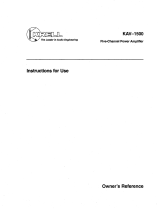 Krell Industries KAV-1500 User manual
Krell Industries KAV-1500 User manual
-
 Krell Industries 7 User manual
Krell Industries 7 User manual
-
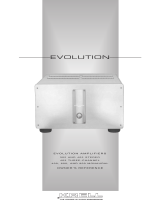 Krell Industries 900 User manual
Krell Industries 900 User manual
-
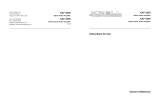 Krell Industries KAV-2250/3250 Owner’s Reference
Krell Industries KAV-2250/3250 Owner’s Reference
-
 Krell Industries KAV2250 User manual
Krell Industries KAV2250 User manual
-
 Krell Industries S-300i Owner’s Reference
Krell Industries S-300i Owner’s Reference
-
 Krell Industries KAV400xi User manual
Krell Industries KAV400xi User manual
-
 Krell Industries KAV-300IL User manual
Krell Industries KAV-300IL User manual
-
 Krell Industries FBI User manual
Krell Industries FBI User manual
-
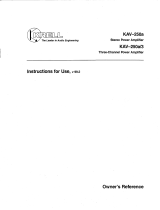 Krell Industries KAV-250a/a3 User manual
Krell Industries KAV-250a/a3 User manual