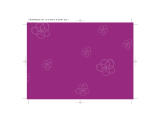Page is loading ...

BW68 manualUS0427 10/8/07 10:16 AM Page 1

BW68 manualUS0427 10/8/07 10:16 AM Page 2

Dear Parent/Guardian,
Thank you for choosing the Barbie
™
World Traveler Touch & Te ach
™
Globe
.
Designed with fun in mind, the Barbie
™
World Traveler Touch & Te ach
™
Globe
provides the first essential step to learning about the globe and geography.
The activities aim to encourage your child's curiosity, exploratory skills,
knowledge, and to have an openness to cultures around them
in an objective and fun manner.
Learning geography and essential general knowledge has never been so much fun.
Enjoy your travels with Barbie
®
!
Since this product utilizes touch based technology and is interactive, a certain level of parental assistance
may be needed in the initial plays.
BARBIE and associated trademarks and trade dress are owned by, and used under license from, Mattel, Inc.
© 2007 Mattel, Inc. All Rights Reserved.
SM
BW68 manualUS0427 10/8/07 10:16 AM Page 3

T
T
able of Contents
able of Contents
Chapter 1 1
About your Barbie
™
World Traveler
Tou c h & Te ach
™
Globe
Chapter 2 3
Getting Started
Chapter 3 4
Activity Rules
Chapter 4 6
Activities
Chapter 5 8
Troubleshooting
BW68 manualUS0427 10/8/07 10:16 AM Page 4

2
1
The Barbie
™
World Traveler Touch & Te ach
™
Globe
is supplied with the following parts.
Please contact your retailer should
any parts be missing.
1 - Unit
2 - Instruction Manual
1
Mode selection key
Volume control slide
ON/OFF button
About your Barbie
™
World Traveler Touch & Te ach
™
Globe
Features
The unit features:
10 Fun Activities from
2 modes:
• Discovery Mode
• Find Mode
Multiplied by:
5 Games:
• World Animals
• Sights
• Meet and Greet
• Festivals
• Food
Multimedia:
• Digital sound and
animation
Display
• Large LCD screen
• Automatic shut-down
Interface:
• Interactive globe
activated by touch.
• Game buttons
Audio:
• The voice of Barbie
®
Chapter 1
Chapter 1
Game buttons
Repeat button
LCD screen
Speaker
Speaker
BW68 manualUS0427 10/8/07 10:16 AM Page 5

2
Unit
Battery cover
Headphone jack
Battery requirements
BW68 manualUS0427 10/8/07 10:16 AM Page 6

3
Chapter 2
Chapter 2
Getting Started
Your Barbie
™
World Traveler Touch & Te ach
™
Globe
operates on 3 “AA” size batteries.
Battery Installation
1. Make sure the unit is turned off.
2. Turn the unit over so you will see
the base. The battery enclosure is
located at the base of the unit.
3. Using a coin, or a straight blade
screwdriver, open the battery cover.
4. Insert 3 “AA” size batteries.
(Note the correct polarity: +,-).
5. Replace the cover.
Caution
• Do not mix different types of batteries or old and
new batteries together.
• Only use batteries of the same or equivalent type
as recommended.
• Remove all batteries when replacing.
• Remove batteries from the unit if the unit is not
going to be used for long periods of time.
• Do not dispose of batteries in fire.
• Do not recharge non-rechargeable batteries.
• Rechargeable batteries are to be removed from
the toy before being charged.
• Rechargeable batteries are only to be charged
under adult supervision.
• Remove exhausted batteries from the toy.
• Do not short-circuit the supply terminals.
Storage & Care
To ensure that the product enjoys a long life, please follow these simple rules: Regularly examine the unit
for damage to the cord, plug, enclosure and other parts. In the event of such damage, the unit must not be
used with the adaptor until the damage has been repaired. Always disconnect the power supply before
cleaning. Keep the unit clean by wiping the exterior of the unit with a dry cloth. Avoid getting the unit wet.
The unit should not be dismantled. Always store the unit away from direct sunlight, and high temperatures.
Avoid leaving the unit in a car where it is exposed to direct sunlight.
The unit should not be subjected to extreme force or shock.
BW68 manualUS0427 10/8/07 10:16 AM Page 7

4
Press the On/Off button
Starting your Barbie
™
World Traveler Touch & Te ach
™
Globe
Turn on the unit by pressing on the button located on the right of the LCD screen.
At the end of a session, remember to turn off the power by pressing the same button.
.
Avoid placing the unit under table lamps or near electrical devices as the close
range may affect the sensitivity of the product.
.
When the unit is switched off, do not place it near electrical devices or under table
lamps as turning these electrical devices on and off may switch the unit on
automatically.
Auto-off
If there is no input on the unit after five minutes, the unit says goodbye and
automatically turns itself off to conserve power. When you are ready to start
playing again, just press the button to turn the unit back on.
Chapter 3
Chapter 3
Activity Rules
Selection
There are 10 fun filled activities in your
Barbie
™
World Traveler Touch & Te ach
™
Globe
.
Activate these by 3 simple steps:
First make the mode selection by sliding the button located on the left of the base unit, above the speaker
on the flower panel.
!
BW68 manualUS0427 10/8/07 10:16 AM Page 8

5
Choose between 2 great modes:
Your child can change the mode at any point by sliding the selector.
Discovery Mode
Discover with Barbie
®
as you travel around the world. Barbie
®
will
guide your child around the world to discover interesting information.
Find Mode
Your child can test the knowledge just learnt with this exciting mode, with Barbie
®
always giving
encouragement along the way.
Now, make the game selection by pressing on one of the buttons located directly below the flower
panel and the LCD screen.
World Animals Sights Meet and Greet Festivals Food
Your child can change the game at any point by pressing on another button.
Barbie
®
will now prompt your child to choose a place on the globe.
Attempts: (only applicable to Find Mode)
Your child will be given two attempts to answer each question correctly. After two incorrect answers,
Barbie
®
will give the correct answer and continue to the next question.
If there is no input for approximately 30 seconds, the Barbie
™
World Traveler Touch & Te ach
™
Globe will
prompt the player again to make a choice by touching on the globe.
Repeat button:
Press the button located on the left of the LCD screen to listen to Barbie
®
talk about the interesting fact
again (Discovery Mode), or to hear the question again (Find Mode).
BW68 manualUS0427 10/8/07 10:16 AM Page 9

6
Chapter 4
Chapter 4
Activities
At Oregon Scientific, we take pride in developing learning products parents can depend on to help their children
to learn in fun ways. Your Barbie
™
World Traveler Touch & Te ach
™
Globe will give your child an introduction to
geography and general knowledge, which will only grow.
Activity Rules:
Learning with Barbie
®
is as easy as 1-2-3!
1. Select the mode by sliding the Mode switch to either Discovery or Find Mode.
2. Select a game by pressing on one of the game icons.
3. Select a place by touching the globe.
1. Mode
2. Game 3. Place
BW68 manualUS0427 10/8/07 10:16 AM Page 10

7
Discover
y:
1.
After a game icon has been selected, turn the globe when the music jingle plays so that the chosen area faces you.
2. Following the prompt, make a selection by touching a place on the globe.
3. Barbie
®
narrates and teaches about that subject found in the place just chosen.
4. Once finished, choose a place (the same or somewhere else) to hear more.
Please note that the game can be changed by simply choosing a game icon or by switching modes.
Find:
1. After game has been selected, Barbie
®
will ask a question.
2. A jingle will be played to allow time to find the correct answer.
(Please note that during the jingle and prompt, any answer pressed will not be read)
3. Once jingle finishes, select the answer by pressing a place on the globe.
4. If the correct answer has been chosen, positive animation will follow
and Barbie
®
will ask another question.
If the incorrect answer has been chosen, Barbie
®
will repeat the question.
If the incorrect answer has been chosen twice, Barbie
®
will give the answer.
Please note that the game can be changed by simply choosing a game icon
or by switching modes.
This globe was specially created with the child in mind, therefore, the globe operates on (child) finger touch
sensor. If attempts are made to touch the globe with a palm or an adult hand, it may activate a place not
intended by the player.
BW68 manualUS0427 10/8/07 10:16 AM Page 11

8
Chapter 5
Chapter 5
Troubleshooting
Developing learning products is a responsibility that we at Oregon Scientific take very seriously.
We make every effort to ensure the accuracy and appropriateness of the information which forms the value of
our products. However, errors can sometimes occur. It is important for you to know that we stand behind our
products and we encourage you to call our Consumer Services Department with any problems and/or suggestions
that you might have. Our service representative will be happy to help you.
Before contacting an authorized service representative at 1-800-853-8883, carry out the following simple checks.
It may save you the time of an unnecessary service call.
No display
Are the batteries installed properly?
Do the batteries need replacing?
Black-out screen or abnormal display
Disconnect the power supply by removing batteries for at least 10 seconds before connecting the power supply again.
In an environment prone to static discharge, the unit may malfunction.
To reset, remove batteries or disconnecting the adaptor for at least 10 seconds before connecting the power
supply again.
Conforms to safety requirements of ASTM F963, EN71 Parts 1,2 and 3 and EN62115.
In an effort to continually improve our products, the actual screen display on the product may differ slightly from
the diagrams shown.
BW68 manualUS0427 10/8/07 10:16 AM Page 12

Notes
BW68 manualUS0427 10/8/07 10:16 AM Page 13

Notes
BW68 manualUS0427 10/8/07 10:16 AM Page 14

Notes
BW68 manualUS0427 10/8/07 10:16 AM Page 15

Oregon Scientific, Inc
19861 SW 95th Avenue
Tualatin, OR 97062, USA
Hotline: 1-800-853-8883
Warning:
Changes or modifications to this unit not expressly approved by the party responsible for compliance could void the user's authority
to operate the equipment.
NOTE:
This equipment has been tested and found to comply with the limits for a Class B digital device, pursuant to Part 15 of the FCC
Rules. These limits are designed to provide reasonable protection against harmful interference in a residential installation. This equipment
generates, uses, and can radiate radio frequency energy and, if not installed and used in accordance with the instructions, may cause
harmful interference to radio communications. However, there is no guarantee that interference will not occur in a particular installation. If
this equipment does cause harmful interference to radio or television reception, which can be determined by turning the equipment off and
on, the user is encouraged to try to correct the interference by one or more of the following measures:
• Reorient or relocate the receiving antenna.
• Increase the separation between the equipment and receiver.
• Connect the equipment into an outlet on a circuit different from that to which the receiver is connected.
• Consult the dealer or an experienced radio TV technician for help.
• It may contain small parts due to abuse and/or damage to the unit.
• Not suitable for children under 3 years.
BARBIE and associated trademarks and trade dress are owned by, and used under license from, Mattel, Inc.
© 2007 Mattel, Inc. All Rights Reserved.
P/N: 086L004880-025
DISPOSAL
Do not dispose this product as unsorted municipal waste.
Collection of such waste separately for special treatment is necessary.
BW68 manualUS0427 10/8/07 10:16 AM Page 16
/