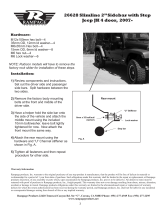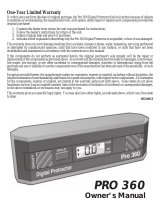Page is loading ...

EPSON
Product Support Bulletin
Subject: Proper Method for Running Benchmark and Diagnostics Programs
Date: 06/04/93
PSB No: S-0158
Page(s): 1 of 1
Originator: MWT
This bulletin describes the proper method for running any benchmark or diagnostics
programs. This applies to any computer system.
In most cases, the computer should be started using an MS-DOS boot diskette
that’s ‘clean’ -
in other words, one with no CONFIG.SYS or AUTOEXEC.BAT files.
The appropriate executable can then be run, either from diskette or hard drive.
There will be some exceptions to the above rule. In attempting to benchmark or
troubleshoot any add-on that requires a device driver (CD-ROM, local area network,
etc.), obviously the necessary device driver(s) must be loaded. Also, some
programs will require a minimum number of FILES or BUFFERS to be defined in
the CONFIG.SYS file. Such programs will usually display this requirement if they
are run without the necessary CONFIG.SYS file.
For the most consistent results, use the absolute minimal boot configuration that’s
allowed by the hardware being tested.

Product Support Bulletin
Subject:
Equity LT Battery Life and the AdaptaPAK Battery Pack
Date:
9/7/89
Page:
1 of 2
PSB No.:
S - 0096
Originator: BGB
(-7
;i4
The purpose of this bulletin is to provide the test results of the Product R&D’s
AdaptaPAK Battery and usage instructions.
Like the Equity LT’s internal battery,
(refer to PSB S- 0055) there are several usage variables that can have a
significant effect on the working time.
In this test, the Equity LT was configured with the 20MB hard disk drive and the
EL (electroluminescent) backlit LCD and set at 10 Mhz. This is the most popular
configuration and also the one that consumes the most power. The first test was
with heavy access, constantly using the hard disk and floppy disk.
The internal battery was previously discharged.
The laptop and AdaptaPAK
battery were charged for 18 hours.
The battery charge lasted a total of 5 hours
and 15 minutes before it ceased operation.
The second test was with minimum access and the hard drive turned off after
powering on. The internal battery was previously discharged. The Equity LT and
the AdaptaPAK battery were charged for 18 hours. After turning on the unit, a
program that didn’t require any keyboard input was executed. The battery charge
lasted a total of 8 hours and 15 minutes before it ceased operation.
NOTE: The battery lives listed in this document are the results of our tests.
Your experience may vary as battery life is affected by configuration and
usage.
We can also assume that if we were to follow the guidelines (PSB S-0055, P3)
to extend the battery charge time, we would get even better results.
AdaptaPAK Battery
1) Ensure the battery is fully charged before using.
approximately 10 hours.
Full charge takes
2) The battery is a sealed lead - acid type.
3) The battery is contained in a black nylon carrying case with shoulder strap.
4) It plugs into a 120V AC outlet for charging.
For overseas usage an
international 220V AC recharger is available.

PSB No: S-0096
Page: 2 of 2
5) Weight 7 Ibs, size 3 X 6 X 11 inches.
The product is manufactured and available from:
Product R&D Corporation
1194 Pacific St., Suite 201
San Luis Obispo, CA 93401
Phone: (805) 546 - 9713
The AdaptaPak product includes the ExtraPAK battery and AdaptaCORD. Both
are required for use with the Equity LT.
Epson Accessories, Inc. is considering the possibility of offering the AdaptaPAK
for resale.

PSB No.: S-0062I
Page: 1 of 18
EISA SERIES DESKTOP
VER PART # DESC TYPE LOC REASON
0.10.20.01 DESKROM Phoenix 27C512 U26 INITIAL RELEASE
EISA SERIES TOWER
VER PART # DESC TYPE LOC REASON
TOWERROM U26 INITIAL RELEASE
EQUITY LT
VER PART # DESC TYPE LOC REASON
1.00
1.00
HLO-A1
HLO-B1
27C64
27C64
3F
5F
INITIAL RELEASE (FIRST 800 UNITS)
1.01
1.01
Y164802001
Y164803001
HLO-A2
HLO-B2
27C64
27C64
3F
5F
Fixes problems with the serial port and
Microsoft Word.
EQUITY LT286e
VER PART # DESC TYPE LOC REASON
1.01
1.01
AMI
AMI
27256
27256
U18
U19
INITIAL RELEASE
EQUITY LT386SX
VER PART # DESC TYPE LOC REASON
1.02
1.02
AMI
AMI
27C256
27C256
U13
U14
INITIAL RELEASE
NB3s
VER PART # DESC TYPE LOC REASON
040990-KO INITIAL RELEASE

EPSON
EPSON AMERICA, INC.
SERVICE
PRODUCT
SUPPORT
BULLETIN
PSB NO.: S-0055
DATE: 6/14/88
PAGE: 1 of 4
SUBJECT:
EQUITY LT BATTERY LIFE
The purpose of this
bulletin is to provide additional
information regarding
battery charge life with the Equity LT.
There are several variables that can have a significant effect
on the working time obtainable from a charge. These include:
Configuration
I/O activity
Battery condition
Processor speed
Environment
Configuration
One of the more popular configurations of the Equity LT is the
hard disk drive model with the EL (electroluminescent) backlit
LCD.
Obviously, this is
also
the configuration
that will
consume the most power and provide the
shortest working time
on a charge. For example, here are some comparisons between
various configurations:
CONFIGURATION LOW BATTERY
TOTAL LIFE
Dual FDD, Reflective LCD (NA) 6:00 Hours
7:00 Hours
Dual FDD, Reflective LCD (FA) 1:20 Hours
1:50 Hours
Dual FDD, Backlit LCD (NA) 5:20 Hours
6:lO Hours
Dual FDD, Backlit LCD (FA)
0:55 Hours
1:20 Hours
HDD, Reflective LCD (NA) 4:00 Hours
4:40 Hours
HDD, Reflective LCD (FA) 0:45 Hours
1:05 Hours
HDD, Backlit LCD (NA)
3:45 Hours
4:20 Hours
HDD, Backlit LCD (FA)
0:25 Hours
0:40 Hours
NA = No access:
No activity including no keyboard input
FA =
Full access:
"COPY A:*.* B:" or "COPY A:*.* C:"
(These times are a representative sampling. Depending on
configuration and usage, your times may vary.)
It's apparent that drive and backlight usage has a dramatic
effect on working time.
EPSON AMERICA SERVICE, 23610 TEL0 AVENUE, TORRANCE, CALIF. 90505

I
NUMBER:
S-0055
PAGE:
2 of 4
I
Heavy use of the parallel,
serial or
RGB monitor ports can
also
reduce working
time. Functionally,
this is of less
concern
because devices that
interface
via
these ports
(with the exception of battery-powered printers and modems)
will require AC power,
allowing access to the LT's AC adapter.
Battery Condition
All NiCad batteries
exhibit a phenomenon known as
"memory".
Essentially,
if the battery is recharged a
number of times
without being fully discharged, it
"remembers"
the shorter
times between charges.
This is why you will see photographers
discharge their electronic flash
units before putting them
away.
Processor Speed
The Equity LT employs the NEC V30 CPU,
which is a low-power
CMOS 8086-compatible processor.
However,
the 10 MHz speed
setting will cause it to draw somewhat more power.
In fact,
on a dual FDD LT with the reflective LCD,
the difference
between
4.77 and 10 MHz can be as much as
48 minutes total
life.
Environment
Extremes in temperature and humidity
can effect
not only
battery charge life, but LCD performance as well. The standard
rule of thumb applies here: If it's comfortable for you, your
computer should function optimally.

NUMBER:
S-0055
PAGE:
3 of 4
How to get the most out of the Equity LT
It is possible
to extend the working
battery charge time of
the Equity LT by following a few simple guidelines:
1) Turn the hard disk drive power OFF. For most applications,
constant access to the hard disk drive is not required.
Once the
application is loaded into RAM,
wait for the
drive access LED to go out and turn the
HDD power switch
off.
When you're ready to save
your work,
turn the HDD
power switch back on, wait for the HDD to spin up and then
save.
Another alternative is to boot the LT from floppy
with the HDD power off.
The power-on
self-test will take
longer, and a
"1701-C" error will display.
This is normal
this situation and
should be
ignored.
l:cess your application from the FDD.
Then you can
2) Set the backlight period to 0.5 minutes.
This is
accomplished from the SETUP program. If you pause to think
about what you're doing,
the backlight will turn off after
30 seconds.
This drops
power consumption by as much as
580mA.
Also, set the brightness and contrast controls as
low as is
comfortable.
The difference
between 1/2
brightness and full brightness can be as much as 445mA.
3) Run at 4.77 MHz. The difference
in power
consumption
between 4.77 MHz and 10 MHz is 70-80mA.
4) Completely discharge the battery. From time to time, let
the battery drain all the way down.
When the LOW BATTERY
LED starts flashing,
save your work in progress
(if any)
and
then leave the LT powered up. Eventually,
the power
supplied by the battery will drop below the threshold
level and the system will power down. Then give it a full
(12 hour) recharge. This will help to minimize the memory
effect.

I
NUMBER:
S-0055
PAGE:
4 of 4
I
5) Traveling Software has recently introduced a battery
monitoring
and
maintenance software
package called
Battery Watch.
This package has been written specifically
for a number of popular laptop systems,
including the
Equity LT. Battery Watch provides the capability to:
Monitor battery life (and optionally set an audible alarm)
Customize the installation
Perform a "deep discharge" of the NiCad battery
It's a small (10-20KB) memory-resident program. For more
information, please contact:
Traveling Software, Inc.
19310 North Creek Parkway
Bothell, Wa. 98011
(206) 483-8088
By following the above guidelines,
it is possible to achieve
working times well in
excess of two hours with a hard drive,
backlit Equity LT.

EPSON
EPSON AMERICA, INC.
SERVICE P
RODUCT
S
UPPORT
B
ULLETIN
PSB NO.: S-0053
DATE: 6/1/88
PAGE: 1 of 1
SUBJECT:
EQUITY I+/II+/III+/LT DIAGNOSTIC "EXEC failed" MESSAGE
The purpose of this bulletin is to clarify the correct
usage of the DIAGNOSTIC DISK.
Many customers and dealers have contacted Epson's Technical
Support because of getting a
"EXEC failed" error message
when trying to run the system diagnostics MEMORY test.
This occurs because many people are not booting the system
with the diagnostic disk but rather loading the diagnostic
program after booting from the MS-DOS system disk or hard
disk drive.
In the instructions for performing system
diagnostics the following statement is made:
Note: To run the System diagnostics, boot your system with
the diagnostics diskette in drive A. Then select
option 4 from the OPERATION menu. If you start this
program in any other way, some tests may produce
strange results.
The "EXEC failed"
error message will not occur if the
diagnostic diskette is properly loaded,
Please note that the diagnostic diskette should not be
modified in any way or similar results may occur.
If the diagnostics diskette was obtained through Epson
America's Training Department and does not contain the
system files then the system files should be copied to
the diagnostics disk before attempting to run the
diagnostic programs.
L
EPSON AMERICA SERVICE, 23610 TEL0 AVENUE, TORRANCE, CALIF. 90505

Product Support Bulletin
Subject:
Using Expanded Memory with Equity and Apex Computers
Date:
3/2/90
Page:
1 of 6
PSB No:
S-0047C
Originator:
KAS
‘/“p&
Q1.
What is Expanded Memory?
A.
Conventional memory, managed by MS - DOS, is limited to 640K. In
response to the need for greater amounts of accessible memory, the
LIM EMS (Lotus/Intel/Microsoft Expanded Memory Specification) was
introduced in 1984. EMS, version 3.2, provides usable memory
beyond the 640K limit through “bank switching”. The expanded
memory is divided into 16K portions called “pages”. The computer
accesses these pages through a “page frame” or “window” which is
64K of memory located between 768K and 896K in 80286 - based
systems and between 800K and 960K in 8086 - or 8088 - based
systems.
16K pages of memory are allocated for an application’s
use and the EMM (Expanded Memory Manager) handles the job of
mapping the pages in and out of the page frame as they are
needed. However, in order to make use of expanded memory, the
software must be written to take advantage of the EMS. Software
such as Lotus 1 - 2 - 3, Microsoft Windows and Borland’s SideKick
Plus make use of expanded memory. EMS is limited to 8Mb of
expanded memory.
Q2.
What is EEMS?
A.
A superset of EMS, AQA EEMS (AST/Quadram/Ashton - Tate
Enhanced Expanded Memory Specification) provides greater flexibility
in the mapping of expanded memory. However, it also uses the
technique of “bank switching” and has its own memory manager
which accommodates such specially written software as Quarterdeck’s
DESQview. EEMS is also limited to 8Mb of expanded memory.

PSB No: S-0047C
Page: 2 of 6
Q3.
What about the 155Mb RAM listed as the maximum for the Equity
III +?
A.
This larger amount of RAM is the maximum usable memory range
for an 80286 microprocessor and generally refers to extended
memory. Extended memory starts at the 1Mb boundary and extends
out to 16Mb. As it requires a 24 - bit address to access memory in
this range, extended memory is handled by the protected mode of
the 80286. Examples of currently available software that can switch
into protected mode to use extended memory are Framework II,
AutoCAD, the VDisk RAM disk and Xenix OS.
Q4.
How does LIM EMS 4.0, the latest version, differ from the earlier
version, LIM EMS 3.2?
A.
EMS 4.0 supports up to 32Mb of expanded memory where EMS 3.2
supported only 8Mb. EMS 4.0 has been changed to make it easier
for applications to share expanded memory. In EMS 4.0, page
mapping has been streamlined and new functions allow application
programs to dynamically increase and decrease the amount of
expanded memory allocated to them. In previous versions of EMS,
the page frame was located in an unused 64K block of memory
between 640K and 1Mb. EMS 4.0, subject to limitations in the
system hardware, supports the page frame anywhere in the first 1Mb
of memory. Before EMS 4.0, the page frame held four pages. Now
you can define a page frame of up to eight pages in memory above
640K. The size of the page frame is limited only by the amount of
available memory.
There has also been a change to support the
smaller than standard (16K) memory pages used by some expanded
memory boards.
Q5.
Is EMS 4.0 compatible with my old expanded memory board?
A.
The EMM 4.0 driver works with existing hardware. You don’t need
to buy a new expanded memory board. However, until you use
applications that have been written to take advantage of EMS 4.0,
you probably won’t notice much improvement in performance over
your older version.

PSB No: S-0047C
Page: 3 of 6
Q6.
A.
Q7.
A.
Q8.
A.
Q9.
A.
What memory expansion boards are compatible with the Equity I and
Equity II?
The following boards have been tested by Epson in the Equity I and
II:
All Card w/MMU Multifunction All Computers, Inc.
Liberty PC
Quadram Corporation
Mini Magiccard (EV - 138)
Everex Systems, Inc.
AST SixPak Premium
AST Research
AST Rampage
AST Research
What memory expansion boards are compatible with the Equity Ill?
The following boards have been tested by Epson in the Equity Ill:
Grande Byte
STB Systems
Intel Above Board AT
Intel Corporation
Liberty AT
Quadram Corporation
AST Advantage
AST Research
AST Rampage AT
AST Research
AST Ramvantage AST Research
What memory expansion boards are compatible with the Equity I +?
The following boards have been tested by Epson in the Equity I +:
64/256KB Expansion Option
Above Board PC (1985)
Fastcard IV (1.6)
IBM
Intel Corporation
Thesys
What memory expansion boards are compatible with the Equity le?
The following boards have been tested by Epson in the Equity le:
64/256KB Expansion Option
IBM
Quad Board II
Quadram
Fastcard IV
Thesys
RAMpage
AST Research
Note: The Intel Above Boards do not currently operate reliably with
the Equity le.

PSB No: S-0047C
Page: 4 of 6
Q10.
What memory expansion boards are compatible with the Equity II +
and Equity Ill + (10MHz models)?
A.
The following boards have been tested by Epson in the Equity II +
and Equity Ill + (10MHz models):
Advantage Premium
AST Research
Rampage 286 *
AST Research
Above Board 286
Intel Corporation
Above Board 286 p/s
Intel Corporation
Grande Byte
*
STB Systems
Rio Grande
*
STB Systems
Elite 16
Profit Systems
* Will run at 8MHz, not at 10MHt.
Q11.
What memory expansion boards are compatible with the Equity II +
and Equity Ill + (12MHz models)?
A.
The following boards have been tested by Epson in the Equity II +
and Equity III + (12MHz models):
Rampage 286 Plus
Elite 16
Above Board Plus
AST Research
Profit Systems
Intel Corporation
NOTE: Previously boards from Micron Technology were listed as compatible
with the 12MHz models of the Equity II + and Equity Ill +. They
have been removed from the list because Micron no longer produces
ISA memory boards.
Q12.
How do you expand the memory of the Equity 386/20?
A.
Memory expansion in the Equity 386/20 can be accomplished by
adding SlMMs (single in - line memory modules) to the CHET - RM
board. Both 256K and 1Mb SlMMs are available from Epson
America. The 256K SlMMs are sold in 1Mb kits and the 1Mb
SlMMs are sold in 2Mb kits. Compatible third party 1Mb SlMMs are
available from Matsushita, Toshiba and CDC Enterprises. You can
also use third party memory expansion boards such as those listed
above for the Equity II +/Ill +.

PSB No: S-0047C
Page:
5 of 6
Q13.
A.
Q14.
A.
Q15.
A.
Q16.
A.
Are there any guidelines to installing the SlMMs in the Equity
386/20?
Yes, when SlMMs are installed to increase memory beyond 1Mb,
they must be installed so that banks of SlMMs are installed as
matched pairs.
See the matrix below:
Memory
Bank 0
Bank 1
Bank 2 Bank 3
1MB
4X256KB
2MB
4X256KB 4X256KB
4MB
4X256KB 4X256KB 4X256KB 4X256KB
4MB
4X1MB
8MB
4X1 MB 4X1 MB
10MB
4X1 MB 4X1 MB
4X256KB 4X256KB
16MB
4X1 MB 4X1 MB
4X1 MB 4X1 MB
Note:
Refer to PSB S - 0095 for 18MB RAM Setup information.
Is there a driver supplied with the Equity 386/20 to allow the use of
the extended memory as expanded memory?
Yes, the Equity 386/20 system software includes the device driver
EEMM386EXE. This driver emulates LIM EMS 4.0 memory using
the extended memory supplied by the additional SIMMs. It will
support only the onboard memory above 1 MB, up to 15MB. This is
the maximum memory that can be installed on the CHET- RM
board. It will not support memory installed on memory expansion
boards.
Are there any expanded memory boards that are compatible with the
Equity LT?
No, the option slots on the LT require a special connector. The
hard drive controller and the LT cartridge modem are the only option
cards currently available from Epson America.
What expanded memory boards are compatible with the Apex by
Epson?
The Above Board PC from Intel Corporation has been tested by
Epson in the Apex.

PSB No: S-0047C
Page:
6 of 6
Q17.
A.
Q18.
A.
Q19.
A.
Q20.
A.
Are there any general guidelines for determining the chip speed to
install on the memory expansion boards?
Yes, if the CPU speed is 8MHz or less, use 150ns RAM chips. If
the CPU speed is 10/12MHz, use 120ns RAM chips.
Is there anything that should be kept in mind during the installation
procedure for the memory expansion boards?
Yes, when installing the memory boards in the Equity II + and Equity
Ill + (12MHz models), remember that the bus speed is 12MHz. For
example, the Intel Above Board 288 and Above Board Plus allow
you to set up the bus speed and chip speed in their installation
programs.
What is meant by backfilling memory when using software such as
DESQview?
Backfilling is a function of many expanded memory boards which
allows a portion of the board’s memory to be used as conventional
memory. In this way, you could turn a 256K system into one with
840K memory or more.
In certain situations, you may want to
disable some of the computer’s conventional memory and the use
the memory on the expansion board (i.e. DESQview).
Which Epson computers have memory settings that allow backfilling
memory?
The Equity I, Equity I +, Equity II + and Equity Ill + allow backfill.
The Equity I comes with 256K standard and the Apex comes with
512K, thus allowing backfill. The Equity I + has DIP switch settings
allowing system memory to be disabled to 256K or 512K. The
Equity II+ and Equity Ill + have jumpers on the system memory
boards to allow memory to be disabled to 256K and 512K.

EPSON
EPSON
AMERICA INC.
SERVICE
DEPARTMENT
PRODUCT
SUPPORT
BULLETIN
DATE: 02/25/88 PSB #: 0036
SUBJECT: Equity LT
- Common Questions and Answers
Q1.
A.
Q2.
A.
Q3.
A.
Q4.
A.
Can I switch the CPU speed between 4.77 MHz and 10 MHz while the
L T is in operation ?
Yes -
the CPU and clock circuitry are fully synchronized.
How can I adjust the speaker volume?
You can’t. There is no provision, either hardware or software, for
volume control.
What type of keyboard is the LT keyboard compatible with?
The LT keyboard is compatible with the “old-style” PC/XT 83-key
keyboard. The only difference is the addition of the “SysReq” key and a
second “Ctrl” key. Since the ROM BIOS is compatible with that of the
“new-style” XT, support is provided for the “SysReq” key.
The LT keyboard has two “Ctrl” keys, to the left and right of the
space bar. Both keys return the identical scan code (1Dh), so it is not
possible to distinguish between the left and right keys, as can be done
with the enhanced AT-style 101-key keyboard.
What is the shock resistance of the floppy and hard disk drives?
Shock resistance of the FDD is as follows:
Operation
5G
Non-operation
50G
Shock resistance of the HDD is as follows:
Operation
Read
5G
Write
3G
Non-operation
70G
Equity LT - Common Questions and Answers - Page 1 of 9

Q5.
A.
Can I move my LT around while it is turned on ?
With a dual-FDD LT, it should be okay to move it around as long as
both drive access LEDs are off. Moving it in the middle of a disk
access is definitely not recommended.
With the hard disk model, the HDD motor is normally on, even if there
is no drive access. Simply turn the HDD power switch (on the back of
the LT) off. When you’re finished moving, turn the HDD power back
on.
Q6.
A.
How do I use a color CRT with my LT?
Set DIP switch 4 (at the top of the keyboard) to the OFF position and
connect the monitor to the connector labeled CRT on the back of the
LT. The switch setting can be changed while the computer is turned on:
However, some applications may not operate correctly. If this happens,
turn the LT off, wait at least 5 seconds, then turn the power back on.
This will assure correct operation.
Q7.
A.
Can I use an EGA monitor with my LT?
Certainly. It will work just like connecting an EGA monitor to a CGA
card in a desktop PC
- that is, you won’t get the high-resolution
graphics and the denser character cell in text mode.
Q8.
A.
Are the option slots compatible with the IBM PC/XT?
The shape and size of the option slot connectors are different, so
existing option cards cannot be used. However, the signal, data and
power supply lines are the same as the PC/XT.
Q9.
A.
Can third-party option cards be installed in the LT?
Since the form factor of the connectors is unique to the LT, at present
only the modem and hard disk controller made by Epson can be used.
Q10.
Can an 8087 be used?
A.
No, no socket is provided for a numeric co-processor. One of the main
reasons is that an 8087 consumes a relatively high amount of power,
which would adversely affect battery life.
Equity LT
- Common Questions and Answers - Page 2 of 9

Q11.
What kind of mouse can I use?
A.
Just about any mouse can be used with the LT, provided it uses the
RS-232C serial interface (like the Microsoft Serial-PS/2 Mouse).
Q12.
Can the amount of RAM memory be increased?
A.
No. Epson does not provide any memory expansion capabilities.
Q13.
Can I use a light pen?
A.
No. Even though the necessary I/O registers are present, there is no
connector for the light pen.
Q14.
What kind of external FDD can use with the LT?
A.
The external FDD interface was designed to be compatible with the
Toshiba laptops (such as the T1100+), so any external 5.25” FDD that
works with a Toshiba will work with the LT. One such drive is the
model NTHLPFL from the Nth Group in Canoga Park, California. Their
phone number is (818) 883-5506.
Q15.
How many FDDs are supported by the LT?
A.
As with most laptops, the ROM BIOS will support two FDDs. Even if
you have an external drive connected, you still can only access drives
A and B.
Q16.
When an external FDD is connected to the LT, which drive letter
should be assigned to the external drive?
A.
DIP switch 2 (on the back of the LT) determines whether the external
drive will be A or B. Typically, you would assign it as A if you were
using copy-protected software that requires a “key” disk, or running
certain game programs that require booting from drive A. Otherwise,
it’s a matter of personal preference.
Q17.
Is it possible to use a 360 KB and a 1.2 MB FDD?
A.
No. The LT supports a 250 KB per second transfer rate, so the 360 KB
drive works fine. The 1.2 MB FDD uses a higher transfer rate and is,
therefor, not compatible.
Equity LT
- Common Questions and Answers - Page 3 of 9

Q18.
A.
Q19.
A.
Q20.
A.
Q21.
A.
Q22.
A.
Q23.
A.
Can I install the HDD option kit myself?
The installation procedure is very complex, and should only be
performed by authorized servicers.
Does the HDD automatically park the heads in the shipping zone when
the LT is turned off?
No, head parking is a little different on the LT. Approximately 5
seconds after the last HDD access, the heads are driven to the shipping
zone and the drive access LED goes out. Whenever the LED is out, YOU
may safely shut down. Never power off when the LED is on!
Is it possible to perform a low-level (physical) format on the HDD?
All LT HDDs are physically formatted at the factory before shipment,
with any
bad
cylinders being properly mapped out. Users do not need
to do a physical format themselves. For this reason, the HDFMTALL
program is not included on the LT Reference Diskette.
Why is there a separate power switch for the HDD?
This feature conserves the charge of the built-in battery pack. When
working without the AC adapter, you may want to turn off the HDD
when you’re not using it, thereby prolonging battery charge life. The
HDD (and fan) use considerably more power than the FDD.
Can I turn off the HDD power switch after I've turned on the
computer?
Of course. You may turn the HDD power off either before or after
turning the LT on.
Can I access the HDD after the HDD power switch has been turned
off?
1.
If you turn the computer on as usual (HDD power on) and then
power off the HDD, you may access the HDD after turning the
HDD power on and waiting for the drive to spin-up.
2.
If you turn the HDD power off and then turn the LT on, you will
not be able to access the HDD at all, even if you turn it on later.
Also, you will get a “1701C” after a lengthy boot-up, because the
system’s CMOS configuration RAM is expecting to “find” the HDD.
Equity LT
- Common Questions and Answers - Page 4 of 9

Q24.
What other HDDs can I use with the LT? Can I use an external HDD?
A.
Only the proper internal HDD from Epson can be used with the LT.
Q25.
How many HDDs can be used with the LT?
A.
Only one HDD is supported.
LCD Displays
Q26.
A.
Q27.
A.
Q28.
A.
Q29.
A.
Can I replace the EL (electroluminescent) element in the backlit LCD?
Yes, you can. The replacement procedure is explained in Appendix A of
the Equity LT User’s Guide. However, it can be a rather tricky
operation and we strongly recommend that your dealer do the
replacement.
What is the expected lifetime of the EL element?
The EL element, like any kind of light bulb, will gradually lose
brightness. “Lifetime” for the EL element is defined as the time it
takes for the element to fall to half of the original brightness. This
works out to approximately 500 hours at maximum brightness. You can
extend this period by adjusting the brightness down, keeping the EL
only as bright as needed in order to see the screen clearly.
What is the "backlight period"?
This is another feature that extends the useful life of the EL element.
You can set an option with the SETUP command to have the EL turn
off after a period of no keyboard activity. You can set the time in
half-minute increments from 0.5 through 5.0 minutes. You can also set
“NO Time Limit” to cause the EL to remain on constantly. After the EL
turns off, you turn it back on by pressing a key. The backlight period
value is stored in system CMOS RAM.
What is the aspect ratio of the LCD display?
The aspect ratio for both LCDs is 1:1.4. (The aspect ratio needed to
obtain true circles is 1:2.4.)
Equity LT - Common Questions and Answers - Page 5 of 9.
___.
/