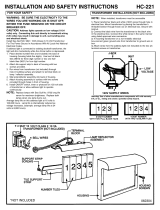ii
Temperature Probe ............................................................................................................ 6-3
Water Level Sensors (FBRA18 Only)............................................................................... 6-3
6.2 Accessing the Rethermalizer for Servicing ....................................................................... 6-4
6.3 Cleaning the Gas Valve Vent Tube................................................................................... 6-4
6.4 Checking the Burner Manifold Gas Pressure .................................................................... 6-4
6.5 Measuring Flame Current.................................................................................................. 6-4
6.6 Replacing Components...................................................................................................... 6-5
6.6.1 Replacing the Controller or Controller Wiring Harness ................................................... 6-5
6.6.2 Replacing the Temperature Probe ..................................................................................... 6-5
6.6.3 Replacing the Interface Board........................................................................................... 6-5
6.6.4 Replacing an Ignition Module........................................................................................... 6-6
6.6.5 Replacing an Ignitor Assembly ......................................................................................... 6-6
6.6.6 Replacing the Combustion Air Blower ............................................................................. 6-7
6.6.7 Replacing the Gas Valve ...................................................................................................6-7
6.6.8 Replacing a Burner Assembly........................................................................................... 6-7
6.6.9 Replacing the Cookpot ...................................................................................................... 6-8
6.7 Troubleshooting and Problem Isolation ............................................................................ 6-8
6.7.1 Ignition Failures ................................................................................................................ 6-9
6.7.2 Improper Burner Functioning.......................................................................................... 6-10
6.7.3 Improper Temperature Control ....................................................................................... 6-12
6.8 Troubleshooting Guides .................................................................................................. 6-12
6.8.1 Troubleshooting the Gas Valve....................................................................................... 6-13
6.8.2 Troubleshooting the 24 VAC Circuit in FBR18 Units.................................................... 6-14
6.8.3 Troubleshooting the 24 VAC Circuit in FBRA18 Units................................................. 6-16
6.8.4 Troubleshooting the Temperature Probe......................................................................... 6-21
Probe Resistance Chart.................................................................................................... 6-22
6.9 Wiring Diagram for FBR18 Units................................................................................... 6-23
6.10 Wiring Diagram for FBRA18 Units................................................................................ 6-24
CHAPTER 7: Parts List
7.1 Burner System Components.............................................................................................. 7-1
7.2 Cabinetry and Associated Components............................................................................. 7-2
7.3 Control Box Assembly and Associated Parts, FBR18/FBRA18....................................... 7-3
7.4 Controller and Component Box Assemblies..................................................................... 7-4
7.5 Cooking Timer Control Panel Components ...................................................................... 7-5
7.6 Cookpot, FBR18................................................................................................................ 7-6
7.7 Cookpot, FBRA18.............................................................................................................7-7
7.8 Gas Supply Components ................................................................................................... 7-8
7.9 Plumbing Components ...................................................................................................... 7-9