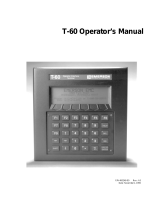Page is loading ...

Software update
Software update
In order to update the software of your Ti5 or Ti7, download the last LTS version (below), copy it to the root folder
of your USB Flash Drive and follow the instructions in the section 4 (Updating the display version (.uti)) of the
Software Update Guide (click on the text to access the link, or click here). Tip: go straight to section 4 of the
Guide and follow its instructions.
Software version 3.X
If your current installed version starts with digit 3, use this link for updating your display:
Download version 3.11.4
Software version 2.X
If your current installed version starts with digit 2, use the link below for updating your display:
Download version 2.24.14
If your current version is prior to 2.21.0, follow the steps on Technical Note – Release Version 2.24.5 Ti5/Ti7
document (click on the name of the document to access it), and then install the version above.
/