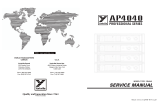Page is loading ...

Shred Meister
High-Gain Distortion for your
Metal Chugga Chugga
PedalParts.co.uk

Schematic
BOM
R1 2M2
R2 1M
R3 3K3
R4 8K2
R5 680K
R6 10K
R7 6K8
R8 1K
R9 47K
R10 220K
R11 100R
R12 33K
R13 33K
R14 100K
R15 100K
R16 1M
R18 47K
R19 47K
R20 2K2 (CLR)
C1 10n
C2 100p
C3 47n
C4 68n
C5 47p
C6 100n
C7 22n
C8 22n
C9 22n
C10 2n2
C11 220n
C12 100n
C13 47n
C14 1n
C15 1n
C16 220n
C17 220n
C18 47u elec
C19 47u elec
D1 1N4148
D2* jumper
D3 1N4148
D4* jumper
D5 1N4001
IC1,2 TL072
GAIN 100KB
BASS 100KA
TREBLE 20KB
CONTOUR 100KB
VOL 100KA
D2 and D4 have been included
to allow experimentation with
clipping diode combinations.
These should be jumpered for
the standard circuit.

The PCB is designed to have the pots mounted directly to
it. You can use wire if you like - simply connect the board
pads to the corresponding pins on the pots.
Pots mount on the back side of the PCB, opposite side to
the components.
Snap the little metal tag off the pots to mount them flush
in the box.
The polarity indication stripes for the diodes may not be visible on the PCB.
The leg nearest the stripe goes into the square pad.
Extra GND connection pads are placed at either side of the PCB. Use these
for convenient connection to the jack sockets.
You should attach the wires to the PCB according to where they’ll eventually
be going, so +V and one of the middle GND should have wires coming out the
back side of the board. IN, OUT, another GND and LED+ should have wires on
the component side. It doesn’t really matter, but it makes boxing up neater.
NOTE: If you’re making this in a 1590B (60 x 111mm) enclosure (which is
what is supplied), it is recommended you place C18 and D5 on the back side
of the board along with the pots. This will give more clearance for the jack
sockets.
MODS - no rules here - try different values
More Gain - increase R5
More Treble - decrease C7
More Bass - increase C1
Clipping - go nuts! Try having two diodes on one side, one on the other
(+ jumper) for asymetrical. Try different diodes - germanium or LEDs.
1 2 3

Test the board!
UNDER NO CIRCUMSTANCES will troubleshooting help be
offered if you have skipped this stage. No exceptions.
Once you’ve finished the circuit it makes sense to test it before
starting on the switch and LED wiring. It’ll cut down
troubleshooting time in the long run. If the circuit works at this
stage, but it doesn’t once you wire up the switch - guess what?
You’ve probably made a mistake with the switch.
Solder some nice, long lengths of wire to the board connections for
9V, GND (any of the GND pads will do for now), IN and OUT. Connect
IN and OUT to the jacks as shown. Connect all the GNDs together
(twist them up and add a small amount of solder to tack it). Connect
the battery + lead to the 9V wire, same method. Plug in. Go!
If it works, crack on and do your switch wiring. If not... aw man.
At least you know the problem is with the circuit. Find out why, get it
working, THEN worry about the switch etc.
UO
YRET
T
A
AT
B
NI
TU
GND
9V
IN
S
T
UDING WIRED PO
INCL
cuit boa
w cir
e, ne
our nic
Y
o
NI
OUT
!!!!
d
ar
TUO

Wire it up - DC only version
There are GND connections for both jacks at either end of the board.
All the GND pads are connected to each other in the traces on the PCB,
and all of them are connected to both sides of the board.
For your convenience there is a GND pad for every required connection.
This circuit is standard, Negative GND. Your power supply should be Tip
Negative / Sleeve Positive. That’s the same as your standard pedals
(Boss etc), and you can safely daisy-chain your supply to this pedal.
L
E
D
BOARD
OUT
BOARD
9V
BOARD
GND
BOARD
GND
BOARD
GND
BOARD
INPUT
+
IN
OUT
L
E
D
BOARD
GND
BOARD
LED+
See final page for a pic of a
finished, boxed-up circuit.

Wire it up - with battery
There are GND connections for both jacks at either end of the board.
All the GND pads are connected to each other in the traces on the PCB,
and all of them are connected to both sides of the board.
For your convenience there is a GND pad for every required connection.
This circuit is standard, Negative GND. Your power supply should be Tip
Negative / Sleeve Positive. That’s the same as your standard pedals
(Boss etc), and you can safely daisy-chain your supply to this pedal.
Just because my pre-drilled
enclosure doesn’t
accommodate a battery, it
doesn’t mean you can’t add
one yourself in a bigger box.
Follow this!
L
E
D
BOARD
OUT
BOARD
9V
BOARD
GND
BOARD
GND
BOARD
GND
BOARD
INPUT
BATTERY
+
IN
OUT
L
E
D
BOARD
GND
BOARD
LED+
+

Finished article....
Not going to kid you - its a tight fit. I recommend having the board
tipped back a bit on the pots, i.e. not at 90° to the box, as shown above.
This gives a lot more clearance for the jack sockets. It also allows much
more clearance when your jack plugs are inserted.
If the lugs of the jack sockets are a bit too close to the enclosure for
your liking, just gently bend them in a little.
You can either solder the pots pre-angled, or solder them at 90° and
gently push the board back when in-situ in the box. Easy does it... only
go as far as you need to. Insert a jack plug and judge it from there.
In the pic above I have the LED attached directly to the PCB, as I have
the hole higher up than normal (I have my reasons!). You should use
lengths of wire.
PedalParts.co.uk
This is actually a Mad Mule, but the Shred Meister is the same layout

Drill template
Please check positioning before drilling - those holes are your
responsibility and these templates are just a guide.
The best way to mark holes for the pots is to lay the PCB on the box
before you start soldering anything and mark at the centre pad of each.
The DC socket needs to be quite close to the edge of the box so it
comfortably clears the pots.
Recommended drill sizes:
Footswitch, DC 12mm
Jack sockets 9.5-10mm
Pots 7mm
/