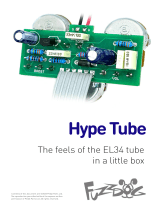Page is loading ...

BSAIB2 V2
Brown Sound In A Box -
high gain distortion fun
Contents of this document are ©2015 Pedal Parts Ltd.
No reproduction permitted without the express written
permission of Pedal Parts Ltd. All rights reserved.

Schematic + BOM
R1 1M
R2 390R
R3 680R
R4 1M
R5 1M
R6 470K
R7 1M
R8 1M
R9 120R
R10 82K
R11 5K6
R12 82K
R13 47K (5K6)*
R14 10K
R15 10K
R16 2K2 (CLR)
C1 250p
C2 220n
C3 1u
C4 68n
C5 22n
C6 470p
C7 150p
C8 100n
C9 22n
C10 100n
C11 22n
C12 2n2
C13 1u elec
C14 2n2
C15 100u elec
D1 1N4148
Q1 2N5457
Q2 2N5457
Q3 J201
Q4 J201
Q5 2N5457
DRIVE 500KA
TONE 100KB
VOL 100KA
CONT 100KB
TRIM 47K
The CONTOUR pot is optional. If you’re adding it, R13 should be 5K6.
If you’re not adding it, R13 is 47K, and you need to put a jumper between
pads 1+2 of CONT - see overleaf.

The power and signal pads on
the PCB conform to the
FuzzDog Direct Connection
format, so can be paired with
the appropriate daughterboard
for quick and easy offboard
wiring.
Be very careful when soldering
the transistors and diode.
They’re very sensitive to heat.
You should use some kind of
heat sink (crocodile clip or
reverse action tweezers) on
each leg as you solder them.
Keep exposure to heat to a
minimum (under 2 seconds).
The striped leg (cathode) of the diode goes into the square pad.
The long leg (anode) of the electrolytic capacitors go into the square pads.
Snap the small metal tag off the pots so they can be mounted flush in the box.
Pots mount on the back side of the board. You can use vertical-mount pots or just wire up
‘normal’ ones. Ensure you get them all at the same height, and if there are no plastic covers
on them make sure you have plenty of clearance between the pot body and the solder side of
the PCB, otherwise you’ll short out components. Best way to do this is get some thick
cardboard and put it between the pots and the board when soldering. Remove it once they’re
in place.
To get them all the same height its best to solder a single pin of each so you have all three
pots in place. See if they all line up ok. If not, simply melt the connection of any that aren’t
right and adjust. Much easier than trying to do it if all three pints are soldered. Once they’re
aligned, solder the other two pins of each pot.
Favourite technique at FDHQ is to put the pots
into the holes on the top side of the enclosure
to get everything lined up nicely while
soldering.
If you’re not adding the CONTOUR control,
place a jumper as shown above in red. Use the
central TONE pads rather than the one on the
bottom right for a symmetrical layout.
Both TONE positions are directly linked to
each other. Only use one, i.e. if using the
CONTOUR pot, put your TONE pot in the
bottom right position on the PCB >>>
PCB Layout ©2015 Pedal Parts Ltd. All rights reserved.

Test the board!
UNDER NO CIRCUMSTANCES will troubleshooting help
be offered if you have skipped this stage. No exceptions.
Battery clip is supplied to test the circuit. Power supply is recommended
when using the finished delay as it will EAT batteries.
Once you’ve finished the circuit it makes sense to test is before starting on
the switch and LED wiring. It’ll cut down troubleshooting time in the long run.
If the circuit works at this stage, but it doesn’t once you wire up the switch -
guess what? You’ve probably made a mistake with the switch.
Solder some nice, long lengths of wire to the board connections for 9V, GND,
IN and OUT. Connect IN and OUT to the jacks as shown. Connect all the GNDs
together (twist them up and add a small amount of solder to tack it). Connect
the battery + lead to the 9V wire, same method. Plug in. Go!
If it works, crack on and do your switch wiring. If not... aw man. At least you
know the problem is with the circuit. Find out why, get it working, THEN worry
about the switch etc.
BATTERY
IN OUT
Your nice, new circuit board
INCLUDING WIRED POTS!!!!
IN 9V GND OUT

(if using a daughterboard please refer to the relevant document)
Wire it up - DC only version
This circuit is standard, Negative GND. Your power supply should be
Tip Negative / Sleeve Positive. That’s the same as your standard pedals
(Boss etc), and you can safely daisy-chain your supply to this pedal.
The BOARD GND connections don’t all have to connect to one point.
They can be daisy-chained around the circuit, using larger connection
points (such as jack socket lugs) for multiple connections. As long as
they all connect together in some way.
L
E
D
BOARD
OUT
BOARD
9V
BOARD
GND
BOARD
GND
BOARD
GND
BOARD
INPUT
+
IN
OUT
L
E
D
BOARD
GND
BOARD
LED+

(if using a daughterboard please refer to the relevant document)
Wire it up - with battery
This circuit is standard, Negative GND. Your power supply should be
Tip Negative / Sleeve Positive. That’s the same as your standard pedals
(Boss etc), and you can safely daisy-chain your supply to this pedal.
The BOARD GND connections don’t all have to connect to one point.
They can be daisy-chained around the circuit, using larger connection
points (such as jack socket lugs) for multiple connections. As long as
they all connect together in some way.
PedalParts.co.uk
Just because my pre-drilled
enclosure doesn’t
accommodate a battery, it
doesn’t mean you can’t add
one yourself in a bigger box.
Follow this!
L
E
D
BOARD
OUT
BOARD
9V
BOARD
GND
BOARD
GND
BOARD
GND
BOARD
INPUT
BATTERY
+
IN
OUT
L
E
D
BOARD
GND
BOARD
LED+
+

Drilling template
Hammond 1590B
60 x 111 x 31mm
Recommended drill sizes:
Pots 7mm
Jacks 10mm
Footswitch 12mm
DC Socket 12mm
This template is a rough guide only. You should ensure correct marking of your
enclosure before drilling. You use this template at your own risk.
Pedal Parts Ltd can accept no responsibility for incorrect drilling of enclosures.
PedalParts.co.uk
It’s a good idea to drill the holes for the pots 1mm bigger to give
yourself some wiggle room, unless you’re a drill ninja.
32mm
27mm
22mm
/